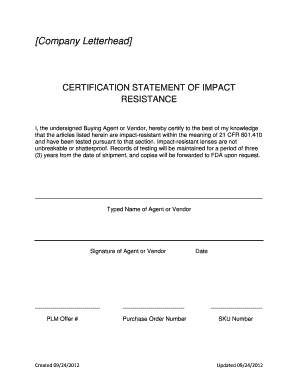
Drop Ball Test Certificate Form


What is the Drop Ball Test Certificate
The drop ball test certificate is a document that verifies the results of a specific impact test performed on materials, particularly in the context of safety and quality assurance. This test is crucial for products such as sunglasses, ensuring they meet safety standards by assessing their ability to withstand impacts. The certificate serves as proof that the product has undergone rigorous testing and complies with industry regulations, making it essential for manufacturers and retailers alike.
How to Obtain the Drop Ball Test Certificate
To obtain a drop ball test certificate, manufacturers typically need to submit their products to an accredited testing facility. This facility will conduct the drop ball test according to established standards. After the testing is complete, the facility will issue the certificate if the product meets the required criteria. It is important to choose a reputable testing lab that adheres to industry guidelines to ensure the validity of the certificate.
Steps to Complete the Drop Ball Test Certificate
Completing the drop ball test certificate involves several key steps:
- Identify the product that requires testing, such as sunglasses or other eyewear.
- Select an accredited testing facility that specializes in drop ball tests.
- Prepare the product for testing, ensuring it is in compliance with the testing standards.
- Submit the product to the testing facility along with any required documentation.
- Receive the results and, if successful, obtain the drop ball test certificate.
Legal Use of the Drop Ball Test Certificate
The drop ball test certificate is legally recognized as evidence of compliance with safety standards. It is essential for manufacturers to retain this certificate as it may be required for regulatory inspections or when marketing their products. In the event of a product liability claim, having a valid drop ball test certificate can help demonstrate that the manufacturer took appropriate measures to ensure product safety.
Key Elements of the Drop Ball Test Certificate
A drop ball test certificate typically includes several important elements:
- The name and address of the testing facility that conducted the test.
- The specific product tested, including model numbers or identifiers.
- The date of the test and the certificate issuance date.
- The results of the test, indicating whether the product passed or failed.
- Any relevant standards or regulations that the product complies with.
Examples of Using the Drop Ball Test Certificate
Manufacturers and retailers use the drop ball test certificate in various ways:
- To provide assurance to consumers about the safety and durability of their products.
- To fulfill legal requirements for product safety in different markets.
- To enhance marketing efforts by showcasing compliance with safety standards.
Quick guide on how to complete drop ball test certificate
Complete Drop Ball Test Certificate seamlessly on any device
Managing documents online has become increasingly popular among businesses and individuals. It serves as an ideal eco-friendly alternative to traditional printed and signed papers, as you can access the correct form and securely store it online. airSlate SignNow provides you with all the resources necessary to create, modify, and eSign your documents quickly without delays. Handle Drop Ball Test Certificate on any device with airSlate SignNow Android or iOS applications and enhance any document-centric workflow today.
How to modify and eSign Drop Ball Test Certificate effortlessly
- Obtain Drop Ball Test Certificate and click on Get Form to begin.
- Utilize the tools we provide to complete your document.
- Highlight signNow sections of your documents or obscure sensitive details with tools that airSlate SignNow offers specifically for that purpose.
- Generate your signature with the Sign tool, which takes mere seconds and carries the same legal validity as a traditional wet ink signature.
- Verify the information and click on the Done button to save your changes.
- Select how you want to send your form, whether via email, SMS, or an invitation link, or download it to your computer.
Say goodbye to lost or misplaced files, tedious form searches, or errors that necessitate printing new copies of documents. airSlate SignNow addresses your document management needs in just a few clicks from your preferred device. Modify and eSign Drop Ball Test Certificate and ensure excellent communication at every stage of the document preparation process with airSlate SignNow.
Create this form in 5 minutes or less
Create this form in 5 minutes!
How to create an eSignature for the drop ball test certificate
How to create an electronic signature for a PDF online
How to create an electronic signature for a PDF in Google Chrome
How to create an e-signature for signing PDFs in Gmail
How to create an e-signature right from your smartphone
How to create an e-signature for a PDF on iOS
How to create an e-signature for a PDF on Android
People also ask
-
What is a drop ball certificate?
A drop ball certificate is a document that verifies the safety and compliance of dropped ball activities in various industries. It ensures that all prerequisite safety checks are completed and that the drop ball procedure has been executed according to standards.
-
How can airSlate SignNow help with obtaining a drop ball certificate?
airSlate SignNow streamlines the process of obtaining a drop ball certificate by allowing you to generate, send, and eSign necessary documents quickly. With our easy-to-use interface, you can efficiently manage the paperwork associated with acquiring your drop ball certificate.
-
What features are included with the drop ball certificate functionality?
Our platform offers features such as customizable templates, real-time tracking of document status, and secure storage. These features ensure that you can easily handle the documentation needed for your drop ball certificate, enhancing your operations.
-
What are the benefits of using airSlate SignNow for my drop ball certificate process?
Using airSlate SignNow for your drop ball certificate process allows for improved efficiency and reduced turnaround time. Our platform offers reliable security and compliance features, ensuring that your documents are handled safely and that you meet industry regulations.
-
Is there a cost associated with obtaining a drop ball certificate through airSlate SignNow?
Yes, there is a cost associated with using airSlate SignNow for managing your drop ball certificate documentation. We offer various pricing plans to suit businesses of all sizes, ensuring that you can select an option that fits your budget and needs.
-
Can airSlate SignNow integrate with other software for drop ball certificate management?
Absolutely! airSlate SignNow integrates seamlessly with a variety of third-party applications, allowing you to enhance your workflow for drop ball certificate management. Whether you're using CRM systems or project management tools, our integrations will help streamline the process.
-
How can I ensure my drop ball certificate is compliant with industry regulations?
With airSlate SignNow, you can ensure your drop ball certificate is compliant by utilizing our compliant document templates and automated workflows. Our platform is designed to help you meet industry standards and state regulations while preparing your documents.
Get more for Drop Ball Test Certificate
Find out other Drop Ball Test Certificate
- Electronic signature North Carolina Car Dealer Purchase Order Template Safe
- Electronic signature Kentucky Business Operations Quitclaim Deed Mobile
- Electronic signature Pennsylvania Car Dealer POA Later
- Electronic signature Louisiana Business Operations Last Will And Testament Myself
- Electronic signature South Dakota Car Dealer Quitclaim Deed Myself
- Help Me With Electronic signature South Dakota Car Dealer Quitclaim Deed
- Electronic signature South Dakota Car Dealer Affidavit Of Heirship Free
- Electronic signature Texas Car Dealer Purchase Order Template Online
- Electronic signature Texas Car Dealer Purchase Order Template Fast
- Electronic signature Maryland Business Operations NDA Myself
- Electronic signature Washington Car Dealer Letter Of Intent Computer
- Electronic signature Virginia Car Dealer IOU Fast
- How To Electronic signature Virginia Car Dealer Medical History
- Electronic signature Virginia Car Dealer Separation Agreement Simple
- Electronic signature Wisconsin Car Dealer Contract Simple
- Electronic signature Wyoming Car Dealer Lease Agreement Template Computer
- How Do I Electronic signature Mississippi Business Operations Rental Application
- Electronic signature Missouri Business Operations Business Plan Template Easy
- Electronic signature Missouri Business Operations Stock Certificate Now
- Electronic signature Alabama Charity Promissory Note Template Computer