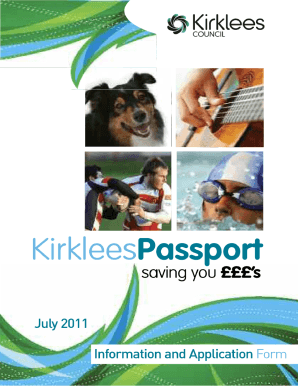
Kirklees Passport Form


What is the Kirklees Passport
The Kirklees Passport is a local initiative designed to provide residents of Kirklees with access to various leisure and cultural activities at discounted rates. This program aims to promote community engagement by making recreational opportunities more affordable for families and individuals. The passport can be used for a range of activities, including gym memberships, swimming lessons, and cultural events.
How to obtain the Kirklees Passport
To obtain the Kirklees Passport, individuals must meet specific eligibility criteria, which typically include residency in the Kirklees area. The application process involves completing a form, which can often be found online or at local community centers. Applicants may need to provide proof of residency and identification to verify their eligibility. Once submitted, the application is reviewed, and successful applicants receive their passport, allowing them to enjoy the associated benefits.
Steps to complete the Kirklees Passport
Completing the Kirklees Passport involves several straightforward steps:
- Visit the official Kirklees Passport website or a local community center to access the application form.
- Fill out the application form with accurate personal information, including your name, address, and contact details.
- Provide any required documentation, such as proof of residency or identification.
- Submit the completed application form either online or in person at designated locations.
- Await confirmation of your application status and, if approved, receive your Kirklees Passport.
Legal use of the Kirklees Passport
The Kirklees Passport is legally recognized as a valid means of accessing discounted services and activities within the Kirklees area. However, users must adhere to the terms and conditions set forth by the program. This includes ensuring that the passport is used solely by the individual to whom it is issued and is not transferred to others. Misuse of the passport may result in penalties or revocation of the benefits.
Eligibility Criteria
Eligibility for the Kirklees Passport typically includes being a resident of the Kirklees area and meeting certain age requirements. Some programs may have additional criteria, such as income thresholds for discounted rates. It is essential for applicants to review the specific eligibility guidelines provided by the Kirklees Passport program to ensure they qualify before applying.
Required Documents
When applying for the Kirklees Passport, applicants may need to provide several documents to verify their identity and residency. Commonly required documents include:
- Proof of residency, such as a utility bill or lease agreement.
- A government-issued photo ID, such as a driver's license or passport.
- Any additional documentation specified in the application form.
Application Process & Approval Time
The application process for the Kirklees Passport is designed to be efficient. After submitting the application form along with the required documents, applicants can typically expect a response within a few weeks. The approval time may vary based on the volume of applications received and the completeness of the submitted information. Applicants are encouraged to keep track of their application status through the designated channels provided by the Kirklees Passport program.
Quick guide on how to complete kirklees passport
Effortlessly Prepare Kirklees Passport on Any Device
Digital document management has gained signNow traction among businesses and individuals alike. It offers a superb environmentally friendly substitute for traditional printed and signed documents, allowing you to obtain the necessary form and securely store it online. airSlate SignNow equips you with all the tools required to swiftly create, modify, and eSign your documents without any holdups. Manage Kirklees Passport on any device through the airSlate SignNow Android or iOS applications and enhance any document-related task today.
How to Alter and eSign Kirklees Passport with Ease
- Find Kirklees Passport and click on Get Form to begin.
- Utilize the tools we offer to complete your form.
- Emphasize essential sections of the documents or obscure sensitive details with tools specifically provided by airSlate SignNow for that purpose.
- Create your signature using the Sign feature, which takes just seconds and bears the same legal validity as a conventional wet ink signature.
- Review all the details and click on the Done button to save your changes.
- Select your preferred method for delivering your form, whether by email, SMS, an invitation link, or download it to your computer.
Eliminate concerns about lost or misplaced files, tedious form searching, or mistakes that necessitate the printing of new document copies. airSlate SignNow fulfills all your document management requirements in a few clicks from any device you prefer. Edit and eSign Kirklees Passport while ensuring exceptional communication throughout your form preparation process with airSlate SignNow.
Create this form in 5 minutes or less
Create this form in 5 minutes!
How to create an eSignature for the kirklees passport
How to create an electronic signature for a PDF online
How to create an electronic signature for a PDF in Google Chrome
How to create an e-signature for signing PDFs in Gmail
How to create an e-signature right from your smartphone
How to create an e-signature for a PDF on iOS
How to create an e-signature for a PDF on Android
People also ask
-
What is the kirklees passport application process?
The kirklees passport application process involves several key steps, including gathering your documents, completing the application form, and submitting it online or by post. It's essential to ensure all your documents are in order to avoid delays. Our resources at airSlate SignNow can help you streamline this process.
-
How much does the kirklees passport application cost?
The cost of a kirklees passport application varies depending on the type of passport you are applying for, such as an adult passport or a child's passport. Typically, the fees can be found on the official kirklees council website. Using airSlate SignNow can minimize additional costs through our efficient document signing features.
-
What features does airSlate SignNow offer for kirklees passport applications?
airSlate SignNow offers features like eSignature, document templates, and secure cloud storage, which are perfect for managing your kirklees passport application. Our platform simplifies the signing process, making it easier to complete required forms quickly and securely. This can signNowly speed up your application process.
-
What are the benefits of using airSlate SignNow for my kirklees passport application?
Using airSlate SignNow for your kirklees passport application allows you to enjoy quick and efficient electronic signing, reducing the time spent on paperwork. You'll benefit from enhanced security features that protect your sensitive information as you navigate the application process. Plus, our user-friendly interface makes the entire experience seamless.
-
Can airSlate SignNow integrate with other applications for managing my kirklees passport application?
Yes, airSlate SignNow integrates seamlessly with various applications to enhance your experience with the kirklees passport application. You can connect our platform with tools like Google Drive and Microsoft Office to effortlessly manage your documents. This integration helps streamline your workflow and saves you time.
-
How long does it take to complete the kirklees passport application with airSlate SignNow?
The time to complete the kirklees passport application with airSlate SignNow largely depends on your preparedness and how quickly you can gather necessary documents. Our platform enables you to fill out forms swiftly and securely, often allowing you to complete everything in a matter of minutes, thereby accelerating the overall process.
-
Is airSlate SignNow suitable for first-time kirklees passport applicants?
Absolutely! airSlate SignNow is designed to be user-friendly and caters to both first-time applicants and experienced users for the kirklees passport application. With our guided process and helpful templates, even those unfamiliar with online applications can easily navigate and complete their forms.
Get more for Kirklees Passport
- Hershey lodge reservation form november 11 12 2016 penndelwomenofpurpose
- Kybella consent form
- Rapid response team chaplain application billygraham org form
- Requirements amp application department of commerce and bb form
- Hvac contract form
- Community service letter of completion form
- Exh 11 1 daily trip report azahcccs form
- Royal caribbean cruise flyer birthday girls special occasions form
Find out other Kirklees Passport
- eSignature Arkansas Courts LLC Operating Agreement Now
- How Do I eSignature Arizona Courts Moving Checklist
- eSignature Wyoming Real Estate Quitclaim Deed Myself
- eSignature Wyoming Real Estate Lease Agreement Template Online
- How Can I eSignature Delaware Courts Stock Certificate
- How Can I eSignature Georgia Courts Quitclaim Deed
- Help Me With eSignature Florida Courts Affidavit Of Heirship
- Electronic signature Alabama Banking RFP Online
- eSignature Iowa Courts Quitclaim Deed Now
- eSignature Kentucky Courts Moving Checklist Online
- eSignature Louisiana Courts Cease And Desist Letter Online
- How Can I Electronic signature Arkansas Banking Lease Termination Letter
- eSignature Maryland Courts Rental Application Now
- eSignature Michigan Courts Affidavit Of Heirship Simple
- eSignature Courts Word Mississippi Later
- eSignature Tennessee Sports Last Will And Testament Mobile
- How Can I eSignature Nevada Courts Medical History
- eSignature Nebraska Courts Lease Agreement Online
- eSignature Nebraska Courts LLC Operating Agreement Easy
- Can I eSignature New Mexico Courts Business Letter Template