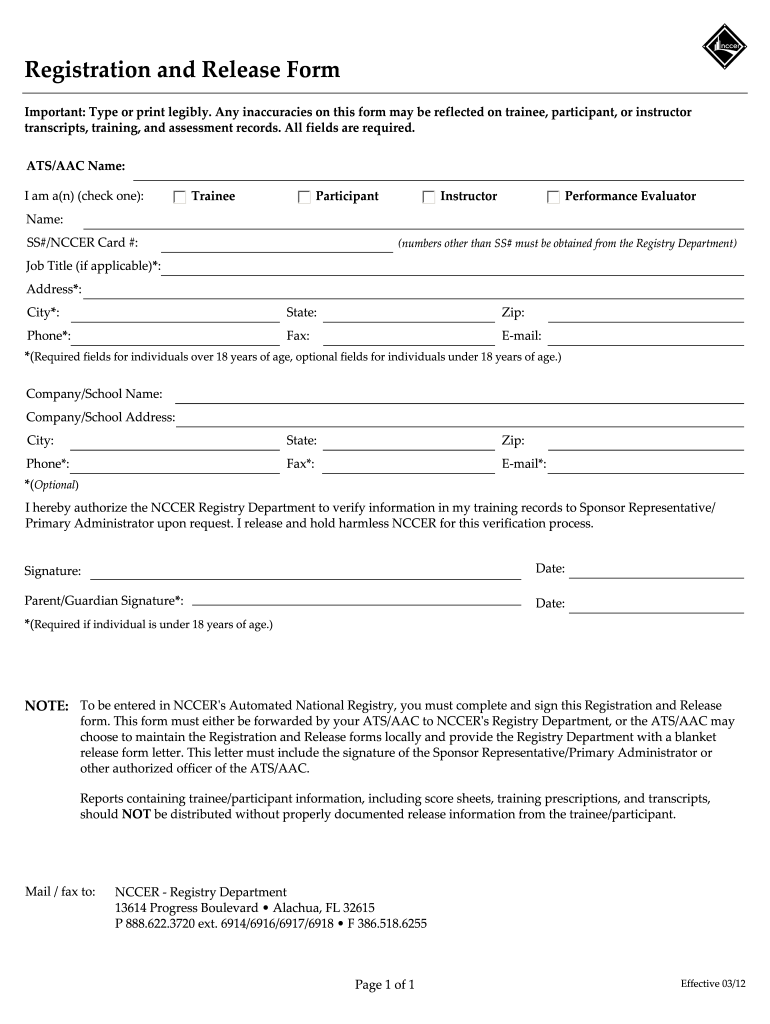
Nccer Registration and Release Form


What is the NCCER Registration and Release Form
The NCCER Registration and Release Form is a crucial document used for registering individuals in the National Center for Construction Education and Research (NCCER) system. This form captures essential information about the applicant, including personal details and educational background, which are necessary for tracking training and certifications in the construction industry. By completing this form, individuals can gain access to various training programs and resources offered by NCCER.
Steps to Complete the NCCER Registration and Release Form
Completing the NCCER Registration and Release Form involves several key steps to ensure accuracy and compliance. First, gather all necessary personal information, including your full name, address, and contact details. Next, provide details about your educational background and any relevant work experience in construction. After filling out the form, review all entries for accuracy. Finally, sign and date the form to validate your application. It is essential to ensure that all information is complete to avoid delays in processing.
How to Obtain the NCCER Registration and Release Form
The NCCER Registration and Release Form can be obtained through the official NCCER website or directly from training providers that offer NCCER programs. Many institutions provide downloadable versions of the form, which can be filled out electronically or printed for manual completion. Ensure that you are using the most current version of the form to comply with NCCER requirements.
Legal Use of the NCCER Registration and Release Form
The NCCER Registration and Release Form is legally binding once signed, meaning that it must be completed truthfully and accurately. Misrepresentation or falsification of information can lead to legal consequences, including disqualification from NCCER programs. It is important to understand that this form also serves as a release, allowing NCCER to process and share your information with affiliated training organizations.
Key Elements of the NCCER Registration and Release Form
Several key elements are essential to the NCCER Registration and Release Form. These include:
- Personal Information: Full name, address, phone number, and email.
- Educational Background: Details of previous training and certifications.
- Work Experience: Relevant employment history in the construction field.
- Signature: A signature is required to validate the information provided.
Each of these elements plays a significant role in ensuring your registration is processed efficiently and accurately.
Form Submission Methods
The NCCER Registration and Release Form can be submitted through various methods, including:
- Online Submission: Many training providers allow for electronic submission via their websites.
- Mail: The completed form can be sent via postal mail to the designated NCCER office or training provider.
- In-Person: Some applicants may choose to submit the form in person at a training facility.
Choosing the right submission method can depend on personal preference and the requirements of the training provider.
Quick guide on how to complete nccer registration and release form
Complete Nccer Registration And Release Form effortlessly on any device
Managing documents online has become increasingly popular among businesses and individuals. It serves as an ideal eco-friendly alternative to traditional printed and signed documents, allowing you to obtain the correct form and securely store it on the internet. airSlate SignNow provides you with all the tools necessary to create, edit, and electronically sign your documents quickly without delays. Manage Nccer Registration And Release Form on any device with airSlate SignNow's Android or iOS applications and enhance any document-based process today.
How to edit and electronically sign Nccer Registration And Release Form without effort
- Locate Nccer Registration And Release Form and then click Get Form to begin.
- Use the tools we offer to complete your form.
- Emphasize relevant sections of the documents or obscure sensitive information with tools specifically provided by airSlate SignNow for that purpose.
- Create your electronic signature using the Sign tool, which takes seconds and carries the same legal validity as a traditional wet ink signature.
- Review the information and then click on the Done button to save your changes.
- Select how you wish to send your form, via email, SMS, or invitation link, or download it to your computer.
Eliminate worries about lost or misplaced documents, tedious form searching, or mistakes that necessitate printing new document copies. airSlate SignNow meets your document management needs in a few clicks from a device of your preference. Edit and electronically sign Nccer Registration And Release Form and ensure excellent communication at every stage of your form preparation process with airSlate SignNow.
Create this form in 5 minutes or less
Create this form in 5 minutes!
How to create an eSignature for the nccer registration and release form
How to create an electronic signature for a PDF online
How to create an electronic signature for a PDF in Google Chrome
How to create an e-signature for signing PDFs in Gmail
How to create an e-signature right from your smartphone
How to create an e-signature for a PDF on iOS
How to create an e-signature for a PDF on Android
People also ask
-
What is the process for NCCER sign up?
The NCCER sign up process is straightforward and involves creating an account on the airSlate SignNow platform. After signing up, users can access various tools for eSigning and managing documents, making it easy to complete necessary paperwork quickly and efficiently.
-
What are the costs associated with NCCER sign up?
Pricing for the NCCER sign up varies based on the selected plan. airSlate SignNow offers competitive pricing to ensure that businesses of all sizes can afford electronic signing solutions, providing a cost-effective option to streamline document management.
-
What features does airSlate SignNow offer for NCCER sign up?
When you complete your NCCER sign up, you gain access to a variety of features, including customizable templates, real-time tracking of document status, and secure cloud storage. These features help users enhance their workflow and improve efficiency in handling electronic documents.
-
Is there a free trial for NCCER sign up?
Yes, airSlate SignNow provides a free trial for those interested in NCCER sign up. This allows users to explore the platform's features and determine how it can benefit their business before committing to a subscription plan.
-
Can I integrate airSlate SignNow with other tools after NCCER sign up?
Absolutely! After your NCCER sign up, you can integrate airSlate SignNow with various third-party applications such as Google Drive, Salesforce, and more. This seamless integration capabilities enhance productivity and streamline your document management processes.
-
What are the benefits of using airSlate SignNow for NCCER sign up?
Using airSlate SignNow for NCCER sign up offers numerous benefits, including time savings, enhanced security, and improved compliance with regulatory standards. Users appreciate how easy it is to eSign documents anywhere, anytime, while maintaining precise records.
-
How secure is the NCCER sign up process on airSlate SignNow?
The NCCER sign up process on airSlate SignNow is designed with security in mind. The platform employs advanced encryption measures to protect your data, ensuring that all documents are securely stored and compliant with industry standards.
Get more for Nccer Registration And Release Form
- Testikel en navelbreuk verklaring mundikatnl form
- Livescan pre registration applicationdoc thetrainingpoint form
- Nkba standard form of agreement sample jwh design
- Kri international teacher training exam level 1 instructor kundaliniresearchinstitute form
- 2016 golf cart rental agreement americrown form
- A song of ice and fire rpg character sheet form
- Dss 2435i food and nutrition services fns notice of expiration and recertification form
- Application of texas title 130 u form
Find out other Nccer Registration And Release Form
- How To Integrate Sign in Banking
- How To Use Sign in Banking
- Help Me With Use Sign in Banking
- Can I Use Sign in Banking
- How Do I Install Sign in Banking
- How To Add Sign in Banking
- How Do I Add Sign in Banking
- How Can I Add Sign in Banking
- Can I Add Sign in Banking
- Help Me With Set Up Sign in Government
- How To Integrate eSign in Banking
- How To Use eSign in Banking
- How To Install eSign in Banking
- How To Add eSign in Banking
- How To Set Up eSign in Banking
- How To Save eSign in Banking
- How To Implement eSign in Banking
- How To Set Up eSign in Construction
- How To Integrate eSign in Doctors
- How To Use eSign in Doctors