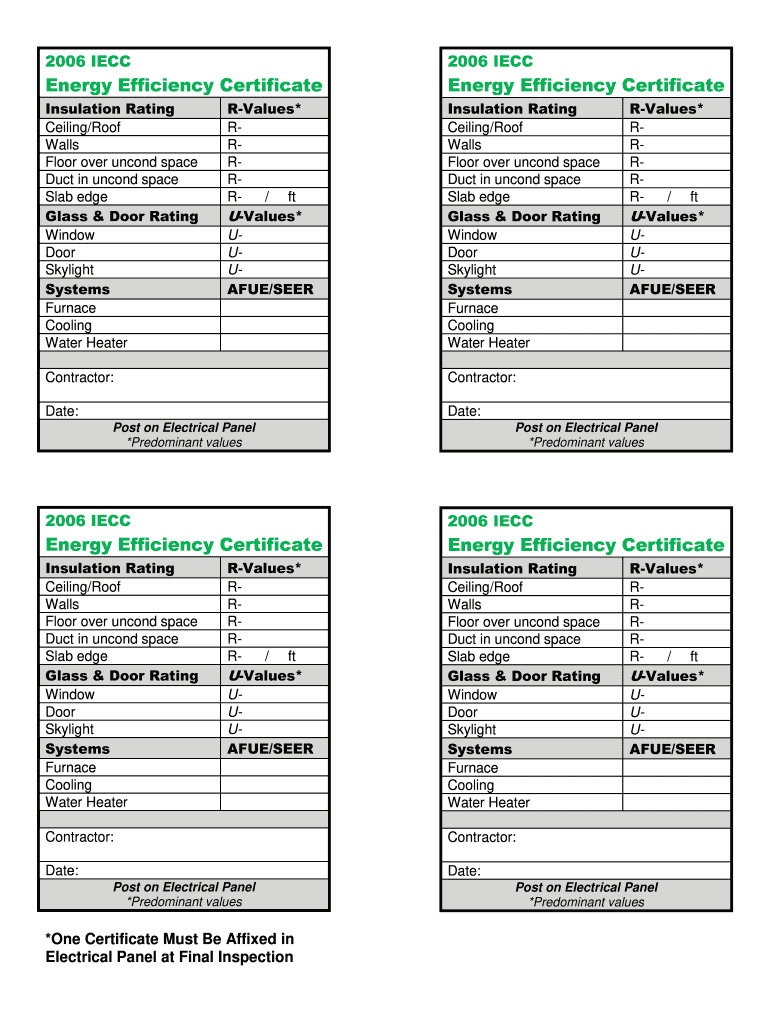
Energy Efficiency Certificate Sticker Form


What is the Energy Efficiency Certificate Sticker
The energy efficiency certificate sticker is a document that signifies compliance with energy efficiency standards for residential properties. This sticker is often required for various transactions, such as home sales or rentals, to demonstrate that the property meets specific energy-saving criteria. It provides potential buyers or renters with assurance regarding the energy performance of the property, which can influence their decision-making process.
How to Obtain the Energy Efficiency Certificate Sticker
To obtain an energy efficiency certificate sticker, homeowners typically need to undergo an energy audit conducted by a certified professional. This audit assesses the energy performance of the property and identifies areas for improvement. Once the audit is completed and the property meets the necessary standards, the energy efficiency certificate sticker can be issued. It is essential to ensure that the auditor is accredited and follows the relevant guidelines set forth by local or state authorities.
Steps to Complete the Energy Efficiency Certificate Sticker
Completing the energy efficiency certificate sticker involves several key steps:
- Schedule an energy audit with a certified auditor.
- Prepare your home by ensuring access to all areas that will be evaluated.
- Receive the audit report, which will detail the energy performance and any necessary improvements.
- Make any recommended upgrades to enhance energy efficiency.
- Submit the required documentation to the relevant authority to obtain the sticker.
Legal Use of the Energy Efficiency Certificate Sticker
The legal use of the energy efficiency certificate sticker is governed by state and local regulations. It is crucial for homeowners to understand these laws to ensure compliance. The sticker must accurately reflect the energy performance of the property, and misrepresentation can lead to penalties. Additionally, the sticker may be required during real estate transactions, so having a valid certificate is essential for legal and financial reasons.
Key Elements of the Energy Efficiency Certificate Sticker
Key elements of the energy efficiency certificate sticker typically include:
- The property address and owner's name.
- The date of the energy audit.
- A rating or score indicating the energy performance level.
- Details of any recommended improvements.
- The signature of the certified auditor who conducted the evaluation.
State-Specific Rules for the Energy Efficiency Certificate Sticker
Different states have varying rules regarding the energy efficiency certificate sticker. Some states may require specific forms of documentation or have unique standards for energy audits. It is essential for homeowners to familiarize themselves with their state's regulations to ensure that their energy efficiency certificate sticker meets all legal requirements. This knowledge can help avoid potential issues during property transactions.
Quick guide on how to complete energy efficiency certificate sticker
Finalize Energy Efficiency Certificate Sticker effortlessly on any gadget
Digital document management has gained traction among businesses and individuals. It presents an excellent eco-friendly alternative to traditional printed and signed documents, allowing you to locate the necessary form and securely archive it online. airSlate SignNow provides you with all the tools required to create, modify, and electronically sign your documents quickly without delays. Handle Energy Efficiency Certificate Sticker on any device using the airSlate SignNow apps for Android or iOS and enhance any document-related task today.
The easiest method to modify and electronically sign Energy Efficiency Certificate Sticker with ease
- Obtain Energy Efficiency Certificate Sticker and then click Get Form to begin.
- Utilize the tools available to fill out your form.
- Emphasize important sections of your documents or redact sensitive details with tools that airSlate SignNow offers specifically for that purpose.
- Create your signature using the Sign tool, which takes mere seconds and carries the same legal validity as a conventional wet ink signature.
- Review all the details and then click on the Done button to preserve your modifications.
- Choose how you wish to send your form, via email, SMS, or invitation link, or download it to your computer.
Eliminate concerns about lost or mislaid files, tedious form searches, or errors that necessitate creating new document copies. airSlate SignNow fulfills your document management needs in just a few clicks from any device you prefer. Alter and electronically sign Energy Efficiency Certificate Sticker and ensure outstanding communication at every stage of the form preparation process with airSlate SignNow.
Create this form in 5 minutes or less
Create this form in 5 minutes!
How to create an eSignature for the energy efficiency certificate sticker
How to create an electronic signature for a PDF online
How to create an electronic signature for a PDF in Google Chrome
How to create an e-signature for signing PDFs in Gmail
How to create an e-signature right from your smartphone
How to create an e-signature for a PDF on iOS
How to create an e-signature for a PDF on Android
People also ask
-
What is an energy efficiency certificate sticker?
An energy efficiency certificate sticker is a label that indicates how energy-efficient a product or building is. It helps consumers and businesses assess the environmental impact and energy consumption associated with that item. By using the energy efficiency certificate sticker, you can make informed decisions that promote sustainability.
-
How do I obtain an energy efficiency certificate sticker?
To obtain an energy efficiency certificate sticker, businesses typically must go through an assessment process that evaluates their energy usage. This may involve measuring energy consumption and receiving a rating based on established standards. Once qualified, you will receive your energy efficiency certificate sticker, which can be displayed prominently.
-
What are the benefits of having an energy efficiency certificate sticker?
Having an energy efficiency certificate sticker demonstrates your commitment to sustainability and can enhance brand reputation. It also helps in reducing energy costs, as products labeled with this sticker are designed to consume less energy. Additionally, it may be required by local regulations, providing compliance benefits.
-
Are there costs associated with acquiring an energy efficiency certificate sticker?
Yes, there are typically costs involved in the assessment and certification process for an energy efficiency certificate sticker. These costs can vary based on the type of assessment and size of the business. However, investing in this certification can lead to long-term savings through reduced energy consumption.
-
Can the energy efficiency certificate sticker be integrated with my existing sustainability programs?
Yes, the energy efficiency certificate sticker can complement any existing sustainability programs you have in place. Integrating it can reinforce your commitments to energy conservation and environmental stewardship. This synergy can also enhance your public image and engagement with eco-conscious customers.
-
How often do I need to renew my energy efficiency certificate sticker?
Renewal of your energy efficiency certificate sticker typically depends on regulatory requirements and changes in your systems or processes. Regular assessments may be necessary to maintain the sticker's validity. It's advisable to check with your signNowing authority for specific timelines to ensure compliance.
-
What information does the energy efficiency certificate sticker provide?
The energy efficiency certificate sticker provides essential information about the energy consumption of a product or building. It often includes a rating, guidelines for energy savings, and potential impact on reducing carbon footprints. This clear labelling helps consumers make more informed choices.
Get more for Energy Efficiency Certificate Sticker
- How to get form 2459 from social security office
- Vehiclevessel bill of sale dolwagov form
- Dexter consolidated schools form
- Ds260 sample form
- Dhs 145 applicant data sheet form
- Request for additionsapplication weborderingaflaccom form
- Marchman act forms palm beach county cit citinfo
- Missouri regional teacher of the year desemogov dese mo form
Find out other Energy Efficiency Certificate Sticker
- How To Electronic signature Florida CV Form Template
- Electronic signature Mississippi CV Form Template Easy
- Electronic signature Ohio CV Form Template Safe
- Electronic signature Nevada Employee Reference Request Mobile
- How To Electronic signature Washington Employee Reference Request
- Electronic signature New York Working Time Control Form Easy
- How To Electronic signature Kansas Software Development Proposal Template
- Electronic signature Utah Mobile App Design Proposal Template Fast
- Electronic signature Nevada Software Development Agreement Template Free
- Electronic signature New York Operating Agreement Safe
- How To eSignature Indiana Reseller Agreement
- Electronic signature Delaware Joint Venture Agreement Template Free
- Electronic signature Hawaii Joint Venture Agreement Template Simple
- Electronic signature Idaho Web Hosting Agreement Easy
- Electronic signature Illinois Web Hosting Agreement Secure
- Electronic signature Texas Joint Venture Agreement Template Easy
- How To Electronic signature Maryland Web Hosting Agreement
- Can I Electronic signature Maryland Web Hosting Agreement
- Electronic signature Michigan Web Hosting Agreement Simple
- Electronic signature Missouri Web Hosting Agreement Simple