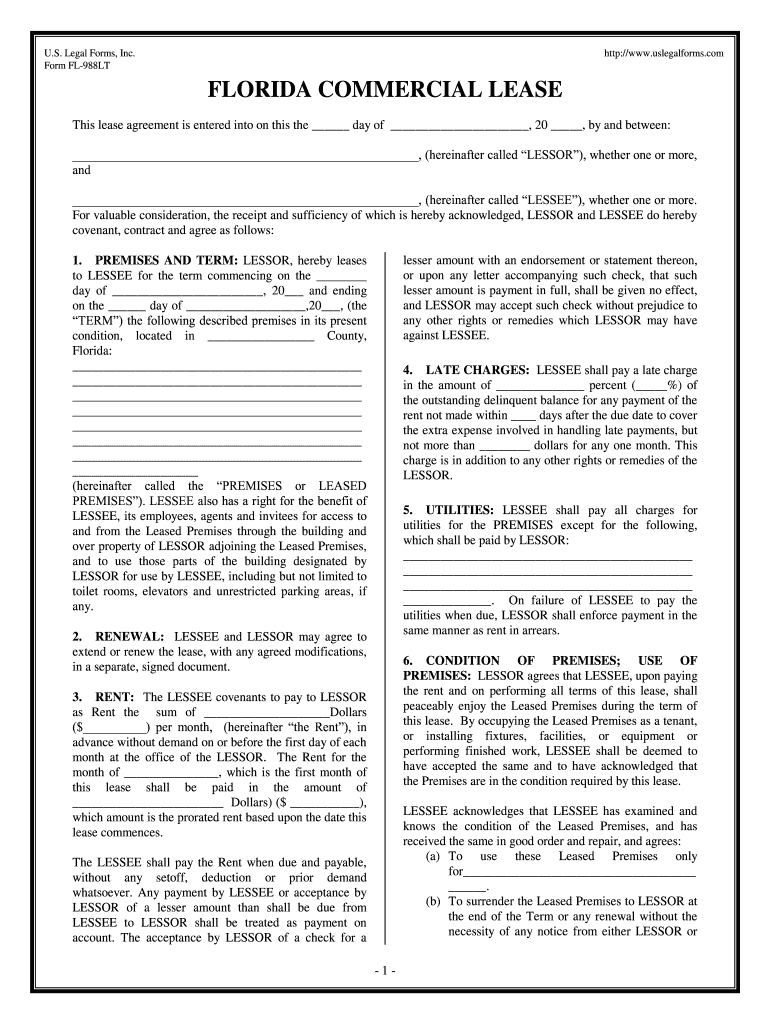
Form FL 988LT


What is the FL Commercial Lease Sample?
The FL commercial lease sample is a legal document that outlines the terms and conditions under which a commercial property is leased in Florida. This sample serves as a template for landlords and tenants, detailing essential elements such as the lease duration, rental amount, property description, and responsibilities of both parties. By using a standardized form, both landlords and tenants can ensure that their rights and obligations are clearly defined, reducing the risk of disputes.
Key Elements of the FL Commercial Lease Sample
Understanding the key elements of the FL commercial lease sample is crucial for both landlords and tenants. Important components typically include:
- Parties Involved: Identification of the landlord and tenant, including their legal names and contact information.
- Property Description: A detailed description of the leased premises, including the address and any specific features.
- Lease Term: The duration of the lease, specifying start and end dates.
- Rental Payment: The amount of rent due, payment schedule, and acceptable payment methods.
- Security Deposit: Terms regarding the security deposit, including the amount and conditions for its return.
- Maintenance Responsibilities: Clear delineation of maintenance duties for both the landlord and tenant.
- Termination Conditions: Conditions under which the lease may be terminated by either party.
Steps to Complete the FL Commercial Lease Sample
Completing the FL commercial lease sample involves several key steps to ensure accuracy and compliance with legal standards:
- Gather Information: Collect all necessary information about the property and the parties involved.
- Fill Out the Form: Carefully input the required details into the sample lease, ensuring clarity and accuracy.
- Review Terms: Both parties should review the terms of the lease to ensure mutual understanding and agreement.
- Sign the Document: Both the landlord and tenant must sign the lease to make it legally binding. Electronic signatures can be used if compliant with eSignature laws.
- Distribute Copies: Provide each party with a signed copy of the lease for their records.
Legal Use of the FL Commercial Lease Sample
The FL commercial lease sample is legally binding when completed correctly and signed by both parties. To ensure its legal validity, it must comply with Florida state laws regarding commercial leases. This includes adherence to regulations concerning lease terms, tenant rights, and landlord obligations. Utilizing a reliable eSignature solution can further enhance the legal standing of the document by providing a secure and verifiable signing process.
How to Obtain the FL Commercial Lease Sample
The FL commercial lease sample can be obtained through various sources, including:
- Online Legal Resources: Many websites provide free or paid templates for commercial leases.
- Real Estate Professionals: Real estate agents or attorneys can offer customized lease agreements tailored to specific needs.
- Local Government Offices: Some local government websites may provide standardized forms for commercial leases.
State-Specific Rules for the FL Commercial Lease Sample
Florida has specific rules that govern commercial leases, which should be considered when using the FL commercial lease sample. These rules include regulations on rent control, eviction processes, and tenant rights. It is essential for both landlords and tenants to be aware of these regulations to ensure compliance and avoid potential legal issues. Consulting with a legal professional can provide clarity on state-specific requirements and protections.
Quick guide on how to complete form fl 988lt
Effortlessly Prepare Form FL 988LT on Any Device
Digital document management has gained traction among organizations and individuals alike. It serves as an ideal environmentally friendly substitute for traditional printed and signed documents, allowing you to obtain the proper form and securely store it online. airSlate SignNow equips you with all the tools necessary to create, modify, and eSign your documents swiftly without delays. Manage Form FL 988LT on any device using the airSlate SignNow apps for Android or iOS and simplify any document-related task today.
The easiest method to modify and eSign Form FL 988LT without hassle
- Obtain Form FL 988LT and click Get Form to begin.
- Utilize the tools we provide to fill out your document.
- Emphasize relevant parts of the documents or redact sensitive information using tools that airSlate SignNow offers specifically for that purpose.
- Create your signature with the Sign tool, which takes just seconds and holds the same legal validity as a conventional handwritten signature.
- Review the details and click on the Done button to save your modifications.
- Select how you want to share your form, either by email, SMS, or invite link, or download it to your computer.
Say goodbye to lost or misplaced files, tedious form navigation, or mistakes that require printing new document copies. airSlate SignNow meets all your document management needs in just a few clicks from any device you choose. Edit and eSign Form FL 988LT and ensure outstanding communication at any stage of the form preparation process with airSlate SignNow.
Create this form in 5 minutes or less
Create this form in 5 minutes!
How to create an eSignature for the form fl 988lt
How to generate an electronic signature for the Form Fl 988lt in the online mode
How to generate an electronic signature for the Form Fl 988lt in Google Chrome
How to make an eSignature for signing the Form Fl 988lt in Gmail
How to make an eSignature for the Form Fl 988lt right from your smartphone
How to make an eSignature for the Form Fl 988lt on iOS
How to generate an electronic signature for the Form Fl 988lt on Android devices
People also ask
-
What is an FL commercial lease sample?
An FL commercial lease sample is a template that outlines the terms and conditions for leasing commercial property in Florida. These samples serve as a guide for landlords and tenants to understand their rights and obligations. By using an FL commercial lease sample, businesses can ensure they incorporate essential clauses to protect their interests.
-
How can airSlate SignNow help with FL commercial lease agreements?
airSlate SignNow provides an efficient platform to create, send, and eSign FL commercial lease agreements securely. Our user-friendly interface allows you to upload your lease sample and fill in the necessary details easily. This streamlines the leasing process, saving time and ensuring that all parties can sign documents from anywhere.
-
What features does airSlate SignNow offer for managing commercial leases?
AirSlate SignNow offers features such as document templates, collaboration tools, and secure eSignatures for handling FL commercial leases effectively. You can customize lease samples with your branding, track document status, and set up reminders for signing deadlines. These functionalities enhance the lease management experience for businesses.
-
Is airSlate SignNow cost-effective for managing FL commercial leases?
Yes, airSlate SignNow is designed to be a cost-effective solution for managing FL commercial leases. Our pricing plans are tailored for businesses of all sizes, allowing you to choose one that fits your needs. By reducing the time spent on paperwork, you can focus more on growing your business.
-
Can I integrate airSlate SignNow with other tools I use?
Absolutely! AirSlate SignNow integrates seamlessly with various tools like Google Drive, Dropbox, and CRM systems. This means you can manage your FL commercial lease samples alongside your other business applications, enhancing your workflow and efficiency.
-
How secure is airSlate SignNow for storing FL commercial lease samples?
AirSlate SignNow prioritizes data security, using industry-standard encryption protocols to protect your FL commercial lease samples. Our platform ensures that sensitive information remains confidential and accessible only to authorized users. You can trust us to keep your documents safe throughout the signing process.
-
What benefits does eSigning bring to FL commercial leases?
eSigning with airSlate SignNow for FL commercial leases simplifies the agreement process, eliminating the need for physical signatures. This technology allows for quicker turnaround times and greater convenience, as leases can be signed from any device, anywhere. As a result, businesses can expedite their leasing transactions and minimize delays.
Get more for Form FL 988LT
- Ultra sky order form ultraframe
- Periodic health assessment civilian provider form
- Navmed 152017 evaluation for advanced dental education form
- Update provider information verity healthnet
- Independent distributor application form
- Objections to advisory consultation form
- Pdf of acas referral form alfred health
- 7 money transfer form pdf 1227 kb samba
Find out other Form FL 988LT
- Electronic signature South Carolina Sports Separation Agreement Easy
- Electronic signature Virginia Courts Business Plan Template Fast
- How To Electronic signature Utah Courts Operating Agreement
- Electronic signature West Virginia Courts Quitclaim Deed Computer
- Electronic signature West Virginia Courts Quitclaim Deed Free
- Electronic signature Virginia Courts Limited Power Of Attorney Computer
- Can I Sign Alabama Banking PPT
- Electronic signature Washington Sports POA Simple
- How To Electronic signature West Virginia Sports Arbitration Agreement
- Electronic signature Wisconsin Sports Residential Lease Agreement Myself
- Help Me With Sign Arizona Banking Document
- How Do I Sign Arizona Banking Form
- How Can I Sign Arizona Banking Form
- How Can I Sign Arizona Banking Form
- Can I Sign Colorado Banking PPT
- How Do I Sign Idaho Banking Presentation
- Can I Sign Indiana Banking Document
- How Can I Sign Indiana Banking PPT
- How To Sign Maine Banking PPT
- Help Me With Sign Massachusetts Banking Presentation