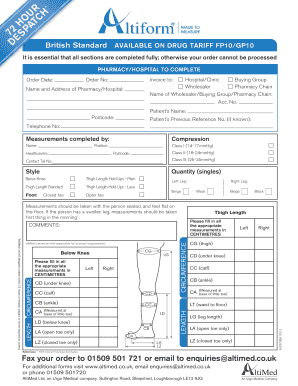
Altiform Order Form


What is the Altiform Order Form
The Altiform order form is a specialized document designed for businesses and individuals to request customized products or services. This form allows users to specify their requirements, ensuring that the final product meets their exact needs. It is particularly useful in industries where tailored solutions are essential, such as manufacturing, construction, and design. By using the Altiform order form, users can clearly communicate their specifications, which helps streamline the order process and reduce misunderstandings.
How to Use the Altiform Order Form
Utilizing the Altiform order form involves several straightforward steps. First, download the form from a reliable source or access it through a digital platform. Next, fill in the required fields, including personal information and specific product details. Be sure to review your entries for accuracy. After completing the form, you can submit it electronically or print it for physical submission, depending on your preference. This flexibility ensures that users can choose the method that best suits their workflow.
Steps to Complete the Altiform Order Form
Completing the Altiform order form effectively involves a series of organized steps:
- Begin by entering your contact information, including name, address, and phone number.
- Specify the product or service you are ordering, detailing any customization options.
- Include any relevant measurements or specifications that are critical for fulfilling your order.
- Review the form for completeness and accuracy to avoid delays.
- Submit the form via your chosen method, ensuring you keep a copy for your records.
Legal Use of the Altiform Order Form
The Altiform order form is legally binding once completed and submitted in accordance with applicable laws. To ensure its validity, users must adhere to specific guidelines, including providing accurate information and obtaining necessary approvals. Additionally, the form should be signed by authorized individuals when required. Compliance with relevant regulations, such as those governing contracts and consumer rights, further reinforces its legal standing.
Key Elements of the Altiform Order Form
Several key elements are essential for the Altiform order form to be effective:
- Contact Information: Accurate details of the person or entity placing the order.
- Product Specifications: Clear descriptions of the items or services requested, including any customization.
- Payment Information: Details regarding payment methods and terms.
- Signatures: Required signatures to validate the order and confirm agreement to terms.
Form Submission Methods
The Altiform order form can be submitted through various methods, catering to the preferences of users. Options typically include:
- Online Submission: Many platforms allow users to fill out and submit the form digitally, enhancing convenience.
- Mail: Users may print the completed form and send it via postal service to the designated address.
- In-Person: Some businesses may require or allow the form to be submitted in person, providing an opportunity for immediate clarification.
Quick guide on how to complete altiform order form
Effortlessly prepare Altiform Order Form on any device
Digital document management has gained traction among companies and individuals. It offers an ideal eco-friendly substitute for conventional printed and signed documents, as you can easily locate the correct form and securely store it online. airSlate SignNow supplies all the necessary tools to swiftly create, modify, and eSign your documents without interruptions. Manage Altiform Order Form on any device via airSlate SignNow's Android or iOS applications and simplify any document-related procedure today.
How to alter and eSign Altiform Order Form with ease
- Locate Altiform Order Form and click on Get Form to begin.
- Utilize the tools provided to fill out your form.
- Emphasize relevant sections of the documents or conceal sensitive information with tools airSlate SignNow offers specifically for that purpose.
- Generate your eSignature using the Sign tool, which takes mere seconds and carries the same legal validity as a conventional ink signature.
- Review the details and then click the Done button to store your changes.
- Choose how you'd like to send your form, via email, text message (SMS), invite link, or download it to your computer.
Eliminate worries about lost or disorganized documents, tedious form searches, or mistakes that necessitate printing new copies. airSlate SignNow meets your document management needs with just a few clicks from any device you prefer. Alter and eSign Altiform Order Form to ensure excellent communication throughout the entire form preparation process with airSlate SignNow.
Create this form in 5 minutes or less
Create this form in 5 minutes!
How to create an eSignature for the altiform order form
How to create an electronic signature for a PDF online
How to create an electronic signature for a PDF in Google Chrome
How to create an e-signature for signing PDFs in Gmail
How to create an e-signature right from your smartphone
How to create an e-signature for a PDF on iOS
How to create an e-signature for a PDF on Android
People also ask
-
What is the altiform order form in airSlate SignNow?
The altiform order form is a customizable document template within airSlate SignNow that allows users to create and manage orders efficiently. It simplifies the ordering process by enabling electronic signatures and ensuring that all necessary information is captured accurately. This feature streamlines document workflows, making it easier for businesses to handle orders quickly.
-
How much does the altiform order form feature cost?
The altiform order form is included in the pricing plans of airSlate SignNow, which are tailored to fit various business needs. Depending on the plan you choose, you can access a range of features that enhance your document management process. It's best to visit our pricing page for the most up-to-date information.
-
What are the main benefits of using the altiform order form?
Using the altiform order form can signNowly increase efficiency and accuracy in processing orders. It allows for faster document turnaround times and ensures compliance while reducing paperwork. Additionally, the ease of use helps teams focus on their core tasks rather than managing documentation.
-
Can the altiform order form be integrated with other tools?
Yes! The altiform order form in airSlate SignNow is designed to integrate seamlessly with a variety of third-party applications. This includes CRMs, payment gateways, and other productivity tools, providing a comprehensive solution for managing orders and enhancing your business operations.
-
Is the altiform order form easy to customize?
Absolutely! The altiform order form can be easily customized to fit your specific business needs using airSlate SignNow’s intuitive interface. You can add fields, adjust formatting, and apply your branding to ensure consistency across all your documents.
-
How secure is the altiform order form?
The altiform order form is highly secure, utilizing industry-standard encryption and legal compliance to protect your sensitive data. airSlate SignNow prioritizes security, ensuring that all documents signed and executed through the platform are kept confidential and secure from unauthorized access.
-
Can I track the status of the altiform order form?
Yes, tracking the status of the altiform order form is one of the valuable features offered by airSlate SignNow. You will receive real-time notifications regarding the progress of your documents, including when they are viewed, signed, or completed, enhancing your ability to manage workflows effectively.
Get more for Altiform Order Form
- Ida s baker high school community service log form
- Recall disclosure form
- Monthly operating report for corporate or partnership debtor justice form
- Rule pool cover pump return form
- Voluntarily surrender texas identification card online form
- Cr 115 2013 2019 form
- Cr 143 2014 form
- Death claim form annexure b sworn statement of dependency on the deceased
Find out other Altiform Order Form
- How Can I eSign South Dakota Non-Profit LLC Operating Agreement
- eSign Oregon Legal Cease And Desist Letter Free
- eSign Oregon Legal Credit Memo Now
- eSign Oregon Legal Limited Power Of Attorney Now
- eSign Utah Non-Profit LLC Operating Agreement Safe
- eSign Utah Non-Profit Rental Lease Agreement Mobile
- How To eSign Rhode Island Legal Lease Agreement
- How Do I eSign Rhode Island Legal Residential Lease Agreement
- How Can I eSign Wisconsin Non-Profit Stock Certificate
- How Do I eSign Wyoming Non-Profit Quitclaim Deed
- eSign Hawaii Orthodontists Last Will And Testament Fast
- eSign South Dakota Legal Letter Of Intent Free
- eSign Alaska Plumbing Memorandum Of Understanding Safe
- eSign Kansas Orthodontists Contract Online
- eSign Utah Legal Last Will And Testament Secure
- Help Me With eSign California Plumbing Business Associate Agreement
- eSign California Plumbing POA Mobile
- eSign Kentucky Orthodontists Living Will Mobile
- eSign Florida Plumbing Business Plan Template Now
- How To eSign Georgia Plumbing Cease And Desist Letter