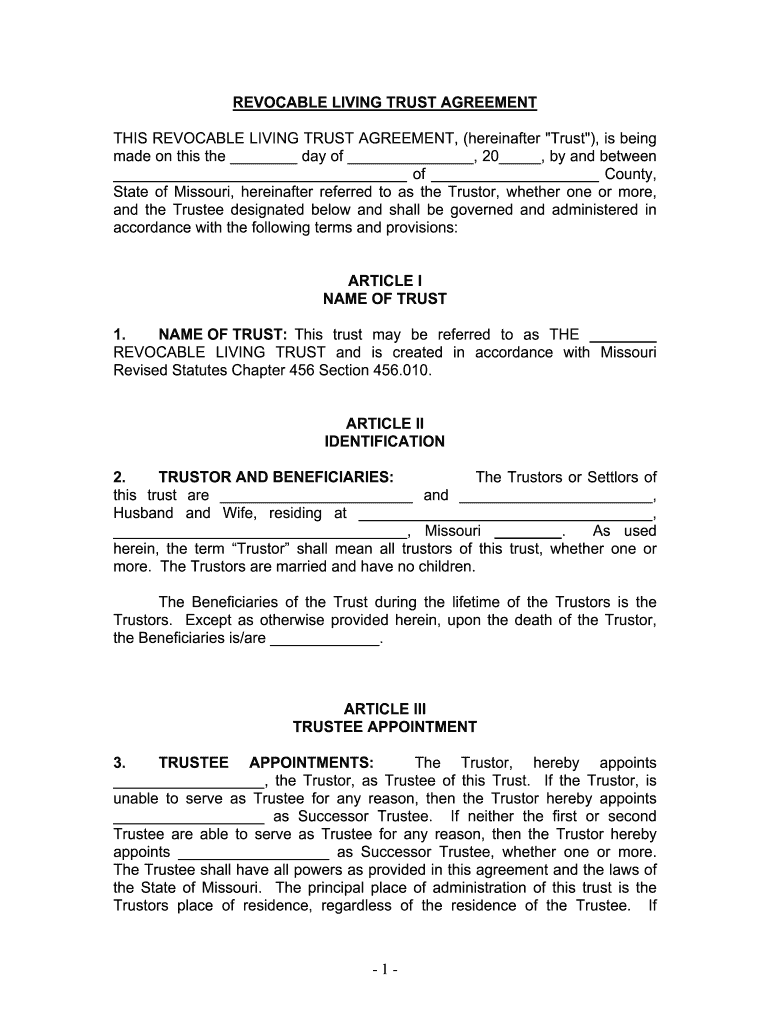
NAME of TRUST This Trust May Be Referred to as the Form


Understanding the Missouri Revocable Trust
A Missouri revocable trust, often referred to as a living trust, is a legal arrangement that allows an individual to manage their assets during their lifetime and specify how those assets will be distributed after their death. This type of trust can be altered or revoked at any time by the grantor, providing flexibility in estate planning. It serves to avoid probate, ensuring a smoother transition of assets to beneficiaries without court involvement.
Steps to Create a Missouri Revocable Trust
Creating a Missouri revocable trust involves several key steps:
- Determine your assets: Identify the properties and accounts you wish to include in the trust.
- Choose a trustee: Select a reliable individual or institution to manage the trust.
- Draft the trust document: This legal document outlines the terms of the trust, including the distribution of assets.
- Fund the trust: Transfer ownership of your assets into the trust to ensure they are managed according to your wishes.
- Review and update: Regularly revisit the trust to make necessary adjustments as circumstances change.
Legal Considerations for a Missouri Revocable Trust
When establishing a revocable trust in Missouri, it is essential to comply with state laws. The trust must be written and signed by the grantor, and it should clearly outline the terms and conditions. Additionally, the trust should be funded appropriately to be effective. Understanding the legal implications, including how it interacts with wills and other estate planning tools, is crucial for ensuring that your wishes are honored.
Key Elements of a Missouri Revocable Trust
Several key elements define a Missouri revocable trust:
- Grantor: The individual who creates the trust and retains control over it.
- Trustee: The person or entity responsible for managing the trust assets.
- Beneficiaries: Individuals or entities designated to receive the trust assets upon the grantor's death.
- Trust document: The legal document that outlines the terms of the trust, including management and distribution of assets.
State-Specific Rules for Missouri Revocable Trusts
Missouri has specific regulations governing revocable trusts. These include requirements for the trust document, the powers of the trustee, and the rights of beneficiaries. It is important to ensure that the trust complies with Missouri statutes to avoid legal complications. Consulting with a legal professional familiar with Missouri estate law can provide valuable guidance in this process.
Examples of Using a Missouri Revocable Trust
Missouri revocable trusts can be utilized in various scenarios, such as:
- Managing assets for minor children or dependents.
- Providing for a spouse while ensuring children from a previous marriage are also considered.
- Avoiding probate for real estate and other significant assets.
- Facilitating charitable giving while maintaining control over the assets during the grantor's lifetime.
Quick guide on how to complete name of trust this trust may be referred to as the
Complete NAME OF TRUST This Trust May Be Referred To As THE effortlessly on any device
Digital document management has become widely adopted by both companies and individuals. It offers an ideal eco-friendly alternative to conventional printed and signed documents, allowing you to find the appropriate form and securely store it online. airSlate SignNow provides all the essential tools to create, edit, and eSign your documents swiftly and without interruptions. Manage NAME OF TRUST This Trust May Be Referred To As THE on any device using the airSlate SignNow Android or iOS applications and streamline any document-related task today.
The easiest method to edit and eSign NAME OF TRUST This Trust May Be Referred To As THE effortlessly
- Locate NAME OF TRUST This Trust May Be Referred To As THE and click on Get Form to begin.
- Utilize the tools we offer to complete your document.
- Emphasize relevant sections of your documents or conceal sensitive information with tools specifically provided by airSlate SignNow for that purpose.
- Create your eSignature using the Sign feature, which takes only seconds and carries the same legal validity as a traditional handwritten signature.
- Review all the details and click on the Done button to save your changes.
- Select how you wish to send your form, whether by email, SMS, invitation link, or download it to your computer.
Eliminate the hassle of lost or misplaced documents, tedious form searches, or errors that require printing new copies. airSlate SignNow satisfies your document management requirements in just a few clicks from your chosen device. Edit and eSign NAME OF TRUST This Trust May Be Referred To As THE to ensure excellent communication throughout the document preparation process with airSlate SignNow.
Create this form in 5 minutes or less
Create this form in 5 minutes!
How to create an eSignature for the name of trust this trust may be referred to as the
How to generate an eSignature for the Name Of Trust This Trust May Be Referred To As The in the online mode
How to create an eSignature for your Name Of Trust This Trust May Be Referred To As The in Google Chrome
How to make an electronic signature for putting it on the Name Of Trust This Trust May Be Referred To As The in Gmail
How to create an electronic signature for the Name Of Trust This Trust May Be Referred To As The straight from your smartphone
How to make an electronic signature for the Name Of Trust This Trust May Be Referred To As The on iOS devices
How to make an eSignature for the Name Of Trust This Trust May Be Referred To As The on Android devices
People also ask
-
What is a Missouri trust revocable and how does it work?
A Missouri trust revocable is a flexible estate planning tool that allows individuals to manage their assets during their lifetime and dictate the distribution upon their death. With this trust type, the grantor retains control, enabling changes or revocations as needed. It's an effective way to avoid probate and simplify the transfer of assets.
-
How can airSlate SignNow help in managing Missouri trust revocable documents?
airSlate SignNow provides a streamlined platform for electronically signing and managing documents related to a Missouri trust revocable. With its intuitive interface, you can easily draft, edit, and store trust agreements securely. This simplifies the process of executing legal documents and ensures compliance with Missouri state laws.
-
What are the costs associated with setting up a Missouri trust revocable?
The costs for setting up a Missouri trust revocable can vary based on complexity and professional assistance needed. While airSlate SignNow offers affordable pricing for document management, additional attorney fees may apply for drafting the trust. Overall, investing in this type of trust can save expenses in probate and court fees long-term.
-
What are the benefits of a Missouri trust revocable?
A Missouri trust revocable allows you to maintain control over your assets while providing flexibility to amend or revoke the trust at any time. It also protects your assets from probate, reducing the time and cost of asset distribution after death. This type of trust ensures your wishes are honored and can provide peace of mind.
-
Can airSlate SignNow be integrated with other financial planning tools for Missouri trust revocable management?
Yes, airSlate SignNow can integrate seamlessly with various financial planning tools and legal software, enhancing your ability to manage a Missouri trust revocable. These integrations allow for efficient information sharing and streamlined workflows, making it easier to coordinate your trust management processes.
-
What documents do I need to create a Missouri trust revocable with airSlate SignNow?
To create a Missouri trust revocable using airSlate SignNow, you will typically need vital documents like a trust agreement, asset list, and any beneficiary designations. You can draft these documents using SignNow's templates or upload your own for electronic signing. Ensure that all required legal terms are included for validity.
-
Is it necessary to have an attorney to create a Missouri trust revocable?
While it is not strictly necessary to have an attorney to create a Missouri trust revocable, seeking professional legal advice is highly recommended. An attorney can help ensure that your trust is compliant with state laws and is tailored to your specific needs. airSlate SignNow can assist in the document handling process once your trust is drafted.
Get more for NAME OF TRUST This Trust May Be Referred To As THE
- Sterilization consent form non federally funded pm 284 engsp
- I 20 certificate of eligibility for nonimmigrant student status sevp official form
- Letter of representation new york state department of labor labor ny form
- Kyc declaration form standard chartered bank
- San antonio sat airport parking validation form date booth sanantonio
- Credit card authorization form powersportsmax
- Bcs refund formdocx
- Download an english translation of your contract form
Find out other NAME OF TRUST This Trust May Be Referred To As THE
- Can I eSignature Oregon Orthodontists LLC Operating Agreement
- How To eSignature Rhode Island Orthodontists LLC Operating Agreement
- Can I eSignature West Virginia Lawers Cease And Desist Letter
- eSignature Alabama Plumbing Confidentiality Agreement Later
- How Can I eSignature Wyoming Lawers Quitclaim Deed
- eSignature California Plumbing Profit And Loss Statement Easy
- How To eSignature California Plumbing Business Letter Template
- eSignature Kansas Plumbing Lease Agreement Template Myself
- eSignature Louisiana Plumbing Rental Application Secure
- eSignature Maine Plumbing Business Plan Template Simple
- Can I eSignature Massachusetts Plumbing Business Plan Template
- eSignature Mississippi Plumbing Emergency Contact Form Later
- eSignature Plumbing Form Nebraska Free
- How Do I eSignature Alaska Real Estate Last Will And Testament
- Can I eSignature Alaska Real Estate Rental Lease Agreement
- eSignature New Jersey Plumbing Business Plan Template Fast
- Can I eSignature California Real Estate Contract
- eSignature Oklahoma Plumbing Rental Application Secure
- How Can I eSignature Connecticut Real Estate Quitclaim Deed
- eSignature Pennsylvania Plumbing Business Plan Template Safe