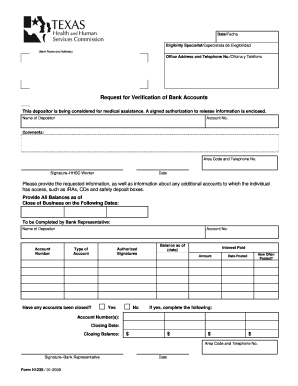
Form 1239 Verification of Bank Accounts 2009


What is the Form 1239 Verification Of Bank Accounts
The Form 1239, also known as the HHSC Form 1239, is a document used primarily for verifying bank account information. This form is essential for various processes, including financial assistance applications and eligibility determinations. It serves as a formal request for verification from financial institutions, ensuring that the information provided by applicants is accurate and up to date.
How to use the Form 1239 Verification Of Bank Accounts
Using the Form 1239 involves a few straightforward steps. First, download the form from an official source. Next, fill in the required personal and banking information accurately. Once completed, submit the form to the designated financial institution for verification. The institution will then complete their section and return the form to the requesting agency or individual. It is important to ensure all details are correct to avoid delays in processing.
Steps to complete the Form 1239 Verification Of Bank Accounts
Completing the Form 1239 requires careful attention to detail. Follow these steps:
- Obtain the latest version of the Form 1239.
- Provide your full name, address, and contact information in the designated sections.
- Enter your bank account details, including the bank name, account number, and type of account.
- Sign and date the form to authorize the bank to release your information.
- Submit the completed form to your bank for verification.
Legal use of the Form 1239 Verification Of Bank Accounts
The legal use of the Form 1239 is governed by various regulations that ensure the protection of personal information. When filled out correctly, it serves as a legally binding document that allows financial institutions to disclose account information to authorized parties. Compliance with the Electronic Signatures in Global and National Commerce (ESIGN) Act and the Uniform Electronic Transactions Act (UETA) is crucial for the form to be considered valid in electronic formats.
Key elements of the Form 1239 Verification Of Bank Accounts
Key elements of the Form 1239 include:
- Personal Information: Full name, address, and contact details of the individual requesting verification.
- Bank Information: Name of the financial institution, account number, and account type.
- Authorization Signature: The signature of the account holder, which is necessary for the bank to process the request.
- Date: The date when the form is signed, indicating when the request was made.
Form Submission Methods
The Form 1239 can be submitted through various methods, depending on the requirements of the financial institution or agency. Common submission methods include:
- Online: Some institutions may allow electronic submission through their secure portals.
- Mail: You can send the completed form via postal mail to the designated address of the financial institution.
- In-Person: Submitting the form in person at your bank can expedite the verification process.
Quick guide on how to complete form 1239 verification of bank accounts
Effortlessly Complete Form 1239 Verification Of Bank Accounts on Any Device
Managing documents online has gained traction among businesses and individuals alike. It serves as an excellent eco-friendly substitute for traditional printed and signed documents, allowing you to access the appropriate forms and securely store them online. airSlate SignNow equips you with all the tools necessary to create, modify, and electronically sign your documents quickly without delays. Handle Form 1239 Verification Of Bank Accounts on any device with the airSlate SignNow applications for Android or iOS and simplify any document-centric task today.
The Easiest Method to Alter and eSign Form 1239 Verification Of Bank Accounts Without Effort
- Obtain Form 1239 Verification Of Bank Accounts and select Get Form to initiate the process.
- Utilize the tools we provide to fill out your form.
- Emphasize important sections of the documents or redact sensitive information using tools specifically designed for that purpose by airSlate SignNow.
- Create your eSignature with the Sign tool, which takes mere seconds and carries the same legal standing as a conventional ink signature.
- Review all the details and click the Done button to finalize your changes.
- Select how you wish to send your form, whether via email, SMS, or invitation link, or download it to your computer.
Eliminate concerns about lost or mislaid files, tedious searching for forms, or errors that require printing new copies of documents. airSlate SignNow meets your document management needs in just a few clicks from any device you prefer. Modify and eSign Form 1239 Verification Of Bank Accounts and ensure excellent communication at every step of your document preparation with airSlate SignNow.
Create this form in 5 minutes or less
Find and fill out the correct form 1239 verification of bank accounts
Create this form in 5 minutes!
How to create an eSignature for the form 1239 verification of bank accounts
How to create an electronic signature for a PDF online
How to create an electronic signature for a PDF in Google Chrome
How to create an e-signature for signing PDFs in Gmail
How to create an e-signature right from your smartphone
How to create an e-signature for a PDF on iOS
How to create an e-signature for a PDF on Android
People also ask
-
What is Form 1239 and how can I use it with airSlate SignNow?
Form 1239 is a specific document required for various business processes. With airSlate SignNow, you can easily upload, edit, and electronically sign Form 1239, streamlining your workflow and reducing the time spent on paper-based processes.
-
Is there a cost associated with using Form 1239 in airSlate SignNow?
Yes, while airSlate SignNow provides a cost-effective solution for eSigning and document management, specific pricing may vary based on your plan. Using Form 1239 within the platform allows you to save costs associated with traditional document handling, making it an economical choice for businesses.
-
What features does airSlate SignNow offer for managing Form 1239?
airSlate SignNow includes features such as customizable templates, in-app signing, and secure cloud storage that enhance your experience with Form 1239. These tools make it easy for users to manage documents effectively, ensuring compliance and reducing errors.
-
Can I integrate Form 1239 with other applications using airSlate SignNow?
Yes, airSlate SignNow allows seamless integrations with various applications, enhancing your ability to utilize Form 1239 within your existing business ecosystem. This integration capability helps improve efficiency and connectivity across your software tools.
-
What are the benefits of using airSlate SignNow for Form 1239?
Using airSlate SignNow for Form 1239 offers numerous benefits, including faster processing times, reduced paper waste, and improved document tracking. The platform's intuitive interface also enhances user experience, making it easier for teams to adopt eSigning practices.
-
Is airSlate SignNow secure for signing Form 1239?
Absolutely! airSlate SignNow utilizes advanced security measures to ensure that your Form 1239 and any other documents are protected. With bank-level encryption and compliance with industry standards, your data remains safe throughout the signing process.
-
How do I get started with Form 1239 on airSlate SignNow?
To get started with Form 1239 on airSlate SignNow, simply create an account and upload your document. After that, you can customize the form and start eSigning in just a few clicks—making your workflow faster and more efficient.
Get more for Form 1239 Verification Of Bank Accounts
- Grantor does hereby remise release and quitclaim unto and form
- Mommy jagged pieces along the road to dementia form
- Ohio county gift deed formwest virginiadeedscom
- Free ohio quit claim deed form wordpdfeforms
- Statutory power of attorney form
- Ohio fiduciary deed formsdeedscom
- Oklahoma business start up guide oklahoma department form
- Oklahoma quit claim deed pdf form fill out and sign printable pdf
Find out other Form 1239 Verification Of Bank Accounts
- Help Me With eSignature Arkansas High Tech Arbitration Agreement
- eSignature Ohio Healthcare / Medical Operating Agreement Simple
- eSignature Oregon Healthcare / Medical Limited Power Of Attorney Computer
- eSignature Pennsylvania Healthcare / Medical Warranty Deed Computer
- eSignature Texas Healthcare / Medical Bill Of Lading Simple
- eSignature Virginia Healthcare / Medical Living Will Computer
- eSignature West Virginia Healthcare / Medical Claim Free
- How To eSignature Kansas High Tech Business Plan Template
- eSignature Kansas High Tech Lease Agreement Template Online
- eSignature Alabama Insurance Forbearance Agreement Safe
- How Can I eSignature Arkansas Insurance LLC Operating Agreement
- Help Me With eSignature Michigan High Tech Emergency Contact Form
- eSignature Louisiana Insurance Rental Application Later
- eSignature Maryland Insurance Contract Safe
- eSignature Massachusetts Insurance Lease Termination Letter Free
- eSignature Nebraska High Tech Rental Application Now
- How Do I eSignature Mississippi Insurance Separation Agreement
- Help Me With eSignature Missouri Insurance Profit And Loss Statement
- eSignature New Hampshire High Tech Lease Agreement Template Mobile
- eSignature Montana Insurance Lease Agreement Template Online