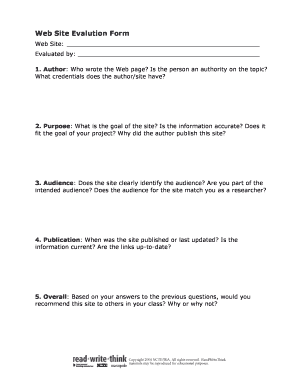
Read Write Think Web Evaluation Form


What is the Read Write Think Web Evaluation Form
The Read Write Think Web Evaluation Form is a structured tool designed to assess the quality and effectiveness of online resources, particularly in educational contexts. This form helps users critically evaluate websites based on specific criteria, such as credibility, relevance, and accuracy. By utilizing this form, educators and students can make informed decisions about the resources they choose to engage with, ensuring a higher standard of information is utilized in learning environments.
How to use the Read Write Think Web Evaluation Form
Using the Read Write Think Web Evaluation Form involves several straightforward steps. First, access the form through a reliable source. Next, review the criteria outlined in the form, which typically include aspects like authority, purpose, and reliability. As you evaluate a website, fill out the form by providing specific examples and observations that correspond to each criterion. This process not only aids in the assessment of the website but also enhances critical thinking skills as users learn to analyze digital content more effectively.
Steps to complete the Read Write Think Web Evaluation Form
Completing the Read Write Think Web Evaluation Form requires a systematic approach. Begin by identifying the website you wish to evaluate. Next, follow these steps:
- Read through each evaluation criterion carefully.
- Gather information about the website, such as the author's credentials and the purpose of the content.
- Assess the website against each criterion, noting strengths and weaknesses.
- Document your findings directly on the form, ensuring clarity and detail.
- Review your completed form to ensure all sections are filled out accurately.
Legal use of the Read Write Think Web Evaluation Form
The Read Write Think Web Evaluation Form is legally compliant for educational use, as it is intended for assessment and evaluation purposes. Users should ensure that the form is used in accordance with any institutional guidelines regarding academic integrity and resource evaluation. By adhering to these guidelines, educators and students can utilize the form effectively while maintaining compliance with relevant educational standards.
Key elements of the Read Write Think Web Evaluation Form
Key elements of the Read Write Think Web Evaluation Form include various criteria that guide users in their assessment of online resources. These elements often encompass:
- Authority: Evaluating the credibility of the author or organization behind the website.
- Accuracy: Checking the reliability of the information presented.
- Relevance: Determining how well the content meets the user's needs.
- Purpose: Understanding the intent behind the website's creation.
These elements collectively help users make informed judgments about the quality of online resources.
Examples of using the Read Write Think Web Evaluation Form
Examples of using the Read Write Think Web Evaluation Form can be found in various educational settings. For instance, a teacher may assign students to evaluate a selection of websites related to a research topic. Students would use the form to assess each site, documenting their findings and presenting their evaluations to the class. Another example includes librarians using the form to curate a list of recommended resources for students, ensuring that each site meets established quality standards.
Quick guide on how to complete read write think web evaluation form
Completing Read Write Think Web Evaluation Form easily on any device
Digital document management has become increasingly popular among businesses and individuals. It offers an ideal eco-friendly alternative to traditional printed and signed documents, as you can find the necessary form and securely store it online. airSlate SignNow equips you with all the tools required to create, modify, and electronically sign your documents promptly without delays. Manage Read Write Think Web Evaluation Form on any device using airSlate SignNow's Android or iOS applications and streamline any document-based process today.
How to modify and electronically sign Read Write Think Web Evaluation Form effortlessly
- Find Read Write Think Web Evaluation Form and click on Get Form to begin.
- Use the tools we provide to complete your form.
- Emphasize relevant parts of your documents or hide sensitive information with tools that airSlate SignNow offers specifically for this purpose.
- Create your eSignature using the Sign tool, which takes mere seconds and holds the same legal validity as a traditional handwritten signature.
- Verify all the information and click on the Done button to save your changes.
- Choose how you want to send your form: via email, SMS, invitation link, or download it to your computer.
Say goodbye to lost or misplaced files, tedious form searching, or mistakes that necessitate printing new document copies. airSlate SignNow meets your document management needs in just a few clicks from your preferred device. Revise and electronically sign Read Write Think Web Evaluation Form and ensure clear communication at every stage of the form preparation process with airSlate SignNow.
Create this form in 5 minutes or less
Create this form in 5 minutes!
How to create an eSignature for the read write think web evaluation form
How to create an electronic signature for a PDF online
How to create an electronic signature for a PDF in Google Chrome
How to create an e-signature for signing PDFs in Gmail
How to create an e-signature right from your smartphone
How to create an e-signature for a PDF on iOS
How to create an e-signature for a PDF on Android
People also ask
-
What is the Read Write Think Web Evaluation Form?
The Read Write Think Web Evaluation Form is a tool designed to help users assess and critique online resources effectively. It provides structured guidance to evaluate web content for reliability, relevance, and appropriateness. By using this form, educators and students can enhance their critical thinking and research skills.
-
How can airSlate SignNow facilitate the use of the Read Write Think Web Evaluation Form?
airSlate SignNow allows users to easily send and eSign the Read Write Think Web Evaluation Form digitally. This streamlined process eliminates the need for paper documents, making it efficient and eco-friendly. Users can collaborate and review evaluations quickly from anywhere, enhancing the overall educational experience.
-
What features does airSlate SignNow offer for using the Read Write Think Web Evaluation Form?
AirSlate SignNow includes features such as templates, customizable fields, and secure eSigning to optimize the use of the Read Write Think Web Evaluation Form. These features make it easier to collect feedback and ensure that evaluations are clear and professional. Additionally, real-time notifications keep users updated on document status.
-
Is there a pricing plan for using airSlate SignNow with the Read Write Think Web Evaluation Form?
Yes, airSlate SignNow offers flexible pricing plans that cater to different users, including educators and institutions looking to use the Read Write Think Web Evaluation Form. Pricing is competitive and designed to provide a cost-effective solution for document management and eSigning needs. More information can be found on the airSlate website.
-
What are the benefits of using the Read Write Think Web Evaluation Form with airSlate SignNow?
Integrating the Read Write Think Web Evaluation Form with airSlate SignNow offers several benefits, including enhanced collaboration, faster feedback, and reduced paper usage. This combination allows educators to focus more on teaching while automating the evaluation process. It's an efficient way to foster digital literacy among students.
-
Can I integrate airSlate SignNow with other tools while using the Read Write Think Web Evaluation Form?
Yes, airSlate SignNow seamlessly integrates with various other productivity tools, allowing you to use the Read Write Think Web Evaluation Form alongside your favorite applications. These integrations help streamline workflows and improve the overall efficiency of document management. Check the integrations page on the airSlate website for more detailed information.
-
Is the Read Write Think Web Evaluation Form suitable for students and professionals?
Absolutely! The Read Write Think Web Evaluation Form is versatile and beneficial for both students and professionals seeking to evaluate web content. Students gain skills in critical analysis, while professionals can use the form for quality assurance in research and project evaluation. It supports a wide user base looking to improve their evaluative competencies.
Get more for Read Write Think Web Evaluation Form
- 2016 form 3586 2016 instructions for form ftb 3586 payment voucher for corporations ans exempt organizations e filed returns
- Donation request form pmpizzacom
- Oversize weight spec winthrop harbor police department whpd form
- Leslie amp associates benefit alliance enrollment form for kelly services employees
- I data concerning petitioner apostille apostille form
- Level 34 be nice to josephinedoc form
- Usmle rx download form
- Form nc 5500 2016 2019
Find out other Read Write Think Web Evaluation Form
- Help Me With Sign Ohio Charity Document
- How To Sign Alabama Construction PDF
- How To Sign Connecticut Construction Document
- How To Sign Iowa Construction Presentation
- How To Sign Arkansas Doctors Document
- How Do I Sign Florida Doctors Word
- Can I Sign Florida Doctors Word
- How Can I Sign Illinois Doctors PPT
- How To Sign Texas Doctors PDF
- Help Me With Sign Arizona Education PDF
- How To Sign Georgia Education Form
- How To Sign Iowa Education PDF
- Help Me With Sign Michigan Education Document
- How Can I Sign Michigan Education Document
- How Do I Sign South Carolina Education Form
- Can I Sign South Carolina Education Presentation
- How Do I Sign Texas Education Form
- How Do I Sign Utah Education Presentation
- How Can I Sign New York Finance & Tax Accounting Document
- How Can I Sign Ohio Finance & Tax Accounting Word