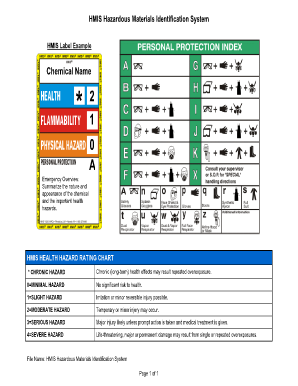
Hmis Rating Chart Form


What is the HMIS Rating Chart
The HMIS rating chart is a standardized system used to classify the hazards associated with chemicals. It provides a visual representation of the risks posed by various substances, utilizing a color-coded system that ranges from zero to four. Each number corresponds to a specific level of hazard, with zero indicating minimal risk and four representing extreme danger. This chart is essential for ensuring safety in workplaces that handle hazardous materials, allowing employees to quickly assess the level of risk associated with different chemicals.
How to Use the HMIS Rating Chart
To effectively use the HMIS rating chart, individuals should first familiarize themselves with the color coding and numerical scale. Each color represents a different type of hazard: health, flammability, and reactivity. When reviewing a chemical's label, users can reference the HMIS rating chart to determine the associated risks. For example, a chemical labeled with a health hazard rating of three indicates a serious risk that requires protective measures. Understanding these ratings helps ensure proper handling and emergency response procedures are in place.
Key Elements of the HMIS Rating Chart
The HMIS rating chart consists of several key elements that provide critical information about hazardous materials. These elements include:
- Health Hazard Rating: Indicates the potential health risks associated with exposure to the chemical.
- Flammability Rating: Assesses the likelihood of the chemical igniting under various conditions.
- Reactivity Rating: Evaluates the stability of the chemical and its potential to react with other substances.
- Personal Protective Equipment (PPE) Recommendations: Suggests appropriate safety gear based on the chemical's hazards.
Steps to Complete the HMIS Rating Chart
Completing the HMIS rating chart involves several important steps:
- Identify the Chemical: Gather all relevant information about the chemical, including its properties and potential hazards.
- Assess Hazards: Use the appropriate guidelines to evaluate the health, flammability, and reactivity of the chemical.
- Assign Ratings: Based on the assessment, assign the appropriate numerical ratings for each hazard category.
- Document PPE Requirements: Specify the necessary personal protective equipment needed when handling the chemical.
Legal Use of the HMIS Rating Chart
The legal use of the HMIS rating chart is crucial for compliance with occupational safety regulations. Employers are required to provide employees with information regarding hazardous materials in the workplace. By utilizing the HMIS rating chart, businesses can ensure they are meeting legal obligations under regulations such as the Occupational Safety and Health Administration (OSHA) standards. Proper labeling and training based on the HMIS ratings help protect employees and minimize liability for the employer.
Examples of Using the HMIS Rating Chart
Examples of using the HMIS rating chart can be found in various industries where hazardous materials are present. For instance:
- Manufacturing: In a factory, workers may refer to the HMIS ratings on chemical containers to determine the necessary safety precautions when mixing substances.
- Laboratories: Researchers utilize the HMIS rating chart to identify the hazards of chemicals used in experiments, ensuring proper handling and disposal.
- Construction: Contractors may consult the HMIS ratings of materials to select appropriate safety gear for their teams when working with potentially harmful substances.
Quick guide on how to complete hmis rating chart
Complete Hmis Rating Chart effortlessly on any device
Digital document management has gained traction among businesses and individuals alike. It offers an ideal eco-friendly alternative to conventional printed and signed materials, as you can access the necessary form and securely store it online. airSlate SignNow equips you with all the tools required to create, revise, and electronically sign your documents swiftly without delays. Manage Hmis Rating Chart on any device using airSlate SignNow Android or iOS applications and enhance any document-oriented process today.
How to modify and electronically sign Hmis Rating Chart with ease
- Obtain Hmis Rating Chart and then click Get Form to initiate.
- Leverage the tools we offer to complete your form.
- Select pertinent sections of your documents or obscure sensitive information with tools that airSlate SignNow provides specifically for that purpose.
- Create your electronic signature using the Sign tool, which takes moments and carries the same legal validity as a traditional ink signature.
- Review the information and then click on the Done button to save your updates.
- Select your preferred method to deliver your form, whether by email, SMS, invitation link, or download it to your computer.
Eliminate the hassle of lost or misplaced documents, tedious form searching, or mistakes that require printing new document copies. airSlate SignNow addresses all your document management needs in just a few clicks from your preferred device. Modify and electronically sign Hmis Rating Chart and ensure seamless communication at every step of the form creation process with airSlate SignNow.
Create this form in 5 minutes or less
Create this form in 5 minutes!
How to create an eSignature for the hmis rating chart
How to create an electronic signature for a PDF online
How to create an electronic signature for a PDF in Google Chrome
How to create an e-signature for signing PDFs in Gmail
How to create an e-signature right from your smartphone
How to create an e-signature for a PDF on iOS
How to create an e-signature for a PDF on Android
People also ask
-
What is the HMIS rating chart and how is it used?
The HMIS rating chart is a standardized tool used to assess and communicate the potential health hazards of materials. It provides a colorful visual representation that categorizes risks based on factors such as health, flammability, and reactivity. Understanding the HMIS rating chart is essential for businesses to ensure workplace safety and compliance.
-
How does airSlate SignNow integrate with the HMIS rating chart?
airSlate SignNow allows businesses to easily incorporate the HMIS rating chart into their electronic documents. By using our eSignature platform, users can quickly create, eSign, and manage documents that include the HMIS rating chart. This integration enhances workflow efficiency and compliance with safety protocols.
-
What features does airSlate SignNow offer for documenting the HMIS rating chart?
Our platform provides advanced features for documenting and sharing the HMIS rating chart, including customizable templates and secure cloud storage. Users can generate documents with the HMIS rating chart directly from their account and share them effortlessly with team members. This streamlines the process of maintaining accurate safety data sheets.
-
Is airSlate SignNow cost-effective for businesses needing the HMIS rating chart?
Yes, airSlate SignNow offers a cost-effective solution for businesses looking to manage the HMIS rating chart efficiently. With competitive pricing plans, organizations can choose a package that fits their budget while accessing high-quality eSignature services. This affordability makes it easier to maintain compliance without overspending.
-
Can I access the HMIS rating chart on mobile devices using airSlate SignNow?
Absolutely! airSlate SignNow is mobile-friendly and allows users to access the HMIS rating chart on various devices. Whether you are in the office or on the go, you can view, sign, and share documents with the HMIS rating chart anytime. This mobility enhances flexibility and productivity.
-
How does airSlate SignNow ensure the security of documents containing the HMIS rating chart?
airSlate SignNow prioritizes the security of all documents, including those featuring the HMIS rating chart. We employ bank-level encryption and secure access controls to protect sensitive information. This ensures that your safety data and compliance documents are safeguarded against unauthorized access.
-
What are the benefits of using airSlate SignNow for the HMIS rating chart?
Using airSlate SignNow for the HMIS rating chart enhances efficiency, accuracy, and compliance within your organization. Our platform simplifies the process of creating, signing, and managing documents, reducing administrative burdens. This leads to improved safety practices and better overall risk management strategies.
Get more for Hmis Rating Chart
Find out other Hmis Rating Chart
- How Do I Sign Florida Self-Evaluation
- How Do I Sign Idaho Disclosure Notice
- Sign Illinois Drug Testing Consent Agreement Online
- Sign Louisiana Applicant Appraisal Form Evaluation Free
- Sign Maine Applicant Appraisal Form Questions Secure
- Sign Wisconsin Applicant Appraisal Form Questions Easy
- Sign Alabama Deed of Indemnity Template Later
- Sign Alabama Articles of Incorporation Template Secure
- Can I Sign Nevada Articles of Incorporation Template
- Sign New Mexico Articles of Incorporation Template Safe
- Sign Ohio Articles of Incorporation Template Simple
- Can I Sign New Jersey Retainer Agreement Template
- Sign West Virginia Retainer Agreement Template Myself
- Sign Montana Car Lease Agreement Template Fast
- Can I Sign Illinois Attorney Approval
- Sign Mississippi Limited Power of Attorney Later
- How Can I Sign Kansas Attorney Approval
- How Do I Sign New Mexico Limited Power of Attorney
- Sign Pennsylvania Car Lease Agreement Template Simple
- Sign Rhode Island Car Lease Agreement Template Fast