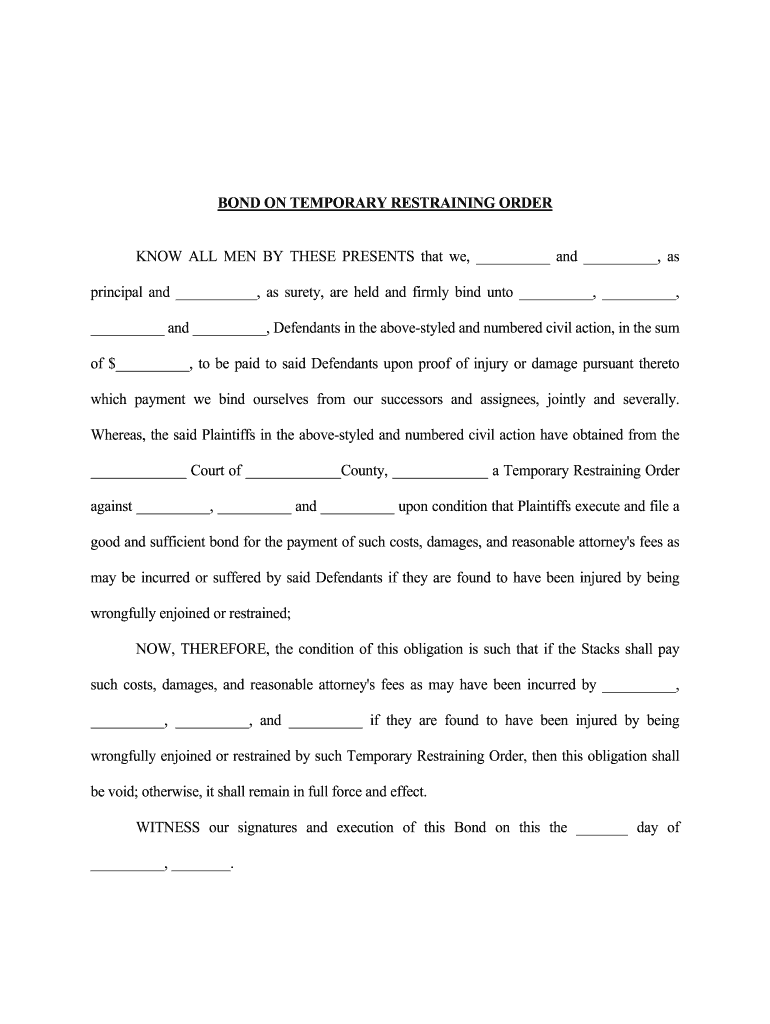
Add Case Style Form


Understanding the Add Case Style
The Add Case Style is a crucial component of a restraining form civil order. It serves to identify the parties involved in the case, including the petitioner and the respondent. This section typically includes the names, addresses, and any relevant case numbers. Properly completing this section ensures that the court can accurately associate the restraining order with the correct individuals. It is essential to provide accurate and complete information to avoid any delays or complications in the legal process.
Steps to Complete the Add Case Style
Completing the Add Case Style involves several straightforward steps:
- Begin by entering the full name of the petitioner, the individual requesting the restraining order.
- Next, provide the full name of the respondent, the individual against whom the order is sought.
- Include the addresses of both parties, ensuring they are current and accurate.
- If applicable, add any case number associated with previous legal actions between the parties.
- Review all entered information for accuracy before submitting the form.
Legal Use of the Add Case Style
The Add Case Style is legally significant in the context of a restraining order. It establishes the identities of the parties involved, which is essential for the court's jurisdiction and the enforcement of the order. Courts rely on this information to ensure that all parties receive proper notification of the proceedings. Failing to correctly fill out this section could result in the dismissal of the restraining order or other legal complications.
Examples of Using the Add Case Style
When filling out a restraining order form, the Add Case Style can take various forms depending on the specific circumstances. For instance:
- In a domestic violence case, the petitioner might list their spouse as the respondent, including their current address.
- In a harassment case, the petitioner could be a neighbor, with the respondent being another neighbor who has exhibited threatening behavior.
Each scenario requires careful attention to detail to ensure that the correct individuals are identified, which aids the court in processing the order efficiently.
State-Specific Rules for the Add Case Style
Different states may have unique requirements regarding the Add Case Style in restraining forms. It is important to consult state-specific guidelines to ensure compliance. For example, some states may require additional information, such as the date of the incident that prompted the restraining order or specific language that must be included. Familiarizing oneself with these rules can help in preparing a more effective application.
Required Documents for the Add Case Style
When submitting a restraining order form that includes the Add Case Style, certain documents may be required. These can include:
- A completed restraining order form with the Add Case Style filled out.
- Any supporting evidence, such as photographs or police reports, that substantiate the need for the restraining order.
- Identification documents that verify the identities of the petitioner and respondent.
Having all necessary documents prepared can streamline the submission process and enhance the likelihood of a favorable outcome.
Quick guide on how to complete add case style
Effortlessly Prepare Add Case Style on Any Device
Managing documents online has gained increasing popularity among businesses and individuals. It offers an ideal environmentally friendly substitute for traditional printed and signed paperwork, allowing you to locate the necessary form and securely store it online. airSlate SignNow equips you with all the resources required to create, modify, and electronically sign your documents quickly without any hold-ups. Manage Add Case Style on any device using airSlate SignNow applications for Android or iOS and enhance any document-driven process today.
How to Edit and Electronically Sign Add Case Style with Ease
- Obtain Add Case Style and click Get Form to begin.
- Make use of the tools we provide to complete your form.
- Mark important parts of your documents or conceal sensitive information with tools specifically offered by airSlate SignNow for that purpose.
- Create your signature using the Sign feature, which takes mere seconds and holds the same legal validity as a conventional wet ink signature.
- Verify the information and click on the Done button to save your changes.
- Choose your preferred method for sending your form: via email, text message (SMS), invitation link, or download it to your computer.
Eliminate worries about lost or misplaced documents, laborious form searches, or mistakes that require printing new copies. airSlate SignNow caters to your document management needs in just a few clicks from any device of your choosing. Modify and electronically sign Add Case Style to ensure excellent communication at any stage of your form preparation process with airSlate SignNow.
Create this form in 5 minutes or less
Create this form in 5 minutes!
How to create an eSignature for the add case style
How to make an electronic signature for your Add Case Style in the online mode
How to generate an electronic signature for the Add Case Style in Chrome
How to create an electronic signature for signing the Add Case Style in Gmail
How to generate an electronic signature for the Add Case Style from your smart phone
How to create an electronic signature for the Add Case Style on iOS
How to generate an eSignature for the Add Case Style on Android devices
People also ask
-
What is a restraining form civil order?
A restraining form civil order is a legal document that prohibits an individual from engaging in certain actions, such as contacting or approaching another person. It is commonly used in cases of harassment or potential harm. Understanding how to properly complete and file a restraining form civil order is crucial for protecting your rights.
-
How can airSlate SignNow assist with restraining form civil orders?
airSlate SignNow simplifies the process of creating and eSigning restraining form civil orders. With our platform, you can easily draft and manage your documents from anywhere, ensuring that you can take urgent steps to protect yourself or others. Our user-friendly interface makes it effortless to navigate through legal paperwork.
-
What are the pricing options for using airSlate SignNow for restraining form civil orders?
airSlate SignNow offers several pricing plans designed to fit different needs and budgets when dealing with restraining form civil orders. You can select from monthly and annual subscriptions, with features that scale according to your usage. We also provide a free trial, allowing you to explore our platform before committing.
-
Are there any integrations available for airSlate SignNow when handling restraining form civil orders?
Yes, airSlate SignNow integrates seamlessly with various tools and applications to streamline your workflow related to restraining form civil orders. You can connect with cloud storage services, customer relationship management (CRM) tools, and project management platforms to ensure all your documents are easily accessible and organized.
-
What features does airSlate SignNow offer for electronic signatures on restraining form civil orders?
airSlate SignNow includes several features tailored for electronic signatures on restraining form civil orders, such as customizable templates, audit trails, and multi-party signing options. You can add fields for specific information to ensure all necessary data is included. These features help maintain the integrity and compliance of your legal documents.
-
Is airSlate SignNow secure for handling restraining form civil orders?
Absolutely. airSlate SignNow prioritizes security, employing advanced encryption and compliance measures to protect your sensitive information when dealing with restraining form civil orders. We ensure that all data is securely stored and accessible only to authorized users, giving you peace of mind.
-
Can I access airSlate SignNow on mobile devices for restraining form civil orders?
Yes, airSlate SignNow is accessible on mobile devices, allowing you to work on restraining form civil orders from anywhere. Whether you're reviewing documents or gathering signatures, our mobile app provides full functionality for your convenience. Stay connected and productive no matter where you are.
Get more for Add Case Style
Find out other Add Case Style
- eSign Alaska Legal Contract Safe
- How To eSign Alaska Legal Warranty Deed
- eSign Alaska Legal Cease And Desist Letter Simple
- eSign Arkansas Legal LLC Operating Agreement Simple
- eSign Alabama Life Sciences Residential Lease Agreement Fast
- How To eSign Arkansas Legal Residential Lease Agreement
- Help Me With eSign California Legal Promissory Note Template
- eSign Colorado Legal Operating Agreement Safe
- How To eSign Colorado Legal POA
- eSign Insurance Document New Jersey Online
- eSign Insurance Form New Jersey Online
- eSign Colorado Life Sciences LLC Operating Agreement Now
- eSign Hawaii Life Sciences Letter Of Intent Easy
- Help Me With eSign Hawaii Life Sciences Cease And Desist Letter
- eSign Hawaii Life Sciences Lease Termination Letter Mobile
- eSign Hawaii Life Sciences Permission Slip Free
- eSign Florida Legal Warranty Deed Safe
- Help Me With eSign North Dakota Insurance Residential Lease Agreement
- eSign Life Sciences Word Kansas Fast
- eSign Georgia Legal Last Will And Testament Fast