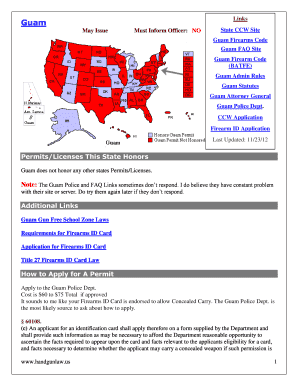
Guam Firearms Application Form


What is the Guam Firearms Application
The Guam firearms application is a formal document required for individuals seeking to obtain a firearms identification card or license in Guam. This application serves as a means for the Guam Police Department to assess the eligibility of applicants based on various criteria, including background checks and compliance with local laws. The application process is crucial for ensuring that firearms are issued responsibly and in accordance with Guam's regulations.
Steps to Complete the Guam Firearms Application
Completing the Guam firearms application involves several key steps to ensure accuracy and compliance. First, gather all necessary personal information, including identification details and any relevant background information. Next, fill out the application form carefully, ensuring that all sections are completed. After filling out the form, review it for any errors or omissions. Finally, submit the application either online, by mail, or in person at the designated Guam Police Department office.
Required Documents
When applying for a firearms identification card in Guam, specific documents must accompany the application. These typically include:
- A valid government-issued photo ID
- Proof of residency in Guam
- Any previous firearms licenses, if applicable
- Background check authorization
Having these documents ready will streamline the application process and help ensure a timely review by the authorities.
Legal Use of the Guam Firearms Application
The Guam firearms application must be used in accordance with local laws and regulations. It is essential for applicants to understand that submitting false information or failing to disclose relevant details can lead to penalties, including denial of the application or legal repercussions. Compliance with all requirements is critical to ensure that the application is processed smoothly and legally.
Form Submission Methods
Applicants have several options for submitting the Guam firearms application. The most common methods include:
- Online submission through the Guam Police Department website
- Mailing the completed application to the appropriate department address
- In-person submission at the Guam Police Department office
Choosing the right submission method can depend on personal preference and convenience, but it is important to follow the guidelines provided by the Guam Police Department to ensure proper processing.
Eligibility Criteria
To qualify for a firearms identification card in Guam, applicants must meet specific eligibility criteria. Generally, these criteria include being at least 18 years old, being a resident of Guam, and passing a background check. Individuals with felony convictions or certain mental health issues may be disqualified from obtaining a firearms license. Understanding these criteria is essential for prospective applicants to assess their eligibility before starting the application process.
Quick guide on how to complete firearms id guam
Effortlessly Prepare firearms id guam on Any Device
The management of online documents has become increasingly favored by organizations and individuals alike. It serves as an ideal eco-friendly substitute for traditional printed and signed documents, allowing you to obtain the necessary form and securely store it online. airSlate SignNow provides you with all the tools required to create, modify, and eSign your documents quickly and without delays. Manage guam firearms id application on any device using the airSlate SignNow apps for Android or iOS and simplify any document-related process today.
How to Modify and eSign guam firearms license application with Ease
- Locate guam police department website and click on Get Form to begin.
- Utilize the tools we offer to fill out your form.
- Emphasize pertinent sections of your documents or conceal sensitive information using tools that airSlate SignNow provides specifically for that purpose.
- Create your eSignature using the Sign tool, which takes mere seconds and carries the same legal validity as a traditional wet ink signature.
- Review the details and click on the Done button to save your modifications.
- Select how you wish to share your form, via email, SMS, or an invitation link, or download it to your computer.
Eliminate concerns about lost or misplaced documents, tedious form searching, or errors that necessitate printing new document copies. airSlate SignNow meets all your document management requirements in just a few clicks from your preferred device. Modify and eSign guam id to ensure effective communication at any stage of your form preparation with airSlate SignNow.
Create this form in 5 minutes or less
Related searches to guam concealed carry application
Create this form in 5 minutes!
How to create an eSignature for the gun license guam
How to create an electronic signature for a PDF online
How to create an electronic signature for a PDF in Google Chrome
How to create an e-signature for signing PDFs in Gmail
How to create an e-signature right from your smartphone
How to create an e-signature for a PDF on iOS
How to create an e-signature for a PDF on Android
People also ask guam firearms id application form
-
What is the guam firearms id application process?
The guam firearms id application process involves filling out specific forms, providing required documentation, and submitting them to the appropriate authorities. Utilizing airSlate SignNow can streamline this process by allowing you to eSign documents securely and efficiently. This reduces the hassle and saves time when applying for your firearms ID.
-
How much does the guam firearms id application cost?
The cost of the guam firearms id application can vary depending on local regulations and fees associated with the application. However, using airSlate SignNow offers a cost-effective solution by minimizing paper and postage expenses while simplifying the eSigning process. This can ultimately lead to savings when applying for your firearms ID.
-
What features does airSlate SignNow offer for the guam firearms id application?
AirSlate SignNow offers several features that enhance the guam firearms id application process, including secure eSigning, customizable templates, and document tracking. These features ensure that your application is processed quickly and efficiently while keeping your information secure. Plus, you can access your documents anytime, anywhere.
-
What are the benefits of using airSlate SignNow for my guam firearms id application?
Using airSlate SignNow for your guam firearms id application offers several benefits, including increased efficiency, enhanced security, and easy collaboration. The platform simplifies document management, making it easier to get your application signed and submitted on time. Additionally, real-time notifications help you stay updated on your application's status.
-
Can I integrate airSlate SignNow with other applications for my guam firearms id application?
Yes, airSlate SignNow can be integrated with various applications to enhance your guam firearms id application process. Integrating with tools like Google Drive, Dropbox, or CRM software allows for seamless document management and easier collaboration. This connectivity helps streamline your workflow and saves valuable time.
-
Is airSlate SignNow compliant with legal requirements for the guam firearms id application?
Yes, airSlate SignNow complies with the legal requirements necessary for the guam firearms id application. The platform adheres to regulations for electronic signatures, ensuring that your eSigned documents hold the same legal weight as traditional signatures. This compliance helps facilitate a smooth application process.
-
How can airSlate SignNow improve my document workflow for the guam firearms id application?
AirSlate SignNow can signNowly improve your document workflow for the guam firearms id application by automating mundane tasks such as document routing and signature collection. This automation frees up your time to focus on more important aspects of the application. The user-friendly interface makes it easy to navigate your document needs effortlessly.
Get more for guam firearms id renewal
Find out other guam firearms
- eSign Michigan Escrow Agreement Now
- eSign Hawaii Sales Receipt Template Online
- eSign Utah Sales Receipt Template Free
- eSign Alabama Sales Invoice Template Online
- eSign Vermont Escrow Agreement Easy
- How Can I eSign Wisconsin Escrow Agreement
- How To eSign Nebraska Sales Invoice Template
- eSign Nebraska Sales Invoice Template Simple
- eSign New York Sales Invoice Template Now
- eSign Pennsylvania Sales Invoice Template Computer
- eSign Virginia Sales Invoice Template Computer
- eSign Oregon Assignment of Mortgage Online
- Can I eSign Hawaii Follow-Up Letter To Customer
- Help Me With eSign Ohio Product Defect Notice
- eSign Mississippi Sponsorship Agreement Free
- eSign North Dakota Copyright License Agreement Free
- How Do I eSign Idaho Medical Records Release
- Can I eSign Alaska Advance Healthcare Directive
- eSign Kansas Client and Developer Agreement Easy
- eSign Montana Domain Name Registration Agreement Now