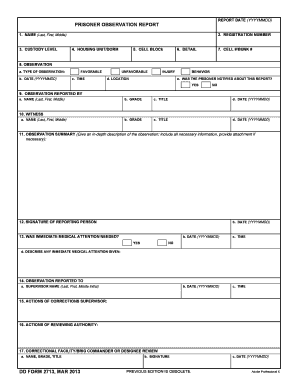
Dd Form 2713


What is the DD Form 2713
The DD Form 2713, also known as the Prisoner Information Registration Form, is a crucial document used primarily within the U.S. military and correctional systems. This form is designed to collect essential information about individuals who are incarcerated or under supervision. It serves multiple purposes, including aiding in the management of inmate records and ensuring compliance with legal and regulatory requirements. The information gathered through this form can be vital for various administrative processes, including parole evaluations and rehabilitation programs.
How to Use the DD Form 2713
Using the DD Form 2713 involves several straightforward steps. First, ensure that you have the most current version of the form, which can typically be obtained from official military or correctional facility websites. Next, carefully fill out the required fields, providing accurate and complete information. It is important to review the form for any errors before submission. Once completed, the form can be submitted as per the guidelines provided by the institution or agency requesting it. This may include online submission, mailing, or delivering it in person.
Steps to Complete the DD Form 2713
Completing the DD Form 2713 requires attention to detail. Follow these steps to ensure accuracy:
- Begin by downloading the form from a reliable source.
- Fill in personal information, including full name, date of birth, and identification numbers.
- Provide details regarding the incarceration or supervision status, including the facility name and address.
- Complete any additional sections that pertain to medical or psychological evaluations, if applicable.
- Review the form thoroughly to ensure all information is correct and legible.
- Sign and date the form as required.
Legal Use of the DD Form 2713
The DD Form 2713 holds legal significance within the U.S. justice system. When properly completed and submitted, it serves as an official record that can be used in legal proceedings. Compliance with the legal standards set forth by relevant authorities is essential to ensure the document's validity. This includes adherence to privacy regulations and ensuring that the information provided is truthful and accurate to avoid potential legal repercussions.
Key Elements of the DD Form 2713
Several key elements must be included in the DD Form 2713 to ensure it meets legal and administrative requirements. These elements typically include:
- Personal identification information of the individual.
- Details regarding the nature of incarceration or supervision.
- Medical and psychological history, if relevant.
- Signature of the individual or authorized representative.
- Date of completion.
Who Issues the Form
The DD Form 2713 is typically issued by military correctional facilities or civilian correctional institutions that handle military personnel. It may also be utilized by other governmental agencies involved in the management of incarcerated individuals. Understanding the issuing authority is important for ensuring that the form is used correctly and in accordance with applicable regulations.
Quick guide on how to complete dd form 2713
Complete Dd Form 2713 effortlessly on any device
Digital document management has gained traction with businesses and individuals. It offers an ideal eco-friendly substitute for traditional printed and signed documents, as you can locate the correct form and securely store it online. airSlate SignNow provides you with all the tools necessary to create, edit, and eSign your files rapidly without any holdups. Manage Dd Form 2713 on any device using airSlate SignNow's Android or iOS applications and streamline any document-related process today.
How to edit and eSign Dd Form 2713 with ease
- Locate Dd Form 2713 and click Get Form to begin.
- Utilize the tools we provide to fill out your form.
- Emphasize relevant sections of your documents or redact sensitive information with tools that airSlate SignNow offers specifically for that purpose.
- Create your signature using the Sign feature, which takes seconds and carries the same legal validity as a conventional wet ink signature.
- Review all the details and click on the Done button to save your changes.
- Choose how you wish to send your form, via email, SMS, or invitation link, or download it to your computer.
Eliminate concerns about lost or misplaced documents, tedious form searches, or errors necessitating the printing of new document copies. airSlate SignNow addresses all your document management needs in just a few clicks from any device you prefer. Edit and eSign Dd Form 2713 and guarantee superior communication at every stage of your form preparation process with airSlate SignNow.
Create this form in 5 minutes or less
Create this form in 5 minutes!
How to create an eSignature for the dd form 2713
How to create an electronic signature for a PDF online
How to create an electronic signature for a PDF in Google Chrome
How to create an e-signature for signing PDFs in Gmail
How to create an e-signature right from your smartphone
How to create an e-signature for a PDF on iOS
How to create an e-signature for a PDF on Android
People also ask
-
What is the DD Form 2713 and how is it used?
The DD Form 2713 is a vital document used by the U.S. Department of Defense for various military administrative purposes. airSlate SignNow makes it easy to send and eSign the DD Form 2713, ensuring that your document workflow is seamless and secure.
-
How can airSlate SignNow simplify the process of completing a DD Form 2713?
With airSlate SignNow, you can quickly fill out and eSign the DD Form 2713 online, eliminating the need for printing and scanning. Our platform's user-friendly interface ensures that you can manage your documents efficiently, allowing for faster processing times.
-
Is there a cost to use the airSlate SignNow service for the DD Form 2713?
Yes, airSlate SignNow offers various pricing plans to accommodate different needs. Each plan provides access to features that facilitate easy signing and management of the DD Form 2713, ensuring that you get value for your investment.
-
What features does airSlate SignNow offer for managing the DD Form 2713?
airSlate SignNow includes features such as template creation, real-time tracking, and reminders for signing the DD Form 2713. These capabilities help you stay organized and ensure that your documents are completed on time.
-
Can I integrate airSlate SignNow with other applications for the DD Form 2713?
Yes, airSlate SignNow offers seamless integrations with popular applications like Google Drive, Dropbox, and more. This allows you to easily access and manage the DD Form 2713 alongside your other documents.
-
What are the benefits of using airSlate SignNow for the DD Form 2713?
Using airSlate SignNow for the DD Form 2713 enhances efficiency and reduces the complexity of document signing. You can eSign securely and quickly, helping you meet deadlines while ensuring compliance with military regulations.
-
How secure is the airSlate SignNow platform for handling the DD Form 2713?
airSlate SignNow prioritizes security with features like advanced encryption and compliance with industry standards. This ensures that your DD Form 2713 and any other sensitive documents are protected during the signing process.
Get more for Dd Form 2713
- Animal services and enforcement1316 lamont ave k form
- Receiving board checklist form
- City of carson garage yard rummage sale application limitations form
- Section 504 notification letter to parents form
- Oshtemo community center form
- Child enrollment form 780759588
- Settlement service provider list emm wholesale form
- Nicole cayton non prime lender form
Find out other Dd Form 2713
- eSign Legal Word West Virginia Online
- Can I eSign Wisconsin Legal Warranty Deed
- eSign New Hampshire Orthodontists Medical History Online
- eSign Massachusetts Plumbing Job Offer Mobile
- How To eSign Pennsylvania Orthodontists Letter Of Intent
- eSign Rhode Island Orthodontists Last Will And Testament Secure
- eSign Nevada Plumbing Business Letter Template Later
- eSign Nevada Plumbing Lease Agreement Form Myself
- eSign Plumbing PPT New Jersey Later
- eSign New York Plumbing Rental Lease Agreement Simple
- eSign North Dakota Plumbing Emergency Contact Form Mobile
- How To eSign North Dakota Plumbing Emergency Contact Form
- eSign Utah Orthodontists Credit Memo Easy
- How To eSign Oklahoma Plumbing Business Plan Template
- eSign Vermont Orthodontists Rental Application Now
- Help Me With eSign Oregon Plumbing Business Plan Template
- eSign Pennsylvania Plumbing RFP Easy
- Can I eSign Pennsylvania Plumbing RFP
- eSign Pennsylvania Plumbing Work Order Free
- Can I eSign Pennsylvania Plumbing Purchase Order Template