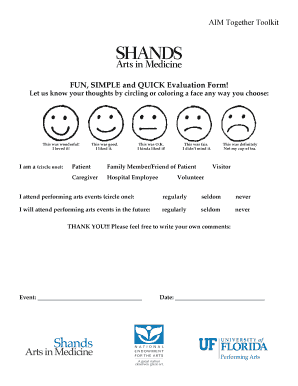
Simple Evaluation Form


What is the Simple Feedback Form
The simple feedback form is a straightforward tool designed to gather opinions, suggestions, and evaluations from users or participants. This form is widely used in various settings, including businesses, educational institutions, and event organizations, to assess performance, service quality, and overall satisfaction. Its simplicity allows for easy completion, ensuring that the feedback process is accessible to all users.
How to Use the Simple Feedback Form
Using the simple feedback form involves a few key steps. First, identify the purpose of the feedback you wish to collect. This could be related to a product, service, or experience. Next, customize the form to include relevant questions that align with your objectives. Once the form is ready, distribute it to your target audience through email, a website, or in person. After collecting responses, analyze the data to gain insights that can inform improvements and decision-making.
Key Elements of the Simple Feedback Form
A well-structured simple feedback form typically includes several essential elements. These may consist of:
- Clear Instructions: Guidance on how to complete the form.
- Demographic Questions: Basic information about the respondent, such as age or occupation, to contextualize the feedback.
- Rating Scales: Options for respondents to rate their experience or satisfaction levels.
- Open-Ended Questions: Space for additional comments or suggestions.
- Contact Information: An optional section for respondents to provide their details if they wish to be contacted.
Steps to Complete the Simple Feedback Form
Completing the simple feedback form is a straightforward process. Follow these steps:
- Read the instructions carefully to understand the purpose of the form.
- Fill in any required demographic information if applicable.
- Respond to the rating scale questions by selecting the appropriate option.
- Provide detailed feedback in the open-ended questions, if applicable.
- Review your responses for accuracy before submitting the form.
Legal Use of the Simple Feedback Form
When using a simple feedback form, it is important to consider legal implications, particularly regarding data privacy. Ensure compliance with relevant regulations, such as the General Data Protection Regulation (GDPR) if applicable, and the California Consumer Privacy Act (CCPA). This includes obtaining consent from respondents before collecting their personal information and informing them how their data will be used and stored.
Examples of Using the Simple Feedback Form
Simple feedback forms can be utilized in various scenarios, including:
- Customer satisfaction surveys following a purchase.
- Event feedback forms to evaluate attendee experiences.
- Employee feedback forms for assessing workplace satisfaction.
- Course evaluation forms in educational settings to improve teaching methods.
Quick guide on how to complete simple evaluation form
Prepare Simple Evaluation Form effortlessly on any device
Digital document management has become increasingly favored by businesses and individuals alike. It serves as an ideal eco-friendly alternative to conventional printed and signed documents, allowing you to obtain the necessary form and store it securely online. airSlate SignNow provides all the tools you require to create, modify, and electronically sign your documents quickly and without delays. Manage Simple Evaluation Form on any platform using the airSlate SignNow apps for Android or iOS and streamline any document-related process today.
How to modify and electronically sign Simple Evaluation Form with ease
- Obtain Simple Evaluation Form and click on Get Form to begin.
- Utilize the tools we offer to complete your document.
- Highlight important sections of the document or redact sensitive information with the tools specifically provided by airSlate SignNow for that purpose.
- Create your signature with the Sign feature, which takes just seconds and holds the same legal validity as a conventional wet ink signature.
- Review the details and click the Done button to save your modifications.
- Select your preferred method of sending the form, whether by email, SMS, invitation link, or download it to your computer.
Eliminate concerns about lost or misplaced documents, tedious form searches, or errors that necessitate printing new document copies. airSlate SignNow addresses your document management needs in just a few clicks from your chosen device. Edit and electronically sign Simple Evaluation Form to ensure effective communication at every phase of your form preparation process with airSlate SignNow.
Create this form in 5 minutes or less
Create this form in 5 minutes!
How to create an eSignature for the simple evaluation form
How to create an electronic signature for a PDF online
How to create an electronic signature for a PDF in Google Chrome
How to create an e-signature for signing PDFs in Gmail
How to create an e-signature right from your smartphone
How to create an e-signature for a PDF on iOS
How to create an e-signature for a PDF on Android
People also ask
-
What is a simple feedback form?
A simple feedback form is a user-friendly tool that allows businesses to gather valuable insights from customers. By integrating this form into your workflow, you can easily collect opinions and suggestions to improve your services. With airSlate SignNow, creating a simple feedback form is straightforward and efficient.
-
How can I create a simple feedback form using airSlate SignNow?
To create a simple feedback form with airSlate SignNow, simply sign up for an account and choose the form template that suits your needs. Customize the fields to gather specific feedback and distribute it to your audience. This streamlined process ensures you gather insights effortlessly.
-
Is there a cost associated with using airSlate SignNow's simple feedback form feature?
airSlate SignNow offers various pricing plans that include access to the simple feedback form feature. Depending on your business needs, you can choose a plan that suits your budget while still providing essential tools for feedback collection. Check our pricing page for detailed options.
-
What are the benefits of using a simple feedback form?
Using a simple feedback form allows businesses to understand customer needs better, leading to improved products and services. Additionally, it facilitates open communication and promotes customer engagement, fostering loyalty. With airSlate SignNow, you can create forms that enhance your feedback process effortlessly.
-
Can I customize my simple feedback form?
Absolutely! airSlate SignNow provides robust customization options for your simple feedback form. You can modify the design, add custom questions, and tailor it to reflect your brand identity, ensuring that the feedback you collect resonates with your audience.
-
Does airSlate SignNow integrate with other platforms for feedback collection?
Yes, airSlate SignNow supports integrations with various platforms that enhance your feedback collection process. Whether you want to connect with CRM systems, email marketing tools, or project management software, our simple feedback form can seamlessly integrate into your existing workflow.
-
How secure is the information collected through a simple feedback form?
Security is a priority at airSlate SignNow. When you use our simple feedback form, all data is encrypted and stored securely, ensuring that customer information remains confidential. You can trust that feedback collected through our platform adheres to the highest security standards.
Get more for Simple Evaluation Form
- Accident report form the boyd group inc
- Employees report of work related injury des umd form
- Membership agreement sample template word and pdfmembership application template 16 word pdf how to write a great membership form
- Loch raven boating permit form
- Medical pre treatment estimate form 778567454
- Form 2 01
- Form 8283 rev december noncash charitable contributions 794097210
- Irs tax form 8990 limitation on business interest expense
Find out other Simple Evaluation Form
- Electronic signature Texas Time Off Policy Later
- Electronic signature Texas Time Off Policy Free
- eSignature Delaware Time Off Policy Online
- Help Me With Electronic signature Indiana Direct Deposit Enrollment Form
- Electronic signature Iowa Overtime Authorization Form Online
- Electronic signature Illinois Employee Appraisal Form Simple
- Electronic signature West Virginia Business Ethics and Conduct Disclosure Statement Free
- Electronic signature Alabama Disclosure Notice Simple
- Electronic signature Massachusetts Disclosure Notice Free
- Electronic signature Delaware Drug Testing Consent Agreement Easy
- Electronic signature North Dakota Disclosure Notice Simple
- Electronic signature California Car Lease Agreement Template Free
- How Can I Electronic signature Florida Car Lease Agreement Template
- Electronic signature Kentucky Car Lease Agreement Template Myself
- Electronic signature Texas Car Lease Agreement Template Easy
- Electronic signature New Mexico Articles of Incorporation Template Free
- Electronic signature New Mexico Articles of Incorporation Template Easy
- Electronic signature Oregon Articles of Incorporation Template Simple
- eSignature Montana Direct Deposit Enrollment Form Easy
- How To Electronic signature Nevada Acknowledgement Letter