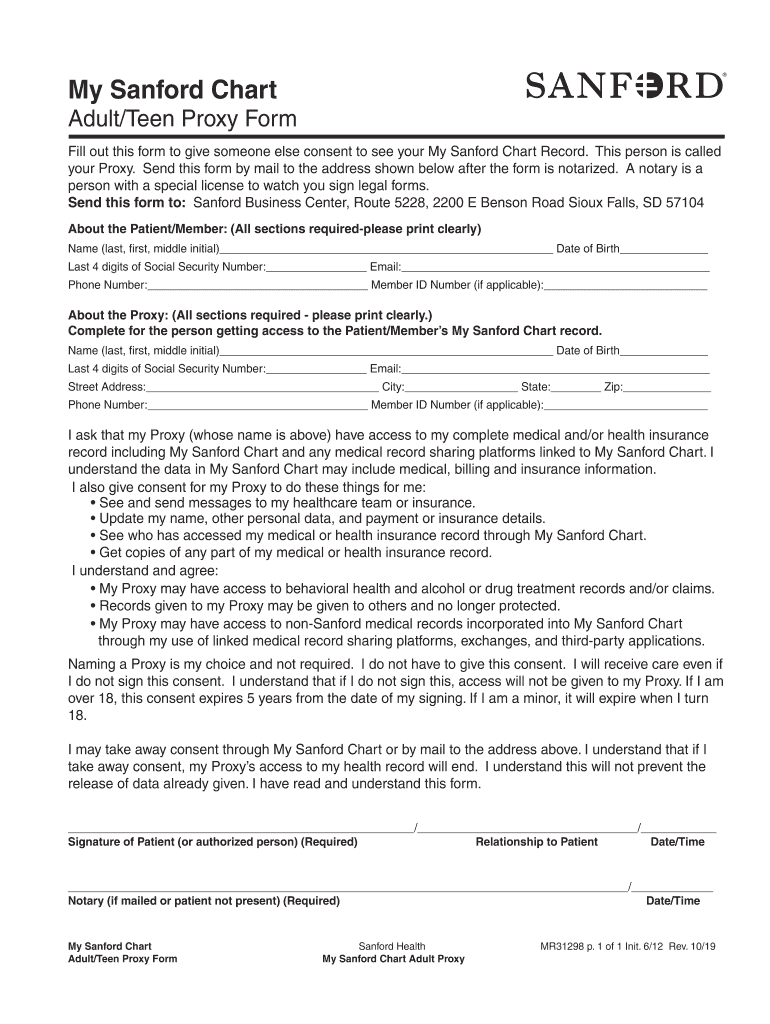
AdultTeen Proxy Form 2019


What is the AdultTeen Proxy Form
The AdultTeen Proxy Form is a legal document that allows an adult to designate another individual as their proxy for making decisions on their behalf. This form is commonly used in situations where the adult may be unable to make decisions due to absence, illness, or other reasons. It is essential for ensuring that the designated proxy has the authority to act in the best interest of the adult, particularly in medical or financial matters.
How to use the AdultTeen Proxy Form
Using the AdultTeen Proxy Form involves several steps. First, the adult must fill out the form accurately, providing necessary details such as their name, the name of the proxy, and the specific powers granted. Once completed, the form should be signed and dated by the adult. In some cases, witnesses or notarization may be required to validate the document. It is crucial to keep a copy of the signed form for personal records and to provide copies to relevant parties, such as healthcare providers or financial institutions.
Steps to complete the AdultTeen Proxy Form
Completing the AdultTeen Proxy Form requires careful attention to detail. Follow these steps:
- Obtain the form from a reliable source.
- Fill in your personal information, including your full name and contact details.
- Identify the proxy by providing their full name and relationship to you.
- Clearly outline the specific powers you are granting to the proxy.
- Sign and date the form in the presence of a witness or notary, if required.
- Distribute copies of the signed form to your proxy and any relevant institutions.
Legal use of the AdultTeen Proxy Form
The AdultTeen Proxy Form is legally binding when executed properly according to state laws. It is essential to comply with local regulations regarding the form's validity, which may include witnessing or notarization. This ensures that the proxy's authority is recognized in legal and medical settings. Understanding the legal implications of the form is vital for both the adult and the proxy to avoid potential disputes or misunderstandings.
Key elements of the AdultTeen Proxy Form
Several key elements must be included in the AdultTeen Proxy Form to ensure its effectiveness:
- Principal Information: Full name and contact details of the adult granting the proxy.
- Proxy Information: Full name and relationship of the designated proxy.
- Powers Granted: A clear description of the authority being granted to the proxy.
- Signatures: The signature of the adult and, if necessary, witnesses or a notary.
- Date: The date on which the form is signed.
Who Issues the Form
The AdultTeen Proxy Form is typically not issued by a specific organization; instead, it can be obtained from various sources, including legal websites, law offices, and healthcare facilities. It is important to ensure that the form used complies with the legal requirements of the state in which it will be executed. Consulting with a legal professional can provide additional guidance on obtaining and completing the form correctly.
Quick guide on how to complete adultteen proxy form
Finish AdultTeen Proxy Form effortlessly on any gadget
Digital document management has gained traction among organizations and individuals. It serves as an ideal environmentally friendly substitute for conventional printed and signed documents, as you can obtain the necessary form and securely store it online. airSlate SignNow equips you with all the resources required to create, modify, and eSign your documents swiftly without interruptions. Handle AdultTeen Proxy Form on any device with airSlate SignNow's Android or iOS applications and simplify any document-related procedure today.
The most efficient way to alter and eSign AdultTeen Proxy Form with ease
- Locate AdultTeen Proxy Form and then click Get Form to initiate.
- Make use of the features we offer to fill out your form.
- Emphasize pertinent sections of your documents or obscure private information using tools specifically designed for that purpose by airSlate SignNow.
- Create your eSignature with the Sign tool, which takes mere seconds and carries the same legal validity as a conventional wet ink signature.
- Review all the details and then click on the Done button to save your modifications.
- Select your preferred method to send your form: via email, text message (SMS), or invitation link, or download it to your computer.
Put aside concerns about lost or misplaced documents, tedious form searching, or errors that require printing new document copies. airSlate SignNow addresses your document management needs with just a few clicks from any device you prefer. Modify and eSign AdultTeen Proxy Form and ensure excellent communication at every step of your form preparation journey with airSlate SignNow.
Create this form in 5 minutes or less
Find and fill out the correct adultteen proxy form
Create this form in 5 minutes!
How to create an eSignature for the adultteen proxy form
The best way to make an electronic signature for a PDF document in the online mode
The best way to make an electronic signature for a PDF document in Chrome
The best way to generate an eSignature for putting it on PDFs in Gmail
The best way to create an electronic signature straight from your mobile device
How to generate an eSignature for a PDF document on iOS devices
The best way to create an electronic signature for a PDF document on Android devices
People also ask
-
What is the en us pdf adult proxy form pdf you c.?
The en us pdf adult proxy form pdf you c. is a designated document that allows you to appoint someone to make decisions on your behalf regarding certain matters. This form is pivotal in legal situations where decision-making authority is essential, and airSlate SignNow simplifies the process of completing and signing it electronically.
-
How much does it cost to use airSlate SignNow for the en us pdf adult proxy form pdf you c.?
airSlate SignNow offers competitive pricing plans that cater to different user needs, including individual subscriptions and business packages. You can effectively manage the en us pdf adult proxy form pdf you c. at an affordable rate, ensuring you have access to reliable electronic signature solutions without breaking the bank.
-
What features does airSlate SignNow offer for the en us pdf adult proxy form pdf you c.?
With airSlate SignNow, you can enjoy features such as customizable templates, secure document storage, and real-time tracking for the en us pdf adult proxy form pdf you c. These tools enhance the signing experience, ensuring that you can streamline your workflow and manage legal documents efficiently.
-
Are there any benefits to using airSlate SignNow for my en us pdf adult proxy form pdf you c.?
Using airSlate SignNow for your en us pdf adult proxy form pdf you c. provides numerous benefits, including increased convenience, enhanced security, and faster processing times. This platform ensures that all signatures are legally binding, giving you peace of mind as you handle important documents.
-
Can I integrate airSlate SignNow with other software for managing the en us pdf adult proxy form pdf you c.?
Yes, airSlate SignNow supports integrations with various popular applications, making it easy to incorporate the en us pdf adult proxy form pdf you c. into your existing workflows. By connecting with CRMs, cloud storage services, and project management tools, you can streamline your document management processes efficiently.
-
Is the en us pdf adult proxy form pdf you c. legally binding when signed electronically?
Absolutely! The en us pdf adult proxy form pdf you c. signed through airSlate SignNow is legally binding and compliant with e-signature laws. This means you can confidently use our platform to execute important agreements and documents without concern for their validity.
-
How secure is my information when using airSlate SignNow for the en us pdf adult proxy form pdf you c.?
airSlate SignNow prioritizes your data security, using industry-standard encryption and secure servers to protect your information. When handling the en us pdf adult proxy form pdf you c., you can trust that your sensitive documents and personal data are kept safe from unauthorized access.
Get more for AdultTeen Proxy Form
- A small claims writ and notice of suit form
- Ems agency form
- Membership savings pagibigfund gov form
- P87 form
- Consent for release of information form ssa 3288 pdf ssa
- Uniform sales amp use tax exemptionresale certificate multijurisdiction
- 1050 hc verification of household composition step up for students stepupforstudents form
- Prior to the submission of the judgment the default must be entered form
Find out other AdultTeen Proxy Form
- Help Me With Sign Washington Government Presentation
- How To Sign Maine Healthcare / Medical PPT
- How Do I Sign Nebraska Healthcare / Medical Word
- How Do I Sign Washington Healthcare / Medical Word
- How Can I Sign Indiana High Tech PDF
- How To Sign Oregon High Tech Document
- How Do I Sign California Insurance PDF
- Help Me With Sign Wyoming High Tech Presentation
- How Do I Sign Florida Insurance PPT
- How To Sign Indiana Insurance Document
- Can I Sign Illinois Lawers Form
- How To Sign Indiana Lawers Document
- How To Sign Michigan Lawers Document
- How To Sign New Jersey Lawers PPT
- How Do I Sign Arkansas Legal Document
- How Can I Sign Connecticut Legal Document
- How Can I Sign Indiana Legal Form
- Can I Sign Iowa Legal Document
- How Can I Sign Nebraska Legal Document
- How To Sign Nevada Legal Document