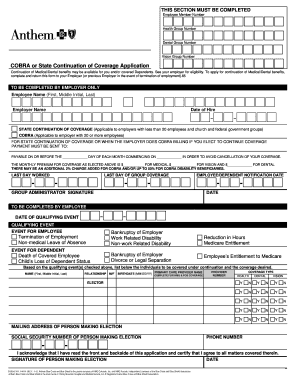
Wisconsin State Continuation Notice Form


What is the Wisconsin State Continuation Notice
The Wisconsin State Continuation Notice is a legal document that allows individuals who have lost their health insurance coverage to continue their benefits for a limited period. This form is particularly relevant for those who have experienced a qualifying event, such as job loss or reduction in work hours, which leads to the termination of their group health insurance plan. Under Wisconsin law, certain employees and their dependents are eligible to maintain their health insurance coverage for up to 18 months after the qualifying event, ensuring they have access to necessary medical services during this transition period.
Steps to Complete the Wisconsin State Continuation Notice
Completing the Wisconsin State Continuation Notice involves several important steps to ensure compliance and proper submission. First, gather all necessary information, including personal identification details and specifics about your previous health insurance coverage. Next, accurately fill out the form, providing all required details such as the names of covered individuals and the dates of coverage. It is crucial to review the form for any errors before submission. After completing the form, you can submit it online, by mail, or in person, depending on your preference and the guidelines provided by your health insurance provider.
Legal Use of the Wisconsin State Continuation Notice
The Wisconsin State Continuation Notice is legally binding when completed and submitted correctly. It complies with both state and federal regulations, including the Consolidated Omnibus Budget Reconciliation Act (COBRA). To ensure its legal validity, the form must be signed by the eligible individual or their representative. Additionally, it is essential to adhere to the deadlines for submission to avoid losing coverage. Understanding the legal implications of this notice helps individuals protect their rights to continued health insurance benefits.
Eligibility Criteria for the Wisconsin State Continuation Notice
To qualify for the Wisconsin State Continuation Notice, individuals must meet specific eligibility criteria. Typically, this includes being a former employee of a company that offered group health insurance and having experienced a qualifying event that resulted in the loss of coverage. Dependents of the employee may also be eligible for continuation coverage. It is important to verify eligibility with the employer or insurance provider to ensure compliance with all requirements and to understand the duration of coverage available under this notice.
Form Submission Methods
The Wisconsin State Continuation Notice can be submitted through various methods, allowing flexibility for individuals. The primary submission methods include:
- Online: Many health insurance providers offer an online portal for submitting the notice, making the process quick and efficient.
- Mail: Individuals can print the completed form and send it via postal service to the designated address provided by their health insurance provider.
- In-Person: Some may prefer to deliver the form directly to their insurance representative or employer’s HR department for immediate processing.
Key Elements of the Wisconsin State Continuation Notice
The Wisconsin State Continuation Notice includes several key elements that are essential for proper completion and understanding. These elements typically consist of:
- Personal Information: Name, address, and contact details of the individual requesting continuation.
- Coverage Details: Information regarding the previous health insurance plan, including policy numbers and coverage dates.
- Qualifying Event: A statement detailing the event that led to the loss of coverage, such as termination of employment.
- Signature: A signature from the individual or their representative to validate the form.
Quick guide on how to complete wisconsin state continuation notice
Manage Wisconsin State Continuation Notice effortlessly on any device
Digital document management has gained traction among businesses and individuals. It offers an excellent eco-friendly alternative to conventional printed and signed documents, as you can easily locate the appropriate form and securely store it online. airSlate SignNow provides you with all the tools necessary to create, modify, and eSign your documents swiftly without delays. Handle Wisconsin State Continuation Notice on any device with airSlate SignNow's Android or iOS applications and enhance any document-related process today.
How to modify and eSign Wisconsin State Continuation Notice with ease
- Acquire Wisconsin State Continuation Notice and then click Get Form to begin.
- Utilize the tools we offer to complete your form.
- Emphasize pertinent sections of the documents or redact sensitive information using tools specifically provided by airSlate SignNow for that purpose.
- Create your signature using the Sign feature, which only takes seconds and holds the same legal authority as a conventional wet ink signature.
- Review all the details and then click on the Done button to finalize your changes.
- Select your preferred method to deliver your form, via email, text message (SMS), invitation link, or download it to your computer.
Eliminate concerns about lost or misplaced documents, tedious form searches, or errors that require printing new copies. airSlate SignNow fulfills all your document management requirements with just a few clicks from any device you choose. Modify and eSign Wisconsin State Continuation Notice to ensure outstanding communication at any stage of your form preparation process with airSlate SignNow.
Create this form in 5 minutes or less
Create this form in 5 minutes!
How to create an eSignature for the wisconsin state continuation notice
How to create an electronic signature for a PDF online
How to create an electronic signature for a PDF in Google Chrome
How to create an e-signature for signing PDFs in Gmail
How to create an e-signature right from your smartphone
How to create an e-signature for a PDF on iOS
How to create an e-signature for a PDF on Android
People also ask
-
What is the Wisconsin continuation form and why is it important?
The Wisconsin continuation form allows individuals to maintain their health insurance coverage under certain circumstances. It's important as it ensures continuity of care, especially when transitioning between jobs or experiencing other qualifying life events. Understanding how to correctly use the Wisconsin continuation form can prevent gaps in health insurance.
-
How does airSlate SignNow simplify the process of signing the Wisconsin continuation form?
airSlate SignNow streamlines the signing process for the Wisconsin continuation form by allowing users to eSign documents online securely. Our user-friendly interface enables quick completion and submission, ensuring that you can maintain your health insurance without unnecessary delays. Additionally, our solution saves time and effort compared to traditional paper methods.
-
What features does airSlate SignNow offer for managing the Wisconsin continuation form?
airSlate SignNow offers features such as customizable templates, automatic reminders, and status tracking specifically for managing the Wisconsin continuation form. These features ensure that you remain organized and informed throughout the signing process. You can even integrate these functionalities with your existing workflows to enhance efficiency.
-
Is there a cost associated with using airSlate SignNow for the Wisconsin continuation form?
Yes, there is a subscription cost associated with using airSlate SignNow, which varies based on the plan you select. However, the cost is often outweighed by the benefits of time savings and increased productivity when handling documents like the Wisconsin continuation form. We offer flexible pricing plans to accommodate different business needs.
-
Can I integrate airSlate SignNow with other tools for the Wisconsin continuation form?
Absolutely! airSlate SignNow provides integrations with various popular applications to streamline the management of the Wisconsin continuation form. You can easily connect with tools like Google Drive, Dropbox, and various CRM systems to facilitate document sharing and storage, enhancing your overall workflow.
-
What benefits can I expect when using airSlate SignNow for the Wisconsin continuation form?
Using airSlate SignNow for the Wisconsin continuation form offers signNow benefits, including faster turnaround times and reduced paperwork. The ability to eSign from anywhere means that you can complete necessary documentation efficiently without having to be physically present. This flexibility helps maintain uninterrupted access to your health insurance.
-
How secure is airSlate SignNow when handling the Wisconsin continuation form?
Security is a top priority at airSlate SignNow, especially when dealing with sensitive documents like the Wisconsin continuation form. We utilize advanced encryption and secure cloud storage to ensure that your information is protected. You can trust that your data remains confidential and secure throughout the signing process.
Get more for Wisconsin State Continuation Notice
- Id number member id group number date of birth date of birth form
- Term life amp disability enrollment form seiu503
- How to use citibank online statements citicom form
- Consent for medication administration public rcas form
- Bellevue fire department prv valve testing form
- Auto service and tireauto body collision and towing form
- Form 433 a oic sp rev 4
- Form 13615 sp rev 10
Find out other Wisconsin State Continuation Notice
- Can I eSignature Arizona Sports PPT
- How Can I eSignature Wisconsin Plumbing Document
- Can I eSignature Massachusetts Real Estate PDF
- How Can I eSignature New Jersey Police Document
- How Can I eSignature New Jersey Real Estate Word
- Can I eSignature Tennessee Police Form
- How Can I eSignature Vermont Police Presentation
- How Do I eSignature Pennsylvania Real Estate Document
- How Do I eSignature Texas Real Estate Document
- How Can I eSignature Colorado Courts PDF
- Can I eSignature Louisiana Courts Document
- How To Electronic signature Arkansas Banking Document
- How Do I Electronic signature California Banking Form
- How Do I eSignature Michigan Courts Document
- Can I eSignature Missouri Courts Document
- How Can I Electronic signature Delaware Banking PDF
- Can I Electronic signature Hawaii Banking Document
- Can I eSignature North Carolina Courts Presentation
- Can I eSignature Oklahoma Courts Word
- How To Electronic signature Alabama Business Operations Form