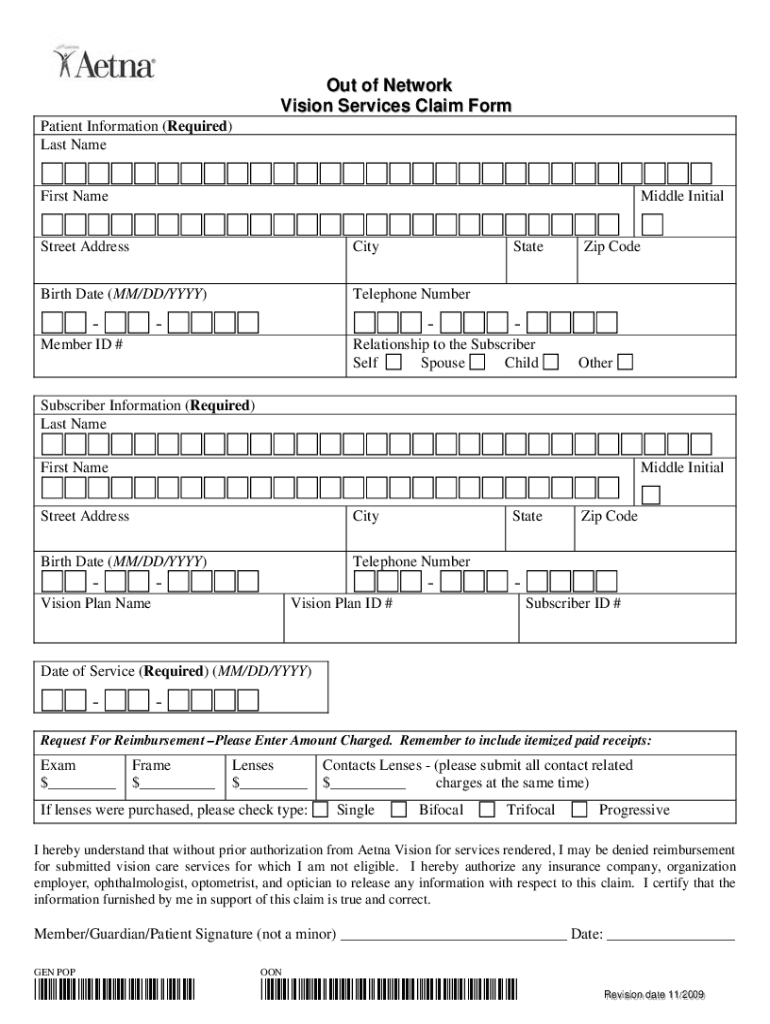
Aetna Vision Claim Form 2009


What is the Aetna Vision Claim Form
The Aetna Vision Claim Form is a document used by members of the Aetna vision network to request reimbursement for vision-related expenses. This form is essential for individuals seeking to claim benefits for out-of-network services or products, such as eyeglasses or contact lenses. By accurately completing this form, members can facilitate the reimbursement process for eligible expenses incurred during their vision care.
How to use the Aetna Vision Claim Form
Using the Aetna Vision Claim Form involves several straightforward steps. First, ensure you have all necessary documentation, including receipts and any supporting information related to the vision services received. Next, fill out the form with accurate details, including your personal information, provider details, and the specific services for which you are claiming reimbursement. Once completed, submit the form as directed, either online or via mail, to ensure timely processing of your claim.
Steps to complete the Aetna Vision Claim Form
Completing the Aetna Vision Claim Form requires careful attention to detail. Follow these steps for successful submission:
- Gather all relevant documents, including receipts and any prior authorization numbers.
- Fill in your personal information, including your Aetna member ID.
- Provide details about the vision services received, including the date of service and the provider's information.
- Attach all necessary receipts and documentation to support your claim.
- Review the form for accuracy before submission.
Required Documents
To successfully process your claim using the Aetna Vision Claim Form, certain documents are required. These typically include:
- Original receipts for vision services or products purchased.
- Any relevant prior authorization documentation, if applicable.
- Your Aetna member ID number and personal identification details.
Form Submission Methods
The Aetna Vision Claim Form can be submitted through multiple methods, ensuring convenience for members. You can choose to submit the form online through the Aetna member portal, which often allows for quicker processing. Alternatively, you may print the completed form and send it via postal mail to the designated claims address provided by Aetna. In some cases, in-person submissions may also be accepted at specific Aetna locations.
Legal use of the Aetna Vision Claim Form
The Aetna Vision Claim Form is legally binding when completed accurately and submitted according to Aetna's guidelines. It is essential to provide truthful information and retain copies of all submitted documents for your records. Misrepresentation or submission of fraudulent claims can lead to penalties, including denial of claims or legal repercussions. Therefore, understanding the legal implications of using this form is crucial for all Aetna members.
Quick guide on how to complete aetna vision claim form
Prepare Aetna Vision Claim Form effortlessly on any device
Digital document management has become increasingly favored by businesses and individuals alike. It offers an ideal environmentally friendly alternative to traditional printed and signed papers, since you can obtain the correct form and securely store it online. airSlate SignNow equips you with all the tools necessary to create, edit, and eSign your documents swiftly without delays. Handle Aetna Vision Claim Form on any device with airSlate SignNow Android or iOS applications and enhance any document-related process today.
The simplest method to edit and eSign Aetna Vision Claim Form effortlessly
- Locate Aetna Vision Claim Form and click Get Form to begin.
- Utilize the tools we offer to complete your form.
- Highlight important sections of your documents or redact sensitive information with tools that airSlate SignNow provides specifically for that purpose.
- Generate your signature using the Sign tool, which takes mere moments and holds the same legal validity as a conventional wet ink signature.
- Review the details and click on the Done button to save your modifications.
- Select how you wish to send your form, via email, SMS, or invitation link, or download it to your computer.
Say goodbye to lost or misplaced documents, tedious form searches, or mistakes that require printing new copies. airSlate SignNow addresses your document management needs in just a few clicks from any device you prefer. Modify and eSign Aetna Vision Claim Form and ensure effective communication at any stage of the form preparation process with airSlate SignNow.
Create this form in 5 minutes or less
Find and fill out the correct aetna vision claim form
Create this form in 5 minutes!
How to create an eSignature for the aetna vision claim form
How to generate an electronic signature for your PDF in the online mode
How to generate an electronic signature for your PDF in Chrome
The way to generate an electronic signature for putting it on PDFs in Gmail
How to generate an electronic signature from your smart phone
How to make an electronic signature for a PDF on iOS devices
How to generate an electronic signature for a PDF file on Android OS
People also ask
-
What is the Aetna vision network OPERS reimbursement form?
The Aetna vision network OPERS reimbursement form is a document required for members to request reimbursement for eligible vision expenses through their Aetna vision benefits. This form ensures that you receive the appropriate compensation for your vision services and products.
-
How do I complete the Aetna vision network OPERS reimbursement form?
To complete the Aetna vision network OPERS reimbursement form, you need to fill in your personal details, attach relevant receipts, and submit the form as per the guidelines provided by Aetna. This process helps in expediting your reimbursement for eligible vision expenses.
-
Where can I obtain the Aetna vision network OPERS reimbursement form?
You can obtain the Aetna vision network OPERS reimbursement form directly from the Aetna website or through your employer benefits portal. It's essential to ensure you have the latest version of the form to avoid any processing delays.
-
What are the deadlines for submitting the Aetna vision network OPERS reimbursement form?
Deadlines for submitting the Aetna vision network OPERS reimbursement form may vary, so it's crucial to check the specific guidelines provided by Aetna. Typically, you should submit your form as soon as possible after incurring eligible vision expenses to facilitate quicker processing.
-
Are there any fees associated with using the Aetna vision network OPERS reimbursement form?
There are generally no direct fees associated with submitting the Aetna vision network OPERS reimbursement form itself. However, ensure you understand any potential co-pays or out-of-pocket costs related to your vision care to budget accordingly.
-
What types of vision expenses can I claim using the Aetna vision network OPERS reimbursement form?
You can claim various eligible vision expenses using the Aetna vision network OPERS reimbursement form, including prescription glasses, contact lenses, eye exams, and other necessary treatments. Review your Aetna benefits documentation for a comprehensive list of covered expenses.
-
Can I submit the Aetna vision network OPERS reimbursement form online?
Yes, many users can submit the Aetna vision network OPERS reimbursement form online through the Aetna member portal. This option provides a convenient way to ensure your documentation signNowes them quickly and securely.
Get more for Aetna Vision Claim Form
Find out other Aetna Vision Claim Form
- How To eSignature Iowa Doctors Business Letter Template
- Help Me With eSignature Indiana Doctors Notice To Quit
- eSignature Ohio Education Purchase Order Template Easy
- eSignature South Dakota Education Confidentiality Agreement Later
- eSignature South Carolina Education Executive Summary Template Easy
- eSignature Michigan Doctors Living Will Simple
- How Do I eSignature Michigan Doctors LLC Operating Agreement
- How To eSignature Vermont Education Residential Lease Agreement
- eSignature Alabama Finance & Tax Accounting Quitclaim Deed Easy
- eSignature West Virginia Education Quitclaim Deed Fast
- eSignature Washington Education Lease Agreement Form Later
- eSignature Missouri Doctors Residential Lease Agreement Fast
- eSignature Wyoming Education Quitclaim Deed Easy
- eSignature Alaska Government Agreement Fast
- How Can I eSignature Arizona Government POA
- How Do I eSignature Nevada Doctors Lease Agreement Template
- Help Me With eSignature Nevada Doctors Lease Agreement Template
- How Can I eSignature Nevada Doctors Lease Agreement Template
- eSignature Finance & Tax Accounting Presentation Arkansas Secure
- eSignature Arkansas Government Affidavit Of Heirship Online