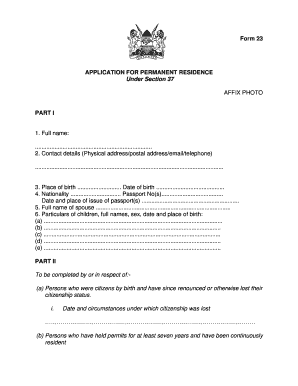
Form 23 Kenya


What is the Form 23 Kenya?
The Form 23 Kenya is an essential document used for applying for permanent residence in Kenya. This form is part of the immigration process and is required for individuals seeking to establish long-term residency in the country. It collects personal information, including details about the applicant’s background, purpose of residence, and any family ties to Kenyan citizens or residents. Understanding the significance of this form is crucial for anyone considering a move to Kenya.
How to Obtain the Form 23 Kenya
Obtaining the Form 23 Kenya can be done through several methods. The form is typically available at the Kenyan embassy or consulate in the United States. Additionally, applicants can download the form from official government websites that provide immigration resources. It is important to ensure that the most recent version of the form is used, as outdated forms may not be accepted during the application process.
Steps to Complete the Form 23 Kenya
Completing the Form 23 Kenya involves several steps to ensure accuracy and compliance with immigration regulations. First, gather all necessary personal documents, such as identification and proof of residency. Next, fill out the form with accurate information, paying close attention to sections that require detailed responses. After completing the form, review it thoroughly for any errors or omissions, as these could delay processing. Finally, submit the form along with any required supporting documents to the appropriate immigration authority.
Required Documents for Form 23 Kenya
When submitting the Form 23 Kenya, applicants must include several supporting documents to validate their application. Commonly required documents include:
- A valid passport or travel document
- Recent passport-sized photographs
- Proof of residence in Kenya, such as a lease agreement or utility bill
- Evidence of financial stability, such as bank statements or employment letters
- Any additional documents requested by the immigration office
Ensuring all required documents are included will facilitate a smoother application process.
Legal Use of the Form 23 Kenya
The legal use of the Form 23 Kenya is governed by the country's immigration laws. It is crucial for applicants to understand that submitting this form does not guarantee approval for permanent residence. The form must be filled out accurately and submitted with all required documentation to be considered valid. Compliance with legal requirements is essential, as any discrepancies or incomplete submissions could lead to rejection of the application.
Application Process & Approval Time for Form 23 Kenya
The application process for the Form 23 Kenya involves several stages, including submission, review, and approval. After submitting the form and supporting documents, the immigration authorities will review the application to ensure all information is accurate and complete. The approval time can vary depending on the volume of applications and specific circumstances surrounding each case. Generally, applicants should expect a processing time ranging from a few weeks to several months. Staying informed about the status of the application is advisable to address any potential issues promptly.
Quick guide on how to complete form 23 kenya
Effortlessly Prepare Form 23 Kenya on Any Device
Digital document management has gained traction among businesses and individuals. It offers an excellent eco-friendly substitute to conventional printed and signed paperwork, allowing you to locate the necessary form and securely store it online. airSlate SignNow provides all the resources you require to create, modify, and electronically sign your documents swiftly without delays. Manage Form 23 Kenya on any platform using the airSlate SignNow Android or iOS applications and streamline any document-related process today.
The easiest method to alter and electronically sign Form 23 Kenya with ease
- Locate Form 23 Kenya and click Get Form to begin.
- Utilize the tools available to complete your form.
- Highlight pertinent sections of the documents or redact sensitive information using tools specifically offered by airSlate SignNow for that purpose.
- Create your electronic signature with the Sign tool, which takes seconds and carries the same legal significance as a traditional handwritten signature.
- Review the details and click the Done button to save your changes.
- Select how you want to send your form, via email, SMS, or invitation link, or download it to your computer.
Eliminate concerns about lost or misplaced files, tedious form searches, or errors that require reprinting new document copies. airSlate SignNow fulfills all your document management needs in just a few clicks from any device you choose. Edit and electronically sign Form 23 Kenya to ensure excellent communication at every stage of your form preparation process with airSlate SignNow.
Create this form in 5 minutes or less
Create this form in 5 minutes!
How to create an eSignature for the form 23 kenya
How to create an electronic signature for a PDF online
How to create an electronic signature for a PDF in Google Chrome
How to create an e-signature for signing PDFs in Gmail
How to create an e-signature right from your smartphone
How to create an e-signature for a PDF on iOS
How to create an e-signature for a PDF on Android
People also ask
-
What is the process for the Kenya application permanent residence?
The process for the Kenya application permanent residence entails several steps, including obtaining the necessary documentation, filling out the application forms, and submitting them to the Directorate of Immigration Services. It’s important to ensure that all requirements are met to avoid delays. Utilizing professional services can streamline this process and enhance your chances of approval.
-
What documents are required for the Kenya application permanent residence?
For the Kenya application permanent residence, applicants typically need to provide a valid passport, passport-sized photographs, a letter detailing the reason for residency, and proof of financial stability. Additional documents may be required based on the applicant's situation, such as marriage certificates or work permits. It’s vital to check the latest requirements directly from official sources.
-
How much does the Kenya application permanent residence cost?
The cost of the Kenya application permanent residence can vary signNowly based on the type of application and processing fees. Typically, the fees range from several hundred to several thousand Kenyan Shillings. It’s advisable to budget for additional costs that may arise during the application process, such as documentation services.
-
What are the benefits of obtaining Kenya application permanent residence?
Obtaining Kenya application permanent residence allows individuals to live, work, and study in Kenya without the need for additional visas. It also grants the right to own property and makes it easier to enjoy local services. Permanent residency can signNowly improve your lifestyle and opportunities in Kenya.
-
How long does it take to process the Kenya application permanent residence?
The processing time for the Kenya application permanent residence can range from a few months to over a year, depending on the complexity of the application and the caseload of the Directorate of Immigration Services. To ensure a smoother process, it's recommended to submit a complete application without errors. Regular follow-ups can also help track the status of your application.
-
Can I include my family in the Kenya application permanent residence?
Yes, you can include eligible family members in your Kenya application permanent residence. Spouses and dependent children are typically allowed to apply alongside the principal applicant. Each family member must meet the eligibility criteria and provide the necessary documentation for their application.
-
What role does airSlate SignNow play in the Kenya application permanent residence process?
airSlate SignNow can facilitate the Kenya application permanent residence process by providing a secure platform for sharing and signing essential documents. It ensures that all paperwork is handled efficiently and securely, reducing the risk of errors or delays. By using this eSigning solution, applicants can manage their documentation seamlessly throughout the entire application process.
Get more for Form 23 Kenya
- Ct 1127 2000 application for extension of time for payment of ct form
- Form 1098 779271430
- Form 1098 t 779271420
- Request for transcript of tax return form 4506 t
- Do you qualify for this tax credit choose work form
- About form 1042 s foreign person039s u s source income
- Irs form 2350 walkthrough extension request to file u s
- Schedule n form 990
Find out other Form 23 Kenya
- How Do I eSignature Texas Real Estate Document
- How Can I eSignature Colorado Courts PDF
- Can I eSignature Louisiana Courts Document
- How To Electronic signature Arkansas Banking Document
- How Do I Electronic signature California Banking Form
- How Do I eSignature Michigan Courts Document
- Can I eSignature Missouri Courts Document
- How Can I Electronic signature Delaware Banking PDF
- Can I Electronic signature Hawaii Banking Document
- Can I eSignature North Carolina Courts Presentation
- Can I eSignature Oklahoma Courts Word
- How To Electronic signature Alabama Business Operations Form
- Help Me With Electronic signature Alabama Car Dealer Presentation
- How Can I Electronic signature California Car Dealer PDF
- How Can I Electronic signature California Car Dealer Document
- How Can I Electronic signature Colorado Car Dealer Form
- How To Electronic signature Florida Car Dealer Word
- How Do I Electronic signature Florida Car Dealer Document
- Help Me With Electronic signature Florida Car Dealer Presentation
- Can I Electronic signature Georgia Car Dealer PDF