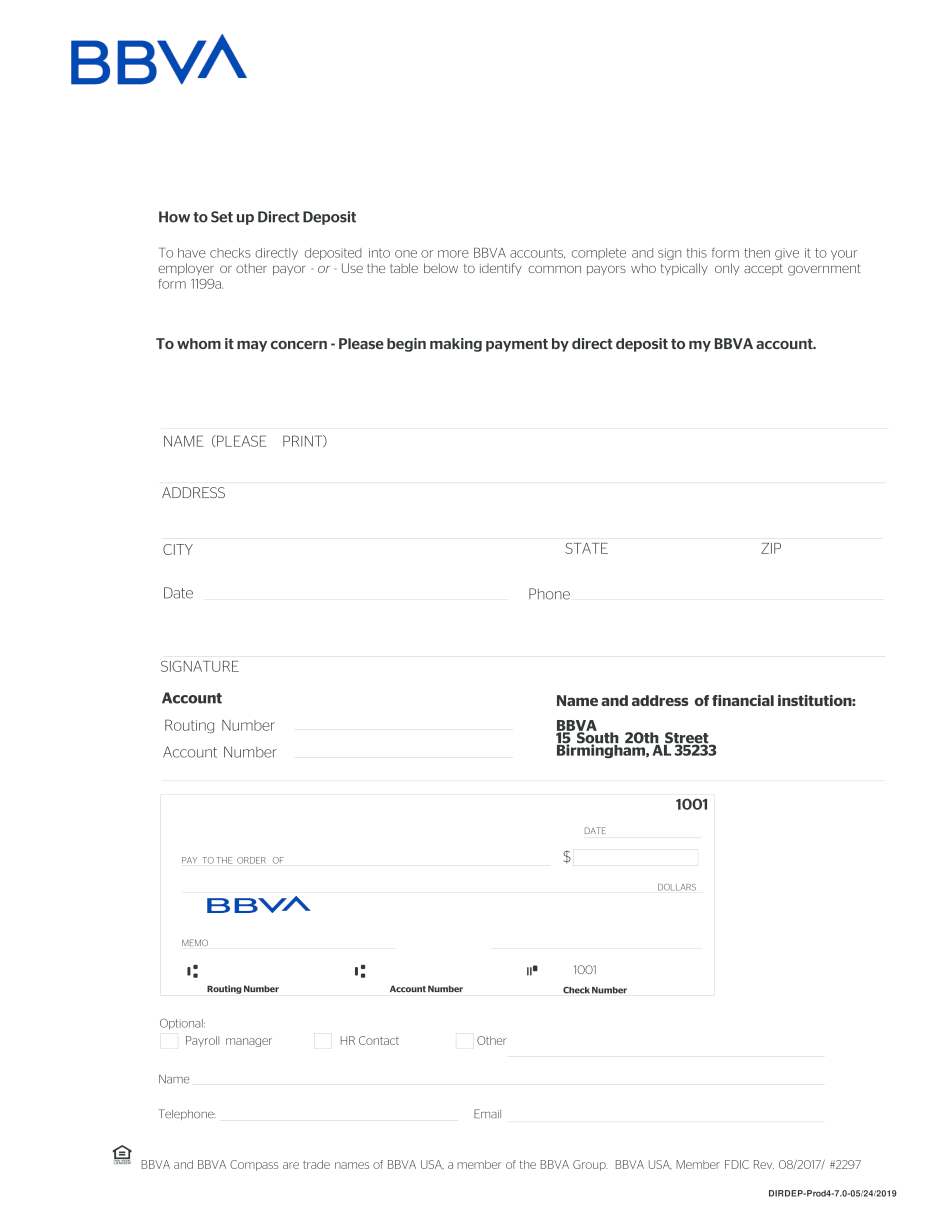
How to Set Up Direct Deposit 2017-2026


What is the process for setting up direct deposit?
Setting up direct deposit involves providing your bank account information to your employer or the organization that will be depositing funds into your account. This process typically requires you to fill out a direct deposit form, which may ask for your bank's routing number and your account number. The routing number for BBVA Compass is essential for ensuring that funds are directed to the correct bank. Once you submit this form, your employer will initiate the direct deposit process, which usually takes one to two pay cycles to become effective.
Steps to complete the direct deposit setup
To set up direct deposit, follow these steps:
- Obtain the direct deposit form from your employer or the organization.
- Fill in your personal information, including your name and address.
- Provide your bank account details, including the routing number for BBVA Compass and your account number.
- Sign and date the form to authorize the direct deposit.
- Submit the completed form to your employer's payroll department.
Ensure that all information is accurate to avoid delays in payment processing.
Legal use of direct deposit
Direct deposit is a legally recognized method of payment in the United States, provided it complies with federal and state regulations. Employers must obtain your consent before initiating direct deposit. The Electronic Fund Transfer Act (EFTA) governs these transactions, ensuring that consumers have rights regarding unauthorized transfers and errors. It is important to keep your information secure and report any discrepancies promptly to your bank or employer.
Required documents for direct deposit
When setting up direct deposit, you typically need to provide the following documents:
- A completed direct deposit authorization form.
- Your bank account information, including the routing number for BBVA Compass and your account number.
- Identification, such as a driver's license or Social Security card, may be required by some employers for verification purposes.
Having these documents ready can streamline the setup process and ensure timely payments.
Examples of using direct deposit
Direct deposit is commonly used for various types of payments, including:
- Employee salaries and wages.
- Government benefits, such as Social Security or unemployment compensation.
- Tax refunds from the IRS.
- Reimbursements from employers or organizations.
This method provides a convenient and secure way to receive funds directly into your bank account without the need for physical checks.
Eligibility criteria for direct deposit
Eligibility for direct deposit generally depends on the policies of your employer or the organization making the payment. Most employers require employees to be actively employed and may have specific criteria for eligibility, such as:
- Completion of a probationary period.
- Submission of necessary documentation, including the direct deposit form.
- Providing valid bank account information.
Check with your employer for any specific requirements that may apply to your situation.
Quick guide on how to complete how to set up direct deposit
Effortlessly prepare How To Set Up Direct Deposit on any device
Digital document management has become favored by businesses and individuals alike. It offers an ideal eco-friendly alternative to conventional printed and signed paperwork, as you can obtain the appropriate form and securely archive it online. airSlate SignNow equips you with all the resources necessary to create, alter, and electronically sign your documents promptly without hold-ups. Handle How To Set Up Direct Deposit on any device using airSlate SignNow's Android or iOS applications and streamline your document-related processes today.
The simplest way to modify and electronically sign How To Set Up Direct Deposit with ease
- Find How To Set Up Direct Deposit and click on Get Form to begin.
- Take advantage of the tools we provide to complete your form.
- Highlight important sections of the documents or obscure sensitive information using tools specifically designed for that purpose by airSlate SignNow.
- Generate your eSignature with the Sign feature, which only takes seconds and holds the same legal validity as a conventional ink signature.
- Review all details and click the Done button to preserve your edits.
- Select your preferred method to send your form, whether by email, SMS, or invitation link, or download it to your computer.
Eliminate the hassle of lost or misplaced documents, monotonous form searches, and mistakes that require printing new document copies. airSlate SignNow fulfills all your document management requirements in just a few clicks from any device you choose. Modify and electronically sign How To Set Up Direct Deposit and guarantee clear communication throughout your document preparation journey with airSlate SignNow.
Create this form in 5 minutes or less
Find and fill out the correct how to set up direct deposit
Create this form in 5 minutes!
How to create an eSignature for the how to set up direct deposit
The way to create an electronic signature for a PDF file in the online mode
The way to create an electronic signature for a PDF file in Chrome
How to create an electronic signature for putting it on PDFs in Gmail
The way to make an eSignature from your smartphone
The best way to create an eSignature for a PDF file on iOS devices
The way to make an eSignature for a PDF file on Android
People also ask
-
What is bbva direct and how can airSlate SignNow help?
BBVA Direct is a convenient banking solution that allows you to manage your accounts online. With airSlate SignNow, you can easily sign and send documents related to your BBVA Direct account, ensuring smooth transactions and enhanced security.
-
What features does airSlate SignNow offer for bbva direct users?
AirSlate SignNow offers a range of features tailored for BBVA Direct users, including eSigning, document templates, and real-time tracking. This makes it simple to handle your paperwork efficiently, saving you time and ensuring that your documents are securely processed.
-
Is airSlate SignNow affordable for bbva direct users?
Yes, airSlate SignNow is a cost-effective solution for BBVA Direct users. It offers multiple pricing plans to fit various business needs, allowing you to choose the level of service that best aligns with your budget and usage requirements.
-
How does airSlate SignNow ensure the security of my bbva direct documents?
AirSlate SignNow employs advanced security measures, such as encryption and multi-factor authentication, to protect your BBVA Direct documents. This ensures that your sensitive information remains safe and confidential during the signing process.
-
Can I integrate airSlate SignNow with my existing bbva direct tools?
Absolutely! AirSlate SignNow offers seamless integrations with various tools that BBVA Direct users might already be employing. This allows for a smooth workflow, enabling you to manage your documents without disrupting your current processes.
-
What benefits do I gain by using airSlate SignNow with bbva direct?
Using airSlate SignNow with BBVA Direct provides numerous benefits, such as increased efficiency and reduced turnaround times for document signing. Additionally, it enhances your professionalism and improves customer satisfaction through a more streamlined experience.
-
How can I get started with airSlate SignNow for bbva direct?
Getting started with airSlate SignNow is simple for BBVA Direct users. You just need to sign up for an account, choose a pricing plan, and begin uploading your documents for eSigning. Our user-friendly interface makes it easy to navigate through the platform.
Get more for How To Set Up Direct Deposit
- Chapter 826 rcw relocation assistancereal form
- Optional form 1012 travel voucher
- Merit promotion referral form
- Certificate of inspection of pressure vessels form
- Standard form 1035 public voucher for purchases and
- Sec 169a60 mn statutes form
- Do you know about cut off timings in mutual funds the form
- Summary of major changes to under secretary of form
Find out other How To Set Up Direct Deposit
- How To Sign Ohio Government Form
- Help Me With Sign Washington Government Presentation
- How To Sign Maine Healthcare / Medical PPT
- How Do I Sign Nebraska Healthcare / Medical Word
- How Do I Sign Washington Healthcare / Medical Word
- How Can I Sign Indiana High Tech PDF
- How To Sign Oregon High Tech Document
- How Do I Sign California Insurance PDF
- Help Me With Sign Wyoming High Tech Presentation
- How Do I Sign Florida Insurance PPT
- How To Sign Indiana Insurance Document
- Can I Sign Illinois Lawers Form
- How To Sign Indiana Lawers Document
- How To Sign Michigan Lawers Document
- How To Sign New Jersey Lawers PPT
- How Do I Sign Arkansas Legal Document
- How Can I Sign Connecticut Legal Document
- How Can I Sign Indiana Legal Form
- Can I Sign Iowa Legal Document
- How Can I Sign Nebraska Legal Document