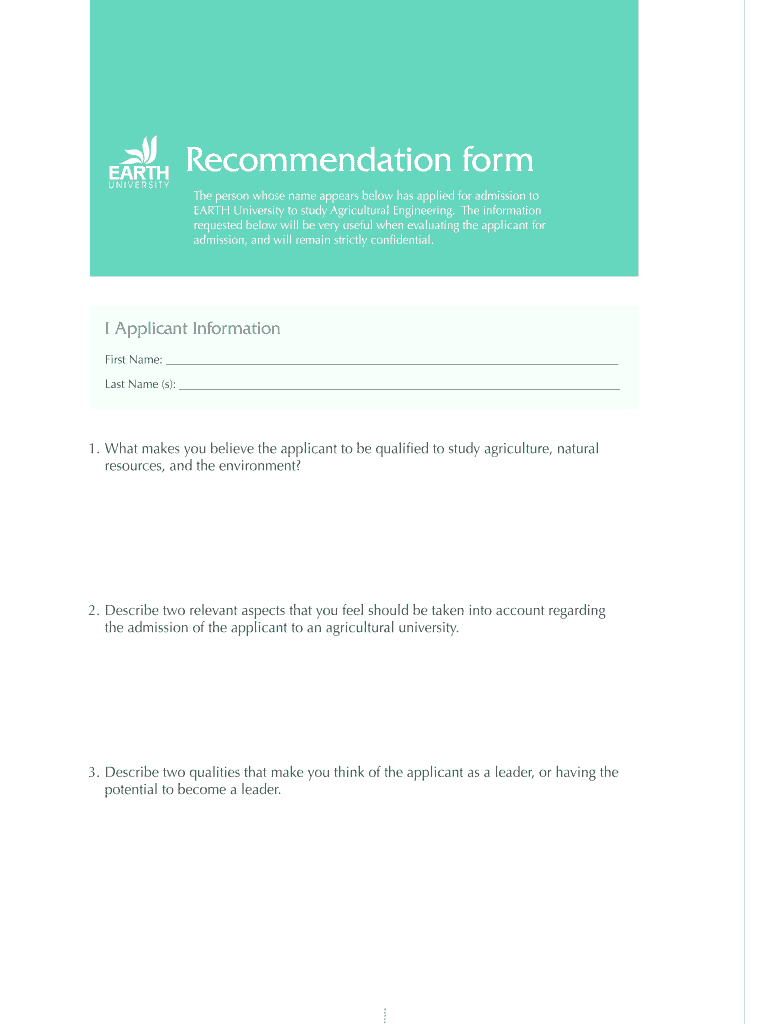
Earth University PDF Format 2012-2026


What is the Earth University PDF format?
The Earth University PDF format is a standardized electronic document used for various applications and forms associated with Earth University. This format ensures that the documents are easily accessible, shareable, and printable while maintaining their original layout and integrity. The PDF format is widely recognized for its compatibility across different devices and operating systems, making it a preferred choice for educational institutions and applicants alike.
How to use the Earth University PDF format
Using the Earth University PDF format involves several straightforward steps. First, download the application form or any required documents from the official Earth University website. Once downloaded, you can open the PDF using any compatible software, such as Adobe Acrobat Reader. Fill out the necessary fields electronically, ensuring that all information is accurate and complete. After completing the form, save it to retain your entries. You can then print the document or send it electronically, depending on the submission requirements.
Steps to complete the Earth University PDF format
Completing the Earth University PDF format requires attention to detail. Follow these steps:
- Download the PDF from the Earth University website.
- Open the document in a PDF reader.
- Fill in your personal information, ensuring accuracy.
- Review all entries for completeness and correctness.
- Save the document after filling it out.
- Print the completed form or submit it electronically as required.
Legal use of the Earth University PDF format
The Earth University PDF format is legally valid when completed and submitted according to the established guidelines. To ensure compliance, users must adhere to eSignature laws, which recognize electronic signatures as legally binding when certain criteria are met. Utilizing a reputable eSigning platform can enhance the legal standing of your application, providing necessary authentication and security measures.
Key elements of the Earth University PDF format
Key elements of the Earth University PDF format include the following:
- Personal Information: This section requires details such as name, address, and contact information.
- Academic Background: Applicants must provide information on previous education and qualifications.
- Program of Interest: Indicate the specific program or course you are applying for.
- Signature Field: A designated area for your signature, which may require an electronic signature for submission.
Examples of using the Earth University PDF format
Examples of using the Earth University PDF format include applications for undergraduate and graduate programs, scholarship applications, and requests for recommendation letters. Each of these forms requires specific information tailored to the applicant's situation. For instance, when applying for a scholarship, additional documentation may be necessary to support the application, such as transcripts or letters of recommendation.
Quick guide on how to complete earth university pdf format
Complete Earth University Pdf Format effortlessly on any device
Managing documents online has gained traction among businesses and individuals alike. It serves as an ideal sustainable alternative to traditional printed and signed papers, enabling you to locate the right form and securely store it online. airSlate SignNow equips you with all the tools necessary to create, modify, and electronically sign your documents promptly and without hassle. Handle Earth University Pdf Format on any device through airSlate SignNow's Android or iOS applications and streamline any document-related process today.
The easiest way to edit and electronically sign Earth University Pdf Format with ease
- Obtain Earth University Pdf Format and click Get Form to begin.
- Make use of the tools we provide to complete your document.
- Emphasize important sections of your documents or redact sensitive information with tools that airSlate SignNow offers specifically for that purpose.
- Create your signature using the Sign tool, which takes seconds and carries the same legal validity as a conventional wet ink signature.
- Review the details and then click on the Done button to save your changes.
- Choose your preferred method to send your form, whether by email, text message (SMS), invitation link, or download it to your computer.
Say goodbye to lost or misplaced documents, tedious form searches, or errors that require reprinting new document copies. airSlate SignNow meets all your document management needs in just a few clicks from any device you choose. Modify and electronically sign Earth University Pdf Format while ensuring excellent communication at every stage of your form preparation process with airSlate SignNow.
Create this form in 5 minutes or less
Create this form in 5 minutes!
How to create an eSignature for the earth university pdf format
How to create an electronic signature for a PDF online
How to create an electronic signature for a PDF in Google Chrome
How to create an e-signature for signing PDFs in Gmail
How to create an e-signature right from your smartphone
How to create an e-signature for a PDF on iOS
How to create an e-signature for a PDF on Android
People also ask
-
What is the earth university PDF format used for?
The earth university PDF format is utilized for creating, sharing, and managing documents within the airSlate SignNow platform. It ensures that your documents retain their formatting and are easily accessible to all parties involved in the signing process. Using this format maximizes efficiency and clarity, especially for educational materials.
-
How can I convert documents to earth university PDF format in airSlate SignNow?
To convert your documents to earth university PDF format in airSlate SignNow, simply upload your document and select the 'Convert to PDF' option. The platform streamlines this process, allowing you to make your documents ready for e-signature in just a few clicks. It's an intuitive solution designed to save you time.
-
Is there a cost associated with using the earth university PDF format in airSlate SignNow?
airSlate SignNow offers various pricing plans, and the use of earth university PDF format is included in these plans. By choosing the plan that best fits your business needs, you gain access to all features, including creating and signing documents in earth university PDF format. It's a cost-effective solution for managing essential documents.
-
What features does airSlate SignNow offer for earth university PDF format documents?
airSlate SignNow provides a range of features for earth university PDF format documents, including electronic signatures, document templates, and real-time tracking. These features enhance collaboration and ensure that all parties can efficiently access, review, and sign documents. Security measures also protect your sensitive information during this process.
-
Can I integrate airSlate SignNow with other tools while using earth university PDF format?
Absolutely! airSlate SignNow integrates seamlessly with various third-party applications, such as Google Drive, Dropbox, and Microsoft Office. This integration allows users to easily work with earth university PDF format documents across different platforms, enhancing workflow efficiency and accessibility.
-
What benefits does the earth university PDF format offer for businesses?
Utilizing the earth university PDF format within airSlate SignNow can signNowly streamline the document signing process for businesses. It ensures that documents remain visually consistent and easily sharable, which helps eliminate confusion among stakeholders. Additionally, e-signatures add an extra layer of security and authenticity.
-
How does airSlate SignNow ensure the security of earth university PDF format documents?
airSlate SignNow prioritizes security through encrypted document storage and secure e-signature processes for all files, including those in earth university PDF format. The platform complies with industry standards to protect your data from unauthorized access. This commitment to security fosters trust among users and clients alike.
Get more for Earth University Pdf Format
- Ship to requestchange form northwestern university northwestern
- Portsmouth veterinary clinic new client form portsmouth veterinary clinic new client form
- Republic of south africarepubliek van suidafrikaso form
- Dds 1206 488224082 form
- The ultimate cuckold contract form
- Hoyer lift training checklist form
- Blanco werkgeversverklaring wooove form
- Baps swaminarayan sanstha bal satsang examinations form
Find out other Earth University Pdf Format
- How Can I Sign Nebraska Legal Document
- How To Sign Nevada Legal Document
- Can I Sign Nevada Legal Form
- How Do I Sign New Jersey Legal Word
- Help Me With Sign New York Legal Document
- How Do I Sign Texas Insurance Document
- How Do I Sign Oregon Legal PDF
- How To Sign Pennsylvania Legal Word
- How Do I Sign Wisconsin Legal Form
- Help Me With Sign Massachusetts Life Sciences Presentation
- How To Sign Georgia Non-Profit Presentation
- Can I Sign Nevada Life Sciences PPT
- Help Me With Sign New Hampshire Non-Profit Presentation
- How To Sign Alaska Orthodontists Presentation
- Can I Sign South Dakota Non-Profit Word
- Can I Sign South Dakota Non-Profit Form
- How To Sign Delaware Orthodontists PPT
- How Can I Sign Massachusetts Plumbing Document
- How To Sign New Hampshire Plumbing PPT
- Can I Sign New Mexico Plumbing PDF