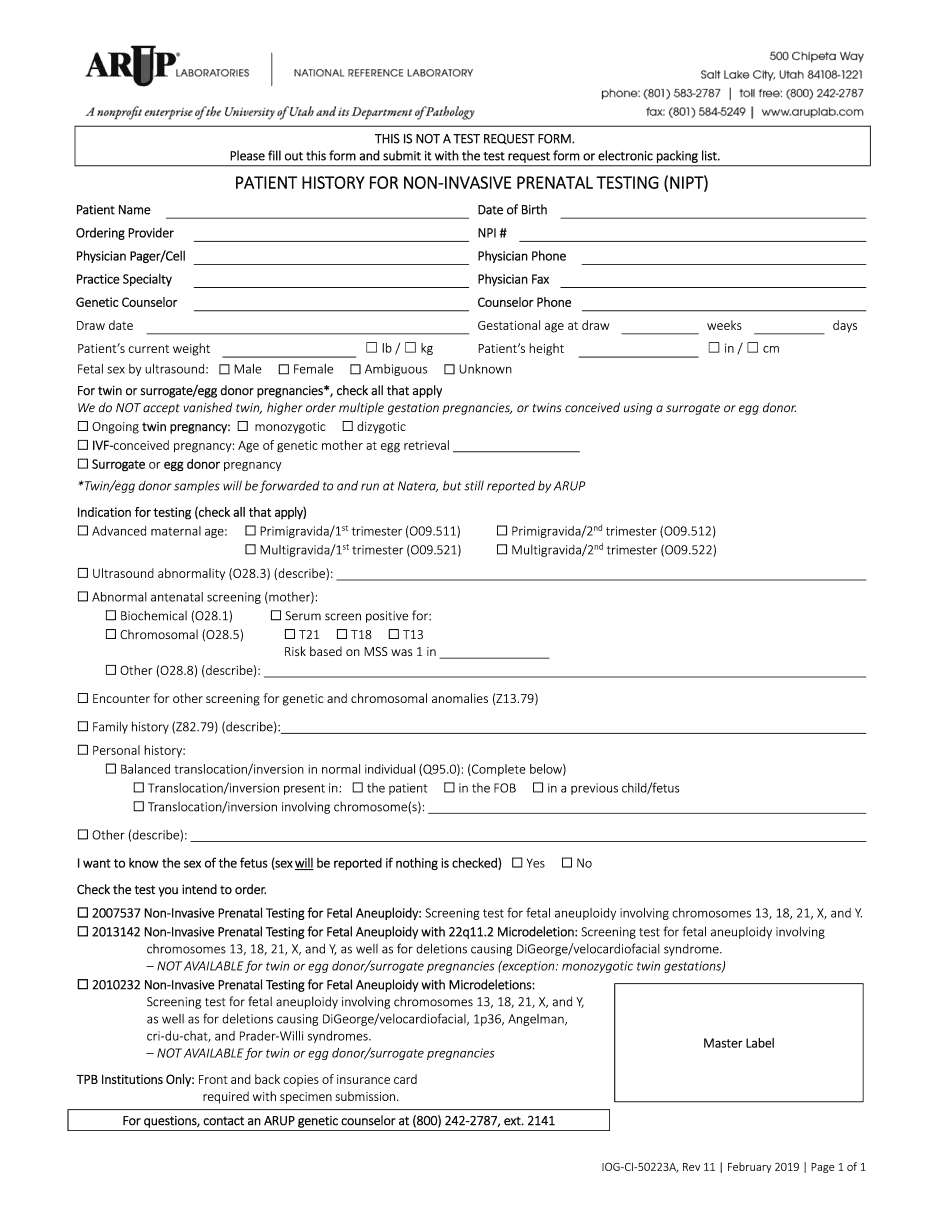
PATIENT HISTORY for NON INVASIVE PRENATAL TESTING 2019


What is the patient history for non invasive prenatal testing
The patient history for non invasive prenatal testing is a crucial document that collects essential information about a patient's medical background, family history, and any relevant health concerns. This information helps healthcare providers assess the risk of genetic conditions in the fetus and determine the appropriate testing options. The form typically includes sections on previous pregnancies, maternal health conditions, and family history of genetic disorders. Accurate and complete information is vital for effective risk assessment and patient care.
How to use the patient history for non invasive prenatal testing
Key elements of the patient history for non invasive prenatal testing
- Personal Information: Patient's name, date of birth, and contact details.
- Medical History: Any chronic conditions, medications, and allergies.
- Obstetric History: Previous pregnancies, outcomes, and any complications.
- Family History: Genetic disorders or conditions in immediate family members.
- Current Pregnancy Details: Gestational age, any current symptoms, and prenatal care received.
Steps to complete the patient history for non invasive prenatal testing
Completing the patient history for non invasive prenatal testing involves several steps:
- Gather necessary personal and medical information before starting the form.
- Fill out each section of the form carefully, ensuring accuracy.
- Consult with a healthcare provider if there are any questions or concerns.
- Review the completed form for any missing or incorrect information.
- Submit the form electronically or print it for in-person submission as per the provider's instructions.
Legal use of the patient history for non invasive prenatal testing
How to obtain the patient history for non invasive prenatal testing
Quick guide on how to complete patient history for non invasive prenatal testing
Complete PATIENT HISTORY FOR NON INVASIVE PRENATAL TESTING effortlessly on any device
Digital document management has become widely accepted among businesses and individuals. It offers an excellent eco-friendly alternative to traditional printed and signed documents, as you can obtain the correct form and securely keep it online. airSlate SignNow equips you with all the necessary tools to create, modify, and eSign your files swiftly and without interruptions. Handle PATIENT HISTORY FOR NON INVASIVE PRENATAL TESTING on any platform using airSlate SignNow's Android or iOS applications and enhance any document-related procedure today.
How to modify and eSign PATIENT HISTORY FOR NON INVASIVE PRENATAL TESTING seamlessly
- Locate PATIENT HISTORY FOR NON INVASIVE PRENATAL TESTING and click on Get Form to begin.
- Utilize the tools we offer to complete your document.
- Emphasize key sections of the documents or obscure sensitive information with tools that airSlate SignNow specifically provides for this purpose.
- Generate your signature using the Sign feature, which takes seconds and has the same legal validity as a conventional wet ink signature.
- Verify the information and click on the Done button to save your changes.
- Select how you wish to share your form, via email, text message (SMS), or invitation link, or download it to your computer.
Don’t stress over lost or misplaced documents, tedious form searching, or mistakes that necessitate printing new document copies. airSlate SignNow addresses your needs in document management in just a few clicks from any device you prefer. Modify and eSign PATIENT HISTORY FOR NON INVASIVE PRENATAL TESTING and ensure excellent communication at every stage of your form preparation process with airSlate SignNow.
Create this form in 5 minutes or less
Find and fill out the correct patient history for non invasive prenatal testing
Create this form in 5 minutes!
How to create an eSignature for the patient history for non invasive prenatal testing
The best way to create an electronic signature for a PDF online
The best way to create an electronic signature for a PDF in Google Chrome
How to create an eSignature for signing PDFs in Gmail
The way to generate an eSignature right from your smartphone
The way to create an eSignature for a PDF on iOS
The way to generate an eSignature for a PDF on Android
People also ask
-
What is the importance of PATIENT HISTORY FOR NON INVASIVE PRENATAL TESTING?
PATIENT HISTORY FOR NON INVASIVE PRENATAL TESTING is crucial as it helps healthcare providers assess risk factors and make informed decisions. By analyzing a patient's medical and family health history, providers can better understand potential complications and tailor appropriate prenatal care. This ensures a safer testing process and improves outcomes for both the mother and baby.
-
How does airSlate SignNow streamline the process of collecting PATIENT HISTORY FOR NON INVASIVE PRENATAL TESTING?
airSlate SignNow simplifies the collection of PATIENT HISTORY FOR NON INVASIVE PRENATAL TESTING through easy-to-use electronic forms. Patients can quickly fill out their history from anywhere at their convenience, reducing paperwork and errors. This efficiency results in quicker processing times and enhances the overall patient experience.
-
What are the pricing options for using airSlate SignNow with PATIENT HISTORY FOR NON INVASIVE PRENATAL TESTING?
airSlate SignNow offers flexible pricing plans that cater to various business needs when incorporating PATIENT HISTORY FOR NON INVASIVE PRENATAL TESTING. Whether you are a small practice or a large healthcare facility, there is a plan that fits your budget. You can choose from monthly or annual subscriptions depending on your usage requirements.
-
Can airSlate SignNow integrate with existing healthcare systems for PATIENT HISTORY FOR NON INVASIVE PRENATAL TESTING?
Yes, airSlate SignNow can seamlessly integrate with various electronic health record (EHR) systems and practice management software. This allows for efficient management of PATIENT HISTORY FOR NON INVASIVE PRENATAL TESTING without disrupting your existing workflow. Integration enhances data accuracy and accessibility for healthcare providers.
-
What features does airSlate SignNow offer for managing PATIENT HISTORY FOR NON INVASIVE PRENATAL TESTING?
airSlate SignNow includes features such as customizable templates, secure eSignature capabilities, and automated workflows to enhance PATIENT HISTORY FOR NON INVASIVE PRENATAL TESTING. These tools allow healthcare providers to collect, sign, and store patient histories efficiently. The platform ensures compliance with healthcare regulations, safeguarding sensitive information.
-
How can airSlate SignNow improve the patient experience in regards to PATIENT HISTORY FOR NON INVASIVE PRENATAL TESTING?
With airSlate SignNow, patients can conveniently complete their PATIENT HISTORY FOR NON INVASIVE PRENATAL TESTING forms online, which saves time and reduces stress. The user-friendly interface and mobile compatibility mean patients can fill out forms at their convenience, leading to a more pleasant administrative experience. This commitment to patient satisfaction enhances overall trust in the healthcare process.
-
Is airSlate SignNow compliant with healthcare regulations for PATIENT HISTORY FOR NON INVASIVE PRENATAL TESTING?
Absolutely. airSlate SignNow is designed to comply with HIPAA and other healthcare regulations, ensuring that all PATIENT HISTORY FOR NON INVASIVE PRENATAL TESTING data is handled with the highest levels of security. The platform includes robust encryption methods and audit trails, providing peace of mind for healthcare providers and patients alike.
Get more for PATIENT HISTORY FOR NON INVASIVE PRENATAL TESTING
- Orx5510 form physicianfaxindd
- Certification of health care provider dfeh form
- 50 135 2017 form
- Highlands county economic development ad valorem tax exemption 432431923 form
- 2019 registration renewal form
- Use form cr 766 for release per schedule
- Ch110 2014 2018 form
- Snapa 1 english 1014 webapps ehs state ma form
Find out other PATIENT HISTORY FOR NON INVASIVE PRENATAL TESTING
- How To Electronic signature Maine Government Document
- How To Electronic signature Louisiana Education Presentation
- How Can I Electronic signature Massachusetts Government PDF
- How Do I Electronic signature Montana Government Document
- Help Me With Electronic signature Louisiana Finance & Tax Accounting Word
- How To Electronic signature Pennsylvania Government Document
- Can I Electronic signature Texas Government PPT
- How To Electronic signature Utah Government Document
- How To Electronic signature Washington Government PDF
- How Can I Electronic signature New Mexico Finance & Tax Accounting Word
- How Do I Electronic signature New York Education Form
- How To Electronic signature North Carolina Education Form
- How Can I Electronic signature Arizona Healthcare / Medical Form
- How Can I Electronic signature Arizona Healthcare / Medical Presentation
- How To Electronic signature Oklahoma Finance & Tax Accounting PDF
- How Can I Electronic signature Oregon Finance & Tax Accounting PDF
- How To Electronic signature Indiana Healthcare / Medical PDF
- How Do I Electronic signature Maryland Healthcare / Medical Presentation
- How To Electronic signature Tennessee Healthcare / Medical Word
- Can I Electronic signature Hawaii Insurance PDF