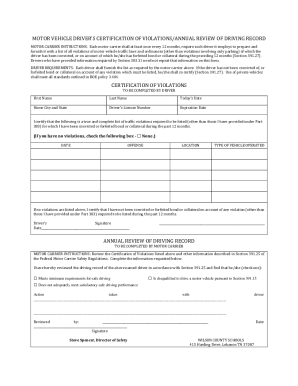
Certification of Violations Annual Review of Driving Record Form


What is the Certification of Violations Annual Review of Driving Record Form
The Certification of Violations Annual Review of Driving Record form is a crucial document used by employers and organizations to assess the driving history of their employees or potential hires. This form provides a comprehensive overview of any violations, accidents, or infractions that may have occurred within a specified period. It is particularly relevant for positions requiring driving as part of job responsibilities, ensuring that individuals meet safety and compliance standards.
Steps to Complete the Certification of Violations Annual Review of Driving Record Form
Completing the Certification of Violations Annual Review of Driving Record form involves several key steps:
- Gather necessary personal information, including your full name, address, and driver's license number.
- Request your driving record from the appropriate state department or agency to ensure accuracy.
- Review your driving history for any violations or incidents that need to be reported.
- Fill out the form accurately, detailing any violations, dates, and relevant information.
- Sign and date the form, ensuring that all information is complete and correct.
- Submit the form through the designated method, whether online, by mail, or in person, as required by your employer or organization.
Legal Use of the Certification of Violations Annual Review of Driving Record Form
The legal use of the Certification of Violations Annual Review of Driving Record form is essential for compliance with various regulations. Employers must ensure that they are using the form in accordance with federal and state laws governing employment practices and driver safety. This form helps protect organizations from liability by verifying that employees have a safe driving record, which is particularly important in industries where driving is a primary job function.
Key Elements of the Certification of Violations Annual Review of Driving Record Form
Key elements of the Certification of Violations Annual Review of Driving Record form include:
- Personal Information: Full name, address, and driver's license details.
- Driving History: A comprehensive list of any violations, accidents, or infractions.
- Certification Statement: A declaration confirming the accuracy of the provided information.
- Signature: The individual’s signature, affirming that the information is true and complete.
- Date: The date on which the form is completed and signed.
How to Obtain the Certification of Violations Annual Review of Driving Record Form
To obtain the Certification of Violations Annual Review of Driving Record form, individuals can typically access it through their employer or the relevant state department of motor vehicles (DMV). Many organizations provide a digital version of the form on their internal websites or human resources portals. Additionally, state DMVs often have downloadable PDFs available for public access, ensuring that individuals can easily retrieve the necessary documentation.
Form Submission Methods
The Certification of Violations Annual Review of Driving Record form can be submitted through various methods, depending on the requirements set by the employer or organization. Common submission methods include:
- Online Submission: Many organizations allow for electronic submission through secure portals.
- Mail: The form can be printed and mailed to the designated department or individual.
- In-Person: Some employers may require the form to be submitted in person for verification purposes.
Quick guide on how to complete certification of violations annual review of driving record form
Complete Certification Of Violations Annual Review Of Driving Record Form effortlessly on any gadget
Digital document management has become increasingly favored by companies and individuals alike. It serves as an ideal environmentally friendly alternative to conventional printed and signed papers, enabling you to access the correct format and securely store it online. airSlate SignNow provides all the tools you require to create, adjust, and electronically sign your documents swiftly without any holdups. Manage Certification Of Violations Annual Review Of Driving Record Form on any device with the airSlate SignNow Android or iOS applications and simplify any document-related process today.
How to adjust and electronically sign Certification Of Violations Annual Review Of Driving Record Form without hassle
- Locate Certification Of Violations Annual Review Of Driving Record Form and then click Get Form to begin.
- Utilize the tools we offer to fill out your form.
- Emphasize relevant sections of your documents or obscure sensitive information with tools that airSlate SignNow provides specifically for that purpose.
- Generate your electronic signature using the Sign tool, which takes just seconds and carries the same legal significance as a traditional wet ink signature.
- Verify the information and then click the Done button to save your modifications.
- Select how you wish to send your form, whether by email, SMS, or invite link, or download it to your computer.
Eliminate concerns over lost or misplaced documents, tedious form searches, or errors that necessitate printing new copies. airSlate SignNow meets your document management needs in just a few clicks from any device of your choice. Adjust and electronically sign Certification Of Violations Annual Review Of Driving Record Form and ensure excellent communication at any stage of the form preparation process with airSlate SignNow.
Create this form in 5 minutes or less
Create this form in 5 minutes!
How to create an eSignature for the certification of violations annual review of driving record form
How to create an electronic signature for a PDF online
How to create an electronic signature for a PDF in Google Chrome
How to create an e-signature for signing PDFs in Gmail
How to create an e-signature right from your smartphone
How to create an e-signature for a PDF on iOS
How to create an e-signature for a PDF on Android
People also ask
-
What is the certification of violations annual review of driving record pdf?
The certification of violations annual review of driving record pdf is a document that provides a comprehensive overview of a driver's record, including any violations over the past year. This report is crucial for employers needing to ensure their drivers maintain a clean driving history. With airSlate SignNow, accessing and signing this document becomes simplified and efficient.
-
How does airSlate SignNow help in obtaining the certification of violations annual review of driving record pdf?
airSlate SignNow streamlines the process of requesting and signing the certification of violations annual review of driving record pdf. Our platform allows users to easily send requests and securely receive signed documents in a matter of minutes. This eliminates the traditional delays associated with handling paperwork.
-
Is there a fee for using airSlate SignNow to process the certification of violations annual review of driving record pdf?
Yes, airSlate SignNow operates on a subscription model with various pricing options to meet the needs of different users. The costs are based on features accessed, making it a cost-effective solution for managing certifications, including the certification of violations annual review of driving record pdf. We ensure transparency in pricing to help you budget effectively.
-
What features does airSlate SignNow offer for managing driving records?
airSlate SignNow features a user-friendly interface for sending, signing, and storing documents related to the certification of violations annual review of driving record pdf. Additionally, our platform supports automated workflow solutions to enhance productivity, ensuring that you can manage driving records efficiently and securely.
-
Can I integrate airSlate SignNow with other software for better management of driving records?
Yes, airSlate SignNow offers integrations with various popular applications, enabling you to sync your data and streamline the management of the certification of violations annual review of driving record pdf. This compatibility allows for a seamless workflow, enhancing productivity and making it easier to track driving records across platforms.
-
What are the benefits of using airSlate SignNow for driving record documentation?
Using airSlate SignNow for your documentation needs, including the certification of violations annual review of driving record pdf, ensures improved efficiency, security, and accessibility. Our platform allows you to sign and send documents from anywhere, reducing turnaround time signNowly. Furthermore, document tracking features enable you to keep an eye on the status of your driving record certifications.
-
How secure is my information when using airSlate SignNow to manage my driving records?
Security is a top priority at airSlate SignNow. When managing sensitive information like the certification of violations annual review of driving record pdf, our platform employs advanced encryption protocols and secure cloud storage. This guarantees that your driving record documents are protected from unauthorized access, ensuring privacy and compliance.
Get more for Certification Of Violations Annual Review Of Driving Record Form
Find out other Certification Of Violations Annual Review Of Driving Record Form
- How Can I eSign North Carolina Courts Presentation
- How Can I eSign Washington Police Form
- Help Me With eSignature Tennessee Banking PDF
- How Can I eSignature Virginia Banking PPT
- How Can I eSignature Virginia Banking PPT
- Can I eSignature Washington Banking Word
- Can I eSignature Mississippi Business Operations Document
- How To eSignature Missouri Car Dealer Document
- How Can I eSignature Missouri Business Operations PPT
- How Can I eSignature Montana Car Dealer Document
- Help Me With eSignature Kentucky Charity Form
- How Do I eSignature Michigan Charity Presentation
- How Do I eSignature Pennsylvania Car Dealer Document
- How To eSignature Pennsylvania Charity Presentation
- Can I eSignature Utah Charity Document
- How Do I eSignature Utah Car Dealer Presentation
- Help Me With eSignature Wyoming Charity Presentation
- How To eSignature Wyoming Car Dealer PPT
- How To eSignature Colorado Construction PPT
- How To eSignature New Jersey Construction PDF