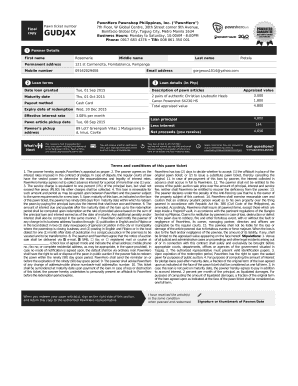
Pawn Shop Receipt Template Form


What is the pawn shop receipt template
A pawn shop receipt template is a standardized document used by pawn shops to record transactions involving the lending of money in exchange for collateral. This receipt serves as proof of the transaction and includes essential details such as the item description, loan amount, interest rate, and terms of the agreement. It is crucial for both the pawn shop and the customer, as it outlines the rights and responsibilities of each party involved in the transaction.
Key elements of the pawn shop receipt template
When creating or using a pawn shop receipt template, several key elements should be included to ensure clarity and legal compliance:
- Item description: A detailed description of the pawned item, including any serial numbers or distinguishing features.
- Loan amount: The total amount of money lent to the customer for the item.
- Interest rate: The rate at which interest will accrue on the loan amount.
- Terms of agreement: The duration of the loan and any specific conditions that must be met for repayment.
- Customer information: The name, address, and contact details of the customer.
- Pawn shop details: The name, address, and contact information of the pawn shop.
- Date of transaction: The date when the pawn transaction took place.
Steps to complete the pawn shop receipt template
Completing a pawn shop receipt template involves several straightforward steps:
- Gather all necessary information about the transaction, including customer and item details.
- Fill in the item description accurately, ensuring that all relevant features are noted.
- Enter the loan amount and interest rate clearly, specifying any additional fees if applicable.
- Outline the terms of the agreement, including the repayment period and any conditions.
- Provide space for both the customer and the pawn shop representative to sign and date the receipt.
Legal use of the pawn shop receipt template
The pawn shop receipt template must comply with local and federal regulations to be considered legally binding. This includes adhering to laws regarding interest rates, loan terms, and consumer protection. The receipt acts as a contract between the pawn shop and the customer, outlining the obligations of both parties. It is essential to ensure that the template is updated regularly to reflect any changes in legislation or industry standards.
How to use the pawn shop receipt template
Using a pawn shop receipt template is straightforward. Once the template is completed with the necessary transaction details, it should be printed and signed by both parties. The customer should retain a copy for their records, while the pawn shop keeps the original. This ensures that both parties have proof of the transaction, which can be vital in case of disputes or misunderstandings.
Examples of using the pawn shop receipt template
Examples of how the pawn shop receipt template can be utilized include:
- Documenting a loan for a valuable item, such as jewelry or electronics.
- Providing a record for customers who may need to reclaim their items after repayment.
- Serving as evidence in legal situations where the terms of the loan are contested.
Quick guide on how to complete pawn shop receipt template
Finish Pawn Shop Receipt Template effortlessly on any device
Managing documents online has gained traction among businesses and individuals alike. It offers an ideal environmentally friendly alternative to conventional printed and signed documents, as you can obtain the correct form and securely keep it online. airSlate SignNow equips you with all the tools necessary to create, edit, and eSign your documents swiftly without delays. Handle Pawn Shop Receipt Template on any platform with airSlate SignNow apps for Android or iOS and simplify any document-related tasks today.
How to modify and eSign Pawn Shop Receipt Template with ease
- Locate Pawn Shop Receipt Template and click on Get Form to begin.
- Utilize the tools we provide to complete your document.
- Emphasize important sections of the documents or obscure sensitive information using tools that airSlate SignNow offers specifically for that purpose.
- Create your eSignature with the Sign tool, which takes just seconds and carries the same legal validity as a conventional hand-signed signature.
- Review all the details and click on the Done button to save your modifications.
- Select how you wish to share your form, via email, SMS, or invitation link, or download it to your computer.
Eliminate the hassle of lost or misplaced documents, the drudgery of searching for forms, or mistakes that require printing new copies. airSlate SignNow fulfills all your document management needs in just a few clicks from any device you prefer. Edit and eSign Pawn Shop Receipt Template and ensure excellent communication throughout the form preparation process with airSlate SignNow.
Create this form in 5 minutes or less
Create this form in 5 minutes!
How to create an eSignature for the pawn shop receipt template
How to create an electronic signature for a PDF online
How to create an electronic signature for a PDF in Google Chrome
How to create an e-signature for signing PDFs in Gmail
How to create an e-signature right from your smartphone
How to create an e-signature for a PDF on iOS
How to create an e-signature for a PDF on Android
People also ask
-
What is a pawn shop receipt template?
A pawn shop receipt template is a standardized document used by pawn shops to record transactions. It includes essential details such as item description, loan amount, interest rates, and customer information. This template helps ensure transparency and legality in the pawn transaction process.
-
How can I create a pawn shop receipt template using airSlate SignNow?
Creating a pawn shop receipt template with airSlate SignNow is straightforward. Simply use our customizable document editor to input your desired fields and design. Once you've tailored the receipt to your needs, you can save it as a template for future transactions.
-
What are the benefits of using a pawn shop receipt template?
Using a pawn shop receipt template makes transactions more organized and professional. It provides clarity to both the pawn shop and the customer, reducing the risk of disputes. Moreover, having a standard receipt in place can streamline your operations and enhance customer trust.
-
Can I integrate the pawn shop receipt template with other software?
Yes, airSlate SignNow offers seamless integrations with various software solutions. You can connect your pawn shop receipt template with platforms like CRM systems or accounting software, ensuring all your data is synchronized and your operations run smoothly.
-
Is the pawn shop receipt template customizable?
Absolutely! The pawn shop receipt template on airSlate SignNow is highly customizable. You can modify it to include your shop's logo, adjust the layout, and add or remove fields based on your specific business needs.
-
What pricing options are available for the pawn shop receipt template?
airSlate SignNow offers cost-effective pricing plans that cater to businesses of all sizes. You can choose a subscription that fits your needs and gain access to the pawn shop receipt template along with other advantageous features, ensuring you get great value for your investment.
-
How does the pawn shop receipt template ensure compliance with regulations?
The pawn shop receipt template from airSlate SignNow is designed to meet legal requirements for pawn transactions. By incorporating all necessary details and adhering to local regulations, you can minimize legal risks and ensure a compliant operation.
Get more for Pawn Shop Receipt Template
- Application for electronic funds transfer eft form
- Recertification form for temporary assistance ta freecenter
- Harpers choice middle school hcms hcpss form
- Cfwb 012b application for child care assistance package form
- About form 944 employer039s annual federal tax return
- Form 5074fill and sign online with lumin
- Draft form 4547
- How to file irs form 6198 step by step guide for at risk
Find out other Pawn Shop Receipt Template
- How To Sign Alabama Construction PDF
- How To Sign Connecticut Construction Document
- How To Sign Iowa Construction Presentation
- How To Sign Arkansas Doctors Document
- How Do I Sign Florida Doctors Word
- Can I Sign Florida Doctors Word
- How Can I Sign Illinois Doctors PPT
- How To Sign Texas Doctors PDF
- Help Me With Sign Arizona Education PDF
- How To Sign Georgia Education Form
- How To Sign Iowa Education PDF
- Help Me With Sign Michigan Education Document
- How Can I Sign Michigan Education Document
- How Do I Sign South Carolina Education Form
- Can I Sign South Carolina Education Presentation
- How Do I Sign Texas Education Form
- How Do I Sign Utah Education Presentation
- How Can I Sign New York Finance & Tax Accounting Document
- How Can I Sign Ohio Finance & Tax Accounting Word
- Can I Sign Oklahoma Finance & Tax Accounting PPT