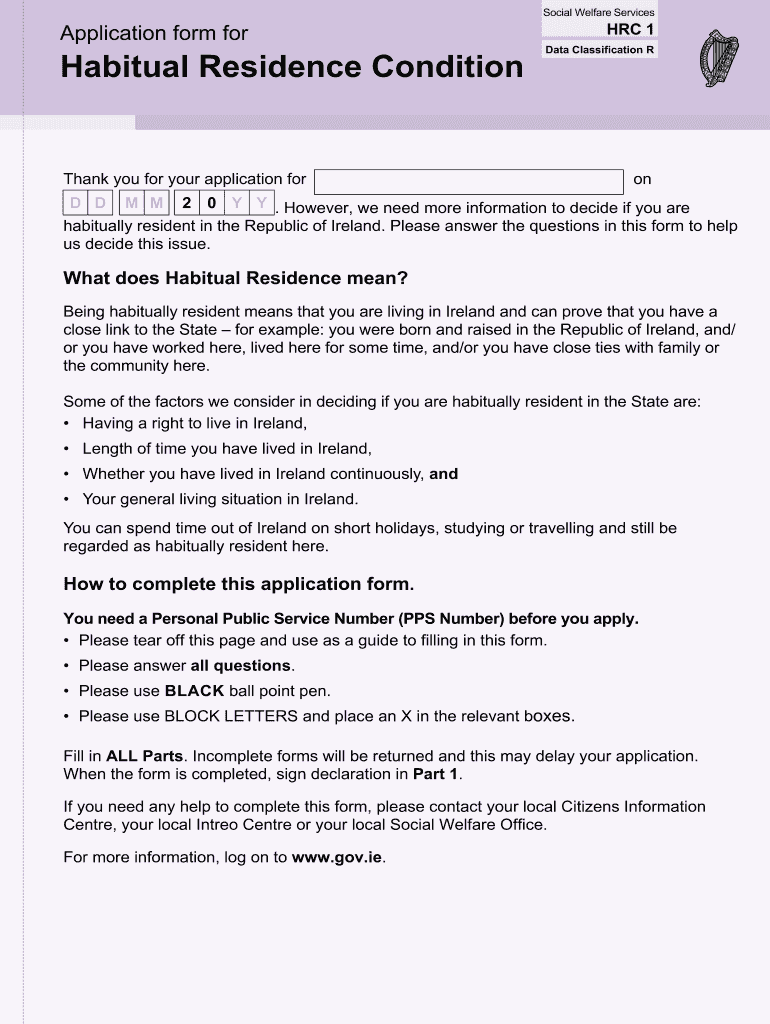
Hrc1 Form 2020


What is the Hrc1 Form
The Hrc1 form, also known as the habitual residence condition form, is a crucial document used primarily in the context of determining an individual's habitual residence status. This form is often required for various legal and administrative purposes, particularly in relation to welfare benefits and residency assessments. Understanding the Hrc1 form is essential for individuals seeking to clarify their residency status, especially when transitioning between locations or applying for benefits.
How to Obtain the Hrc1 Form
Obtaining the Hrc1 form can be done through several straightforward methods. Individuals can access the form online through official government websites that provide necessary documentation for residency assessments. Alternatively, physical copies may be available at local government offices or welfare offices. It is advisable to ensure that the most recent version of the form is used to avoid any compliance issues.
Steps to Complete the Hrc1 Form
Completing the Hrc1 form involves several key steps to ensure accuracy and compliance. First, gather all necessary personal information, including identification details and residency history. Next, carefully fill out each section of the form, ensuring that all responses are truthful and complete. Once the form is filled out, review it for any errors or omissions before submission. Finally, submit the form according to the specified methods, whether online or via mail.
Legal Use of the Hrc1 Form
The legal use of the Hrc1 form is significant, as it serves as an official declaration of an individual's habitual residence status. This form must be completed accurately to ensure that it holds legal weight in any administrative or legal proceedings. Compliance with relevant laws and regulations is essential, as inaccuracies can lead to penalties or denial of benefits. It is advisable to consult legal guidance if there are any uncertainties regarding the form's implications.
Key Elements of the Hrc1 Form
The Hrc1 form contains several key elements that must be addressed for it to be valid. These include personal identification information, a detailed account of residency history, and any relevant supporting documentation that may be required. Each section of the form is designed to elicit specific information that helps determine an individual's residency status. Ensuring that all key elements are accurately completed is crucial for the form's acceptance.
Eligibility Criteria
Eligibility criteria for filling out the Hrc1 form typically include factors such as age, residency duration, and legal status. Individuals must meet specific requirements to be considered for benefits or residency claims associated with the form. Understanding these criteria is essential to avoid unnecessary delays or complications in the application process. It is recommended to review the eligibility requirements carefully before proceeding with the form.
Quick guide on how to complete hrc1 form
Complete Hrc1 Form effortlessly on any device
Digital document management has become increasingly popular among businesses and individuals. It offers an excellent eco-friendly substitute for conventional printed and signed documents, allowing you to access the appropriate form and securely store it online. airSlate SignNow provides you with all the tools necessary to create, modify, and electronically sign your documents swiftly without delays. Manage Hrc1 Form on any device using airSlate SignNow Android or iOS applications and enhance any document-based workflow today.
The easiest way to modify and eSign Hrc1 Form without breaking a sweat
- Locate Hrc1 Form and click Get Form to begin.
- Utilize the tools we offer to complete your document.
- Emphasize pertinent sections of the documents or redact sensitive information with the tools that airSlate SignNow provides specifically for that purpose.
- Generate your signature using the Sign tool, which takes mere seconds and carries the same legal validity as a traditional handwritten signature.
- Review the information and click on the Done button to save your changes.
- Select how you want to share your form, whether by email, SMS, or invitation link, or download it to your computer.
Eliminate worries about lost or misplaced files, tedious form searches, or mistakes that require printing new document copies. airSlate SignNow fulfills all your document management needs in just a few clicks from any device you prefer. Alter and eSign Hrc1 Form while ensuring exceptional communication at every step of the document preparation process with airSlate SignNow.
Create this form in 5 minutes or less
Find and fill out the correct hrc1 form
Create this form in 5 minutes!
How to create an eSignature for the hrc1 form
The way to make an eSignature for a PDF document in the online mode
The way to make an eSignature for a PDF document in Chrome
The way to generate an eSignature for putting it on PDFs in Gmail
The best way to make an electronic signature right from your mobile device
The way to make an eSignature for a PDF document on iOS devices
The best way to make an electronic signature for a PDF on Android devices
People also ask
-
What is a habitual residence condition form and why is it important?
The habitual residence condition form is a document used to establish a person’s primary residence for legal and administrative purposes. Completing this form is crucial for various processes, including eligibility for certain benefits and services. Understanding its significance ensures compliance with legal regulations.
-
How does airSlate SignNow simplify the process of signing a habitual residence condition form?
airSlate SignNow streamlines the signing process for the habitual residence condition form by providing an easy-to-use interface that allows users to eSign documents quickly. This eliminates the need for printing, scanning, and faxing, making the overall process more efficient. With mobile access, you can complete the form anytime, anywhere.
-
What are the pricing options available for using airSlate SignNow for the habitual residence condition form?
airSlate SignNow offers flexible pricing plans to cater to various business needs, including options for individuals and teams. These plans provide access to the features needed to eSign the habitual residence condition form without breaking the bank. Visit our pricing page for detailed information on each plan.
-
Can I integrate airSlate SignNow with other tools for managing the habitual residence condition form?
Yes, airSlate SignNow offers integration capabilities with a variety of popular business applications. This allows you to manage your habitual residence condition form seamlessly within your existing workflows. Whether you use CRM, project management, or cloud storage solutions, our integrations enhance productivity.
-
What security measures are in place to protect my habitual residence condition form?
At airSlate SignNow, security is a top priority. The platform implements encryption, secure access controls, and audit trails to keep your habitual residence condition form safe from unauthorized access. You can trust that your sensitive documents are protected throughout the signing process.
-
Is it possible to track the status of my habitual residence condition form?
Absolutely! airSlate SignNow provides tracking features that allow you to monitor the status of your habitual residence condition form in real-time. You will receive notifications when your form has been viewed, signed, or completed, ensuring you stay informed throughout the process.
-
How can I access my habitual residence condition form after it's signed?
Once your habitual residence condition form is signed, airSlate SignNow allows you to easily access and download it in various formats, including PDF. Your signed documents are stored securely within your account, enabling you to retrieve them whenever needed for record-keeping or future reference.
Get more for Hrc1 Form
- Form 4868 sp online
- 46282 consignment note breakwells form
- Authorised to sign catch certificates faroe form
- Sample demand letter to be sent certified district attorney co7da form
- Local damage assessment form for flood victims tazewellcounty
- Raffles rules ampamp conditions current updated psq form
- 002 legal civil petition form
- Example shipping paper form
Find out other Hrc1 Form
- Sign Ohio Police Promissory Note Template Easy
- Sign Alabama Courts Affidavit Of Heirship Simple
- How To Sign Arizona Courts Residential Lease Agreement
- How Do I Sign Arizona Courts Residential Lease Agreement
- Help Me With Sign Arizona Courts Residential Lease Agreement
- How Can I Sign Arizona Courts Residential Lease Agreement
- Sign Colorado Courts LLC Operating Agreement Mobile
- Sign Connecticut Courts Living Will Computer
- How Do I Sign Connecticut Courts Quitclaim Deed
- eSign Colorado Banking Rental Application Online
- Can I eSign Colorado Banking Medical History
- eSign Connecticut Banking Quitclaim Deed Free
- eSign Connecticut Banking Business Associate Agreement Secure
- Sign Georgia Courts Moving Checklist Simple
- Sign Georgia Courts IOU Mobile
- How Can I Sign Georgia Courts Lease Termination Letter
- eSign Hawaii Banking Agreement Simple
- eSign Hawaii Banking Rental Application Computer
- eSign Hawaii Banking Agreement Easy
- eSign Hawaii Banking LLC Operating Agreement Fast