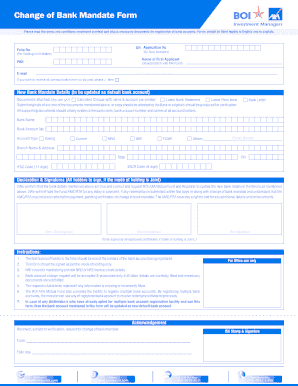
Boi Axa Mutual Fund Change of Bank Form


What is the Boi Axa Mutual Fund Change Of Bank Form
The Boi Axa Mutual Fund Change Of Bank Form is a specific document used by investors to update their bank account information associated with their mutual fund investments. This form is essential for ensuring that any transactions, such as withdrawals or dividends, are directed to the correct bank account. It is particularly important for maintaining accurate financial records and ensuring timely access to funds.
How to Use the Boi Axa Mutual Fund Change Of Bank Form
Using the Boi Axa Mutual Fund Change Of Bank Form involves several straightforward steps. First, obtain the form from a reliable source, such as the official Boi Axa website or your financial advisor. Next, fill in the required details, including your personal information and the new bank account details. After completing the form, review it for accuracy before submitting it to ensure that your request is processed without delays.
Steps to Complete the Boi Axa Mutual Fund Change Of Bank Form
Completing the Boi Axa Mutual Fund Change Of Bank Form requires careful attention to detail. Follow these steps:
- Download or request the form from a trusted source.
- Fill in your personal information, including your name, address, and account number.
- Provide the new bank account details, including the bank name, account number, and routing number.
- Sign and date the form to validate your request.
- Submit the completed form as instructed, either online or by mail.
Legal Use of the Boi Axa Mutual Fund Change Of Bank Form
The Boi Axa Mutual Fund Change Of Bank Form is legally binding once it is properly completed and submitted. It complies with relevant regulations governing mutual fund transactions and electronic signatures. To ensure its legal validity, it is crucial to follow the required procedures and maintain accurate records of submission. This form serves as proof of your request to change banking information and can be referenced in case of disputes.
Key Elements of the Boi Axa Mutual Fund Change Of Bank Form
Several key elements are essential for the Boi Axa Mutual Fund Change Of Bank Form to be effective:
- Personal Information: Accurate details about the account holder, including name and contact information.
- Bank Account Information: New bank account details, including the bank name and routing number.
- Signature: The account holder's signature is required to authorize the change.
- Date: The date of submission is crucial for processing timelines.
Form Submission Methods
The Boi Axa Mutual Fund Change Of Bank Form can typically be submitted through various methods, depending on the institution's guidelines. Common submission options include:
- Online Submission: Many financial institutions allow electronic submission through their secure portals.
- Mail: You can send the completed form via postal mail to the designated address provided by Boi Axa.
- In-Person: Some investors may prefer to submit the form in person at a local branch for immediate processing.
Quick guide on how to complete boi axa mutual fund change of bank form
Effortlessly Prepare Boi Axa Mutual Fund Change Of Bank Form on Any Device
Digital document management has gained traction among businesses and individuals alike. It offers a superb eco-friendly substitute for conventional printed and signed documents, enabling you to obtain the necessary form and store it securely online. airSlate SignNow equips you with all the tools required to create, alter, and eSign your documents swiftly without delays. Manage Boi Axa Mutual Fund Change Of Bank Form on any device using the airSlate SignNow Android or iOS applications and simplify any document-related process today.
The Easiest Way to Modify and eSign Boi Axa Mutual Fund Change Of Bank Form with Ease
- Acquire Boi Axa Mutual Fund Change Of Bank Form and click Get Form to begin.
- Utilize the tools we provide to fill out your form.
- Emphasize important sections of the documents or conceal sensitive information with tools that airSlate SignNow offers specifically for that purpose.
- Create your eSignature with the Sign tool, which takes mere seconds and carries the same legal validity as a traditional handwritten signature.
- Verify the details and then click the Done button to save your changes.
- Choose your preferred method for providing your form, whether by email, text message (SMS), invitation link, or downloading it to your computer.
Eliminate concerns about lost or misfiled documents, time-consuming form searches, or errors that necessitate printing new copies. airSlate SignNow meets your document management needs in just a few clicks from any device you choose. Modify and eSign Boi Axa Mutual Fund Change Of Bank Form and ensure outstanding communication throughout the form preparation process with airSlate SignNow.
Create this form in 5 minutes or less
Create this form in 5 minutes!
How to create an eSignature for the boi axa mutual fund change of bank form
How to create an electronic signature for a PDF online
How to create an electronic signature for a PDF in Google Chrome
How to create an e-signature for signing PDFs in Gmail
How to create an e-signature right from your smartphone
How to create an e-signature for a PDF on iOS
How to create an e-signature for a PDF on Android
People also ask
-
What is a boi form and why is it important?
A boi form, or beneficiary ownership information form, is a key document that helps businesses disclose their beneficial owners. This form is important for compliance with regulatory standards and to ensure transparency in financial transactions. Understanding what a boi form entails is crucial for organizations looking to maintain ethical practices.
-
How can airSlate SignNow help with completing a boi form?
AirSlate SignNow simplifies the process of completing a boi form by providing a user-friendly interface that allows for quick document creation and eSigning. With features designed for efficiency, users can fill out and send their boi forms securely without the hassle of paperwork. This makes it easy for businesses to stay compliant while saving time.
-
What are the key features of the airSlate SignNow platform for handling boi forms?
The key features of airSlate SignNow include customizable templates, advanced security measures, and seamless eSignature capabilities, all crucial for managing a boi form. Users can create and store various document types, including their boi forms, in one centralized platform. Additionally, integrations with other software enhance workflow efficiency.
-
Is there a cost associated with using airSlate SignNow for boi forms?
Yes, airSlate SignNow offers various pricing plans tailored to different business needs, including those focusing on managing boi forms. Pricing is transparent with options ranging from free trials to subscription models that include premium features. Assessing these plans helps businesses choose the best fit for their documentation needs.
-
Can I integrate airSlate SignNow with my existing software for managing boi forms?
Absolutely! AirSlate SignNow seamlessly integrates with various third-party applications, allowing you to manage your boi forms alongside your other essential business tools. Whether you're using CRMs, cloud storage, or accounting software, integration options ensure that your workflows remain efficient and streamlined.
-
What benefits does eSigning bring to the boi form process?
eSigning enhances the boi form process by providing both speed and security. With airSlate SignNow, you can obtain signatures in real-time, reducing waiting times and eliminating the need for physical paperwork. This results in a more efficient process that helps keep your business compliant without sacrificing convenience.
-
How secure is the airSlate SignNow platform for processing a boi form?
AirSlate SignNow prioritizes security, ensuring that all documents, including boi forms, are protected with encryption and secure access controls. Compliance with industry standards maintains data integrity and confidentiality. You can confidently handle sensitive information, knowing that your documents are safeguarded.
Get more for Boi Axa Mutual Fund Change Of Bank Form
Find out other Boi Axa Mutual Fund Change Of Bank Form
- eSignature Alabama Pet Addendum to Lease Agreement Simple
- eSignature Louisiana Pet Addendum to Lease Agreement Safe
- eSignature Minnesota Pet Addendum to Lease Agreement Fast
- Electronic signature South Carolina Real estate proposal template Fast
- Electronic signature Rhode Island Real estate investment proposal template Computer
- How To Electronic signature Virginia Real estate investment proposal template
- How To Electronic signature Tennessee Franchise Contract
- Help Me With Electronic signature California Consulting Agreement Template
- How To Electronic signature Kentucky Investment Contract
- Electronic signature Tennessee Consulting Agreement Template Fast
- How To Electronic signature California General Power of Attorney Template
- eSignature Alaska Bill of Sale Immovable Property Online
- Can I Electronic signature Delaware General Power of Attorney Template
- Can I Electronic signature Michigan General Power of Attorney Template
- Can I Electronic signature Minnesota General Power of Attorney Template
- How Do I Electronic signature California Distributor Agreement Template
- eSignature Michigan Escrow Agreement Simple
- How Do I Electronic signature Alabama Non-Compete Agreement
- How To eSignature North Carolina Sales Receipt Template
- Can I Electronic signature Arizona LLC Operating Agreement