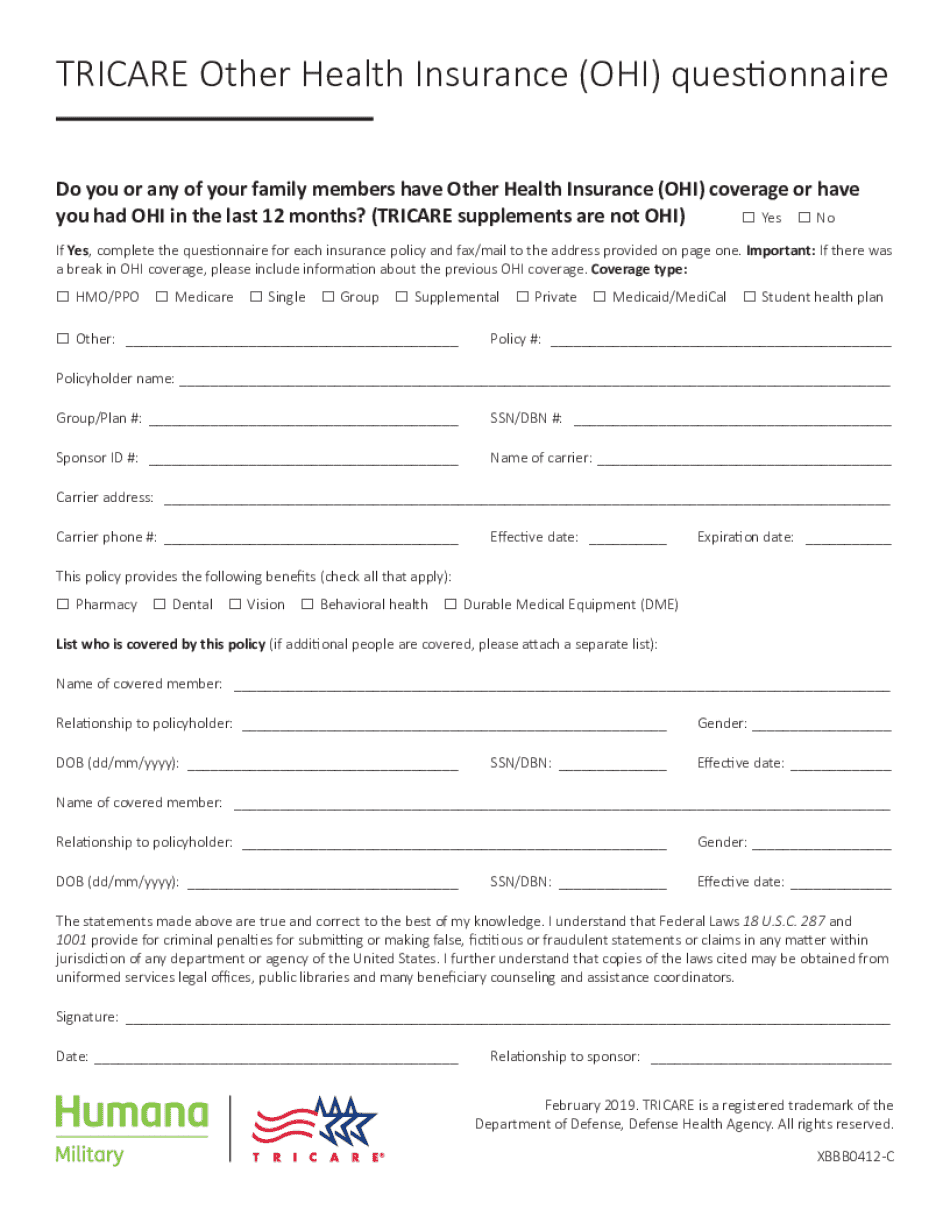
How Do I Update My Other Health Insurance OHI? Tricare 2019-2026


Understanding the process to update your other health insurance (OHI) with Tricare
Updating your other health insurance (OHI) with Tricare is essential for ensuring that your health coverage is accurate and up to date. This process involves notifying Tricare about any changes to your other insurance plans, which can affect your benefits and claims. To initiate the update, you will need to gather relevant information about your current insurance, including policy numbers and coverage details. This ensures that Tricare has the most accurate information to coordinate your benefits effectively.
Steps to complete the update of your other health insurance (OHI) with Tricare
Completing the update of your OHI with Tricare involves a few straightforward steps:
- Gather necessary information about your other insurance, including policy numbers and coverage details.
- Access the Tricare website or contact customer service for the appropriate form to report your OHI.
- Fill out the form with accurate information regarding your other insurance.
- Submit the form online, via mail, or in person, depending on your preference and the options available.
- Confirm receipt of your update by following up with Tricare customer service.
Legal considerations when updating your other health insurance (OHI) with Tricare
When updating your OHI with Tricare, it is important to understand the legal implications. The information you provide must be accurate and truthful, as any discrepancies can lead to penalties or issues with claims processing. Tricare operates under federal regulations that require beneficiaries to report changes in their insurance status promptly. Failure to do so may result in a loss of benefits or increased out-of-pocket costs.
Required documents for updating your other health insurance (OHI) with Tricare
To update your OHI with Tricare, you will typically need to provide certain documents. These may include:
- A copy of your current other insurance policy.
- Proof of coverage details, such as a benefits summary or card.
- Any previous correspondence with Tricare regarding your insurance.
Having these documents ready will help streamline the update process and ensure that all necessary information is submitted accurately.
Submission methods for the other health insurance (OHI) update with Tricare
Tricare offers several methods for submitting your OHI update. You can choose from the following options:
- Online: Use the Tricare website to access the necessary forms and submit your information electronically.
- Mail: Print the completed form and send it to the designated Tricare address.
- In-Person: Visit a local Tricare office to submit your update directly.
Selecting the method that works best for you will help ensure that your update is processed efficiently.
Examples of when to update your other health insurance (OHI) with Tricare
There are several scenarios in which you should consider updating your OHI with Tricare:
- If you change jobs and your employer offers a new health insurance plan.
- When you add or remove dependents from your insurance policy.
- If there are changes to the coverage or benefits of your current insurance.
Staying proactive about these updates can help maintain seamless health coverage and prevent any potential issues with your benefits.
Quick guide on how to complete how do i update my other health insurance ohi tricare
Easily Prepare How Do I Update My Other Health Insurance OHI? Tricare on Any Device
Digital document management has gained traction among companies and individuals alike. It serves as an ideal environmentally friendly substitute for traditional printed and signed documents, allowing you to access the necessary form and safely store it online. airSlate SignNow equips you with all the tools required to create, modify, and eSign your documents quickly and efficiently. Manage How Do I Update My Other Health Insurance OHI? Tricare across any platform using the airSlate SignNow Android or iOS applications and simplify any document-related process today.
How to Modify and eSign How Do I Update My Other Health Insurance OHI? Tricare Effortlessly
- Obtain How Do I Update My Other Health Insurance OHI? Tricare and click Get Form to initiate the process.
- Utilize the tools we provide to fill out your document.
- Emphasize important sections of the documents or redact sensitive information with tools that airSlate SignNow offers specifically for this purpose.
- Generate your eSignature using the Sign tool, which takes mere seconds and holds the same legal validity as a conventional wet ink signature.
- Review all the details and click the Done button to save your modifications.
- Choose your preferred method for delivering your form, whether by email, text message (SMS), invitation link, or download it to your computer.
Eliminate worries about lost or misplaced documents, tedious form searches, or errors that require reprinting new copies. airSlate SignNow meets your document management needs in just a few clicks from any device you prefer. Alter and eSign How Do I Update My Other Health Insurance OHI? Tricare while ensuring effective communication at every stage of the document preparation process with airSlate SignNow.
Create this form in 5 minutes or less
Find and fill out the correct how do i update my other health insurance ohi tricare
Create this form in 5 minutes!
How to create an eSignature for the how do i update my other health insurance ohi tricare
The best way to create an electronic signature for your PDF online
The best way to create an electronic signature for your PDF in Google Chrome
How to generate an electronic signature for signing PDFs in Gmail
The way to generate an eSignature straight from your smartphone
The way to create an electronic signature for a PDF on iOS
The way to generate an eSignature for a PDF document on Android
People also ask
-
What is a health insurance questionnaire?
A health insurance questionnaire is a document designed to collect essential information from individuals applying for health coverage. These questionnaires help insurers assess risks and determine appropriate policy options based on the applicant's health history. Utilizing a well-structured health insurance questionnaire is crucial for obtaining tailored insurance solutions.
-
How can airSlate SignNow streamline the health insurance questionnaire process?
airSlate SignNow streamlines the health insurance questionnaire process by allowing businesses to create, send, and eSign documents seamlessly. This solution reduces manual paperwork and speeds up the completion and submission of questionnaires. By automating tasks, you can enhance efficiency and improve the applicant experience.
-
Is there a cost associated with using airSlate SignNow for health insurance questionnaires?
Yes, there is an affordable pricing structure associated with using airSlate SignNow for health insurance questionnaires. Our plans cater to various business sizes and needs, ensuring you get a cost-effective solution. The investment in our electronic signature solution can lead to signNow savings in time and resources.
-
What features does airSlate SignNow offer for health insurance questionnaires?
airSlate SignNow offers features like customizable templates, secure electronic signatures, and workflow automation, specifically designed for health insurance questionnaires. These features not only simplify filling out the forms but also enhance secure data collection. This ensures compliance and protects sensitive information throughout the process.
-
Are health insurance questionnaires compliant with regulations?
Yes, airSlate SignNow ensures that all health insurance questionnaires comply with relevant regulations and standards. Our platform is designed to protect sensitive personal information while adhering to privacy laws such as HIPAA. This makes it a trustworthy choice for businesses in the healthcare insurance sector.
-
Can airSlate SignNow integrate with other software for managing health insurance questionnaires?
Absolutely! airSlate SignNow integrates seamlessly with various software solutions, such as CRMs and document management systems. This allows for efficient data transfer and management of health insurance questionnaires, helping you keep all information organized and accessible.
-
What are the benefits of using airSlate SignNow for health insurance questionnaires?
Using airSlate SignNow for health insurance questionnaires offers numerous benefits, including enhanced efficiency, improved accuracy, and a better user experience. Businesses can reduce paperwork, speed up the signature process, and ultimately, improve customer satisfaction. This leads to a smoother health insurance application journey for both providers and clients.
Get more for How Do I Update My Other Health Insurance OHI? Tricare
Find out other How Do I Update My Other Health Insurance OHI? Tricare
- Electronic signature Maine Contract for work Secure
- Electronic signature Utah Contract Myself
- How Can I Electronic signature Texas Electronic Contract
- How Do I Electronic signature Michigan General contract template
- Electronic signature Maine Email Contracts Later
- Electronic signature New Mexico General contract template Free
- Can I Electronic signature Rhode Island Email Contracts
- How Do I Electronic signature California Personal loan contract template
- Electronic signature Hawaii Personal loan contract template Free
- How To Electronic signature Hawaii Personal loan contract template
- Electronic signature New Hampshire Managed services contract template Computer
- Electronic signature Alabama Real estate sales contract template Easy
- Electronic signature Georgia Real estate purchase contract template Secure
- Electronic signature South Carolina Real estate sales contract template Mobile
- Can I Electronic signature Kentucky Residential lease contract
- Can I Electronic signature Nebraska Residential lease contract
- Electronic signature Utah New hire forms Now
- Electronic signature Texas Tenant contract Now
- How Do I Electronic signature Florida Home rental application
- Electronic signature Illinois Rental application Myself