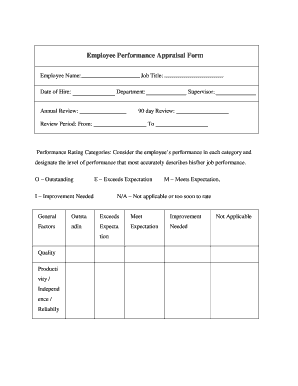
Staff Appraisal Example Form


What is the Staff Appraisal Example
The staff appraisal example serves as a structured template for evaluating employee performance within an organization. This document typically includes sections for assessing various competencies, achievements, and areas for improvement. By utilizing a standardized format, businesses can ensure consistency in evaluations, making it easier to track employee progress over time. The appraisal example may also incorporate feedback mechanisms that allow employees to express their perspectives on their roles and contributions.
How to Use the Staff Appraisal Example
Using the staff appraisal example involves several steps to ensure a comprehensive evaluation process. First, gather relevant performance data, including past reviews, project outcomes, and feedback from peers. Next, complete the appraisal form by addressing each section thoughtfully, providing specific examples of accomplishments and challenges. It is also beneficial to set future goals that align with the organization's objectives. Finally, schedule a meeting with the employee to discuss the appraisal, fostering an open dialogue about their performance and development opportunities.
Key Elements of the Staff Appraisal Example
Key elements of the staff appraisal example typically include the following components:
- Employee Information: Basic details such as name, position, and department.
- Performance Metrics: Criteria used to evaluate employee performance, including quality of work, teamwork, and communication skills.
- Achievements: Specific examples of accomplishments during the appraisal period.
- Areas for Improvement: Constructive feedback on skills or behaviors that need development.
- Goals: Future objectives that the employee should aim to achieve.
Steps to Complete the Staff Appraisal Example
Completing the staff appraisal example involves a systematic approach to ensure accuracy and fairness. The following steps outline the process:
- Collect necessary performance data and feedback.
- Review the appraisal form to understand its structure and requirements.
- Fill out each section with specific examples and observations.
- Discuss the completed appraisal with the employee to provide context and clarity.
- Finalize the document by obtaining signatures from both the evaluator and the employee.
Legal Use of the Staff Appraisal Example
The legal use of the staff appraisal example is crucial for ensuring that evaluations are compliant with employment laws and regulations. It is important to maintain confidentiality and protect the privacy of the employee's information. Additionally, the appraisal process should be free from discrimination and bias, adhering to equal employment opportunity laws. A well-documented appraisal can serve as a valuable resource in case of disputes or performance-related issues, reinforcing the need for accuracy and fairness in evaluations.
Examples of Using the Staff Appraisal Example
Practical examples of using the staff appraisal example can enhance understanding of its application. For instance, a manager might use the appraisal form to evaluate an employee's performance on a specific project, highlighting both successes and challenges faced during the process. Another example could involve using the appraisal to identify training needs, where the manager notes areas for improvement and suggests relevant professional development opportunities. These real-world scenarios illustrate how the appraisal example can be tailored to fit various organizational contexts.
Quick guide on how to complete staff appraisal example
Complete Staff Appraisal Example effortlessly on any device
Online document management has become increasingly popular among organizations and individuals. It offers an excellent eco-friendly alternative to conventional printed and signed documents, as you can obtain the necessary form and securely store it online. airSlate SignNow equips you with all the tools required to create, edit, and electronically sign your documents quickly without any delays. Manage Staff Appraisal Example on any platform using airSlate SignNow's Android or iOS applications and enhance any document-driven operation today.
How to edit and eSign Staff Appraisal Example seamlessly
- Find Staff Appraisal Example and click Get Form to begin.
- Utilize the tools we offer to complete your document.
- Emphasize pertinent sections of the documents or redact sensitive information with tools specifically designed for that purpose by airSlate SignNow.
- Create your eSignature using the Sign tool, which takes seconds and carries the same legal validity as a traditional handwritten signature.
- Review all the information and click on the Done button to save your changes.
- Choose your preferred method of delivering your form, whether by email, SMS, invite link, or download it to your computer.
Eliminate concerns about missing or lost documents, tedious form hunting, or mistakes that necessitate printing new document copies. airSlate SignNow fulfills your document management needs in just a few clicks from any device of your choice. Edit and eSign Staff Appraisal Example while ensuring excellent communication at every stage of your form preparation process with airSlate SignNow.
Create this form in 5 minutes or less
Create this form in 5 minutes!
How to create an eSignature for the staff appraisal example
How to create an electronic signature for a PDF online
How to create an electronic signature for a PDF in Google Chrome
How to create an e-signature for signing PDFs in Gmail
How to create an e-signature right from your smartphone
How to create an e-signature for a PDF on iOS
How to create an e-signature for a PDF on Android
People also ask
-
What are some common appraisal examples that I can use with airSlate SignNow?
Common appraisal examples include performance appraisals, property appraisals, and employee evaluations. Using airSlate SignNow, you can easily create and send these documents for eSignature. Our platform ensures that you can streamline your appraisal processes with speed and efficiency.
-
How can I integrate appraisal examples into my existing workflow?
Integrating appraisal examples into your existing workflow with airSlate SignNow is simple. You can upload your appraisal documents and templates directly onto our platform, allowing for seamless eSignature workflows. This helps reduce time spent on manual processes and enhances collaboration.
-
What features does airSlate SignNow offer to manage appraisal examples?
airSlate SignNow offers a variety of features to manage appraisal examples effectively. These include customizable templates, automated reminders, and secure document storage. With these tools, you can ensure your appraisals are completed accurately and on time.
-
How does airSlate SignNow compare in pricing for appraisal examples?
airSlate SignNow provides cost-effective solutions with various pricing plans tailored to your needs. Our competitive pricing ensures that you can access powerful features for managing appraisal examples without breaking your budget. You can choose a plan that fits your organization’s size and requirements.
-
What benefits can I expect when using appraisal examples with airSlate SignNow?
The benefits of using appraisal examples with airSlate SignNow include improved efficiency, enhanced compliance, and streamlined approvals. By digitizing your appraisal processes, you eliminate paperwork and reduce turnaround times, ultimately saving your business valuable time and resources.
-
Can I customize appraisal examples within airSlate SignNow?
Yes, you can fully customize appraisal examples within airSlate SignNow. Our user-friendly interface allows you to modify templates according to your specific needs, whether it's changing text fields or adding company logos. This customization helps ensure that your appraisals align with your branding and requirements.
-
Are there any integrations available for appraisal examples in airSlate SignNow?
Absolutely! airSlate SignNow integrates seamlessly with many popular applications, such as Google Workspace, Microsoft Office, and various CRM systems. This allows you to incorporate your appraisal examples directly into your other tools, enhancing productivity and reducing data silos.
Get more for Staff Appraisal Example
- Social security number or your drivers license number form
- The information above is provided in the event this form is to be recorded
- Tennessee being of legal age and of sound and disposing mind and memory and not acting form
- Tn 09a 09pdf form
- Ea 200 proof of personal service judicial council form
- Judicial council form jv 200 courtinfo ca
- Dv 520 info get ready for your restraining order court hearing domestic violence prevention judicial council forms
- Urinalysis consent form
Find out other Staff Appraisal Example
- Help Me With eSign New York Doctors PPT
- Can I eSign Hawaii Education PDF
- How To eSign Hawaii Education Document
- Can I eSign Hawaii Education Document
- How Can I eSign South Carolina Doctors PPT
- How Can I eSign Kansas Education Word
- How To eSign Kansas Education Document
- How Do I eSign Maine Education PPT
- Can I eSign Maine Education PPT
- How To eSign Massachusetts Education PDF
- How To eSign Minnesota Education PDF
- Can I eSign New Jersey Education Form
- How Can I eSign Oregon Construction Word
- How Do I eSign Rhode Island Construction PPT
- How Do I eSign Idaho Finance & Tax Accounting Form
- Can I eSign Illinois Finance & Tax Accounting Presentation
- How To eSign Wisconsin Education PDF
- Help Me With eSign Nebraska Finance & Tax Accounting PDF
- How To eSign North Carolina Finance & Tax Accounting Presentation
- How To eSign North Dakota Finance & Tax Accounting Presentation