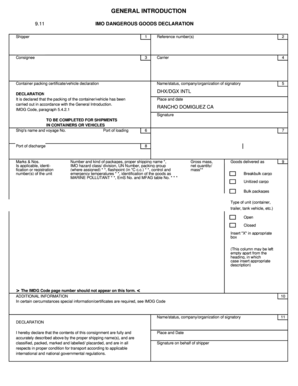
Certificate of Dangerous Goods Form


What is the Certificate of Dangerous Goods
The Certificate of Dangerous Goods is a crucial document that certifies the safe transport of hazardous materials. It provides essential information about the nature of the goods being transported, including their classification, handling requirements, and emergency procedures. This certificate is vital for ensuring compliance with federal and state regulations, as well as for safeguarding public health and the environment. It typically includes details such as the UN number, proper shipping name, and the quantity of the dangerous goods.
How to Obtain the Certificate of Dangerous Goods
To obtain a Certificate of Dangerous Goods, businesses must follow a structured process. First, they need to identify the specific hazardous materials they intend to transport and ensure they understand the relevant regulations. Next, businesses should contact their local regulatory agency or a certified hazardous materials consultant to acquire the necessary forms and guidelines. After completing the required documentation, the certificate can be submitted for approval. It is essential to ensure that all information is accurate and complies with the applicable laws to avoid delays in processing.
Steps to Complete the Certificate of Dangerous Goods
Completing the Certificate of Dangerous Goods involves several key steps:
- Gather all relevant information about the hazardous materials, including their classification and handling instructions.
- Fill out the certificate form accurately, ensuring that all required fields are completed.
- Review the form for any errors or omissions that could lead to compliance issues.
- Submit the completed certificate to the appropriate regulatory body for approval.
- Retain a copy of the certificate for your records and for future reference during transport.
Legal Use of the Certificate of Dangerous Goods
The legal use of the Certificate of Dangerous Goods is governed by various federal and state regulations. It is essential for businesses to comply with the Department of Transportation (DOT) and the Occupational Safety and Health Administration (OSHA) guidelines. Failure to adhere to these regulations can result in significant penalties, including fines and legal action. The certificate serves as proof that the business has taken the necessary steps to ensure the safe transport of hazardous materials, thereby protecting both the public and the environment.
Key Elements of the Certificate of Dangerous Goods
Several key elements must be included in the Certificate of Dangerous Goods to ensure its validity:
- UN Number: A unique identifier for the hazardous material.
- Proper Shipping Name: The official name of the dangerous goods.
- Classification: The category of hazard, such as flammable or toxic.
- Quantity: The amount of hazardous material being transported.
- Emergency Contact Information: Details for immediate assistance in case of an incident.
Examples of Using the Certificate of Dangerous Goods
Businesses across various industries utilize the Certificate of Dangerous Goods in numerous scenarios. For instance, a chemical manufacturing company may need to transport solvents to a client. In this case, the company would complete the certificate to ensure compliance with safety regulations. Similarly, a construction firm transporting explosives must provide a certificate to demonstrate that they are following legal guidelines. These examples highlight the importance of the certificate in facilitating safe and compliant transport of hazardous materials.
Quick guide on how to complete certificate of dangerous goods
Effortlessly Prepare Certificate Of Dangerous Goods on Any Device
Digital document management has become favored by both enterprises and individuals. It serves as an ideal environmentally-friendly alternative to traditional printed and signed papers, as you can easily locate the necessary form and securely store it online. airSlate SignNow equips you with all the resources required to create, modify, and electronically sign your documents promptly and without issues. Manage Certificate Of Dangerous Goods from any device using the airSlate SignNow applications for Android or iOS and enhance any document-related procedure today.
How to Edit and Electronically Sign Certificate Of Dangerous Goods with Ease
- Find Certificate Of Dangerous Goods and click Get Form to begin.
- Utilize the tools we provide to fill out your document.
- Emphasize pertinent sections of the documents or obscure confidential information using the tools that airSlate SignNow offers specifically for this purpose.
- Create your signature using the Sign tool, which takes just a few seconds and holds the same legal validity as a conventional handwritten signature.
- Review the details and click the Done button to save your changes.
- Choose how you would like to deliver your form, via email, SMS, or invitation link, or download it to your computer.
Eliminate concerns about lost or misplaced documents, tiresome form searches, or errors that necessitate reprinting new copies. airSlate SignNow addresses all your document management requirements in just a few clicks from any device of your preference. Modify and electronically sign Certificate Of Dangerous Goods and ensure outstanding communication at every stage of your form preparation process with airSlate SignNow.
Create this form in 5 minutes or less
Create this form in 5 minutes!
How to create an eSignature for the certificate of dangerous goods
How to create an electronic signature for a PDF online
How to create an electronic signature for a PDF in Google Chrome
How to create an e-signature for signing PDFs in Gmail
How to create an e-signature right from your smartphone
How to create an e-signature for a PDF on iOS
How to create an e-signature for a PDF on Android
People also ask
-
What is a dangerous goods certificate?
A dangerous goods certificate is a vital document that certifies the safe transport of hazardous materials. This certificate ensures compliance with regulations governing the shipment of dangerous goods, protecting both the handler and the environment during transit.
-
How can airSlate SignNow help with dangerous goods certificates?
airSlate SignNow offers an efficient platform for creating, managing, and eSigning dangerous goods certificates. Our easy-to-use interface allows users to streamline the documentation process, ensuring that all required certifications are accurately completed and signed in a timely manner.
-
What features does airSlate SignNow provide for managing dangerous goods certificates?
airSlate SignNow provides features such as customizable templates for dangerous goods certificates, digital signatures, and advanced tracking of document status. These tools facilitate swift approvals and enhance compliance with safety regulations surrounding hazardous materials.
-
Is airSlate SignNow pricing affordable for small businesses handling dangerous goods certificates?
Yes, airSlate SignNow offers competitive pricing plans that make it accessible for small businesses handling dangerous goods certificates. With flexible options, companies can choose a plan that best fits their needs, ensuring they maintain compliance without overspending.
-
Can airSlate SignNow integrate with other software for managing dangerous goods certifications?
Absolutely! airSlate SignNow seamlessly integrates with various software solutions, allowing for better management of dangerous goods certificates. Whether it's a shipping platform or an inventory management system, our integrations enhance operational efficiency and regulatory compliance.
-
What are the benefits of using airSlate SignNow for dangerous goods certificates?
Using airSlate SignNow for dangerous goods certificates provides numerous benefits, including enhanced efficiency, improved compliance, and reduced paperwork. The platform ensures that documentation is completed quickly and securely, enabling businesses to focus on their core operations.
-
How secure is the information shared when handling dangerous goods certificates with airSlate SignNow?
Security is a top priority for airSlate SignNow. When handling dangerous goods certificates, we ensure that all information is encrypted and stored securely, protecting sensitive data from unauthorized access and ensuring compliance with industry regulations.
Get more for Certificate Of Dangerous Goods
Find out other Certificate Of Dangerous Goods
- eSign South Carolina Insurance Job Description Template Now
- eSign Indiana Legal Rental Application Free
- How To eSign Indiana Legal Residential Lease Agreement
- eSign Iowa Legal Separation Agreement Easy
- How To eSign New Jersey Life Sciences LLC Operating Agreement
- eSign Tennessee Insurance Rental Lease Agreement Later
- eSign Texas Insurance Affidavit Of Heirship Myself
- Help Me With eSign Kentucky Legal Quitclaim Deed
- eSign Louisiana Legal Limited Power Of Attorney Online
- How Can I eSign Maine Legal NDA
- eSign Maryland Legal LLC Operating Agreement Safe
- Can I eSign Virginia Life Sciences Job Description Template
- eSign Massachusetts Legal Promissory Note Template Safe
- eSign West Virginia Life Sciences Agreement Later
- How To eSign Michigan Legal Living Will
- eSign Alabama Non-Profit Business Plan Template Easy
- eSign Mississippi Legal Last Will And Testament Secure
- eSign California Non-Profit Month To Month Lease Myself
- eSign Colorado Non-Profit POA Mobile
- How Can I eSign Missouri Legal RFP