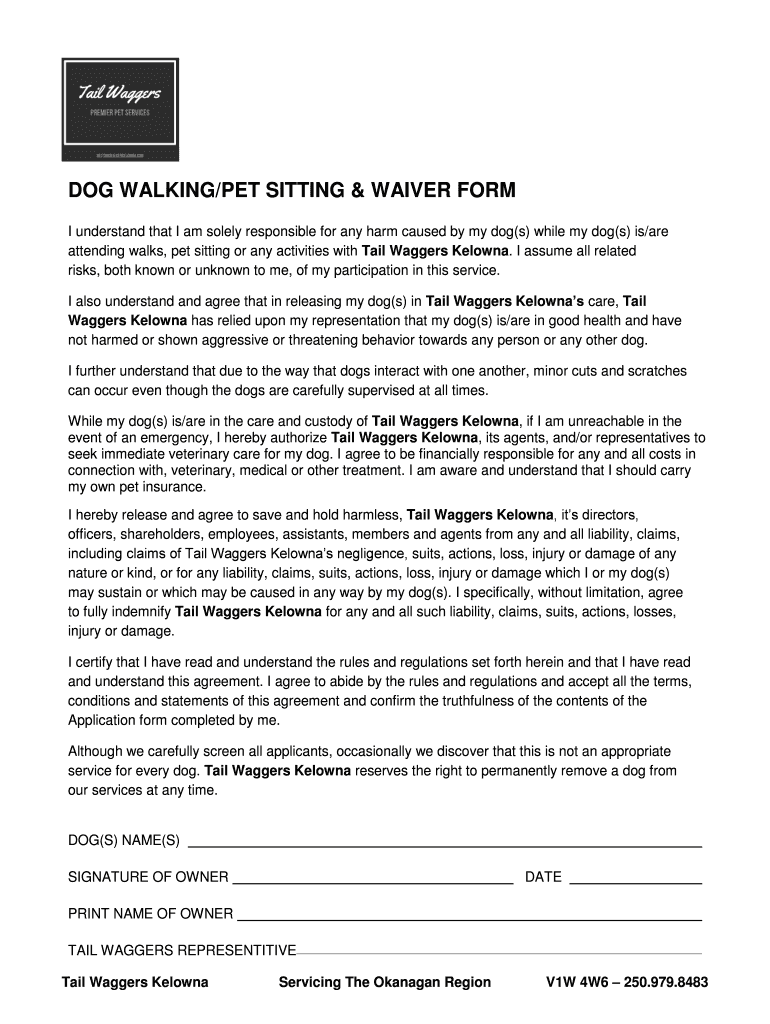
Pet Sitting Waiver Form


What is the dog walking waiver form?
The dog walking waiver form is a legal document designed to protect dog walkers and pet owners from liability in case of accidents or injuries that may occur during a dog walking service. This form outlines the responsibilities of both parties and includes a release of liability clause, which ensures that the dog walker is not held accountable for unforeseen incidents. By signing this waiver, pet owners acknowledge the inherent risks associated with dog walking and agree to waive their right to sue the dog walker for any damages that may arise during the service.
Key elements of the dog walking waiver form
A comprehensive dog walking waiver form should include several key elements to ensure its effectiveness and legal standing. These elements typically include:
- Identification of parties: Clearly state the names and contact information of the dog walker and the pet owner.
- Description of services: Outline the specific services being provided, including any limitations or exclusions.
- Release of liability: A clause that releases the dog walker from liability for injuries or damages that may occur during the service.
- Assumption of risk: A statement indicating that the pet owner acknowledges the risks involved in dog walking.
- Signature and date: Spaces for both parties to sign and date the document, confirming their agreement.
Steps to complete the dog walking waiver form
Completing the dog walking waiver form is a straightforward process that involves several steps. Here’s how to do it:
- Download the form: Obtain a digital copy of the dog walking waiver form, which can often be found in PDF format.
- Fill in your details: Enter the names and contact information of both the dog walker and the pet owner.
- Specify services: Clearly outline the services being provided and any specific terms or conditions.
- Read the terms: Carefully review the release of liability and assumption of risk clauses to ensure understanding.
- Sign and date: Both parties should sign and date the form to validate the agreement.
Legal use of the dog walking waiver form
To be legally valid, the dog walking waiver form must comply with certain legal standards. It should be clear, concise, and unambiguous, ensuring that both parties understand their rights and obligations. The form should also be signed voluntarily, without any coercion, to ensure its enforceability in a court of law. Additionally, it is advisable to keep a copy of the signed waiver for both the dog walker and the pet owner for record-keeping purposes.
How to obtain the dog walking waiver form
The dog walking waiver form can be obtained through various channels. Many pet service providers offer customizable templates online, which can be downloaded in PDF format. Additionally, legal websites may provide templates that can be tailored to specific needs. It is important to ensure that the form complies with local laws and regulations, as requirements may vary by state.
Digital vs. paper version of the dog walking waiver form
The choice between a digital and paper version of the dog walking waiver form depends on convenience and preference. Digital forms can be filled out and signed electronically, providing a quick and efficient way to complete the process. They also allow for easy storage and retrieval. In contrast, paper forms may be preferred by those who like a physical copy. Regardless of the format, it is essential to ensure that the completed form is securely stored and easily accessible when needed.
Quick guide on how to complete pet sitting waiver form
Facilitate Pet Sitting Waiver Form effortlessly on any device
Digital document management has gained popularity among companies and individuals. It offers an excellent environmentally friendly alternative to traditional printed and signed documents, as you can access the appropriate format and securely store it online. airSlate SignNow equips you with all the necessary tools to create, edit, and eSign your files promptly without delays. Handle Pet Sitting Waiver Form on any device using airSlate SignNow's Android or iOS applications and enhance any document-related workflow today.
The easiest way to edit and eSign Pet Sitting Waiver Form without hassle
- Obtain Pet Sitting Waiver Form and then click Get Form to begin.
- Utilize the features we provide to complete your document.
- Emphasize pertinent sections of the documents or redact sensitive information using tools specifically designed for that purpose by airSlate SignNow.
- Generate your signature with the Sign tool, which takes only seconds and holds the same legal validity as a conventional wet ink signature.
- Review all the information and then click the Done button to save your modifications.
- Choose how you would like to send your form, via email, SMS, or invitation link, or download it to your computer.
Eliminate concerns about lost or misplaced documents, tedious form navigation, or mistakes that require printing new copies. airSlate SignNow meets your document management needs in just a few clicks from any device of your preference. Edit and eSign Pet Sitting Waiver Form while ensuring excellent communication at any stage of your form preparation process with airSlate SignNow.
Create this form in 5 minutes or less
Create this form in 5 minutes!
How to create an eSignature for the pet sitting waiver form
How to create an electronic signature for a PDF online
How to create an electronic signature for a PDF in Google Chrome
How to create an e-signature for signing PDFs in Gmail
How to create an e-signature right from your smartphone
How to create an e-signature for a PDF on iOS
How to create an e-signature for a PDF on Android
People also ask
-
What is a dog walking waiver?
A dog walking waiver is a legal document that protects dog walkers from liability during walks. It ensures that owners acknowledge the risks involved in dog walking and absolves walkers from potential legal claims. Using a dog walking waiver can be essential for both professional walkers and dog owners to prevent misunderstandings.
-
How does airSlate SignNow facilitate the signing of a dog walking waiver?
airSlate SignNow offers a straightforward platform to create and send dog walking waivers for electronic signatures. With an intuitive interface, you can easily customize your waiver template and share it via email or a link. This simplifies the signing process, allowing you to manage waivers efficiently.
-
What are the benefits of using a dog walking waiver?
Using a dog walking waiver can protect your business from legal issues, clarify responsibilities between dog owners and walkers, and streamline operations. It fosters a professional relationship by setting clear expectations and behaves as a safety net for potential accidents. Additionally, it can enhance your credibility with clients.
-
Is there a cost associated with creating a dog walking waiver using airSlate SignNow?
Yes, airSlate SignNow offers various pricing plans suited to different business needs, including the creation of a dog walking waiver. The cost is generally affordable and designed to provide great value for the features you access. You can choose a plan based on your document volume and required functionality.
-
Can I customize my dog walking waiver with airSlate SignNow?
Absolutely! airSlate SignNow allows you to customize your dog walking waiver template to fit your specific requirements. You can add your business logo, modify language, and include any special clauses as needed. This ensures that your waiver is tailored to your business.
-
What integrations does airSlate SignNow offer for managing dog walking waivers?
airSlate SignNow integrates seamlessly with numerous applications, making it easy to manage your dog walking waivers alongside other business tools. You can connect with platforms like Google Drive, Dropbox, and CRM systems for efficient document handling. This integration enhances workflow and promotes better document tracking.
-
How secure is my dog walking waiver when using airSlate SignNow?
Your dog walking waiver is secure with airSlate SignNow due to robust security measures, including data encryption and secure cloud storage. We prioritize your privacy and ensure compliance with industry standards to protect your sensitive information. You can sign and store your waiver confidently with us.
Get more for Pet Sitting Waiver Form
- Jd fm 159 2015 2019 form
- Fha addendum form
- Ion sheet form
- The postpartum plan dona international dona form
- Ocfs ldss 0792 day care registration form day care registration form this is the quick reference card that day care providers
- Intyg fr student i behov av srskilt std vid arcada studentens namn utbildning studentkod och fdelsedatum studenten har p basen form
- Acupuncture new patient intake form 2doc
- Endangered animals english worksheets land form
Find out other Pet Sitting Waiver Form
- How Can I Sign Indiana Legal Form
- Can I Sign Iowa Legal Document
- How Can I Sign Nebraska Legal Document
- How To Sign Nevada Legal Document
- Can I Sign Nevada Legal Form
- How Do I Sign New Jersey Legal Word
- Help Me With Sign New York Legal Document
- How Do I Sign Texas Insurance Document
- How Do I Sign Oregon Legal PDF
- How To Sign Pennsylvania Legal Word
- How Do I Sign Wisconsin Legal Form
- Help Me With Sign Massachusetts Life Sciences Presentation
- How To Sign Georgia Non-Profit Presentation
- Can I Sign Nevada Life Sciences PPT
- Help Me With Sign New Hampshire Non-Profit Presentation
- How To Sign Alaska Orthodontists Presentation
- Can I Sign South Dakota Non-Profit Word
- Can I Sign South Dakota Non-Profit Form
- How To Sign Delaware Orthodontists PPT
- How Can I Sign Massachusetts Plumbing Document