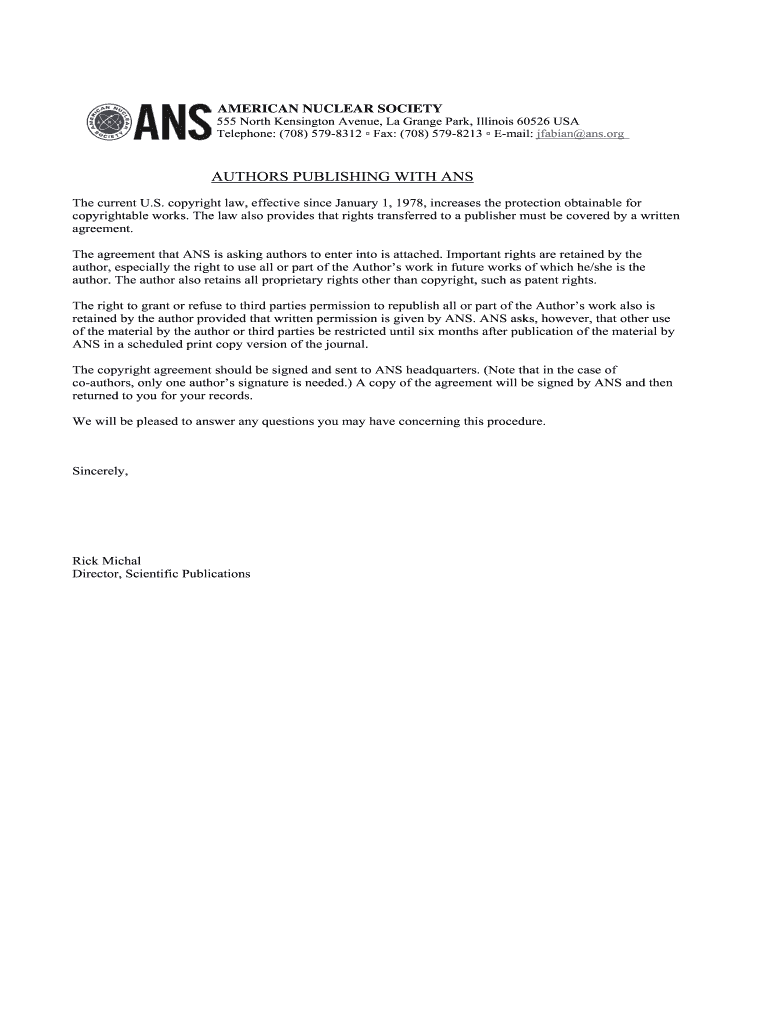
Copyright and Page Charge Forms American Nuclear Society Ans


What is the Copyright and Page Charge Forms American Nuclear Society Ans
The Copyright and Page Charge Forms from the American Nuclear Society (ANS) are essential documents used for the submission of manuscripts for publication in ANS journals. These forms ensure that authors understand their rights and responsibilities regarding copyright ownership and page charges associated with their publications. The forms outline the terms under which the ANS can publish the work, protecting both the authors' intellectual property and the society's interests.
How to Use the Copyright and Page Charge Forms American Nuclear Society Ans
To effectively use the Copyright and Page Charge Forms, authors should first download the appropriate form from the ANS website. After filling out the required information, including the title of the work and the authors' details, it is crucial to read the terms carefully. Authors must sign the form to indicate their agreement to the copyright terms and any applicable page charges. Once completed, the form should be submitted alongside the manuscript to ensure compliance with ANS publication guidelines.
Steps to Complete the Copyright and Page Charge Forms American Nuclear Society Ans
Completing the Copyright and Page Charge Forms involves several key steps:
- Download the appropriate form from the ANS website.
- Fill in the manuscript title and author details accurately.
- Review the copyright terms and page charge information thoroughly.
- Sign the form to confirm your agreement.
- Submit the completed form along with your manuscript to the designated ANS journal.
Legal Use of the Copyright and Page Charge Forms American Nuclear Society Ans
The legal use of the Copyright and Page Charge Forms ensures that authors retain their rights while granting the ANS permission to publish their work. By signing the form, authors agree to the terms outlined, which typically include the scope of copyright transfer and any financial obligations related to page charges. It is important for authors to understand that these forms are legally binding and should be completed with care to avoid future disputes.
Key Elements of the Copyright and Page Charge Forms American Nuclear Society Ans
Key elements of the Copyright and Page Charge Forms include:
- Author Information: Details about the authors involved in the manuscript.
- Manuscript Title: The title of the work being submitted for publication.
- Copyright Transfer: Terms outlining the transfer of copyright from the authors to the ANS.
- Page Charges: Information regarding any fees associated with the publication of the manuscript.
- Signature: A section for authors to sign, indicating their agreement to the terms.
Examples of Using the Copyright and Page Charge Forms American Nuclear Society Ans
Examples of using the Copyright and Page Charge Forms include:
- Submitting a research paper for consideration in an ANS journal.
- Completing the form for a conference proceeding publication.
- Utilizing the form for collaborative works involving multiple authors.
Quick guide on how to complete copyright and page charge forms american nuclear society ans
Prepare Copyright And Page Charge Forms American Nuclear Society Ans effortlessly on any device
Online document management has become increasingly popular among businesses and individuals. It offers an ideal eco-friendly alternative to traditional printed and signed documents, allowing you to access the right form and securely store it online. airSlate SignNow provides you with all the tools you need to create, modify, and electronically sign your documents quickly without delays. Manage Copyright And Page Charge Forms American Nuclear Society Ans on any device with airSlate SignNow’s Android or iOS applications and simplify any document-related process today.
The easiest way to modify and electronically sign Copyright And Page Charge Forms American Nuclear Society Ans without difficulty
- Obtain Copyright And Page Charge Forms American Nuclear Society Ans and click Get Form to begin.
- Utilize the tools we offer to fill out your document.
- Highlight important sections of your documents or obscure sensitive information with tools that airSlate SignNow offers specifically for that purpose.
- Create your electronic signature using the Sign tool, which takes mere seconds and holds the same legal validity as a conventional wet ink signature.
- Review all the details and click on the Done button to save your changes.
- Choose how you wish to send your form, either by email, text message (SMS), or invitation link, or download it to your computer.
Say goodbye to lost or mislaid files, tedious form searching, or mistakes that necessitate printing new document copies. airSlate SignNow addresses all your needs in document management with just a few clicks from any device of your preference. Edit and electronically sign Copyright And Page Charge Forms American Nuclear Society Ans to ensure excellent communication throughout the form preparation process with airSlate SignNow.
Create this form in 5 minutes or less
Create this form in 5 minutes!
How to create an eSignature for the copyright and page charge forms american nuclear society ans
How to generate an eSignature for a PDF document online
How to generate an eSignature for a PDF document in Google Chrome
How to generate an eSignature for signing PDFs in Gmail
How to make an eSignature from your smart phone
The best way to create an eSignature for a PDF document on iOS
How to make an eSignature for a PDF file on Android OS
People also ask
-
What is an ans agreement copyright?
An ans agreement copyright is a legal document that outlines the terms under which intellectual property rights are granted. It protects original works, ensuring that creators retain control over their creations. Understanding this agreement is essential for businesses looking to safeguard their intellectual assets.
-
How does airSlate SignNow facilitate ans agreement copyright execution?
airSlate SignNow provides an easy-to-use platform that allows users to create, send, and eSign ans agreement copyright documents seamlessly. With a few clicks, you can ensure that your agreements are legally binding and securely stored. This streamlines the process of managing copyright agreements for businesses of all sizes.
-
What are the pricing options for using airSlate SignNow for ans agreement copyright?
airSlate SignNow offers flexible pricing plans suitable for various business needs, whether you require basic features or advanced functionalities for crafting ans agreement copyright documents. The transparent pricing structure makes it easy to find a plan that fits your budget. Additionally, customers can benefit from a free trial to explore the platform's capabilities before committing.
-
What features make airSlate SignNow ideal for ans agreement copyright?
Key features of airSlate SignNow, such as customizable templates and multi-party signing, enhance the creation of ans agreement copyright documents. The platform also offers robust security measures to ensure that your agreements are protected throughout the signing process. These features make it a comprehensive solution for managing copyright agreements efficiently.
-
Can I integrate airSlate SignNow with other tools for ans agreement copyright management?
Yes, airSlate SignNow seamlessly integrates with various third-party applications such as CRM systems and cloud storage, making it easier to manage ans agreement copyright alongside other business processes. This integration capability allows for a more streamlined workflow, enhancing productivity and collaboration within your team.
-
What are the benefits of using airSlate SignNow for ans agreement copyright over traditional methods?
Using airSlate SignNow for ans agreement copyright provides numerous benefits, including faster execution times and reduced paper usage. The eSigning feature allows parties to sign documents from anywhere, eliminating the need for physical presence. This not only speeds up the process but also contributes to a more environmentally friendly approach.
-
Is there customer support available for questions about ans agreement copyright?
Absolutely! airSlate SignNow offers dedicated customer support to assist users with any questions related to ans agreement copyright and other platform functionalities. You can signNow out via chat, email, or phone for quick assistance and to ensure you maximize the benefits of the service.
Get more for Copyright And Page Charge Forms American Nuclear Society Ans
- Notification of disputed item form notification of disputed item form
- Inheritance services and wealth management fidelity form
- Plastics pre surgery orders physician signature the christ form
- 403b hardship withdrawal request qualified plans metlife form
- Donor assessment form wexner medical center the ohio
- American fidelity assurance company 1 800 662 1113 fax 1 800 818 3453 americanfidelity form
- Patient information release authorization henry ford health
- Ga financial affidavit fill out and sign printable pdf form
Find out other Copyright And Page Charge Forms American Nuclear Society Ans
- Can I Sign Utah Executive Summary Template
- Sign Washington Executive Summary Template Free
- Sign Connecticut New Hire Onboarding Mobile
- Help Me With Sign Wyoming CV Form Template
- Sign Mississippi New Hire Onboarding Simple
- Sign Indiana Software Development Proposal Template Easy
- Sign South Dakota Working Time Control Form Now
- Sign Hawaii IT Project Proposal Template Online
- Sign Nebraska Operating Agreement Now
- Can I Sign Montana IT Project Proposal Template
- Sign Delaware Software Development Agreement Template Now
- How To Sign Delaware Software Development Agreement Template
- How Can I Sign Illinois Software Development Agreement Template
- Sign Arkansas IT Consulting Agreement Computer
- Can I Sign Arkansas IT Consulting Agreement
- Sign Iowa Agile Software Development Contract Template Free
- How To Sign Oregon IT Consulting Agreement
- Sign Arizona Web Hosting Agreement Easy
- How Can I Sign Arizona Web Hosting Agreement
- Help Me With Sign Alaska Web Hosting Agreement