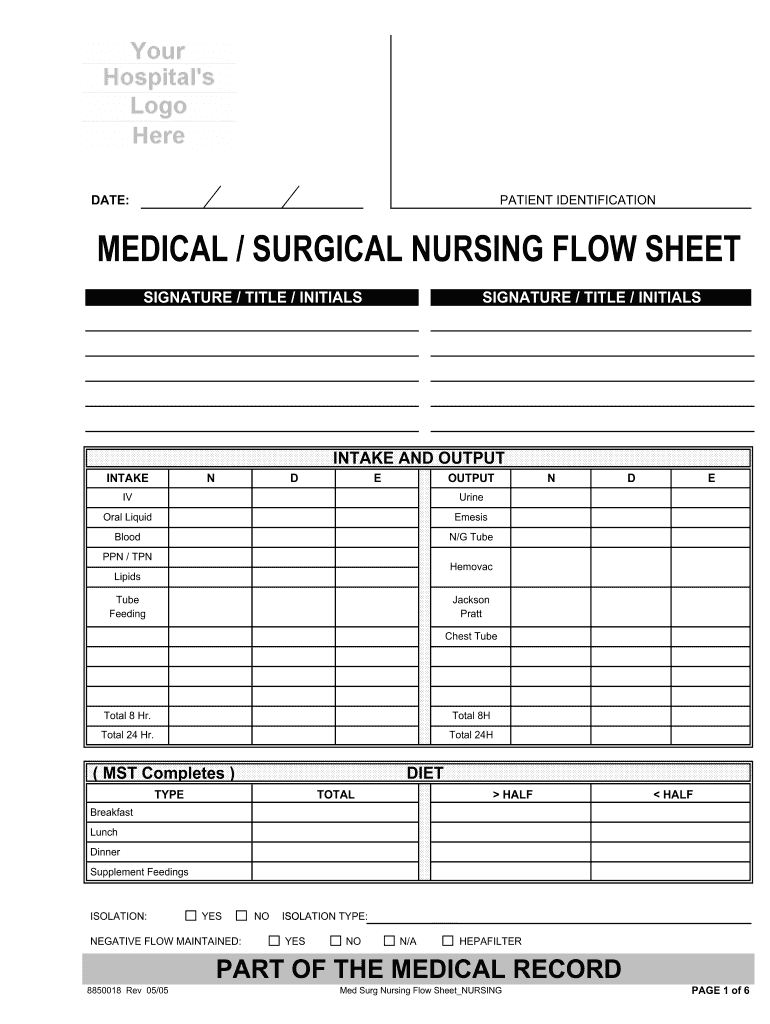
Med Surg Nursing Worksheet PDF Form


What is the Med Surg Nursing Worksheet PDF
The Med Surg Nursing Worksheet PDF is a structured document designed to assist nursing professionals in documenting patient care and clinical assessments in medical-surgical settings. This worksheet typically includes sections for vital signs, medication administration, patient history, and specific assessments relevant to surgical patients. By utilizing this PDF format, nurses can ensure that all necessary information is captured in a standardized manner, facilitating better communication and continuity of care among healthcare teams.
How to Use the Med Surg Nursing Worksheet PDF
Using the Med Surg Nursing Worksheet PDF involves several straightforward steps. First, download the PDF file from a reliable source. Once downloaded, open the document using a compatible PDF reader. You can fill in the required fields digitally or print the worksheet for manual completion. As you document patient information, ensure accuracy and completeness, as this data is crucial for patient management and legal compliance. Regularly updating the worksheet during shifts helps maintain an accurate record of patient care.
Steps to Complete the Med Surg Nursing Worksheet PDF
Completing the Med Surg Nursing Worksheet PDF requires careful attention to detail. Follow these steps for effective documentation:
- Begin by entering patient identification details, including name, age, and medical record number.
- Document vital signs, such as temperature, pulse, respiration, and blood pressure, in the designated sections.
- Record any medications administered, noting dosages and times.
- Complete sections for patient assessments, including physical examinations and any relevant lab results.
- Ensure that all entries are legible and accurate, and sign the worksheet upon completion.
Legal Use of the Med Surg Nursing Worksheet PDF
The legal use of the Med Surg Nursing Worksheet PDF is essential for maintaining compliance with healthcare regulations. To be considered legally binding, the document must be completed accurately and signed by the responsible nursing professional. Adhering to standards set by the Joint Commission and other regulatory bodies is crucial. Additionally, the worksheet should be stored securely to protect patient confidentiality and comply with HIPAA regulations.
Key Elements of the Med Surg Nursing Worksheet PDF
Key elements of the Med Surg Nursing Worksheet PDF include various sections that capture critical patient information. These typically encompass:
- Patient demographics and identification.
- Vital signs and physical assessment findings.
- Medication administration records.
- Notes on patient progress and any changes in condition.
- Signature lines for healthcare providers.
Examples of Using the Med Surg Nursing Worksheet PDF
Examples of using the Med Surg Nursing Worksheet PDF can vary based on clinical scenarios. For instance, a nurse may utilize the worksheet during a post-operative shift to track a patient's recovery progress, documenting vital signs and pain levels. Another example includes using the worksheet for daily assessments of patients with chronic conditions, ensuring that all relevant data is recorded for ongoing treatment planning. These practical applications highlight the worksheet's role in enhancing patient care and ensuring thorough documentation.
Quick guide on how to complete med surg nursing worksheet pdf
Prepare Med Surg Nursing Worksheet Pdf effortlessly on any device
Digital document management has gained popularity among businesses and individuals. It serves as an ideal eco-friendly alternative to traditional printed and signed documents, allowing you to locate the appropriate form and securely store it online. airSlate SignNow provides you with all the tools necessary to create, modify, and eSign your documents swiftly without delays. Manage Med Surg Nursing Worksheet Pdf on any platform with airSlate SignNow Android or iOS applications and enhance any document-related process today.
How to modify and eSign Med Surg Nursing Worksheet Pdf easily
- Obtain Med Surg Nursing Worksheet Pdf and then click Get Form to begin.
- Utilize the tools we offer to complete your form.
- Emphasize pertinent sections of your documents or conceal sensitive information with tools that airSlate SignNow specifically provides for that purpose.
- Create your eSignature using the Sign tool, which only takes a few seconds and holds the same legal authority as a conventional wet ink signature.
- Review all the information and then click on the Done button to save your modifications.
- Choose how you wish to deliver your form, whether by email, text message (SMS), invite link, or download it to your computer.
Eliminate concerns about lost or misplaced files, tedious form navigation, or errors that necessitate printing new document copies. airSlate SignNow caters to all your document management needs in just a few clicks from any device of your preference. Modify and eSign Med Surg Nursing Worksheet Pdf and ensure effective communication at every step of the form preparation process with airSlate SignNow.
Create this form in 5 minutes or less
Create this form in 5 minutes!
How to create an eSignature for the med surg nursing worksheet pdf
How to create an electronic signature for a PDF online
How to create an electronic signature for a PDF in Google Chrome
How to create an e-signature for signing PDFs in Gmail
How to create an e-signature right from your smartphone
How to create an e-signature for a PDF on iOS
How to create an e-signature for a PDF on Android
People also ask
-
What is a med surg template pdf and how can it benefit my practice?
A med surg template pdf is a specially designed document that streamlines medical and surgical notes for healthcare professionals. Using this template can enhance efficiency in patient record-keeping and ensure compliance with industry standards. It promotes clarity and organization, thereby improving overall patient care.
-
How can I create a med surg template pdf with airSlate SignNow?
Creating a med surg template pdf with airSlate SignNow is straightforward. Simply use our intuitive document editor to customize your template as per your practice needs, then save it as a PDF for easy distribution. This process ensures that all necessary fields are included while maintaining the professional appearance of your documents.
-
What features does the airSlate SignNow platform offer for med surg template pdfs?
airSlate SignNow provides comprehensive features for managing your med surg template pdfs, including eSignature capabilities, document sharing, and real-time collaboration. You can easily track signatures and manage your templates in a secure, cloud-based environment. This enhances workflow efficiency while maintaining document integrity.
-
Is airSlate SignNow cost-effective for managing med surg template pdfs?
Yes, airSlate SignNow is designed to be a cost-effective solution for managing med surg template pdfs. Our pricing plans are flexible and cater to different business needs, ensuring you get the features you require without overspending. Investing in this solution can signNowly reduce administrative costs in the long run.
-
Are there integrations available for airSlate SignNow with other software for handling med surg template pdfs?
Absolutely! airSlate SignNow integrates seamlessly with various third-party applications, allowing you to manage your med surg template pdfs alongside your favorite tools. This interoperability enhances productivity by ensuring that your documents work flawlessly within your existing workflows.
-
How does airSlate SignNow ensure the security of my med surg template pdfs?
Security is a top priority at airSlate SignNow. All med surg template pdfs are stored using advanced encryption technologies and secure servers, ensuring that your documents are protected from unauthorized access. Additionally, we offer user authentication features to enhance document security further.
-
Can I customize my med surg template pdf to fit my specific requirements?
Yes, airSlate SignNow allows for complete customization of your med surg template pdf. You can add fields, adjust layouts, and include your branding elements to meet your specific needs. This flexibility helps to create a document that reflects your practice's identity and processes accurately.
Get more for Med Surg Nursing Worksheet Pdf
- Wacky wagon participant form schaumburg park district
- Medical screening questionnaire cmpb cmpb gov form
- Ucc1ad initial addendum state of michigan michigan form
- Client questionnaire administer justice administerjustice form
- Basicmed form
- Db2 assignment form
- Prenatal visit record form one by one ministries onebyoneusa
- Roi worksheet claiborne county schools form
Find out other Med Surg Nursing Worksheet Pdf
- How To Electronic signature Pennsylvania Government Document
- Can I Electronic signature Texas Government PPT
- How To Electronic signature Utah Government Document
- How To Electronic signature Washington Government PDF
- How Can I Electronic signature New Mexico Finance & Tax Accounting Word
- How Do I Electronic signature New York Education Form
- How To Electronic signature North Carolina Education Form
- How Can I Electronic signature Arizona Healthcare / Medical Form
- How Can I Electronic signature Arizona Healthcare / Medical Presentation
- How To Electronic signature Oklahoma Finance & Tax Accounting PDF
- How Can I Electronic signature Oregon Finance & Tax Accounting PDF
- How To Electronic signature Indiana Healthcare / Medical PDF
- How Do I Electronic signature Maryland Healthcare / Medical Presentation
- How To Electronic signature Tennessee Healthcare / Medical Word
- Can I Electronic signature Hawaii Insurance PDF
- Help Me With Electronic signature Colorado High Tech Form
- How To Electronic signature Indiana Insurance Document
- Can I Electronic signature Virginia Education Word
- How To Electronic signature Louisiana Insurance Document
- Can I Electronic signature Florida High Tech Document