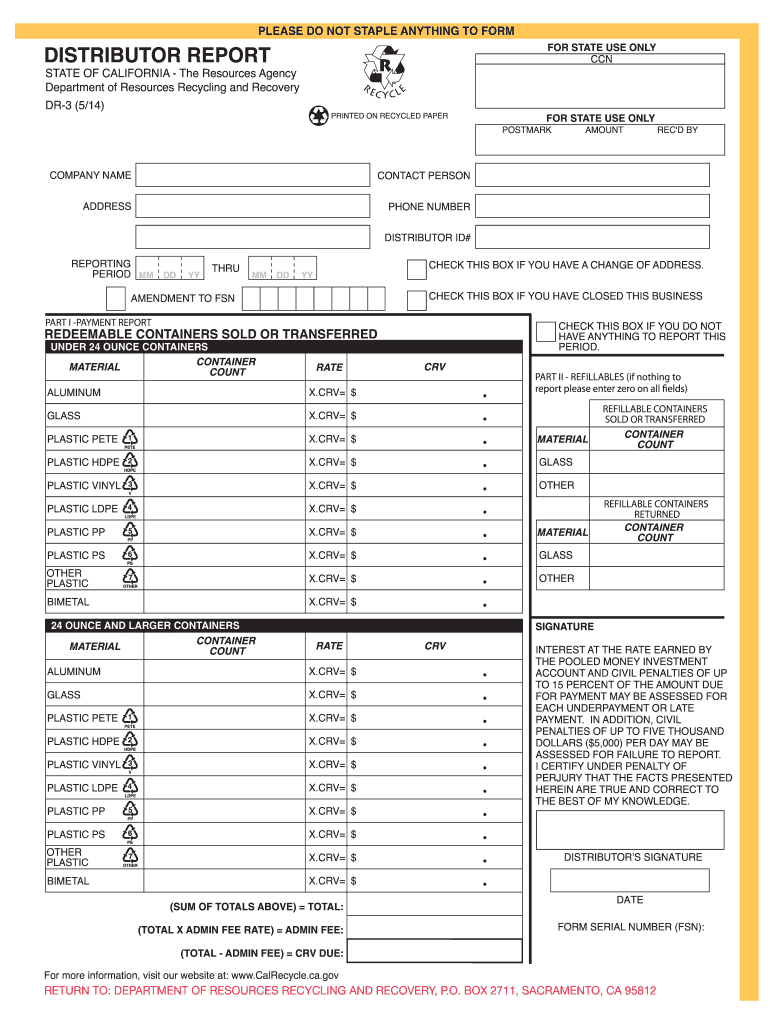
DR 3 Form Calrecycle Ca


What is the DR 3 Form Calrecycle Ca
The DR 3 Form, also known as the California Distributor Report, is a crucial document used by businesses involved in the distribution of products that require recycling. This form is part of California's efforts to ensure compliance with recycling laws and regulations. It collects essential information about the types and quantities of products distributed, helping the state monitor and promote recycling initiatives. Understanding the purpose of this form is vital for businesses to fulfill their legal obligations and contribute to environmental sustainability.
How to use the DR 3 Form Calrecycle Ca
Using the DR 3 Form involves several steps to ensure accurate reporting. First, businesses must gather all relevant data regarding their product distribution. This includes details about the products sold, quantities, and any recycling efforts made. Once the information is compiled, it can be entered into the form. It is important to review the completed form for accuracy before submission to avoid potential penalties. The form can be submitted electronically, which streamlines the process and ensures timely compliance with state regulations.
Steps to complete the DR 3 Form Calrecycle Ca
Completing the DR 3 Form requires careful attention to detail. Here are the steps to follow:
- Gather Information: Collect data on all products distributed, including types and quantities.
- Access the Form: Obtain the DR 3 Form from the appropriate state resources, ensuring you have the latest version.
- Fill Out the Form: Input the gathered information accurately into the form fields.
- Review: Double-check all entries for accuracy and completeness.
- Submit: Send the completed form through the designated submission method, typically electronically.
Legal use of the DR 3 Form Calrecycle Ca
The DR 3 Form serves a legal purpose in California's recycling framework. It is essential for businesses to submit this form to comply with state laws regarding product distribution and recycling. Failure to submit the form can lead to penalties and fines. The form must be completed accurately and submitted by the designated deadlines to ensure compliance with California's environmental regulations. Legal use of the form not only protects businesses but also supports the state's recycling initiatives.
Filing Deadlines / Important Dates
Timely submission of the DR 3 Form is critical to avoid penalties. Businesses should be aware of the specific filing deadlines set by the California Department of Resources Recycling and Recovery (CalRecycle). Typically, the form must be submitted annually, with deadlines varying based on the business's reporting period. Keeping a calendar of these important dates can help ensure compliance and prevent any last-minute issues.
Form Submission Methods
The DR 3 Form can be submitted using various methods, primarily focusing on electronic submission. This method is preferred for its efficiency and speed, allowing businesses to file their reports quickly. Alternatively, forms may be submitted by mail or in person, although these methods can be slower and may result in delays. Businesses should choose the submission method that best fits their operational needs while ensuring compliance with state regulations.
Quick guide on how to complete dr 3 form calrecycle ca
Effortlessly Prepare DR 3 Form Calrecycle Ca on Any Device
Managing documents online has gained immense popularity among businesses and individuals. It offers an excellent eco-friendly alternative to traditional printed and signed documents, as you can easily locate the necessary form and securely save it online. airSlate SignNow equips you with all the tools required to create, modify, and eSign your documents efficiently without delays. Manage DR 3 Form Calrecycle Ca on any platform using the airSlate SignNow Android or iOS applications and enhance any document-related process today.
The simplest way to modify and eSign DR 3 Form Calrecycle Ca with ease
- Locate DR 3 Form Calrecycle Ca and click on Get Form to begin.
- Make use of the tools we offer to fill out your form.
- Emphasize important sections of the documents or obscure sensitive information with tools that airSlate SignNow specifically provides for that purpose.
- Create your signature using the Sign feature, which takes just seconds and carries the same legal validity as a conventional ink signature.
- Verify all the details and click on the Done button to save your changes.
- Choose how you would like to send your form, whether by email, SMS, or invitation link, or download it to your computer.
Say goodbye to lost or misplaced documents, cumbersome form searching, or mistakes that require printing new copies. airSlate SignNow satisfies all your document management needs in just a few clicks from any device of your preference. Modify and eSign DR 3 Form Calrecycle Ca and guarantee effective communication at every stage of the form preparation process with airSlate SignNow.
Create this form in 5 minutes or less
FAQs
-
How do I fill out Form 30 for ownership transfer?
Form 30 for ownership transfer is a very simple self-explanatory document that can filled out easily. You can download this form from the official website of the Regional Transport Office of a concerned state. Once you have downloaded this, you can take a printout of this form and fill out the request details.Part I: This section can be used by the transferor to declare about the sale of his/her vehicle to another party. This section must have details about the transferor’s name, residential address, and the time and date of the ownership transfer. This section must be signed by the transferor.Part II: This section is for the transferee to acknowledge the receipt of the vehicle on the concerned date and time. A section for hypothecation is also provided alongside in case a financier is involved in this transaction.Official Endorsement: This section will be filled by the RTO acknowledging the transfer of vehicle ownership. The transfer of ownership will be registered at the RTO and copies will be provided to the seller as well as the buyer.Once the vehicle ownership transfer is complete, the seller will be free of any responsibilities with regard to the vehicle.
-
How can I fill out Google's intern host matching form to optimize my chances of receiving a match?
I was selected for a summer internship 2016.I tried to be very open while filling the preference form: I choose many products as my favorite products and I said I'm open about the team I want to join.I even was very open in the location and start date to get host matching interviews (I negotiated the start date in the interview until both me and my host were happy.) You could ask your recruiter to review your form (there are very cool and could help you a lot since they have a bigger experience).Do a search on the potential team.Before the interviews, try to find smart question that you are going to ask for the potential host (do a search on the team to find nice and deep questions to impress your host). Prepare well your resume.You are very likely not going to get algorithm/data structure questions like in the first round. It's going to be just some friendly chat if you are lucky. If your potential team is working on something like machine learning, expect that they are going to ask you questions about machine learning, courses related to machine learning you have and relevant experience (projects, internship). Of course you have to study that before the interview. Take as long time as you need if you feel rusty. It takes some time to get ready for the host matching (it's less than the technical interview) but it's worth it of course.
-
What is the procedure for filling out the CPT registration form online?
CHECK-LIST FOR FILLING-UP CPT JUNE - 2017 EXAMINATION APPLICATION FORM1 - BEFORE FILLING UP THE FORM, PLEASE DETERMINE YOUR ELIGIBILITY AS PER DETAILS GIVEN AT PARA 1.3 (IGNORE FILLING UP THE FORM IN CASE YOU DO NOT COMPLY WITH THE ELIGIBILITY REQUIREMENTS).2 - ENSURE THAT ALL COLUMNS OF THE FORM ARE FILLED UP/SELECTED CORRECTLY AND ARE CORRECTLY APPEARING IN THE PDF.3 - CENTRE IS SELECTED CORRECTLY AND IS CORRECTLY APPEARING IN THE PDF. (FOR REFERENCE SEE APPENDIX-A).4 - MEDIUM OF THE EXAMINATION IS SELECTED CORRECTLY AND IS CORRECTLY APPEARING IN THE PDF.5 - THE SCANNED COPY OF THE DECLARATION UPLOADED PERTAINS TO THE CURRENT EXAM CYCLE.6 - ENSURE THAT PHOTOGRAPHS AND SIGNATURES HAVE BEEN AFFIXED (If the same are not appearing in the pdf) AT APPROPRIATE COLUMNS OF THE PRINTOUT OF THE EXAM FORM.7 - ADDRESS HAS BEEN RECORDED CORRECTLY AND IS CORRECTLY APPEARING IN THE PDF.8 - IN CASE THE PDF IS NOT CONTAINING THE PHOTO/SIGNATURE THEN CANDIDATE HAS TO GET THE DECLARATION SIGNED AND PDF IS GOT ATTESTED.9 - RETAIN A COPY OF THE PDF/FILLED-IN FORM FOR YOUR FUTURE REFERENCE.10 - IN CASE THE PHOTO/SIGN IS NOT APPEARING IN THE PDF, PLEASE TAKE ATTESTATIONS AND SEND THE PDF (PRINT OUT) OF THE ONLINE SUMBITTED EXAMINATION APPLICATION BY SPEED POST/REGISTERED POST ONLY.11 - KEEP IN SAFE CUSTODY THE SPEED POST/REGISTERED POST RECEIPT ISSUED BY POSTAL AUTHORITY FOR SENDING THE PDF (PRINT OUT) OF THE ONLINE SUMBITTED EXAMINATION APPLICATION FORM TO THE INSTITUTE/ RECEIPT ISSUED BY ICAI IN CASE THE APPLICATION IS DEPOSITED BY HAND.Regards,Scholar For CA089773 13131Like us on facebookScholar for ca,cma,cs https://m.facebook.com/scholarca...Sambamurthy Nagar, 5th Street, Kakinada, Andhra Pradesh 533003https://g.co/kgs/VaK6g0
-
How do I fill out the CA CPT form offline?
To apply for CA CPT offline you need to grow through the following procedure:Download CPT Registration Form from the pdf link above.CPT registration fee is to be paid in the form of Demand Draft drawn in favor of “The Secretary, The Institute of Chartered Accountants of India, payable at concerned Regional Office i.e. Mumbai, Chennai, Kolkata, Kanpur or New Delhi”. If Registration Form is downloaded from the Institute’s website, add Rs. 100/- or US $10 along with Common Proficiency Course (CPC) Registration fee for supply of a copy of the Prospectus along with the study package. For fees related details you check this excellent article CA CPT Registration fees.You should fill following details Name in full (As per SSC X certificates)Sex Date of Birth Mother’s Name and Father’s Name Address Category: General, ST / SC, OBC, Backward Class or Disabled Nationality: Indian or Foreign National Medium of study: English or Hindi Educational Qualifications Details: 10th and 12th Annual income of Parents Demand draft details Affix recent passport size photoPrint out your registration form, attached the documents required and send it to ICAI. Check here for CA CPT Registration required document.For full details on CA CPT registration form offline check here: CA CPT registraiton form offline
Create this form in 5 minutes!
How to create an eSignature for the dr 3 form calrecycle ca
How to create an eSignature for the Dr 3 Form Calrecycle Ca online
How to generate an electronic signature for the Dr 3 Form Calrecycle Ca in Google Chrome
How to create an electronic signature for signing the Dr 3 Form Calrecycle Ca in Gmail
How to create an electronic signature for the Dr 3 Form Calrecycle Ca from your smart phone
How to make an electronic signature for the Dr 3 Form Calrecycle Ca on iOS devices
How to create an eSignature for the Dr 3 Form Calrecycle Ca on Android
People also ask
-
What is the CA state form DR3 and why is it important?
The CA state form DR3 is a document related to vehicle registration in California. It is crucial for businesses and individuals to properly complete the CA state form DR3 to ensure compliance with state regulations and avoid potential fines. Utilizing airSlate SignNow can streamline the completion and submission process of the CA state form DR3.
-
How can airSlate SignNow help me manage the CA state form DR3?
AirSlate SignNow provides a user-friendly platform to easily fill out, sign, and send the CA state form DR3. Our intuitive features, such as templates and eSignature capabilities, allow you to efficiently manage this form, ensuring you meet all necessary requirements without hassle.
-
What are the pricing options for using airSlate SignNow in relation to the CA state form DR3?
AirSlate SignNow offers various pricing plans to accommodate different business needs, especially for those frequently handling the CA state form DR3. Each plan includes components like document management and unlimited eSigning, ensuring cost-effectiveness for users requiring regular access to this form.
-
Are there any specific features in airSlate SignNow for the CA state form DR3?
Yes, airSlate SignNow includes features specifically beneficial for the CA state form DR3, such as customizable templates and document sharing capabilities. Additionally, the platform allows you to track document statuses and reminders, helping you stay organized and compliant with state requirements.
-
Can I integrate airSlate SignNow with other tools for processing the CA state form DR3?
Absolutely! AirSlate SignNow integrates seamlessly with various third-party applications, which makes handling the CA state form DR3 even easier. Whether you use CRM software or other document management systems, our integrations enhance your workflow and ensure smooth processing of the form.
-
What benefits do I gain when using airSlate SignNow for the CA state form DR3?
Using airSlate SignNow for the CA state form DR3 enhances both efficiency and security. You benefit from quick document turnaround, reduced paper waste, and secure electronic signatures, making it an ideal solution for businesses that prioritize modern, eco-friendly practices.
-
Is the CA state form DR3 compliant when using airSlate SignNow?
Yes, the CA state form DR3 is fully compliant when processed through airSlate SignNow. Our platform adheres to all legal standards for electronic signatures, ensuring that your completed form is valid and accepted by state authorities.
Get more for DR 3 Form Calrecycle Ca
- Duval county eviction packet form
- 10 secrets revenue canada pdf form
- Closing stock certificate format in word
- Bike lease agreement form
- Costco hearing aid form
- Installment form in urdu
- Progressive leasing bank account verification form
- Request for msha individual identification number min form 5000 46
Find out other DR 3 Form Calrecycle Ca
- How To eSignature Minnesota Car Dealer Bill Of Lading
- eSignature Delaware Charity Quitclaim Deed Computer
- eSignature Colorado Charity LLC Operating Agreement Now
- eSignature Missouri Car Dealer Purchase Order Template Easy
- eSignature Indiana Charity Residential Lease Agreement Simple
- How Can I eSignature Maine Charity Quitclaim Deed
- How Do I eSignature Michigan Charity LLC Operating Agreement
- eSignature North Carolina Car Dealer NDA Now
- eSignature Missouri Charity Living Will Mobile
- eSignature New Jersey Business Operations Memorandum Of Understanding Computer
- eSignature North Dakota Car Dealer Lease Agreement Safe
- eSignature Oklahoma Car Dealer Warranty Deed Easy
- eSignature Oregon Car Dealer Rental Lease Agreement Safe
- eSignature South Carolina Charity Confidentiality Agreement Easy
- Can I eSignature Tennessee Car Dealer Limited Power Of Attorney
- eSignature Utah Car Dealer Cease And Desist Letter Secure
- eSignature Virginia Car Dealer Cease And Desist Letter Online
- eSignature Virginia Car Dealer Lease Termination Letter Easy
- eSignature Alabama Construction NDA Easy
- How To eSignature Wisconsin Car Dealer Quitclaim Deed