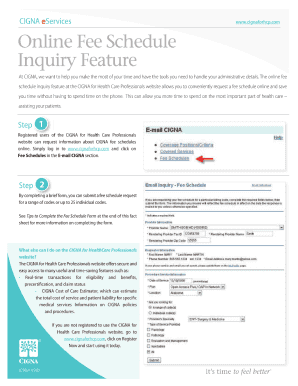
Cigna Fee Schedule PDF Form


What is the Cigna Fee Schedule PDF?
The Cigna Fee Schedule PDF is a comprehensive document that outlines the payment rates for various medical services and procedures covered by Cigna. This schedule serves as a reference for healthcare providers to understand the allowable charges for specific treatments and services. It is essential for providers to familiarize themselves with this document to ensure proper billing and reimbursement from Cigna. The fee schedule includes detailed information about procedure codes, descriptions, and the corresponding fees that Cigna will reimburse for each service.
How to Use the Cigna Fee Schedule PDF
Using the Cigna Fee Schedule PDF involves several key steps. First, download the document from the appropriate Cigna resource or portal. Once you have the PDF, locate the specific procedure or service you are interested in by using the search function or by scrolling through the document. Each entry will provide the relevant procedure code, a description of the service, and the allowable fee. It is vital to cross-reference this information with your billing practices to ensure compliance and accurate claims submission.
How to Obtain the Cigna Fee Schedule PDF
To obtain the Cigna Fee Schedule PDF, providers can access it through the Cigna provider portal or request it directly from Cigna customer service. Registration on the portal may be required to access certain documents. Once logged in, navigate to the resources or documents section where the fee schedule is typically located. If you encounter any issues, contacting Cigna support can provide assistance in obtaining the necessary documentation.
Key Elements of the Cigna Fee Schedule PDF
The Cigna Fee Schedule PDF contains several key elements that are crucial for healthcare providers. These include:
- Procedure Codes: Unique identifiers for each medical service or procedure.
- Descriptions: Detailed explanations of the services associated with each procedure code.
- Allowable Fees: The maximum amount Cigna will reimburse for each service, which is essential for accurate billing.
- Modifiers: Indicators that provide additional information about the service performed, which may affect reimbursement.
Legal Use of the Cigna Fee Schedule PDF
The legal use of the Cigna Fee Schedule PDF is governed by various regulations and compliance standards. Providers must ensure that they use the most current version of the fee schedule to avoid discrepancies in billing. Additionally, adherence to the guidelines set forth by Cigna regarding the use of this document is essential to maintain compliance with healthcare regulations. Proper utilization of the fee schedule can help mitigate the risk of audits and ensure that claims are processed smoothly.
Steps to Complete the Cigna Fee Schedule PDF
Completing the Cigna Fee Schedule PDF involves several steps to ensure accurate billing and compliance:
- Download the PDF: Access the most recent version of the fee schedule.
- Identify the Service: Locate the specific procedure code relevant to the service provided.
- Verify Allowable Fees: Check the allowable fee to ensure correct billing.
- Document Submission: Include the procedure code and allowable fee in billing submissions to Cigna.
Quick guide on how to complete cigna fee schedule pdf
Effortlessly Prepare Cigna Fee Schedule Pdf on Any Device
Managing documents online has gained popularity among companies and individuals alike. It serves as an excellent eco-friendly alternative to traditional printed and signed documents, allowing you to obtain the necessary form and securely store it online. airSlate SignNow equips you with all the tools required to create, modify, and electronically sign your documents swiftly without delays. Handle Cigna Fee Schedule Pdf on any device using airSlate SignNow's Android or iOS applications and streamline any document-driven process today.
How to Edit and Electronically Sign Cigna Fee Schedule Pdf with Ease
- Obtain Cigna Fee Schedule Pdf and click on Get Form to begin.
- Utilize the tools we offer to fill out your form.
- Highlight important sections of your documents or obscure sensitive information with tools specifically provided by airSlate SignNow for that purpose.
- Create your signature using the Sign tool, which takes mere seconds and carries the same legal validity as a conventional wet ink signature.
- Review all the details and click on the Done button to save your adjustments.
- Select your preferred method for sharing your form: via email, text (SMS), invite link, or download it to your computer.
Say goodbye to lost or misfiled documents, tedious form searches, or errors that necessitate printing new copies. airSlate SignNow meets your document management needs in just a few clicks from any device you choose. Modify and electronically sign Cigna Fee Schedule Pdf and ensure effective communication at every stage of your form preparation process with airSlate SignNow.
Create this form in 5 minutes or less
Create this form in 5 minutes!
How to create an eSignature for the cigna fee schedule pdf
How to create an electronic signature for a PDF online
How to create an electronic signature for a PDF in Google Chrome
How to create an e-signature for signing PDFs in Gmail
How to create an e-signature right from your smartphone
How to create an e-signature for a PDF on iOS
How to create an e-signature for a PDF on Android
People also ask
-
What is the Cigna fee schedule 2018?
The Cigna fee schedule 2018 outlines the reimbursement rates for various medical services performed by healthcare providers. This schedule is crucial for understanding how much Cigna will pay for specific procedures, helping you navigate potential out-of-pocket costs more effectively.
-
How can I access the Cigna fee schedule 2018?
You can access the Cigna fee schedule 2018 by logging into your Cigna account or contacting customer service. Many healthcare providers also have this information available, as they utilize it to bill patients accurately for services rendered.
-
Are there changes in the Cigna fee schedule 2018 compared to previous years?
Yes, the Cigna fee schedule 2018 reflects updates in reimbursement rates and coding changes from previous years. It's important to review these changes annually to ensure compliance and to understand how they may impact your healthcare costs.
-
How does the Cigna fee schedule 2018 affect my medical bills?
The Cigna fee schedule 2018 directly influences the amount you will be billed for medical services. Understanding this schedule can help you anticipate your financial responsibilities and discuss payment solutions with your healthcare provider.
-
What features does airSlate SignNow offer for managing Cigna documents?
airSlate SignNow offers features that allow you to easily eSign and send documents related to Cigna and other healthcare processes. With our platform, you can streamline document management, making it more efficient to handle paperwork associated with the Cigna fee schedule 2018.
-
Can airSlate SignNow integrate with Cigna billing processes?
Yes, airSlate SignNow can integrate with various billing processes, including those related to Cigna. This integration helps simplify the workflow of sending and signing important documents, allowing for a smoother billing experience for both patients and providers.
-
What are the benefits of using airSlate SignNow for Cigna-related documents?
Using airSlate SignNow for Cigna-related documents offers several benefits, such as enhanced security, reduced paper usage, and improved turnaround times. These features ensure that your documents are handled efficiently while remaining compliant with regulations regarding the Cigna fee schedule 2018.
Get more for Cigna Fee Schedule Pdf
- Permission to transfer credit form college of liberal arts libarts olemiss
- Construction phase plan template form
- Tenant application form newdocxdoc
- Free trade agreement between canada and korea cbsa asfc gc form
- By choice hotels rodeway inn chico form
- Tribal support desert diamond casino and entertainment form
- Data item transmittalacceptancerejection form peostri army
- Supplemental environmental project oregon form
Find out other Cigna Fee Schedule Pdf
- eSign California Real Estate Business Plan Template Free
- How Can I eSign Arkansas Real Estate Promissory Note Template
- eSign Connecticut Real Estate LLC Operating Agreement Later
- eSign Connecticut Real Estate LLC Operating Agreement Free
- eSign Real Estate Document Florida Online
- eSign Delaware Real Estate Quitclaim Deed Easy
- eSign Hawaii Real Estate Agreement Online
- Help Me With eSign Hawaii Real Estate Letter Of Intent
- eSign Florida Real Estate Residential Lease Agreement Simple
- eSign Florida Real Estate Limited Power Of Attorney Online
- eSign Hawaii Sports RFP Safe
- eSign Hawaii Sports Warranty Deed Myself
- eSign Louisiana Real Estate Last Will And Testament Easy
- eSign Louisiana Real Estate Work Order Now
- eSign Maine Real Estate LLC Operating Agreement Simple
- eSign Maine Real Estate Memorandum Of Understanding Mobile
- How To eSign Michigan Real Estate Business Plan Template
- eSign Minnesota Real Estate Living Will Free
- eSign Massachusetts Real Estate Quitclaim Deed Myself
- eSign Missouri Real Estate Affidavit Of Heirship Simple