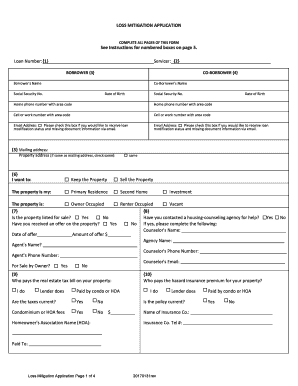
Loss Control Management Application Form 2017-2026


What is the Loss Control Management Application Form
The Loss Control Management Application Form is a document used by individuals and businesses to report and manage losses related to various risk factors. This form is essential for initiating the process of loss mitigation, particularly in financial and insurance contexts. It allows users to detail the nature of their losses, providing necessary information that helps organizations assess the situation and determine appropriate actions. The form is commonly utilized in sectors such as banking, insurance, and risk management to facilitate claims and support recovery efforts.
How to use the Loss Control Management Application Form
Using the Loss Control Management Application Form involves several straightforward steps. First, gather all relevant information regarding the loss, including dates, descriptions, and any supporting documentation. Next, fill out the form accurately, ensuring that all sections are completed. It is crucial to provide clear and concise details to avoid delays in processing. Once the form is filled out, review it for accuracy before submission. Depending on the organization, you may submit the form electronically or via traditional mail.
Steps to complete the Loss Control Management Application Form
Completing the Loss Control Management Application Form requires careful attention to detail. Follow these steps for effective completion:
- Begin by reading the instructions provided with the form to understand the requirements.
- Gather all necessary documentation, such as receipts, photographs, or reports related to the loss.
- Fill in your personal information, including contact details and any relevant identification numbers.
- Describe the loss in detail, including the date it occurred and the circumstances surrounding it.
- Attach any supporting documents that substantiate your claim.
- Review the completed form for any errors or omissions.
- Submit the form according to the specified submission methods.
Legal use of the Loss Control Management Application Form
The legal use of the Loss Control Management Application Form is governed by various regulations that ensure the integrity of the information provided. When filled out correctly, the form serves as a legally binding document that can be used in claims processes. It is essential to comply with applicable laws and regulations to avoid issues related to fraud or misrepresentation. Understanding the legal implications of the information provided can help users navigate the complexities of loss management effectively.
Required Documents
When submitting the Loss Control Management Application Form, several documents may be required to support your claim. These typically include:
- Proof of loss, such as photographs or receipts.
- Any relevant insurance policy documents.
- Reports from authorities or experts related to the loss.
- Identification documents, if necessary.
Ensuring that all required documents are included can expedite the processing of your application.
Form Submission Methods (Online / Mail / In-Person)
The Loss Control Management Application Form can be submitted through various methods, depending on the organization’s guidelines. Common submission methods include:
- Online submission via a secure portal, which often provides immediate confirmation of receipt.
- Mailing the completed form to the designated address, ensuring it is sent via a trackable service.
- In-person submission at a local office, which may allow for immediate feedback or clarification.
Choosing the right submission method can help ensure that your application is processed efficiently.
Quick guide on how to complete loss control management application form
Complete Loss Control Management Application Form effortlessly on any device
Online document management has become increasingly popular among businesses and individuals. It offers an ideal eco-friendly substitute for traditional printed and signed documents, as you can easily locate the necessary form and securely store it online. airSlate SignNow provides all the resources you need to create, modify, and eSign your documents swiftly without delays. Manage Loss Control Management Application Form on any platform using airSlate SignNow's Android or iOS applications and streamline any document-based process today.
The best way to edit and eSign Loss Control Management Application Form with ease
- Obtain Loss Control Management Application Form and click Get Form to begin.
- Utilize the features we provide to complete your document.
- Emphasize important sections of the documents or obscure sensitive information with tools that airSlate SignNow offers specifically for that purpose.
- Create your signature with the Sign tool, which takes moments and holds the same legal validity as a conventional wet ink signature.
- Review the details and click the Done button to save your modifications.
- Select your preferred method to share your form, whether by email, SMS, or invitation link, or download it to your computer.
Eliminate the worry of lost or misplaced documents, tedious form searches, or mistakes that necessitate printing new document copies. airSlate SignNow addresses your document management needs in just a few clicks from any device you prefer. Modify and eSign Loss Control Management Application Form and ensure excellent communication at every stage of your form preparation process with airSlate SignNow.
Create this form in 5 minutes or less
Create this form in 5 minutes!
How to create an eSignature for the loss control management application form
The best way to generate an electronic signature for a PDF document in the online mode
The best way to generate an electronic signature for a PDF document in Chrome
The way to generate an eSignature for putting it on PDFs in Gmail
The best way to make an electronic signature right from your mobile device
The way to make an eSignature for a PDF document on iOS devices
The best way to make an electronic signature for a PDF on Android devices
People also ask
-
What is a loss application form and how can airSlate SignNow help?
A loss application form is a document used to report losses for insurance claims or other purposes. airSlate SignNow streamlines the process, allowing you to easily create, send, and eSign your loss application form. With our user-friendly interface, you can complete necessary documentation quickly and efficiently.
-
How much does it cost to use airSlate SignNow for filing a loss application form?
airSlate SignNow offers competitive pricing plans to suit businesses of all sizes. You can utilize our platform to manage your loss application form at an affordable rate, ensuring you have a cost-effective solution for document management and eSigning needs. Visit our pricing page for detailed information on subscription options.
-
Can I integrate airSlate SignNow with other applications for processing my loss application form?
Yes, airSlate SignNow integrates seamlessly with a range of applications, enhancing your workflow. You can connect with popular tools like Google Drive, Salesforce, and more, making it easier to manage your loss application form within your existing systems. These integrations increase efficiency and improve overall productivity.
-
What features does airSlate SignNow offer for managing loss application forms?
airSlate SignNow provides a variety of features to help manage your loss application form efficiently. Key functionalities include customizable templates, automated workflows, and real-time tracking of document statuses. These tools ensure that your forms are processed quickly and accurately.
-
Is it secure to use airSlate SignNow for my loss application form?
Absolutely! airSlate SignNow prioritizes the security of your documents. With advanced encryption and compliance with industry standards, you can trust that your loss application form and any sensitive information are protected throughout the entire signing process.
-
How can I access my signed loss application form after completion?
Once your loss application form is signed, you can access it easily through your airSlate SignNow account. All completed forms are stored securely, and you can download or share them as needed. This ensures you have all your important documents readily available.
-
Can I send reminders for my loss application form using airSlate SignNow?
Yes, airSlate SignNow allows you to set automatic reminders for your loss application form. This feature ensures that all signers are notified and prompted to complete their signatures, helping to expedite the process. It's a valuable tool for keeping all parties engaged and on track.
Get more for Loss Control Management Application Form
Find out other Loss Control Management Application Form
- Sign Wyoming Courts LLC Operating Agreement Online
- How To Sign Wyoming Courts Quitclaim Deed
- eSign Vermont Business Operations Executive Summary Template Mobile
- eSign Vermont Business Operations Executive Summary Template Now
- eSign Virginia Business Operations Affidavit Of Heirship Mobile
- eSign Nebraska Charity LLC Operating Agreement Secure
- How Do I eSign Nevada Charity Lease Termination Letter
- eSign New Jersey Charity Resignation Letter Now
- eSign Alaska Construction Business Plan Template Mobile
- eSign Charity PPT North Carolina Now
- eSign New Mexico Charity Lease Agreement Form Secure
- eSign Charity PPT North Carolina Free
- eSign North Dakota Charity Rental Lease Agreement Now
- eSign Arkansas Construction Permission Slip Easy
- eSign Rhode Island Charity Rental Lease Agreement Secure
- eSign California Construction Promissory Note Template Easy
- eSign Colorado Construction LLC Operating Agreement Simple
- Can I eSign Washington Charity LLC Operating Agreement
- eSign Wyoming Charity Living Will Simple
- eSign Florida Construction Memorandum Of Understanding Easy