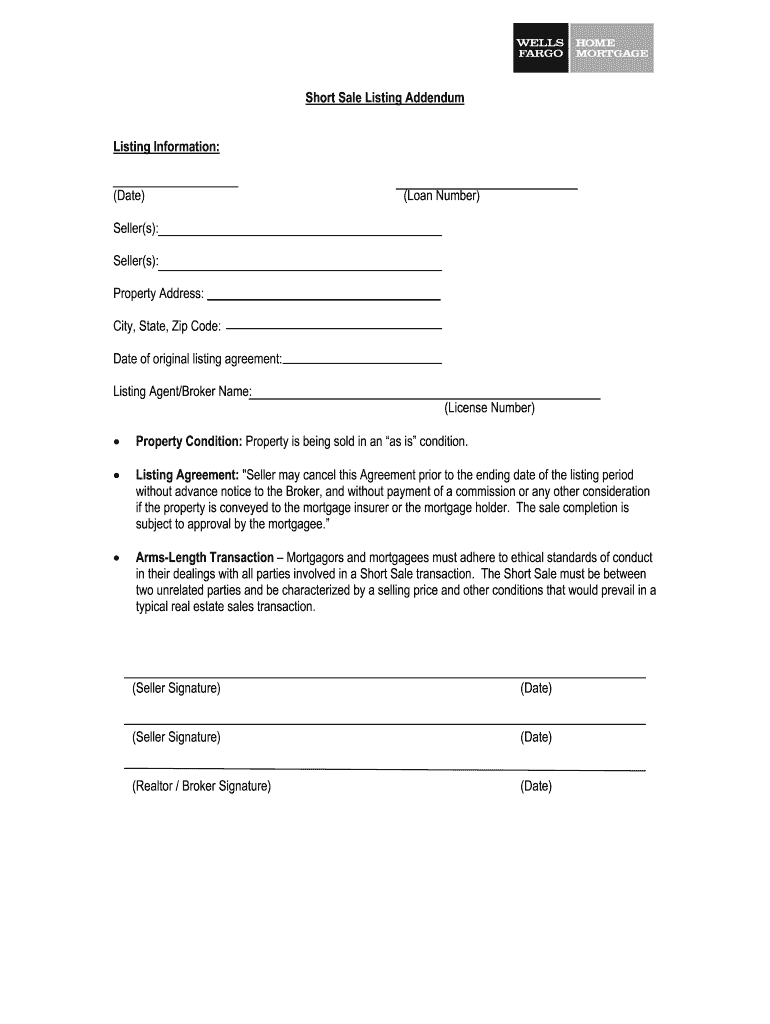
Sc Real Estate Listing Price Change Addendum Form


What is the SC Real Estate Listing Price Change Addendum
The SC Real Estate Listing Price Change Addendum is a legal document used in real estate transactions to formally amend the listing price of a property. This addendum is essential for ensuring that all parties involved in the transaction are aware of the new pricing terms. It serves as an official record that updates the original listing agreement, reflecting any changes agreed upon by the seller and their real estate agent. This addendum helps maintain transparency and clarity throughout the selling process.
Key Elements of the SC Real Estate Listing Price Change Addendum
Several critical components must be included in the SC Real Estate Listing Price Change Addendum to ensure its validity. These elements typically include:
- Property Details: A clear description of the property, including its address and any identifying information.
- Original Listing Price: The initial price at which the property was listed.
- New Listing Price: The updated price that reflects the change.
- Effective Date: The date when the new price takes effect.
- Signatures: Signatures from both the seller and the real estate agent, confirming their agreement to the changes.
Steps to Complete the SC Real Estate Listing Price Change Addendum
Completing the SC Real Estate Listing Price Change Addendum involves several straightforward steps:
- Begin by gathering all necessary information about the property and the original listing agreement.
- Clearly state the original listing price and the new listing price in the designated sections of the addendum.
- Include the effective date for the price change to ensure clarity on when the new terms apply.
- Both the seller and the real estate agent should review the document for accuracy.
- Once confirmed, both parties should sign the addendum to make it legally binding.
Legal Use of the SC Real Estate Listing Price Change Addendum
The SC Real Estate Listing Price Change Addendum is legally binding once it is signed by both the seller and the real estate agent. This document must comply with state laws governing real estate transactions, ensuring that it is executed properly to be enforceable. It is advisable for parties to retain copies of the signed addendum for their records, as it may be needed for future reference or in case of disputes.
How to Use the SC Real Estate Listing Price Change Addendum
Using the SC Real Estate Listing Price Change Addendum effectively involves understanding its purpose and ensuring it is integrated into the overall listing process. This addendum should be used whenever there is a need to adjust the listing price due to market conditions, seller preferences, or other factors. It is essential to communicate the changes to all relevant parties, including potential buyers, to maintain transparency in the selling process.
Examples of Using the SC Real Estate Listing Price Change Addendum
There are various scenarios in which the SC Real Estate Listing Price Change Addendum may be utilized:
- A seller may decide to lower the listing price due to feedback from potential buyers indicating the property is overpriced.
- Market analysis may suggest a price increase to better reflect the property's value based on recent sales in the area.
- Changes in the seller's circumstances, such as relocation or financial needs, may prompt a price adjustment.
Quick guide on how to complete sc real estate listing price change addendum
Effortlessly Prepare Sc Real Estate Listing Price Change Addendum on Any Device
Managing documents online has gained immense traction among organizations and individuals alike. It serves as an ideal environmentally friendly alternative to conventional printed and signed paperwork, enabling you to access the necessary form and securely store it online. airSlate SignNow equips you with all the essential tools to create, edit, and electronically sign your documents swiftly and without any hold-ups. Handle Sc Real Estate Listing Price Change Addendum on any device using airSlate SignNow's Android or iOS applications and simplify any document-related tasks today.
How to Edit and Electronically Sign Sc Real Estate Listing Price Change Addendum with Ease
- Find Sc Real Estate Listing Price Change Addendum and select Get Form to begin.
- Utilize the provided tools to complete your form.
- Emphasize important sections of your documents or conceal sensitive information with tools specifically designed for that purpose by airSlate SignNow.
- Generate your eSignature using the Sign tool, which takes only moments and holds the same legal validity as a traditional handwritten signature.
- Review the information and click on the Done button to save your modifications.
- Choose how you want to share your form, whether by email, text message (SMS), or invitation link, or download it to your computer.
Eliminate the worry of lost or misplaced files, tedious form searching, or mistakes that necessitate printing new document copies. airSlate SignNow fulfills all your document management needs in just a few clicks from any device you prefer. Edit and electronically sign Sc Real Estate Listing Price Change Addendum to ensure exceptional communication throughout the form preparation process with airSlate SignNow.
Create this form in 5 minutes or less
Create this form in 5 minutes!
How to create an eSignature for the sc real estate listing price change addendum
The best way to create an eSignature for your PDF document in the online mode
The best way to create an eSignature for your PDF document in Chrome
The best way to make an electronic signature for putting it on PDFs in Gmail
The best way to make an eSignature from your mobile device
The way to generate an electronic signature for a PDF document on iOS devices
The best way to make an eSignature for a PDF file on Android devices
People also ask
-
What is a price change addendum sample?
A price change addendum sample is a template used to formalize modifications to the pricing terms of an agreement. It clearly outlines the new price, effective date, and any other relevant details. Utilizing a price change addendum sample can help ensure clarity and avoid disputes between parties.
-
How can airSlate SignNow assist with a price change addendum sample?
AirSlate SignNow provides a user-friendly platform for creating, sending, and eSigning price change addendum samples. You can quickly customize templates to fit your specific needs, ensuring all necessary details are included for effective communication. This streamlines the process and saves time for your business.
-
Are there any costs associated with using a price change addendum sample through airSlate SignNow?
While airSlate SignNow offers many features to help manage price change addendum samples cost-effectively, the pricing depends on the chosen plan. You can choose from various subscription models that best suit your business requirements. Each plan includes essential tools for signing and managing documents.
-
What features does airSlate SignNow offer for price change addendum samples?
AirSlate SignNow offers robust features for managing your price change addendum samples, including template creation, document tracking, and automated reminders. The platform ensures secure eSigning, streamlines approval processes, and allows for easy integration with other tools you may be using. This enhances your overall productivity.
-
Can I customize my price change addendum sample on airSlate SignNow?
Yes, airSlate SignNow allows you to fully customize your price change addendum sample. You can easily edit text, add or remove clauses, and incorporate branding elements to align with your business identity. Customization ensures the addendum meets your requirements and reflects your professional standards.
-
How do I send a price change addendum sample for eSignature using airSlate SignNow?
Sending a price change addendum sample for eSignature on airSlate SignNow is straightforward. Once your document is ready, you can upload it, specify the recipients, and send it directly through the platform. The recipients will receive a notification and can sign the document electronically, ensuring a fast and efficient process.
-
Is it safe to store price change addendum samples on airSlate SignNow?
Absolutely! AirSlate SignNow prioritizes security, employing advanced encryption and robust authentication processes to safeguard your price change addendum samples. All documents are stored securely, and access controls ensure that only authorized individuals can view or edit your sensitive information.
Get more for Sc Real Estate Listing Price Change Addendum
- 10 3 features of a parabola worksheet answers form
- Discussion questions for scared straight form
- Proxy this proxy form is provided by bj rn borg ab publ in
- Accounting cheat sheet pdf form
- Pageantry form designs
- Rocky mountain elk foundation state grant proposal form rmef
- Account application investment account form
- Bni referral tracking sheet form
Find out other Sc Real Estate Listing Price Change Addendum
- Sign Maryland Courts Quitclaim Deed Free
- How To Sign Massachusetts Courts Quitclaim Deed
- Can I Sign Massachusetts Courts Quitclaim Deed
- eSign California Business Operations LLC Operating Agreement Myself
- Sign Courts Form Mississippi Secure
- eSign Alabama Car Dealer Executive Summary Template Fast
- eSign Arizona Car Dealer Bill Of Lading Now
- How Can I eSign Alabama Car Dealer Executive Summary Template
- eSign California Car Dealer LLC Operating Agreement Online
- eSign California Car Dealer Lease Agreement Template Fast
- eSign Arkansas Car Dealer Agreement Online
- Sign Montana Courts Contract Safe
- eSign Colorado Car Dealer Affidavit Of Heirship Simple
- eSign Car Dealer Form Georgia Simple
- eSign Florida Car Dealer Profit And Loss Statement Myself
- eSign Georgia Car Dealer POA Mobile
- Sign Nebraska Courts Warranty Deed Online
- Sign Nebraska Courts Limited Power Of Attorney Now
- eSign Car Dealer Form Idaho Online
- How To eSign Hawaii Car Dealer Contract