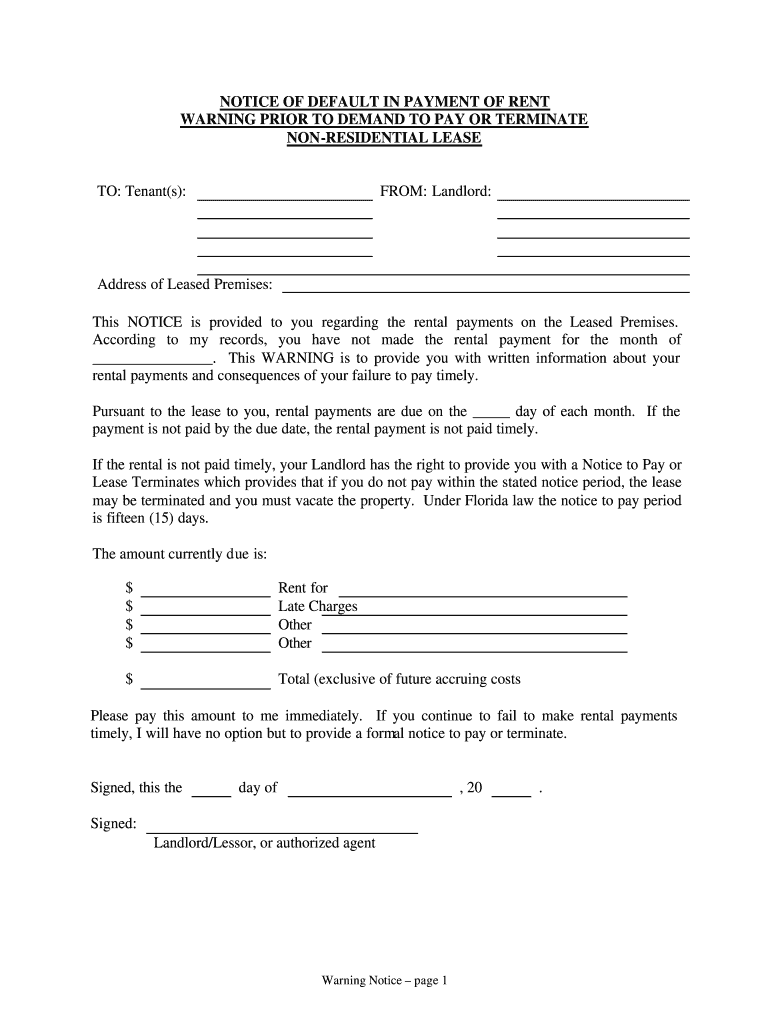
Past Due Rent Notice Form


What is the Past Due Rent Notice
The past due rent notice is a formal document used by landlords to inform tenants that their rent payment is overdue. This notice serves as a written reminder of the tenant's obligation to pay rent and outlines the amount due, the date it was due, and any potential penalties for continued non-payment. In Florida, this notice is essential for initiating the eviction process if the tenant fails to pay the overdue amount within the specified timeframe.
Key Elements of the Past Due Rent Notice
A well-structured past due rent notice should include specific key elements to ensure clarity and legal validity. These elements typically consist of:
- The landlord's name and contact information.
- The tenant's name and address.
- The amount of rent that is overdue.
- The due date of the rent payment.
- A statement indicating the potential consequences of continued non-payment, such as eviction.
- The date the notice is issued.
Including these elements helps ensure that the notice is legally compliant and provides the tenant with all necessary information regarding their overdue rent.
Steps to Complete the Past Due Rent Notice
Completing a past due rent notice involves several straightforward steps to ensure it is properly filled out and legally binding. Follow these steps:
- Gather all relevant information, including the tenant's details and the amount of overdue rent.
- Clearly state the due date and the date the notice is issued.
- Include any applicable penalties for late payment.
- Sign and date the notice to authenticate it.
- Deliver the notice to the tenant, ensuring it is received in a manner compliant with state laws.
By following these steps, landlords can effectively communicate the overdue status and maintain legal compliance.
Legal Use of the Past Due Rent Notice
The legal use of a past due rent notice is critical for landlords in Florida. This notice must adhere to state laws governing tenant-landlord relationships. In Florida, landlords are typically required to provide a written notice before initiating eviction proceedings. The notice must clearly outline the overdue amount and the actions that may follow if payment is not made. This legal framework ensures that tenants are given a fair opportunity to address their overdue rent before facing eviction.
How to Obtain the Past Due Rent Notice
Landlords can obtain a past due rent notice through various methods. Many online resources provide templates that can be customized to fit specific needs. Additionally, legal offices or property management companies may offer professionally drafted notices. It's important to ensure that any template used complies with Florida's legal requirements to prevent issues during potential eviction proceedings.
Examples of Using the Past Due Rent Notice
Examples of using a past due rent notice can illustrate its practical application. For instance, if a tenant fails to pay rent by the first of the month, the landlord may issue a notice on the second, specifying the amount due and the consequences of non-payment. Another example includes a landlord issuing a notice after a grace period, reminding the tenant of their obligation and the potential for late fees. These examples highlight the notice's role in maintaining communication and legal standing in landlord-tenant relationships.
Quick guide on how to complete past due rent notice
Complete Past Due Rent Notice effortlessly on any device
Online document management has gained popularity among companies and individuals. It offers an ideal eco-friendly substitute to traditional printed and signed documents, allowing you to find the necessary form and securely maintain it online. airSlate SignNow provides you with all the tools required to create, edit, and eSign your documents quickly without delays. Manage Past Due Rent Notice on any device using airSlate SignNow Android or iOS applications and simplify any document-related process today.
How to edit and eSign Past Due Rent Notice with ease
- Find Past Due Rent Notice and click Get Form to begin.
- Use the tools we offer to complete your document.
- Emphasize important parts of your documents or obscure sensitive information with tools that airSlate SignNow supplies specifically for that purpose.
- Create your eSignature using the Sign tool, which takes seconds and holds the same legal significance as a conventional wet ink signature.
- Review all the information and click on the Done button to save your modifications.
- Select your preferred method of sharing your form: via email, text message (SMS), or invite link, or download it to your computer.
Say goodbye to lost or misplaced documents, tedious form searching, or mistakes that require printing new document copies. airSlate SignNow meets your document management needs in just a few clicks from any device of your choice. Edit and eSign Past Due Rent Notice and ensure superb communication at every stage of the form preparation process with airSlate SignNow.
Create this form in 5 minutes or less
Create this form in 5 minutes!
How to create an eSignature for the past due rent notice
How to create an electronic signature for a PDF online
How to create an electronic signature for a PDF in Google Chrome
How to create an e-signature for signing PDFs in Gmail
How to create an e-signature right from your smartphone
How to create an e-signature for a PDF on iOS
How to create an e-signature for a PDF on Android
People also ask
-
What is a late rent notice in Florida?
A late rent notice in Florida is a formal communication sent by landlords to tenants when rent is not received by the due date. This notice typically outlines the amount owed and the grace period before any legal action may occur. Understanding how to properly issue a late rent notice Florida is crucial for ensuring compliance with state laws.
-
How can airSlate SignNow help with sending late rent notices in Florida?
airSlate SignNow simplifies the process of sending late rent notices in Florida by allowing landlords to create, send, and eSign documents electronically. This streamlines communication and ensures that notices are delivered promptly and securely. With our user-friendly platform, you can manage your rental agreements with ease.
-
What features does airSlate SignNow offer for late rent notices in Florida?
airSlate SignNow includes features such as customizable templates, secure eSigning, and automated reminders specifically designed for late rent notices Florida. This means landlords can draft notices quickly and send them directly to tenants, reducing delays and improving cash flow. With our platform, managing rent collections becomes hassle-free.
-
Are there any costs associated with using airSlate SignNow for late rent notices in Florida?
Yes, airSlate SignNow offers various pricing plans that cater to different business sizes and needs. Each plan provides access to features that support sending late rent notices in Florida. You can choose a plan that fits your budget while enjoying the benefits of efficient document management.
-
What are the benefits of using airSlate SignNow for late rent notices in Florida?
Using airSlate SignNow for late rent notices Florida offers numerous benefits, including increased efficiency in document handling, improved tenant communication, and secure storage of records. The digital process minimizes errors and ensures all notices are traceable. Ultimately, this helps landlords maintain better relationships with tenants and manage their rental properties effectively.
-
Can airSlate SignNow integrate with other property management tools for late rent notices in Florida?
Yes, airSlate SignNow can seamlessly integrate with various property management software, making it easier to handle late rent notices in Florida. These integrations allow for data synchronization and streamlined workflows, enhancing overall operational efficiency. You can easily connect your existing systems with airSlate SignNow for a holistic approach to property management.
-
Is there a limit to the number of late rent notices I can send with airSlate SignNow?
The number of late rent notices you can send using airSlate SignNow depends on your selected pricing plan. Each plan has different limits and features tailored to suit the needs of landlords and property managers. Regardless of your plan, you will still have the necessary tools to manage multiple late rent notices in Florida effectively.
Get more for Past Due Rent Notice
- Disclosure statement and agreement sierra credit form
- Dss 1814 dhhs nc department of health and human services form
- Weekly homework sheet rigsbysclasscom form
- 25 104 annual insurance tax report surplus lines form
- Application form for admission muids mahidol muids mahidol ac
- Chronic illness accelerated death benefit rider supplement form
- Calstrs express benefit report 2015 2019 form
- Time clock correction form drive in autosound
Find out other Past Due Rent Notice
- How Do I Electronic signature Michigan General contract template
- Electronic signature Maine Email Contracts Later
- Electronic signature New Mexico General contract template Free
- Can I Electronic signature Rhode Island Email Contracts
- How Do I Electronic signature California Personal loan contract template
- Electronic signature Hawaii Personal loan contract template Free
- How To Electronic signature Hawaii Personal loan contract template
- Electronic signature New Hampshire Managed services contract template Computer
- Electronic signature Alabama Real estate sales contract template Easy
- Electronic signature Georgia Real estate purchase contract template Secure
- Electronic signature South Carolina Real estate sales contract template Mobile
- Can I Electronic signature Kentucky Residential lease contract
- Can I Electronic signature Nebraska Residential lease contract
- Electronic signature Utah New hire forms Now
- Electronic signature Texas Tenant contract Now
- How Do I Electronic signature Florida Home rental application
- Electronic signature Illinois Rental application Myself
- How Can I Electronic signature Georgia Rental lease form
- Electronic signature New York Rental lease form Safe
- Electronic signature Kentucky Standard rental application Fast