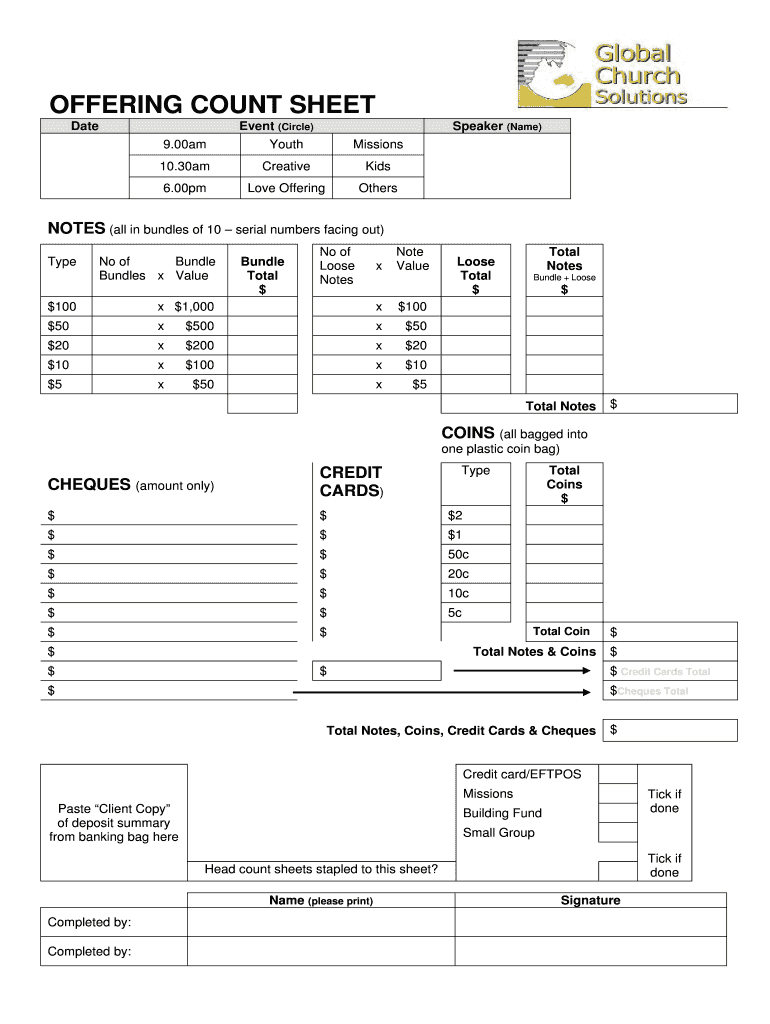
Church Collection Count Sheet Form


What is the Church Collection Count Sheet
The Church Collection Count Sheet is a vital document used by religious organizations to record and track the offerings collected during services. This form helps ensure transparency and accountability in financial reporting. It typically includes sections for detailing the amounts collected, the types of donations received, and the date of collection. By maintaining accurate records, churches can effectively manage their finances and provide necessary reports to stakeholders.
How to use the Church Collection Count Sheet
To effectively use the Church Collection Count Sheet, begin by entering the date of the collection at the top of the form. Next, categorize the types of offerings, such as tithes, donations, or special collections. For each category, record the amount collected. It is essential to have multiple counters verify the totals to ensure accuracy. Once completed, the sheet should be signed by the counters and stored securely for future reference and audits.
Steps to complete the Church Collection Count Sheet
Completing the Church Collection Count Sheet involves several key steps:
- Gather all collection envelopes and cash received during the service.
- Count the cash and checks, and categorize them by type.
- Record the totals in the appropriate sections of the count sheet.
- Have at least two individuals verify the counts for accuracy.
- Sign and date the sheet to confirm the counts are correct.
- Store the completed sheet in a secure location for record-keeping.
Key elements of the Church Collection Count Sheet
Important elements of the Church Collection Count Sheet include:
- Date: The date of the collection.
- Types of offerings: Categories such as tithes, donations, and special funds.
- Amount collected: Total amounts for each category.
- Signatures: Signatures of counters for verification.
- Notes section: Space for any additional comments or observations.
Legal use of the Church Collection Count Sheet
The Church Collection Count Sheet serves as a legal document that helps churches maintain compliance with financial regulations. Accurate record-keeping is essential for tax purposes and can protect the organization during audits. By following proper procedures and ensuring that the count sheet is filled out correctly, churches can demonstrate financial responsibility and transparency to their members and regulatory bodies.
Digital vs. Paper Version
Churches can choose between digital and paper versions of the Church Collection Count Sheet. The digital version allows for easier storage, sharing, and retrieval of records. It can be filled out using various software tools, ensuring that data is securely stored and backed up. On the other hand, a paper version may be preferred for traditional practices or when digital access is limited. Regardless of the format, maintaining accurate records is crucial for effective financial management.
Quick guide on how to complete church collection count sheet
Manage Church Collection Count Sheet effortlessly across any device
Digital document management has gained signNow traction among businesses and individuals alike. It offers an ideal eco-conscious alternative to traditional printed and signed documents, enabling you to find the appropriate form and securely save it online. airSlate SignNow equips you with all the tools necessary to create, modify, and electronically sign your documents quickly and without delays. Handle Church Collection Count Sheet from any device using airSlate SignNow’s Android or iOS applications and streamline any document-related process today.
How to alter and electronically sign Church Collection Count Sheet with ease
- Find Church Collection Count Sheet and click Get Form to begin.
- Utilize the tools we provide to complete your form.
- Mark key sections of the documents or obscure sensitive information with tools specifically designed by airSlate SignNow for this purpose.
- Generate your electronic signature using the Sign tool, which takes mere seconds and holds the same legal validity as a conventional wet ink signature.
- Review all the details and click the Done button to finalize your changes.
- Choose your preferred method for sending your form, whether by email, SMS, invite link, or by downloading it to your computer.
Say goodbye to lost or misplaced documents, tedious form searching, or mistakes that require reprinting new document copies. airSlate SignNow meets your document management requirements in just a few clicks from any device of your choice. Modify and electronically sign Church Collection Count Sheet to ensure excellent communication throughout your form preparation process with airSlate SignNow.
Create this form in 5 minutes or less
Create this form in 5 minutes!
How to create an eSignature for the church collection count sheet
How to create an electronic signature for a PDF online
How to create an electronic signature for a PDF in Google Chrome
How to create an e-signature for signing PDFs in Gmail
How to create an e-signature right from your smartphone
How to create an e-signature for a PDF on iOS
How to create an e-signature for a PDF on Android
People also ask
-
What is a weekly church offering count sheet?
A weekly church offering count sheet is a tool used by churches to track and manage the contributions received during weekly services. It helps in organizing and reporting the offering amounts efficiently. By using this sheet, churches can easily maintain records for future reference and ensure transparency in their financial dealings.
-
How can I obtain a weekly church offering count sheet using airSlate SignNow?
To obtain a weekly church offering count sheet through airSlate SignNow, you can create a customizable template or download a pre-made version from our library. This user-friendly solution allows you to easily modify the document to meet your church's specific needs. Once ready, you can securely send and eSign the sheet digitally.
-
What are the key features of the weekly church offering count sheet in airSlate SignNow?
The weekly church offering count sheet in airSlate SignNow includes customizable fields, enabling you to specify categories for offerings, contributions, and notes. It also provides a straightforward interface to track donations efficiently. Additionally, electronic signatures ensure that all records are legally binding and secure.
-
Is airSlate SignNow affordable for churches needing a weekly church offering count sheet?
Yes, airSlate SignNow offers cost-effective pricing plans suitable for churches of all sizes. We understand the importance of budget-friendly solutions, and our plans are designed to meet financial constraints while providing all essential features. Churches can benefit from our weekly church offering count sheet at a fraction of the cost compared to traditional methods.
-
Can I integrate the weekly church offering count sheet with other software?
Absolutely! airSlate SignNow allows for seamless integration with various accounting and management software. This compatibility enables you to streamline your financial processes and ensure that data from your weekly church offering count sheet is automatically updated across multiple platforms, saving you time and reducing errors.
-
What benefits does using a weekly church offering count sheet provide?
Using a weekly church offering count sheet brings numerous benefits, including improved financial accuracy, better transparency in donations, and enhanced accountability within the church. It simplifies the recording and reporting process, allowing church leaders to focus more on their congregational duties rather than administrative hassles.
-
How does airSlate SignNow ensure the security of my weekly church offering count sheet?
airSlate SignNow ensures the security of your documents, including the weekly church offering count sheet, by employing advanced encryption and secure hosting practices. Our platform also features user authentication methods to limit access to authorized personnel only. This safeguards sensitive financial information against unauthorized access while maintaining compliance with data protection regulations.
Get more for Church Collection Count Sheet
- Shift coverage form
- Acvp phase ii sponsor verification form
- Rabun county animal hospital form
- The north face consumer repair return form please complete all applicable fields of this form and attach a copy to your
- Ea 100 request for elder or dependent adult abuse restraining orders form
- Fam 013 form
- Arizona preliminary day notice form
- Probate code 18105 form
Find out other Church Collection Count Sheet
- Help Me With eSign Florida Doctors Lease Termination Letter
- eSign Florida Doctors Lease Termination Letter Myself
- eSign Hawaii Doctors Claim Later
- eSign Idaho Construction Arbitration Agreement Easy
- eSign Iowa Construction Quitclaim Deed Now
- How Do I eSign Iowa Construction Quitclaim Deed
- eSign Louisiana Doctors Letter Of Intent Fast
- eSign Maine Doctors Promissory Note Template Easy
- eSign Kentucky Construction Claim Online
- How Can I eSign Maine Construction Quitclaim Deed
- eSign Colorado Education Promissory Note Template Easy
- eSign North Dakota Doctors Affidavit Of Heirship Now
- eSign Oklahoma Doctors Arbitration Agreement Online
- eSign Oklahoma Doctors Forbearance Agreement Online
- eSign Oregon Doctors LLC Operating Agreement Mobile
- eSign Hawaii Education Claim Myself
- eSign Hawaii Education Claim Simple
- eSign Hawaii Education Contract Simple
- eSign Hawaii Education NDA Later
- How To eSign Hawaii Education NDA