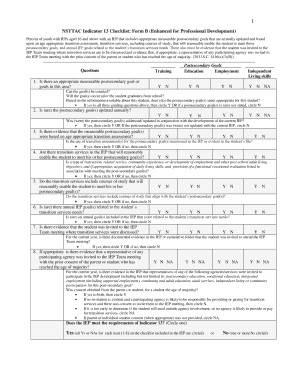
Indicator 13 Checklist Form B 2012-2026


What is the Indicator 13 Checklist Form B
The Indicator 13 Checklist Form B is a critical document used in the context of special education within the United States. It serves as a tool for evaluating compliance with federal regulations regarding the education of students with disabilities. This form is essential for ensuring that Individualized Education Programs (IEPs) are developed in accordance with the requirements set forth by the Individuals with Disabilities Education Act (IDEA). The checklist includes specific criteria that must be met to confirm that students receive appropriate services and supports tailored to their unique needs.
How to use the Indicator 13 Checklist Form B
Using the Indicator 13 Checklist Form B involves several steps to ensure that the IEP meets all necessary criteria. First, educators and administrators should familiarize themselves with the checklist's components, which outline the required elements for compliance. Next, they should gather relevant documentation and input from parents, teachers, and specialists. Each item on the checklist should be reviewed and addressed, ensuring that all aspects of the student’s educational needs are considered. Finally, the completed checklist should be included in the student's IEP documentation for review and approval.
Steps to complete the Indicator 13 Checklist Form B
Completing the Indicator 13 Checklist Form B requires a systematic approach. Start by reviewing the checklist to understand the specific criteria that need to be addressed. Then, collect necessary information about the student, including assessments, previous IEPs, and input from educational professionals. As you fill out the checklist, ensure that each item is answered accurately and comprehensively. After completing the form, have it reviewed by colleagues or supervisors to confirm that all requirements are met. Finally, submit the checklist as part of the IEP documentation to ensure compliance with federal and state regulations.
Legal use of the Indicator 13 Checklist Form B
The legal use of the Indicator 13 Checklist Form B is governed by federal laws, particularly the Individuals with Disabilities Education Act (IDEA). This law mandates that students with disabilities receive a Free Appropriate Public Education (FAPE) tailored to their individual needs. The checklist serves as a compliance tool, ensuring that all necessary elements of the IEP are addressed. Failure to properly complete and utilize this form can lead to legal challenges and non-compliance issues, potentially impacting the educational services provided to students with disabilities.
Key elements of the Indicator 13 Checklist Form B
Key elements of the Indicator 13 Checklist Form B include specific criteria that must be met to ensure compliance with IDEA. These elements typically cover areas such as transition planning, measurable postsecondary goals, and the services required to support the student in achieving these goals. Each item on the checklist is designed to ensure that the IEP is comprehensive and addresses the unique needs of the student, promoting their successful transition from school to post-school activities.
State-specific rules for the Indicator 13 Checklist Form B
State-specific rules for the Indicator 13 Checklist Form B can vary, as each state may have additional requirements or guidelines that complement federal regulations. It is essential for educators and administrators to be aware of their state's specific rules regarding the use of the checklist. This may include additional documentation, timelines for completion, or specific formats that need to be followed. Staying informed about these state-specific requirements ensures that the checklist is completed correctly and in compliance with all applicable laws.
Examples of using the Indicator 13 Checklist Form B
Examples of using the Indicator 13 Checklist Form B can provide valuable insights into its practical application. For instance, a school district may utilize the checklist during an IEP meeting to ensure that all necessary components are discussed and documented. Another example could involve a special education coordinator using the checklist as a training tool for new staff, helping them understand the requirements for developing compliant IEPs. These examples illustrate the checklist's role in promoting effective practices in special education.
Quick guide on how to complete indicator 13 checklist form b
Effortlessly Prepare Indicator 13 Checklist Form B on Any Device
Digital document management has gained traction among businesses and individuals alike. It serves as an ideal eco-conscious substitute for traditional printed and signed documents, enabling you to locate the right form and securely keep it online. airSlate SignNow provides you with all the tools necessary to create, edit, and eSign your documents swiftly without delays. Manage Indicator 13 Checklist Form B on any system using the airSlate SignNow Android or iOS applications and streamline any document-related task today.
How to Edit and eSign Indicator 13 Checklist Form B with Ease
- Find Indicator 13 Checklist Form B and click Get Form to begin.
- Utilize the tools we provide to fill out your form.
- Mark important parts of your documents or obscure sensitive information with tools specifically provided by airSlate SignNow for that purpose.
- Create your signature using the Sign tool, which takes only seconds and carries the same legal validity as a conventional wet signature.
- Review all the details and click on the Done button to save your changes.
- Choose your preferred method to send your form, whether by email, text message (SMS), or an invite link, or download it to your computer.
Eliminate concerns over lost or misplaced documents, tedious form searches, or mistakes that necessitate printing new copies. airSlate SignNow meets your document management needs in just a few clicks from any device you prefer. Modify and eSign Indicator 13 Checklist Form B to ensure clear communication at every phase of the document preparation workflow with airSlate SignNow.
Create this form in 5 minutes or less
Find and fill out the correct indicator 13 checklist form b
Create this form in 5 minutes!
How to create an eSignature for the indicator 13 checklist form b
How to make an eSignature for your PDF document online
How to make an eSignature for your PDF document in Google Chrome
The way to make an electronic signature for signing PDFs in Gmail
The way to create an electronic signature straight from your smart phone
The best way to make an electronic signature for a PDF document on iOS
The way to create an electronic signature for a PDF document on Android OS
People also ask
-
What is the indicator 13 checklist and how does it relate to eSignatures?
The indicator 13 checklist is a critical component for ensuring compliance in special education documentation. With airSlate SignNow, you can combine the power of this checklist with seamless eSigning capabilities, ensuring that all necessary documents are accurately completed and signed.
-
How can airSlate SignNow help me automate the indicator 13 checklist process?
airSlate SignNow offers automation features that streamline the workflow of the indicator 13 checklist. By utilizing templates and automated reminders, you can ensure timely completion and submission of required documents, reducing manual errors and saving time.
-
Is there a cost associated with using airSlate SignNow for the indicator 13 checklist?
Yes, airSlate SignNow provides a cost-effective solution for electronic signatures and document management. Our pricing plans are designed to cater to different business sizes and needs, allowing you to manage the indicator 13 checklist without breaking your budget.
-
What features does airSlate SignNow offer for managing the indicator 13 checklist?
airSlate SignNow includes features like electronic signatures, document templates, and real-time tracking that support the indicator 13 checklist. These features enhance efficiency and ensure compliance with documentation requirements in special education.
-
Can I integrate airSlate SignNow with other tools while managing the indicator 13 checklist?
Absolutely! airSlate SignNow allows seamless integrations with various tools such as Google Drive, Salesforce, and more. This flexibility helps you incorporate the indicator 13 checklist into your existing workflows easily.
-
What are the benefits of using airSlate SignNow for the indicator 13 checklist?
By using airSlate SignNow for the indicator 13 checklist, you benefit from a user-friendly interface, enhanced compliance, and improved document turnaround times. This ensures that you can focus more on your core mission rather than getting bogged down by paperwork.
-
How do I get started with airSlate SignNow for the indicator 13 checklist?
Getting started with airSlate SignNow is simple. Sign up for an account and explore our resources on utilizing the indicator 13 checklist, or signNow out to our support team for personalized guidance tailored to your specific needs.
Get more for Indicator 13 Checklist Form B
Find out other Indicator 13 Checklist Form B
- Sign Indiana Healthcare / Medical Moving Checklist Safe
- Sign Wisconsin Government Cease And Desist Letter Online
- Sign Louisiana Healthcare / Medical Limited Power Of Attorney Mobile
- Sign Healthcare / Medical PPT Michigan Now
- Sign Massachusetts Healthcare / Medical Permission Slip Now
- Sign Wyoming Government LLC Operating Agreement Mobile
- Sign Wyoming Government Quitclaim Deed Free
- How To Sign Nebraska Healthcare / Medical Living Will
- Sign Nevada Healthcare / Medical Business Plan Template Free
- Sign Nebraska Healthcare / Medical Permission Slip Now
- Help Me With Sign New Mexico Healthcare / Medical Medical History
- Can I Sign Ohio Healthcare / Medical Residential Lease Agreement
- How To Sign Oregon Healthcare / Medical Living Will
- How Can I Sign South Carolina Healthcare / Medical Profit And Loss Statement
- Sign Tennessee Healthcare / Medical Business Plan Template Free
- Help Me With Sign Tennessee Healthcare / Medical Living Will
- Sign Texas Healthcare / Medical Contract Mobile
- Sign Washington Healthcare / Medical LLC Operating Agreement Now
- Sign Wisconsin Healthcare / Medical Contract Safe
- Sign Alabama High Tech Last Will And Testament Online