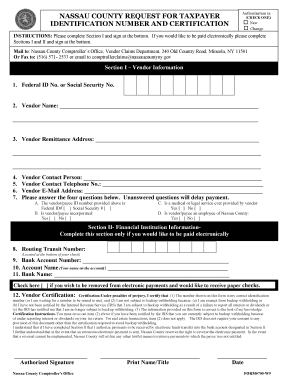
700 W 9 Form 2009


What is the 700 W-9 Form
The 700 W-9 Form is a tax document used in the United States by individuals and entities to provide their taxpayer identification information to businesses or other entities that are required to report certain payments to the IRS. This form is essential for ensuring that the correct tax information is reported and helps to avoid potential tax issues. The form collects information such as the name, address, and taxpayer identification number (TIN) of the individual or business, which is necessary for proper tax reporting.
How to use the 700 W-9 Form
Using the 700 W-9 Form involves a straightforward process. First, you need to fill out the form accurately, providing all required information such as your name, business name (if applicable), address, and TIN. Once completed, you submit the form to the requester, typically a business or organization that needs your tax information for reporting purposes. It is important to keep a copy of the completed form for your records, as it may be needed for future reference or tax filings.
Steps to complete the 700 W-9 Form
Completing the 700 W-9 Form involves several key steps:
- Begin by entering your name as it appears on your tax return.
- If applicable, provide your business name or disregarded entity name.
- Fill in your address, including city, state, and ZIP code.
- Enter your taxpayer identification number, which can be your Social Security number or Employer Identification Number.
- Sign and date the form to certify that the information provided is accurate.
Legal use of the 700 W-9 Form
The 700 W-9 Form is legally binding when completed and submitted correctly. It serves as a declaration of your taxpayer status and ensures that the requester has the necessary information to report payments to the IRS. Misrepresentation or failure to provide accurate information on this form can lead to penalties, including backup withholding on payments made to you. Therefore, it is crucial to complete the form with care and ensure compliance with IRS regulations.
Filing Deadlines / Important Dates
While the 700 W-9 Form itself does not have a specific filing deadline, it is important to submit it promptly when requested by a business or organization. This ensures that they can report payments accurately and on time to the IRS. Additionally, keeping track of tax filing deadlines for your personal or business tax returns is essential to avoid penalties and ensure compliance with tax laws.
Form Submission Methods (Online / Mail / In-Person)
The 700 W-9 Form can be submitted in various ways, depending on the requester's preferences. Common submission methods include:
- Online: Some businesses may allow electronic submission of the form through secure portals.
- Mail: You can print the completed form and send it via postal mail to the requester.
- In-Person: If required, you may deliver the form in person to the requesting organization.
Quick guide on how to complete 700 w 9 form
Accomplish 700 W 9 Form seamlessly on any device
Digital document management has gained traction among businesses and individuals. It offers an ideal eco-conscious alternative to traditional printed and signed paperwork, allowing you to acquire the necessary form and securely store it online. airSlate SignNow equips you with all the tools required to create, modify, and eSign your documents swiftly without holdups. Manage 700 W 9 Form on any platform using airSlate SignNow's Android or iOS applications and enhance any document-related process today.
The simplest way to modify and eSign 700 W 9 Form effortlessly
- Find 700 W 9 Form and click on Get Form to begin.
- Make use of the tools we offer to complete your document.
- Emphasize relevant sections of your documents or redact sensitive information with tools that airSlate SignNow specifically provides for that purpose.
- Generate your eSignature using the Sign tool, which takes seconds and holds the same legal validity as a conventional wet ink signature.
- Review all the details and click on the Done button to save your changes.
- Select your preferred method to deliver your form, whether by email, SMS, invitation link, or download it to your computer.
Eliminate worries about lost or misplaced documents, tedious form searches, or errors that require reprinting new document copies. airSlate SignNow meets your document management needs in just a few clicks from any device you prefer. Modify and eSign 700 W 9 Form and ensure outstanding communication at any stage of the form preparation process with airSlate SignNow.
Create this form in 5 minutes or less
Find and fill out the correct 700 w 9 form
Create this form in 5 minutes!
How to create an eSignature for the 700 w 9 form
How to create an electronic signature for a PDF online
How to create an electronic signature for a PDF in Google Chrome
How to create an e-signature for signing PDFs in Gmail
How to create an e-signature right from your smartphone
How to create an e-signature for a PDF on iOS
How to create an e-signature for a PDF on Android
People also ask
-
What are online forms Nassau County NY?
Online forms Nassau County NY refer to digital documents that can be filled out and signed electronically. They streamline processes for businesses and individuals in Nassau County, allowing for quick submissions and reducing paperwork. With airSlate SignNow, you can easily create and manage these forms.
-
How much does it cost to use online forms Nassau County NY with airSlate SignNow?
Pricing for online forms Nassau County NY using airSlate SignNow is affordable and flexible. Our plans cater to businesses of all sizes, with options based on the number of users and features needed. Visit our pricing page to explore the best plan for your needs.
-
What features do online forms Nassau County NY provide?
Online forms Nassau County NY with airSlate SignNow come equipped with various features such as customizable templates, eSigning, and real-time tracking. These functions enhance efficiency and streamline your document workflows, making it easier to manage your forms from anywhere.
-
What are the benefits of using online forms Nassau County NY?
The benefits of using online forms Nassau County NY include increased efficiency, reduced paper usage, and faster turnaround times. Businesses can leverage these forms to simplify processes, improve customer experiences, and ensure compliance with local regulations. airSlate SignNow makes this transition seamless.
-
Can online forms Nassau County NY be integrated with other applications?
Yes, online forms Nassau County NY can be easily integrated with various applications. airSlate SignNow supports a range of integrations with popular tools like Google Drive, Salesforce, and more. This capability enhances your workflow and ensures that all your applications work seamlessly together.
-
Is it secure to use online forms Nassau County NY?
Absolutely! Online forms Nassau County NY created with airSlate SignNow prioritize security. We utilize advanced encryption protocols, ensuring that your documents and sensitive information are protected during transmission and storage, giving you peace of mind in every transaction.
-
How can I get started with online forms Nassau County NY on airSlate SignNow?
Getting started with online forms Nassau County NY on airSlate SignNow is easy. Simply sign up for an account, explore our templates, and customize your forms to fit your needs. Our user-friendly interface guides you throughout the process, ensuring you can hit the ground running.
Get more for 700 W 9 Form
- Proctoring affidavit for texas adjuster pre form
- Land disturbance permit swppp requirements date orem form
- Grand prairie priority permits form
- Errorless physics pdf download form
- Beva dental chart for evdc website 176 32 230 form
- Rc 145 forms to print 2016 2019
- Get 34555832 form
- Butte silver bow application mental health local advisory form
Find out other 700 W 9 Form
- Electronic signature Virginia Courts Business Plan Template Fast
- How To Electronic signature Utah Courts Operating Agreement
- Electronic signature West Virginia Courts Quitclaim Deed Computer
- Electronic signature West Virginia Courts Quitclaim Deed Free
- Electronic signature Virginia Courts Limited Power Of Attorney Computer
- Can I Sign Alabama Banking PPT
- Electronic signature Washington Sports POA Simple
- How To Electronic signature West Virginia Sports Arbitration Agreement
- Electronic signature Wisconsin Sports Residential Lease Agreement Myself
- Help Me With Sign Arizona Banking Document
- How Do I Sign Arizona Banking Form
- How Can I Sign Arizona Banking Form
- How Can I Sign Arizona Banking Form
- Can I Sign Colorado Banking PPT
- How Do I Sign Idaho Banking Presentation
- Can I Sign Indiana Banking Document
- How Can I Sign Indiana Banking PPT
- How To Sign Maine Banking PPT
- Help Me With Sign Massachusetts Banking Presentation
- Can I Sign Michigan Banking PDF