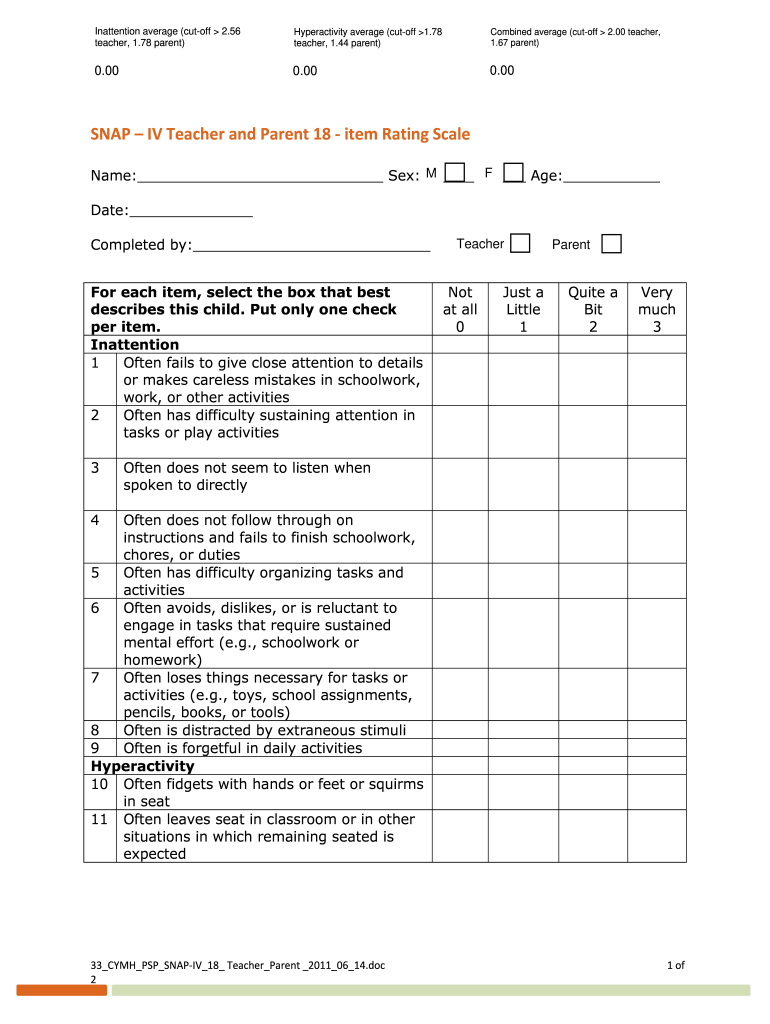
Snap Iv Assessment PDF Form


What is the Snap IV Assessment PDF
The Snap IV Assessment PDF is a standardized tool used to evaluate symptoms of attention-deficit/hyperactivity disorder (ADHD) in children and adolescents. This form is designed to be filled out by parents or guardians, providing a comprehensive overview of a child's behavior across various settings. It assesses different dimensions of ADHD, including inattention, hyperactivity, and impulsivity, allowing healthcare professionals to make informed diagnoses and treatment plans. The Snap IV form is essential for gathering consistent and reliable data on a child's behavior, making it a vital component in the assessment process.
How to Use the Snap IV Assessment PDF
Using the Snap IV Assessment PDF involves several straightforward steps. First, download the form from a reliable source. Ensure that you have the latest version to adhere to current guidelines. Next, fill out the form by providing detailed responses to each question based on your observations of the child's behavior over the past six months. It is important to answer honestly and accurately, as this will significantly impact the assessment's effectiveness. Once completed, the form can be printed or saved as a PDF for submission to a healthcare provider for further evaluation.
Steps to Complete the Snap IV Assessment PDF
Completing the Snap IV Assessment PDF requires careful attention to detail. Follow these steps for a successful submission:
- Download the Snap IV Assessment PDF from a trusted source.
- Read the instructions thoroughly to understand the assessment criteria.
- Fill in the child's name, age, and other relevant details at the top of the form.
- Respond to each question based on your observations, using the rating scale provided.
- Review your answers for accuracy and completeness.
- Sign and date the form if required.
- Submit the completed form to the designated healthcare provider.
Legal Use of the Snap IV Assessment PDF
The Snap IV Assessment PDF is legally recognized as a valid tool for assessing ADHD when completed accurately and submitted to qualified healthcare professionals. It is essential to ensure that the form is filled out in compliance with relevant laws and regulations governing medical documentation and patient privacy. Adhering to guidelines set forth by the Health Insurance Portability and Accountability Act (HIPAA) is crucial to protect sensitive information while using the form in clinical settings. Proper use of this assessment can aid in making informed decisions regarding a child's treatment and care.
Key Elements of the Snap IV Assessment PDF
The Snap IV Assessment PDF contains several key elements that contribute to its effectiveness:
- Demographic Information: Basic details about the child, such as name, age, and gender.
- Rating Scale: A structured scale that allows respondents to evaluate the frequency of specific behaviors.
- Behavioral Categories: Sections dedicated to inattention, hyperactivity, and impulsivity, each with targeted questions.
- Instructions: Clear guidelines on how to complete the form accurately.
- Signature Section: A space for the respondent to sign and date the form, confirming the authenticity of the information provided.
How to Obtain the Snap IV Assessment PDF
Obtaining the Snap IV Assessment PDF is a straightforward process. The form can typically be accessed through educational institutions, healthcare providers, or mental health organizations specializing in ADHD assessments. Additionally, many online resources offer downloadable versions of the Snap IV form. It is essential to ensure that you are using the most current version of the PDF to guarantee compliance with the latest assessment standards. If in doubt, consult with a healthcare professional who can provide guidance on where to find the appropriate form.
Quick guide on how to complete snap iv assessment pdf
Prepare Snap Iv Assessment Pdf effortlessly on any device
Digital document management has gained popularity among businesses and individuals alike. It offers an ideal environmentally-friendly alternative to conventional printed and signed documents, allowing you to easily locate the necessary form and securely store it online. airSlate SignNow equips you with all the resources needed to create, modify, and e-sign your documents quickly and efficiently. Handle Snap Iv Assessment Pdf on any device using airSlate SignNow’s Android or iOS applications and optimize any document-related procedure today.
The simplest method to modify and e-sign Snap Iv Assessment Pdf without hassle
- Find Snap Iv Assessment Pdf and select Get Form to begin.
- Utilize the tools available to fill out your form.
- Mark pertinent sections of your documents or obscure sensitive information using features that airSlate SignNow particularly provides for this purpose.
- Create your signature with the Sign tool, which takes mere seconds and carries the same legal validity as a traditional handwritten signature.
- Review all the details and click on the Done button to save your modifications.
- Choose how you wish to share your form, via email, text message (SMS), an invitation link, or download it to your computer.
Say goodbye to lost or misfiled documents, tedious form searching, or errors that necessitate printing new copies. airSlate SignNow fulfills your document management needs in just a few clicks from any device you prefer. Alter and e-sign Snap Iv Assessment Pdf to guarantee effective communication throughout your document preparation process with airSlate SignNow.
Create this form in 5 minutes or less
Create this form in 5 minutes!
How to create an eSignature for the snap iv assessment pdf
How to create an electronic signature for a PDF online
How to create an electronic signature for a PDF in Google Chrome
How to create an e-signature for signing PDFs in Gmail
How to create an e-signature right from your smartphone
How to create an e-signature for a PDF on iOS
How to create an e-signature for a PDF on Android
People also ask
-
What is snap iv pdf in airSlate SignNow?
Snap iv pdf is a feature within airSlate SignNow that allows users to quickly and easily create, edit, and sign PDF documents. This functionality streamlines the document management process, enabling businesses to enhance productivity while ensuring secure and compliant electronic signatures.
-
How much does snap iv pdf cost with airSlate SignNow?
The pricing for the snap iv pdf feature within airSlate SignNow is included in our subscription plans, which are designed to be cost-effective. Depending on your business needs, you can choose from different tiers that offer varying levels of features, ensuring you get the best value for your investment.
-
What are the key features of snap iv pdf in airSlate SignNow?
Snap iv pdf offers a range of key features, including easy document uploads, customizable templates, and robust eSignature capabilities. Users can also collaborate in real-time, track document status, and integrate with various applications, making it a versatile tool for any business.
-
How does snap iv pdf improve document workflow?
By utilizing the snap iv pdf feature, businesses can signNowly streamline their document workflows. This functionality allows for quick document editing and electronic signing, reducing turnaround times and minimizing delays often associated with traditional paper-based processes.
-
Can I integrate snap iv pdf with other software?
Yes, airSlate SignNow with snap iv pdf can easily integrate with a wide range of software applications, including popular CRMs and cloud storage services. This integration allows for seamless data transfer and enhances overall efficiency when managing documents across different platforms.
-
Is snap iv pdf secure for sensitive documents?
Absolutely, snap iv pdf in airSlate SignNow comes equipped with industry-standard encryption and security features. These measures ensure that your sensitive documents are protected during transmission and storage, allowing you to eSign with confidence.
-
What are the benefits of using snap iv pdf for businesses?
Using snap iv pdf provides numerous benefits for businesses, including time savings, improved accuracy, and enhanced customer experience. By digitizing the signing process and reducing reliance on physical documents, businesses can achieve greater operational efficiency and client satisfaction.
Get more for Snap Iv Assessment Pdf
- Notification of contest winner toastmasters form
- Enforcement rules of the corporate income tax act form no
- Lease amendment template gsa form
- V39idoc ica gov form
- Arizona form 836 annual financial report for bingo license class a azdor
- Value adjustment board late file petition request hillsclerk form
- Roller coaster physics mdriscollpbworkscom form
- Subpoena lake county clerk of the circuit court form
Find out other Snap Iv Assessment Pdf
- How To eSignature Wisconsin Car Dealer Quitclaim Deed
- eSignature California Construction Contract Secure
- eSignature Tennessee Business Operations Moving Checklist Easy
- eSignature Georgia Construction Residential Lease Agreement Easy
- eSignature Kentucky Construction Letter Of Intent Free
- eSignature Kentucky Construction Cease And Desist Letter Easy
- eSignature Business Operations Document Washington Now
- How To eSignature Maine Construction Confidentiality Agreement
- eSignature Maine Construction Quitclaim Deed Secure
- eSignature Louisiana Construction Affidavit Of Heirship Simple
- eSignature Minnesota Construction Last Will And Testament Online
- eSignature Minnesota Construction Last Will And Testament Easy
- How Do I eSignature Montana Construction Claim
- eSignature Construction PPT New Jersey Later
- How Do I eSignature North Carolina Construction LLC Operating Agreement
- eSignature Arkansas Doctors LLC Operating Agreement Later
- eSignature Tennessee Construction Contract Safe
- eSignature West Virginia Construction Lease Agreement Myself
- How To eSignature Alabama Education POA
- How To eSignature California Education Separation Agreement