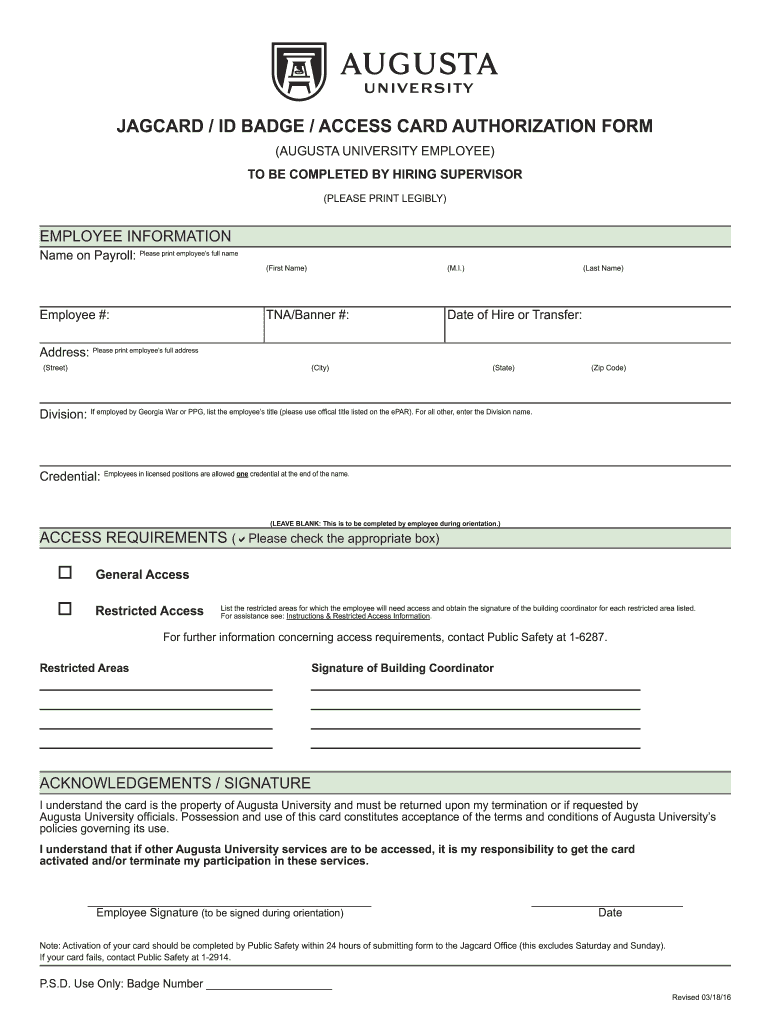
Badge Access Form 2016-2026


What is the Badge Access Form
The Badge Access Form is a crucial document used by Augusta University to manage and regulate access to university facilities. This form is essential for students, faculty, and staff who require an Augusta University ID card, commonly referred to as the Augusta University JagCard. It serves as a means to verify identity and eligibility for access to various campus resources, including libraries, laboratories, and recreational facilities. The form outlines the necessary information needed to process requests for the ID card, ensuring that only authorized individuals can obtain access to specific areas on campus.
How to Obtain the Badge Access Form
To obtain the Badge Access Form, individuals can visit the Augusta University website or the JagCard office. The form may be available for download in PDF format, allowing users to fill it out digitally or print it for manual completion. Additionally, the university's badging office can provide physical copies of the form if needed. It is important to ensure that all required fields are completed accurately to avoid delays in processing the ID card request.
Steps to Complete the Badge Access Form
Completing the Badge Access Form involves several key steps:
- Download or collect the form from the Augusta University website or the JagCard office.
- Fill in personal information, including your name, student or employee ID number, and contact details.
- Provide any necessary identification documents, such as a government-issued ID or proof of enrollment.
- Review the form for accuracy and completeness before submission.
- Submit the completed form to the appropriate office, either online or in person, as per the university’s guidelines.
Legal Use of the Badge Access Form
The Badge Access Form must be used in accordance with university policies and applicable laws. It is important to ensure that the information provided is truthful and accurate, as any discrepancies may result in denial of access or disciplinary action. The form is designed to comply with privacy regulations, ensuring that personal information is handled securely and only used for the intended purpose of granting access to university facilities.
Key Elements of the Badge Access Form
Several key elements are essential for the Badge Access Form to be considered complete and valid:
- Personal Information: Full name, contact information, and identification numbers.
- Purpose of Request: A clear indication of why access is needed, such as for academic or employment purposes.
- Signature: A signature is often required to verify the authenticity of the request.
- Documentation: Any supporting documents that may be required, such as proof of enrollment or employment.
Examples of Using the Badge Access Form
There are various scenarios in which the Badge Access Form may be utilized:
- A new student applying for their first Augusta University ID card to access campus facilities.
- An employee requesting a replacement ID card after losing their original.
- A faculty member needing to update their ID card information due to a name change.
Quick guide on how to complete badge access form
Complete Badge Access Form seamlessly on any device
Digital document management has become increasingly popular among businesses and individuals. It serves as an ideal eco-friendly alternative to traditional printed and signed documents, allowing you to access the necessary form and securely store it online. airSlate SignNow equips you with all the tools required to create, modify, and electronically sign your documents promptly without any holdups. Manage Badge Access Form on any device using airSlate SignNow's Android or iOS applications and simplify any document-related task today.
The simplest way to modify and electronically sign Badge Access Form effortlessly
- Find Badge Access Form and click Get Form to begin.
- Utilize the tools available to complete your form.
- Emphasize important sections of the documents or obscure sensitive information using tools that airSlate SignNow specifically provides for this purpose.
- Create your electronic signature using the Sign tool, which takes mere seconds and carries the same legal validity as a traditional handwritten signature.
- Review the information and click the Done button to save your changes.
- Select how you wish to send your form, whether by email, SMS, or invite link, or download it to your computer.
Say goodbye to lost or misplaced files, cumbersome form navigation, or mistakes that necessitate printing new document copies. airSlate SignNow meets your needs in document management with just a few clicks from your preferred device. Edit and electronically sign Badge Access Form while ensuring effective communication at every step of your form preparation process with airSlate SignNow.
Create this form in 5 minutes or less
Find and fill out the correct badge access form
Create this form in 5 minutes!
How to create an eSignature for the badge access form
The way to generate an eSignature for a PDF file in the online mode
The way to generate an eSignature for a PDF file in Chrome
How to create an electronic signature for putting it on PDFs in Gmail
The best way to generate an eSignature from your smartphone
The way to create an eSignature for a PDF file on iOS devices
The best way to generate an eSignature for a PDF file on Android
People also ask
-
What is an Augusta University ID card and how can I obtain one?
The Augusta University ID card is an essential identification tool for students and faculty, granting access to campus facilities and services. To obtain your Augusta University ID card, visit the designated ID card office with valid identification and proof of enrollment or employment.
-
How does the Augusta University ID card integrate with airSlate SignNow?
The Augusta University ID card can be used to authenticate users when accessing airSlate SignNow for eSigning documents. With seamless integration, students and staff can use their ID cards to securely log in and manage their electronic signatures.
-
What are the benefits of using airSlate SignNow with the Augusta University ID card?
Using airSlate SignNow in conjunction with the Augusta University ID card enhances security and convenience. Users can easily sign and send documents with their verified identity, ensuring that all transactions are secure and authenticated.
-
Is there a cost associated with getting an Augusta University ID card?
There may be a nominal fee for obtaining your Augusta University ID card, typically charged during your first issuance or if you require a replacement. It's advisable to check the latest information on fees at the Augusta University service center or website.
-
How does airSlate SignNow ensure the security of documents signed with an Augusta University ID card?
airSlate SignNow employs advanced encryption and authentication methods, including those tied to the Augusta University ID card, to protect all signed documents. This ensures that only authorized users can access sensitive information and sign documents, maintaining the integrity of the signing process.
-
What features does airSlate SignNow offer for users of Augusta University?
For Augusta University users, airSlate SignNow offers features like real-time collaboration, customizable templates, and secure document storage. These tools streamline the signing process and enhance productivity for students and faculty alike.
-
Can I use my Augusta University ID card for remote eSigning with airSlate SignNow?
Yes, your Augusta University ID card can be utilized for remote eSigning through airSlate SignNow. This allows students and faculty to securely sign documents from anywhere, making it a flexible solution for their signing needs.
Get more for Badge Access Form
Find out other Badge Access Form
- eSignature Minnesota Mortgage Quote Request Simple
- eSignature New Jersey Mortgage Quote Request Online
- Can I eSignature Kentucky Temporary Employment Contract Template
- eSignature Minnesota Email Cover Letter Template Fast
- How To eSignature New York Job Applicant Rejection Letter
- How Do I eSignature Kentucky Executive Summary Template
- eSignature Hawaii CV Form Template Mobile
- eSignature Nevada CV Form Template Online
- eSignature Delaware Software Development Proposal Template Now
- eSignature Kentucky Product Development Agreement Simple
- eSignature Georgia Mobile App Design Proposal Template Myself
- eSignature Indiana Mobile App Design Proposal Template Now
- eSignature Utah Mobile App Design Proposal Template Now
- eSignature Kentucky Intellectual Property Sale Agreement Online
- How Do I eSignature Arkansas IT Consulting Agreement
- eSignature Arkansas IT Consulting Agreement Safe
- eSignature Delaware IT Consulting Agreement Online
- eSignature New Jersey IT Consulting Agreement Online
- How Can I eSignature Nevada Software Distribution Agreement
- eSignature Hawaii Web Hosting Agreement Online