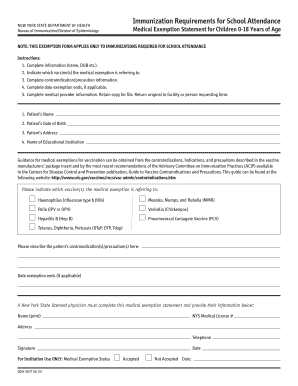
Vaccine Exemption Letter PDF Ny 2013-2026


What is the Vaccine Exemption Letter PDF NY?
The Vaccine Exemption Letter PDF NY is an official document that allows individuals in New York City to request an exemption from vaccination requirements. This form is particularly relevant for students and employees who may have medical, religious, or philosophical reasons for not receiving certain vaccines. The document must be filled out accurately and submitted to the appropriate authority, such as a school or employer, to ensure compliance with local health regulations.
How to Obtain the Vaccine Exemption Letter PDF NY
To obtain the Vaccine Exemption Letter PDF NY, individuals can typically download the form from their school or employer's website. Alternatively, they may contact the human resources department or school administration for guidance on how to access the form. It is important to ensure that the version of the form is up-to-date and meets the specific requirements set by the relevant institution.
Steps to Complete the Vaccine Exemption Letter PDF NY
Completing the Vaccine Exemption Letter PDF NY involves several key steps:
- Download the form from the appropriate source.
- Fill in personal information, including name, address, and contact details.
- Specify the reason for the exemption, whether it is medical, religious, or philosophical.
- Provide any required supporting documentation, such as a letter from a healthcare provider.
- Sign and date the form to certify its accuracy.
Once completed, the form should be submitted to the designated authority according to their submission guidelines.
Legal Use of the Vaccine Exemption Letter PDF NY
The Vaccine Exemption Letter PDF NY is legally recognized when it is completed and submitted according to state and local regulations. It serves as a formal request for exemption from vaccination requirements and must be supported by valid reasons. Institutions may review the submitted forms to ensure they meet legal criteria before granting exemptions.
Key Elements of the Vaccine Exemption Letter PDF NY
Key elements of the Vaccine Exemption Letter PDF NY include:
- Personal Information: Full name, address, and contact details of the individual requesting the exemption.
- Reason for Exemption: A clear statement outlining the basis for the exemption, such as medical conditions or religious beliefs.
- Supporting Documentation: Any additional documents that substantiate the request, like medical records or religious letters.
- Signature: The individual's signature, confirming the accuracy of the information provided.
Form Submission Methods
The Vaccine Exemption Letter PDF NY can typically be submitted through various methods, depending on the institution's policies. Common submission methods include:
- Online Submission: Some institutions may allow electronic submission through their online portals.
- Mail: The completed form can be sent via postal mail to the designated office.
- In-Person: Individuals may also have the option to deliver the form in person to the relevant authority.
Quick guide on how to complete vaccine exemption letter pdf ny
Effortlessly Prepare Vaccine Exemption Letter Pdf Ny on Any Device
The management of documents online has become increasingly popular among businesses and individuals alike. It serves as an ideal eco-friendly alternative to traditional printed and signed documents, enabling you to access the necessary form and securely store it online. airSlate SignNow equips you with all the tools required to create, modify, and eSign your documents swiftly without any delays. Handle Vaccine Exemption Letter Pdf Ny on any platform using airSlate SignNow's Android or iOS applications and streamline your document-related processes today.
The Easiest Way to Modify and eSign Vaccine Exemption Letter Pdf Ny Effortlessly
- Find Vaccine Exemption Letter Pdf Ny and click on Get Form to begin.
- Utilize the tools provided to fill out your form.
- Emphasize important sections of the documents or obscure sensitive data using tools specifically designed for that purpose by airSlate SignNow.
- Generate your signature using the Sign feature, which takes only seconds and holds the same legal validity as a conventional wet ink signature.
- Review the details and press the Done button to save your changes.
- Choose your preferred method to submit your form, whether via email, text message (SMS), an invitation link, or download it to your computer.
Eliminate concerns about lost or mislaid documents, tedious form searches, or errors that necessitate printing new document copies. airSlate SignNow fulfills all your document management needs with just a few clicks from any device you prefer. Modify and eSign Vaccine Exemption Letter Pdf Ny to ensure seamless communication throughout the document preparation workflow with airSlate SignNow.
Create this form in 5 minutes or less
Create this form in 5 minutes!
How to create an eSignature for the vaccine exemption letter pdf ny
How to create an electronic signature for a PDF online
How to create an electronic signature for a PDF in Google Chrome
How to create an e-signature for signing PDFs in Gmail
How to create an e-signature right from your smartphone
How to create an e-signature for a PDF on iOS
How to create an e-signature for a PDF on Android
People also ask
-
What is the NYC vaccine exemption form and how can airSlate SignNow help with it?
The NYC vaccine exemption form is a legal document allowing individuals to request an exemption from vaccination mandates in New York City. airSlate SignNow provides an easy-to-use platform for electronically signing and submitting these forms securely, ensuring compliance and quick processing.
-
How much does it cost to use airSlate SignNow for the NYC vaccine exemption form?
airSlate SignNow offers various pricing plans to fit different business needs, including a free trial. The cost-effective solution allows you to manage your NYC vaccine exemption forms effortlessly without overspending on administrative tasks.
-
What features does airSlate SignNow offer for managing vaccine exemption forms?
airSlate SignNow provides robust features such as customizable templates, cloud storage, and automated workflows that simplify managing your NYC vaccine exemption forms. Additionally, you can track the status of your documents in real-time for greater efficiency.
-
Is it easy to integrate airSlate SignNow with existing tools for processing the NYC vaccine exemption form?
Yes, airSlate SignNow seamlessly integrates with various business applications like Google Drive, Salesforce, and others. This integration allows you to streamline the process of handling the NYC vaccine exemption form alongside your existing tools.
-
Can I modify the NYC vaccine exemption form within airSlate SignNow?
Absolutely! airSlate SignNow allows users to customize the NYC vaccine exemption form templates to suit their specific requirements. You can easily modify fields, add logos, and ensure that the form meets your compliance standards.
-
What benefits do businesses gain from using airSlate SignNow for vaccine exemption forms?
Businesses benefit from increased efficiency, reduced paperwork, and enhanced compliance by using airSlate SignNow for handling NYC vaccine exemption forms. The platform also simplifies team collaboration and improves turnaround times for document processing.
-
How secure is airSlate SignNow when handling sensitive NYC vaccine exemption forms?
Security is a top priority with airSlate SignNow, which implements industry-leading encryption and compliance with regulatory standards. Your NYC vaccine exemption forms and user data are securely protected throughout the signing process.
Get more for Vaccine Exemption Letter Pdf Ny
- Business network database registration form
- H e b direct deposit authorization form
- Department of human services standard language funding nj form
- Departmental safety meeting sign in form
- Employment pass application form for sponsorship cases mom gov
- Tenancy application form office hayeswinckle
- Form 22 storage statement lsf12
- Biotouch time clock user manual acroprint form
Find out other Vaccine Exemption Letter Pdf Ny
- How To Integrate Sign in Banking
- How To Use Sign in Banking
- Help Me With Use Sign in Banking
- Can I Use Sign in Banking
- How Do I Install Sign in Banking
- How To Add Sign in Banking
- How Do I Add Sign in Banking
- How Can I Add Sign in Banking
- Can I Add Sign in Banking
- Help Me With Set Up Sign in Government
- How To Integrate eSign in Banking
- How To Use eSign in Banking
- How To Install eSign in Banking
- How To Add eSign in Banking
- How To Set Up eSign in Banking
- How To Save eSign in Banking
- How To Implement eSign in Banking
- How To Set Up eSign in Construction
- How To Integrate eSign in Doctors
- How To Use eSign in Doctors