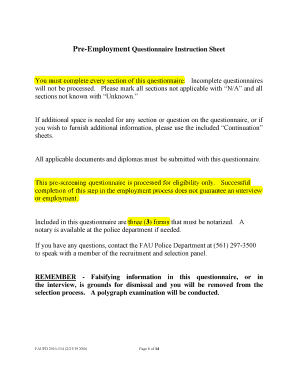
Pre Employment Questionnaire Instruction Sheet 2019-2026


What is the Pre Employment Questionnaire Instruction Sheet
The Pre Employment Questionnaire Instruction Sheet serves as a guide for individuals completing the Florida FAU 2016114 form. This document outlines the necessary steps and requirements to ensure the form is filled out accurately. It provides clarity on the information needed, including personal details, employment history, and any additional disclosures required by the institution. Understanding this instruction sheet is crucial for candidates to present their qualifications effectively.
How to use the Pre Employment Questionnaire Instruction Sheet
Using the Pre Employment Questionnaire Instruction Sheet involves a systematic approach to filling out the Florida FAU 2016114 form. Begin by carefully reading each section of the instruction sheet to familiarize yourself with the required information. Gather all necessary documents, such as identification and previous employment records, to streamline the process. As you fill out the form, refer back to the instruction sheet to ensure compliance with all guidelines, which will help in submitting a complete and accurate application.
Steps to complete the Pre Employment Questionnaire Instruction Sheet
Completing the Pre Employment Questionnaire Instruction Sheet involves several key steps:
- Review the instruction sheet: Understand the requirements and sections of the Florida FAU 2016114 form.
- Gather necessary information: Collect personal details, employment history, and any relevant documentation.
- Fill out the form: Carefully enter your information, ensuring accuracy and completeness.
- Double-check your entries: Review the completed form against the instruction sheet to confirm all information is correct.
- Submit the form: Follow the submission guidelines provided in the instruction sheet, whether online or by mail.
Legal use of the Pre Employment Questionnaire Instruction Sheet
The legal use of the Pre Employment Questionnaire Instruction Sheet is vital for ensuring compliance with employment laws and regulations. The Florida FAU 2016114 form must adhere to federal and state guidelines, including privacy laws and anti-discrimination policies. Properly completing the form based on the instruction sheet helps protect both the applicant's rights and the employer's legal obligations. This ensures that all information provided is used appropriately and securely.
Key elements of the Pre Employment Questionnaire Instruction Sheet
Key elements of the Pre Employment Questionnaire Instruction Sheet include:
- Personal Information: Instructions on providing accurate name, address, and contact details.
- Employment History: Guidelines for detailing previous jobs, including dates and responsibilities.
- Disclosure Requirements: Information on what disclosures are necessary, such as criminal history or professional licenses.
- Signature and Date: Instructions for signing and dating the form to validate the submission.
Who Issues the Form
The Florida FAU 2016114 form is typically issued by Florida Atlantic University or the relevant department responsible for the hiring process. This form is part of the pre-employment documentation required for applicants seeking positions within the institution. Understanding the issuing authority helps applicants know where to direct inquiries and obtain additional information if needed.
Quick guide on how to complete pre employment questionnaire instruction sheet
Prepare Pre Employment Questionnaire Instruction Sheet with ease on any device
Online document management has become increasingly popular among businesses and individuals alike. It serves as an ideal eco-friendly substitute for conventional printed and signed papers, allowing you to obtain the necessary form and securely store it online. airSlate SignNow equips you with all the resources needed to create, modify, and eSign your documents quickly and efficiently. Manage Pre Employment Questionnaire Instruction Sheet on any platform using airSlate SignNow apps for Android or iOS and enhance any document-related task today.
The easiest way to modify and eSign Pre Employment Questionnaire Instruction Sheet effortlessly
- Locate Pre Employment Questionnaire Instruction Sheet and click on Get Form to begin.
- Utilize the tools we offer to complete your document.
- Emphasize important sections of the documents or obscure sensitive data using tools that airSlate SignNow specifically offers for this purpose.
- Generate your eSignature with the Sign feature, which takes seconds and holds the same legal validity as a conventional wet signature.
- Verify the information and click on the Done button to save your changes.
- Choose how you wish to send your form, whether by email, SMS, or invitation link, or download it to your computer.
Say goodbye to lost or mismanaged documents, tedious form searching, or mistakes that necessitate reprinting new document copies. airSlate SignNow meets your document management needs in just a few clicks from any device you prefer. Modify and eSign Pre Employment Questionnaire Instruction Sheet and ensure outstanding communication at every step of your form preparation process with airSlate SignNow.
Create this form in 5 minutes or less
Create this form in 5 minutes!
How to create an eSignature for the pre employment questionnaire instruction sheet
The best way to make an eSignature for a PDF in the online mode
The best way to make an eSignature for a PDF in Chrome
The way to create an eSignature for putting it on PDFs in Gmail
How to generate an eSignature straight from your smart phone
How to make an eSignature for a PDF on iOS devices
How to generate an eSignature for a PDF document on Android OS
People also ask
-
What is airSlate SignNow and how can it help with florida fau 2016114?
airSlate SignNow is a powerful electronic signature solution that simplifies the process of sending and signing documents. With features tailored for the florida fau 2016114 documentation process, it allows users to manage their signing tasks efficiently and securely.
-
What are the key features of airSlate SignNow for florida fau 2016114?
airSlate SignNow offers features such as customizable templates, secure cloud storage, and real-time tracking of document status, which are essential for managing florida fau 2016114. These features enhance productivity and ensure compliance with legal standards.
-
How much does airSlate SignNow cost for users focusing on florida fau 2016114?
The pricing for airSlate SignNow varies based on the plan chosen, but it remains a cost-effective solution for businesses involved in florida fau 2016114. Plans are designed to provide flexibility, catering to different scales of operation, ensuring value for money.
-
Can airSlate SignNow integrate with other tools commonly used for florida fau 2016114?
Yes, airSlate SignNow seamlessly integrates with popular applications like Google Drive, Salesforce, and Microsoft Office. This makes it easy to incorporate your workflows for florida fau 2016114 into your existing systems, promoting efficiency.
-
What benefits does airSlate SignNow offer for businesses handling florida fau 2016114?
Businesses utilizing airSlate SignNow for florida fau 2016114 can enjoy benefits such as reduced processing times and lower operational costs. The ease of use and automation features signNowly enhance user experience and improve turnaround time for document signing.
-
Is airSlate SignNow user-friendly for those dealing with florida fau 2016114?
Absolutely! airSlate SignNow is designed with user experience in mind, making it intuitive for anyone managing florida fau 2016114. The platform provides clear instructions and support, ensuring users can navigate easily, regardless of their technical background.
-
How secure is airSlate SignNow when managing documents related to florida fau 2016114?
Security is a top priority at airSlate SignNow, especially for sensitive documents like those related to florida fau 2016114. The platform uses robust encryption and complies with industry standards to protect your data, ensuring peace of mind.
Get more for Pre Employment Questionnaire Instruction Sheet
- Disability insurance employers statement for facultyofficers exempt professionals university of colorado 2047 399101fpdf gr form
- Wc9552adoc form
- Background checks in the university admissions process form
- Images of a sleep study referral form
- Patient registration form orthopedic footwear amp bracing
- Aetna medicare plans complaint and appeal form
- Pulmonary hypertension inhalation or injectable medication precertification request updated pulmonary hypertension inhalation form
- Our locations geisinger health system form
Find out other Pre Employment Questionnaire Instruction Sheet
- eSign West Virginia Standard residential lease agreement Mobile
- Can I eSign New Hampshire Tenant lease agreement
- eSign Arkansas Commercial real estate contract Online
- eSign Hawaii Contract Easy
- How Do I eSign Texas Contract
- How To eSign Vermont Digital contracts
- eSign Vermont Digital contracts Now
- eSign Vermont Digital contracts Later
- How Can I eSign New Jersey Contract of employment
- eSignature Kansas Travel Agency Agreement Now
- How Can I eSign Texas Contract of employment
- eSignature Tennessee Travel Agency Agreement Mobile
- eSignature Oregon Amendment to an LLC Operating Agreement Free
- Can I eSign Hawaii Managed services contract template
- How Do I eSign Iowa Managed services contract template
- Can I eSignature Wyoming Amendment to an LLC Operating Agreement
- eSign Massachusetts Personal loan contract template Simple
- How Do I eSign Massachusetts Personal loan contract template
- How To eSign Mississippi Personal loan contract template
- How Do I eSign Oklahoma Personal loan contract template