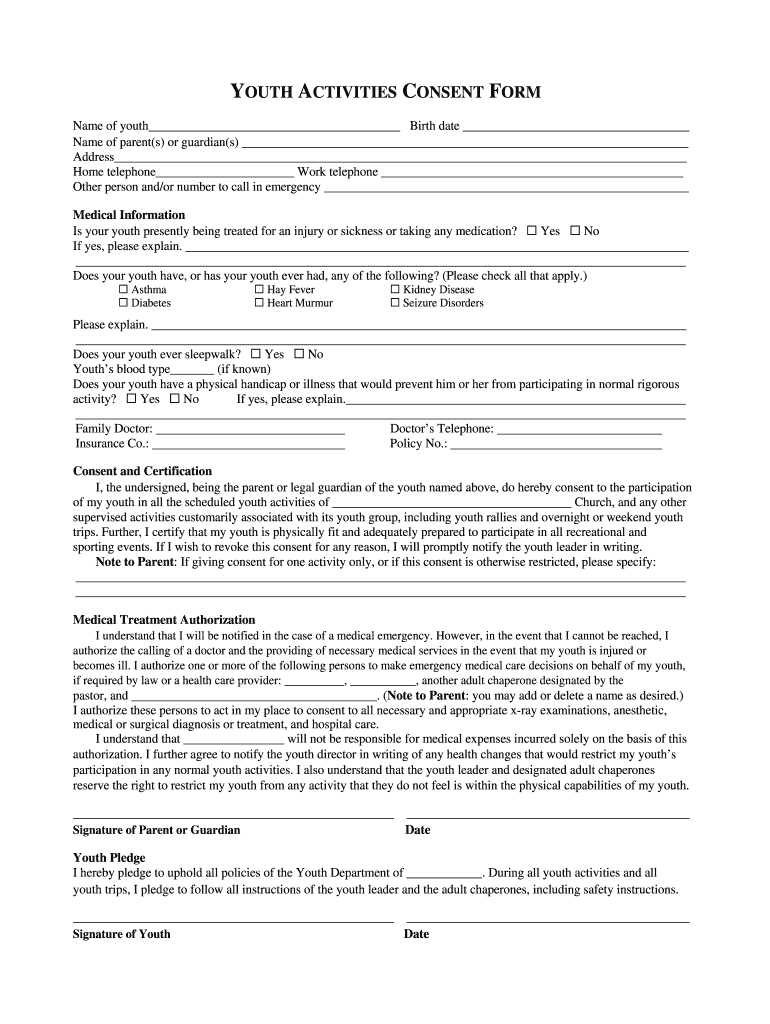
pdfFiller Youth Activities Consent Form


What is the youth activities consent form?
The youth activities consent form is a legal document designed to protect both the organization and participants involved in youth church activities. This form typically requires parental or guardian consent for minors to participate in various events, such as retreats, camps, and community service projects. It outlines the activities, potential risks, and necessary medical information, ensuring that all parties are informed and agree to the terms before participation.
How to use the youth activities consent form
Using the youth activities consent form involves several key steps. First, ensure that the form is easily accessible to parents or guardians, whether through a digital platform or printed copies. Next, provide clear instructions on how to fill out the form, including sections for emergency contacts and medical information. Once completed, the form should be collected and securely stored to maintain confidentiality and comply with privacy regulations.
Key elements of the youth activities consent form
Several essential components must be included in a youth activities consent form to ensure its effectiveness. These elements typically encompass:
- Participant Information: Name, age, and contact details of the youth.
- Parental/Guardian Consent: Signature of a parent or guardian, indicating their approval for participation.
- Medical Information: Any allergies, medications, or medical conditions that may affect participation.
- Liability Waiver: A statement outlining the risks associated with the activities and the participant's agreement to assume those risks.
- Emergency Contact: Name and phone number of someone to contact in case of an emergency.
Steps to complete the youth activities consent form
Completing the youth activities consent form involves a systematic approach:
- Download or access the form: Ensure you have the latest version of the form.
- Fill in participant details: Provide accurate information about the youth.
- Complete medical information: Include relevant health details that may impact participation.
- Obtain parental/guardian signature: Ensure that a parent or guardian reviews and signs the form.
- Submit the form: Return the completed form to the designated church representative.
Legal use of the youth activities consent form
The legal validity of the youth activities consent form is crucial for protecting the organization and participants. To ensure compliance, the form must adhere to relevant laws and regulations, such as the Family Educational Rights and Privacy Act (FERPA) and state-specific laws regarding youth activities. Additionally, using a secure digital platform for form completion and storage can enhance legal protection by providing an audit trail and ensuring data privacy.
Examples of using the youth activities consent form
There are numerous scenarios where the youth activities consent form is beneficial. For instance:
- Summer Camps: Parents sign the form to allow their children to participate in various camp activities.
- Mission Trips: The form is used to secure consent for youth to travel and engage in community service projects.
- Retreats: Participants must have a signed form to attend overnight church retreats, ensuring parental awareness of the activities planned.
Quick guide on how to complete pdffiller youth activities consent form
Complete Pdffiller Youth Activities Consent Form effortlessly on any device
Digital document management has become increasingly favored by organizations and individuals alike. It serves as an ideal environmentally friendly alternative to conventional printed and signed forms, allowing you to locate the appropriate template and securely archive it online. airSlate SignNow equips you with all the tools necessary to create, edit, and eSign your documents swiftly without hindrances. Manage Pdffiller Youth Activities Consent Form on any device using the airSlate SignNow Android or iOS applications and enhance any document-oriented procedure today.
The simplest method to edit and eSign Pdffiller Youth Activities Consent Form with ease
- Obtain Pdffiller Youth Activities Consent Form and then select Get Form to begin.
- Utilize the tools we provide to complete your document.
- Emphasize important sections of your documents or conceal sensitive information with tools specifically offered by airSlate SignNow for this purpose.
- Create your eSignature using the Sign tool, which takes mere seconds and carries the same legal validity as a conventional wet ink signature.
- Review all the details and click the Done button to save your edits.
- Select your preferred method to share your form, via email, text message (SMS), or invitation link, or download it to your computer.
Eliminate concerns about lost or misplaced documents, tedious form searches, or errors that necessitate reprinting new document copies. airSlate SignNow meets all your needs in document management in just a few clicks from any device you choose. Alter and eSign Pdffiller Youth Activities Consent Form and guarantee effective communication at every stage of your form preparation process with airSlate SignNow.
Create this form in 5 minutes or less
Create this form in 5 minutes!
How to create an eSignature for the pdffiller youth activities consent form
How to create an electronic signature for a PDF online
How to create an electronic signature for a PDF in Google Chrome
How to create an e-signature for signing PDFs in Gmail
How to create an e-signature right from your smartphone
How to create an e-signature for a PDF on iOS
How to create an e-signature for a PDF on Android
People also ask
-
What are some examples of exciting youth church activities?
Exciting youth church activities include interactive Bible studies, community service projects, and fun retreats. These activities foster fellowship, personal growth, and spiritual development within a vibrant youth community. With careful planning, you can ensure each event is engaging and memorable.
-
How can airSlate SignNow help organize exciting youth church activities?
airSlate SignNow streamlines the process of organizing exciting youth church activities by allowing you to easily send event invitations and collect RSVPs digitally. Its user-friendly interface makes it simple to manage documents and gather necessary participant information. This ensures a hassle-free experience for both organizers and attendees.
-
What are the pricing options for using airSlate SignNow for church activities?
airSlate SignNow offers various pricing plans to suit different needs, including affordable options for non-profit organizations and churches. Each plan provides essential features to manage exciting youth church activities efficiently. You can choose a plan that aligns with your budget while maximizing the benefits of eSignature solutions.
-
Can airSlate SignNow integrate with other tools for church activities?
Yes, airSlate SignNow integrates seamlessly with several popular tools and platforms, enhancing the management of exciting youth church activities. By connecting with applications like Google Workspace, Slack, and Salesforce, you can streamline communication and documentation processes. This ensures that you have all resources at hand for successful event execution.
-
What features does airSlate SignNow offer for planning youth church events?
airSlate SignNow offers robust features like customizable document templates, mobile functionality, and real-time status updates. These tools facilitate the planning and coordination of exciting youth church activities, ensuring that everything runs smoothly from initiation to execution. You'll find that managing paperwork and approvals has never been easier.
-
How does eSigning enhance youth church activities?
eSigning simplifies the approval process for exciting youth church activities, making it quicker to finalize agreements and permissions. This boosts efficiency, allowing organizers to focus more on engaging activities rather than administrative tasks. With signatures collected electronically, all documentation is secure and easily accessible.
-
Why should I choose airSlate SignNow over other eSignature solutions?
airSlate SignNow stands out because it combines cost-effectiveness with powerful features tailored for community organizations. Its commitment to providing tools that support exciting youth church activities ensures you have the best resources available. Plus, the user-friendly experience makes it accessible for all team members.
Get more for Pdffiller Youth Activities Consent Form
- 2014 standard intake form maac social service software and hmis maaclink
- 18 afrotc form 48 bacademic planb amp instructions michigan state bb msu
- Checklist of activities of daily living adl form
- Form dl 54a 2017 2019
- Cas app011 0117 owners interest questionnaire form
- Sample format of customs clearance authorisation letter
- Adventure kids playcare pdf 2014 2019 form
- It is intended to promote household harmony by clarifying the form
Find out other Pdffiller Youth Activities Consent Form
- Can I Sign Michigan Lease agreement sample
- How Do I Sign Oregon Lease agreement sample
- How Can I Sign Oregon Lease agreement sample
- Can I Sign Oregon Lease agreement sample
- How To Sign West Virginia Lease agreement contract
- How Do I Sign Colorado Lease agreement template
- Sign Iowa Lease agreement template Free
- Sign Missouri Lease agreement template Later
- Sign West Virginia Lease agreement template Computer
- Sign Nevada Lease template Myself
- Sign North Carolina Loan agreement Simple
- Sign Maryland Month to month lease agreement Fast
- Help Me With Sign Colorado Mutual non-disclosure agreement
- Sign Arizona Non disclosure agreement sample Online
- Sign New Mexico Mutual non-disclosure agreement Simple
- Sign Oklahoma Mutual non-disclosure agreement Simple
- Sign Utah Mutual non-disclosure agreement Free
- Sign Michigan Non disclosure agreement sample Later
- Sign Michigan Non-disclosure agreement PDF Safe
- Can I Sign Ohio Non-disclosure agreement PDF