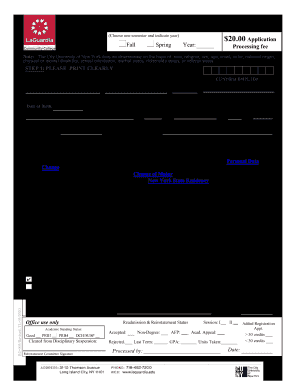
Readmission to Laguardia Community College Fill Online 2020


What is the Readmission To Laguardia Community College Fill Online
The Readmission To Laguardia Community College Fill Online form is a digital application designed for students who wish to return to Laguardia Community College after a period of absence. This form allows individuals to provide necessary information, including personal details, academic history, and reasons for readmission. Completing this form online streamlines the process, making it more accessible and efficient for students aiming to re-enroll in their academic programs.
Steps to complete the Readmission To Laguardia Community College Fill Online
To successfully complete the Readmission To Laguardia Community College Fill Online form, follow these steps:
- Access the online form through the official Laguardia Community College website.
- Fill in personal information, including your full name, date of birth, and contact details.
- Provide your student identification number, if applicable, to help the college locate your records.
- Detail your academic history, including previous courses taken and any degrees earned.
- Explain your reasons for seeking readmission, highlighting any changes or improvements since your last enrollment.
- Review the completed form for accuracy and completeness.
- Submit the form electronically and await confirmation from the college.
Legal use of the Readmission To Laguardia Community College Fill Online
The Readmission To Laguardia Community College Fill Online form is legally binding when completed and submitted through a secure platform. To ensure its legality, the form must comply with eSignature regulations, which require that signatures are authentic and verifiable. Utilizing a trusted eSignature solution, like signNow, provides a digital certificate that confirms the identity of the signer, thus reinforcing the form's legal standing.
How to use the Readmission To Laguardia Community College Fill Online
Using the Readmission To Laguardia Community College Fill Online form is straightforward. Begin by navigating to the designated section on the college's website. Once there, input the required information as prompted. The online format allows for easy corrections and edits, ensuring that all information is accurate before submission. After completing the form, follow the instructions for electronic submission, which may include verifying your identity through an email confirmation or a secure login process.
Key elements of the Readmission To Laguardia Community College Fill Online
Several key elements are essential when filling out the Readmission To Laguardia Community College Fill Online form:
- Personal Information: Accurate details about yourself, including name and contact information.
- Academic History: A summary of your previous courses and degrees.
- Reasons for Readmission: A clear explanation of why you wish to return to the college.
- Supporting Documents: Any additional documentation that may be required to support your application.
Eligibility Criteria
To be eligible for readmission to Laguardia Community College, applicants typically must have left the college in good standing and not have any outstanding financial obligations. Additionally, individuals should demonstrate a commitment to their education by providing a rationale for their return. Specific eligibility criteria may vary, so it is advisable to consult the college’s guidelines for detailed requirements.
Quick guide on how to complete readmission to laguardia community college fill online
Effortlessly Prepare Readmission To Laguardia Community College Fill Online on Any Device
Digital document management has gained traction among businesses and individuals alike. It offers an ideal environmentally friendly alternative to conventional printed and signed documents, allowing you to obtain the necessary form and securely store it online. airSlate SignNow equips you with all the resources required to create, alter, and eSign your documents quickly and without issues. Manage Readmission To Laguardia Community College Fill Online on any device using airSlate SignNow's Android or iOS applications and simplify your document-centric tasks today.
The simplest way to modify and eSign Readmission To Laguardia Community College Fill Online effortlessly
- Locate Readmission To Laguardia Community College Fill Online and click on Get Form to begin.
- Utilize the tools provided to complete your document.
- Emphasize pertinent parts of your documents or obscure sensitive information with tools that airSlate SignNow specifically offers for that purpose.
- Create your signature using the Sign tool, which takes mere seconds and carries the same legal validity as a traditional wet ink signature.
- Review all details and click on the Done button to finalize your changes.
- Choose your preferred method of sending your form, whether by email, SMS, or invite link, or download it to your computer.
Eliminate the hassle of lost or misplaced documents, tedious form searches, or errors that require reprinting new document copies. airSlate SignNow addresses all your document management needs in just a few clicks from your chosen device. Alter and eSign Readmission To Laguardia Community College Fill Online ensuring excellent communication throughout the form preparation journey with airSlate SignNow.
Create this form in 5 minutes or less
Find and fill out the correct readmission to laguardia community college fill online
Create this form in 5 minutes!
How to create an eSignature for the readmission to laguardia community college fill online
How to generate an electronic signature for a PDF document in the online mode
How to generate an electronic signature for a PDF document in Chrome
The way to generate an eSignature for putting it on PDFs in Gmail
How to generate an electronic signature right from your mobile device
How to make an eSignature for a PDF document on iOS devices
How to generate an electronic signature for a PDF on Android devices
People also ask
-
What is the process for Readmission To Laguardia Community College Fill Online?
The process for Readmission To Laguardia Community College Fill Online involves completing an application through the college's website. Once filled, you can submit it online, streamlining your application experience. Ensure that all required documents are attached to avoid delays in processing.
-
What are the costs associated with Readmission To Laguardia Community College Fill Online?
The costs for Readmission To Laguardia Community College Fill Online may vary based on your previous enrollment status and the program you are reapplying for. It's best to check the college's official website for specific tuition rates and any associated fees related to the application process.
-
Are there any benefits to using airSlate SignNow for Readmission To Laguardia Community College Fill Online?
Using airSlate SignNow for Readmission To Laguardia Community College Fill Online provides a seamless and efficient way to manage your documents. The eSigning feature simplifies the signing process, while the interface is user-friendly, allowing for quick completion of necessary forms.
-
What documents do I need for Readmission To Laguardia Community College Fill Online?
For Readmission To Laguardia Community College Fill Online, you typically need to submit your previous academic records, identification, and possibly recommendation letters. It is advised to check the college's guidelines for a complete list of required documents to ensure a successful application.
-
How does airSlate SignNow ensure the security of my documents when I apply for Readmission To Laguardia Community College Fill Online?
airSlate SignNow takes document security seriously by implementing robust encryption protocols and secure access controls. This means that your sensitive information remains protected throughout the Readmission To Laguardia Community College Fill Online process, ensuring confidentiality at all times.
-
Can I track the status of my Readmission To Laguardia Community College Fill Online application?
Yes, you can track the status of your Readmission To Laguardia Community College Fill Online application on the college's portal. After submission, you will receive confirmation and updates regarding your application status, allowing you to stay informed throughout the process.
-
Is there customer support available for issues related to Readmission To Laguardia Community College Fill Online?
Absolutely! Both airSlate SignNow and Laguardia Community College provide customer support for any issues related to Readmission To Laguardia Community College Fill Online. You can signNow out via email or phone, and their representatives are available to assist with questions or concerns.
Get more for Readmission To Laguardia Community College Fill Online
Find out other Readmission To Laguardia Community College Fill Online
- How To Integrate Sign in Banking
- How To Use Sign in Banking
- Help Me With Use Sign in Banking
- Can I Use Sign in Banking
- How Do I Install Sign in Banking
- How To Add Sign in Banking
- How Do I Add Sign in Banking
- How Can I Add Sign in Banking
- Can I Add Sign in Banking
- Help Me With Set Up Sign in Government
- How To Integrate eSign in Banking
- How To Use eSign in Banking
- How To Install eSign in Banking
- How To Add eSign in Banking
- How To Set Up eSign in Banking
- How To Save eSign in Banking
- How To Implement eSign in Banking
- How To Set Up eSign in Construction
- How To Integrate eSign in Doctors
- How To Use eSign in Doctors