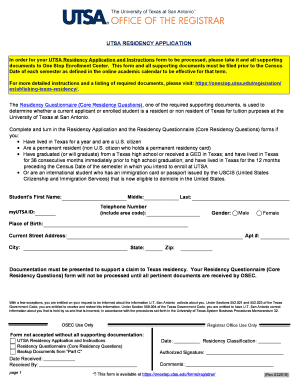
UTSA RESIDENCY APPLICATION 2019


Understanding the UTSA Residency Application
The UTSA residency application is a crucial document for individuals seeking residency status at the University of Texas at San Antonio. This application is designed to determine a student's residency classification for tuition purposes. The process involves providing personal information, educational background, and residency history. Understanding the requirements and implications of this application is essential for prospective students to ensure they meet the necessary criteria for in-state tuition rates.
Steps to Complete the UTSA Residency Application
Completing the UTSA residency application involves several key steps:
- Gather necessary documents, including proof of residency, identification, and any educational records.
- Access the application form, typically available in PDF format on the university's website.
- Fill out the application accurately, ensuring all information is current and complete.
- Review the application for any errors or missing information before submission.
- Submit the application through the designated method, whether online, by mail, or in person.
Legal Use of the UTSA Residency Application
The UTSA residency application is legally binding, meaning that the information provided must be truthful and accurate. Misrepresentation or failure to disclose relevant information can lead to penalties, including denial of residency status or tuition benefits. It is essential for applicants to understand the legal implications of their submissions and to comply with all regulations governing residency classification.
Required Documents for the UTSA Residency Application
To successfully complete the UTSA residency application, applicants must provide several key documents:
- Proof of residency, such as a lease agreement or utility bill.
- Government-issued identification, like a driver's license or passport.
- Educational records that may include transcripts or diplomas.
- Any additional documentation that supports residency claims, such as tax returns or employment records.
Form Submission Methods
Applicants can submit the UTSA residency application through various methods, ensuring flexibility and convenience:
- Online: Many applicants choose to submit their forms electronically via the university's online portal.
- Mail: Completed applications can be sent to the designated office via postal service.
- In-Person: Applicants may also submit their forms directly at the university's admissions office.
Eligibility Criteria for the UTSA Residency Application
To qualify for in-state residency status, applicants must meet specific eligibility criteria set by the university and state regulations. Key factors include:
- Duration of residency in Texas, typically at least twelve months prior to enrollment.
- Intent to establish permanent residency in Texas, demonstrated through various documents.
- Compliance with all legal requirements regarding residency classification.
Quick guide on how to complete utsa residency application
Complete UTSA RESIDENCY APPLICATION effortlessly on any device
Digital document management has gained popularity among organizations and individuals. It serves as an ideal environmentally friendly substitute for traditional printed and signed documents, enabling you to locate the correct form and securely store it online. airSlate SignNow equips you with all the necessary tools to create, modify, and eSign your documents promptly without delays. Manage UTSA RESIDENCY APPLICATION on any platform with airSlate SignNow Android or iOS applications and simplify any document-related process today.
The simplest way to edit and eSign UTSA RESIDENCY APPLICATION with ease
- Locate UTSA RESIDENCY APPLICATION and click on Get Form to begin.
- Employ the tools we offer to complete your form.
- Emphasize pertinent sections of the documents or redact sensitive information with tools specifically provided by airSlate SignNow for that purpose.
- Create your eSignature using the Sign feature, which takes only seconds and holds the same legal significance as a conventional wet ink signature.
- Review all the details and click on the Done button to save your modifications.
- Choose how you wish to send your form, via email, text message (SMS), or invitation link, or download it to your computer.
Put an end to missing or lost documents, tedious form searching, or mistakes that necessitate printing new document copies. airSlate SignNow meets all your document management needs with just a few clicks from any device you prefer. Edit and eSign UTSA RESIDENCY APPLICATION and ensure excellent communication at every stage of your form preparation process with airSlate SignNow.
Create this form in 5 minutes or less
Find and fill out the correct utsa residency application
Create this form in 5 minutes!
How to create an eSignature for the utsa residency application
How to create an eSignature for your PDF document online
How to create an eSignature for your PDF document in Google Chrome
The best way to make an electronic signature for signing PDFs in Gmail
How to generate an eSignature from your smart phone
How to generate an electronic signature for a PDF document on iOS
How to generate an eSignature for a PDF file on Android OS
People also ask
-
What is the process for obtaining UTSA residency documentation with airSlate SignNow?
To obtain UTSA residency documentation using airSlate SignNow, simply upload your residency application form and any required supporting documents. Our platform allows you to eSign and send documents securely, streamlining the process for both applicants and administrative staff. The ease of use ensures you can complete your residency documentation quickly and efficiently.
-
How does airSlate SignNow help with tracking UTSA residency applications?
With airSlate SignNow, you can easily track your UTSA residency applications through real-time notifications and status updates. This feature allows you to stay informed about where your documents are in the approval process. The transparency offered by our solution helps reduce concerns and follows up effectively.
-
What are the pricing options for using airSlate SignNow for UTSA residency purposes?
airSlate SignNow offers competitive pricing tailored to fit various needs, including those for UTSA residency applications. Our pricing models are designed to be cost-effective, ensuring that individuals and institutions can access essential eSigning capabilities without breaking the bank. Check our pricing page for detailed options that could fit your residency requirements.
-
Can I integrate airSlate SignNow with other systems for my UTSA residency needs?
Yes, airSlate SignNow supports numerous integrations with popular document management and CRM systems. This capability allows you to seamlessly manage your UTSA residency applications alongside existing workflows. Integration enhances efficiency and keeps your processes aligned, reducing manual work for all involved.
-
What features does airSlate SignNow offer for UTSA residency documentation approval?
airSlate SignNow includes several features tailored for efficient UTSA residency documentation approval, such as customizable templates, automated workflows, and multi-party signing. These features ensure that multiple stakeholders can sign and approve documents quickly, reducing turnaround times for residency applications. Our solution is designed to enhance productivity while ensuring compliance with various regulations.
-
Are there any benefits of using airSlate SignNow for UTSA residency over traditional methods?
Using airSlate SignNow for UTSA residency offers signNow benefits compared to traditional methods, including enhanced speed, security, and accessibility. Digital signatures streamline the approval process and eliminate the need for physical paperwork. This digital approach contributes to overall efficiency and helps you stay organized throughout your residency application journey.
-
How secure is airSlate SignNow for processing UTSA residency documents?
Security is a top priority for airSlate SignNow, especially when it comes to processing sensitive UTSA residency documents. Our platform uses advanced encryption and complies with industry standards to protect your information. This ensures your residency data is secure, providing peace of mind while you navigate the application process.
Get more for UTSA RESIDENCY APPLICATION
- Certificate of achievement associates in science degree form
- Residency declaration form shidler college of business
- 2019 20 dependent household verification worksheet form
- University supplementary form
- Third party at risk youth verification form
- Subrecipient qualifying questionnaire american form
- Instruction masters template form
- Which pd is right for me international baccalaureate form
Find out other UTSA RESIDENCY APPLICATION
- How To eSign Rhode Island Sports Quitclaim Deed
- Help Me With eSign Oregon Courts LLC Operating Agreement
- eSign North Dakota Police Rental Lease Agreement Now
- eSign Tennessee Courts Living Will Simple
- eSign Utah Courts Last Will And Testament Free
- eSign Ohio Police LLC Operating Agreement Mobile
- eSign Virginia Courts Business Plan Template Secure
- How To eSign West Virginia Courts Confidentiality Agreement
- eSign Wyoming Courts Quitclaim Deed Simple
- eSign Vermont Sports Stock Certificate Secure
- eSign Tennessee Police Cease And Desist Letter Now
- Help Me With eSign Texas Police Promissory Note Template
- eSign Utah Police LLC Operating Agreement Online
- eSign West Virginia Police Lease Agreement Online
- eSign Wyoming Sports Residential Lease Agreement Online
- How Do I eSign West Virginia Police Quitclaim Deed
- eSignature Arizona Banking Moving Checklist Secure
- eSignature California Banking Warranty Deed Later
- eSignature Alabama Business Operations Cease And Desist Letter Now
- How To eSignature Iowa Banking Quitclaim Deed