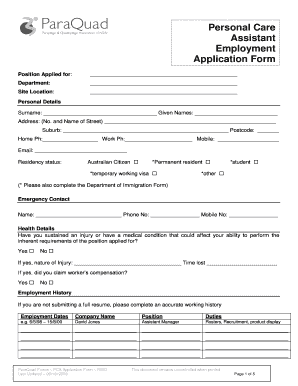
Patient Care Assistant Application Form


What is the Patient Care Assistant Application Form
The patient care assistant application form is a crucial document used by individuals seeking to apply for positions in the healthcare sector, specifically as patient care assistants. This form collects essential information about the applicant's qualifications, experience, and personal details. It is designed to ensure that potential employees meet the necessary criteria to provide quality care to patients. The form may include sections on education, work history, references, and certifications relevant to patient care.
How to use the Patient Care Assistant Application Form
Using the patient care assistant application form involves several straightforward steps. First, applicants should carefully read the instructions provided with the form to understand the requirements. Next, they should fill out the form completely, ensuring that all sections are addressed. This may include personal information, educational background, and work experience. After completing the form, applicants can submit it digitally or print it out for mailing, depending on the employer's submission guidelines.
Steps to complete the Patient Care Assistant Application Form
Completing the patient care assistant application form involves a series of organized steps:
- Gather necessary documents, such as identification, certifications, and references.
- Read the form instructions thoroughly to ensure compliance with all requirements.
- Fill in personal information, including name, address, and contact details.
- Detail educational qualifications and relevant training.
- List work experience, focusing on roles related to patient care.
- Provide references who can vouch for your skills and character.
- Review the completed form for accuracy before submission.
Legal use of the Patient Care Assistant Application Form
The patient care assistant application form must be used in compliance with applicable laws and regulations. This includes ensuring that all information provided is truthful and accurate, as providing false information can lead to legal consequences. Furthermore, the form should adhere to privacy standards, protecting the personal information of applicants. Utilizing a secure platform for submitting the form can enhance its legal standing, ensuring that it is processed in accordance with eSignature laws and regulations.
Key elements of the Patient Care Assistant Application Form
Several key elements are typically included in the patient care assistant application form:
- Personal Information: Name, address, phone number, and email.
- Education: Details of relevant degrees or certifications.
- Work Experience: Previous positions held, including responsibilities and duration.
- References: Contact information for individuals who can provide recommendations.
- Certifications: Any additional qualifications relevant to patient care.
Form Submission Methods
The patient care assistant application form can typically be submitted through various methods, depending on the employer's preferences. Common submission methods include:
- Online Submission: Many employers provide a digital platform for applicants to submit their forms electronically.
- Mail: Applicants may print the completed form and send it via postal service to the employer's address.
- In-Person: Some applicants may choose to deliver the form directly to the employer's office.
Quick guide on how to complete patient care assistant application form
Complete Patient Care Assistant Application Form effortlessly on any device
Online document management has gained popularity among businesses and individuals. It offers a perfect eco-friendly substitute for traditional printed and signed documents, allowing you to find the appropriate form and securely store it online. airSlate SignNow provides all the tools necessary to create, modify, and eSign your documents swiftly without delays. Handle Patient Care Assistant Application Form on any platform with airSlate SignNow Android or iOS applications and enhance any document-centric process today.
How to edit and eSign Patient Care Assistant Application Form with ease
- Locate Patient Care Assistant Application Form and click on Get Form to begin.
- Utilize the tools we offer to complete your form.
- Highlight pertinent sections of your documents or redact sensitive information with tools that airSlate SignNow provides specifically for that purpose.
- Create your eSignature using the Sign feature, which takes mere seconds and holds the same legal validity as a conventional wet ink signature.
- Review the information and click on the Done button to save your changes.
- Choose how you wish to send your form, whether by email, text message (SMS), or invite link, or download it to your computer.
Eliminate concerns over lost or misplaced documents, tedious form searches, or errors that necessitate printing new copies. airSlate SignNow fulfills your document management requirements in just a few clicks from any device you prefer. Edit and eSign Patient Care Assistant Application Form and ensure exceptional communication at every stage of the form preparation process with airSlate SignNow.
Create this form in 5 minutes or less
Create this form in 5 minutes!
How to create an eSignature for the patient care assistant application form
How to create an electronic signature for a PDF online
How to create an electronic signature for a PDF in Google Chrome
How to create an e-signature for signing PDFs in Gmail
How to create an e-signature right from your smartphone
How to create an e-signature for a PDF on iOS
How to create an e-signature for a PDF on Android
People also ask
-
What is a patient care form and how can airSlate SignNow assist with it?
A patient care form is a document used to collect essential information from patients regarding their health and treatment plans. airSlate SignNow streamlines this process by allowing healthcare providers to create, send, and manage patient care forms electronically, ensuring compliance and quicker access to patient information.
-
Can I customize patient care forms using airSlate SignNow?
Yes, airSlate SignNow offers robust customization options for patient care forms. You can easily add fields, adjust layouts, and include your branding, ensuring that the forms reflect your practice's unique needs while maintaining professionalism.
-
Are there any costs associated with using airSlate SignNow for patient care forms?
airSlate SignNow offers flexible pricing plans that accommodate different needs for managing patient care forms. You can choose a plan based on your organization's size and requirements, providing an affordable solution without compromising on features.
-
What benefits does airSlate SignNow provide for managing patient care forms?
Using airSlate SignNow for patient care forms enhances efficiency by reducing paperwork and streamlining the signing process. It enables you to capture signatures quickly, ensures secure document storage, and improves communication between healthcare providers and patients.
-
Does airSlate SignNow integrate with other healthcare software for patient care forms?
Absolutely! airSlate SignNow seamlessly integrates with various healthcare software and electronic health record (EHR) systems, making it easy to manage patient care forms in conjunction with your existing workflows. This integration facilitates a holistic view of patient information.
-
Is it easy to share patient care forms with clients using airSlate SignNow?
Yes, airSlate SignNow simplifies sharing patient care forms through various channels, including email and direct links. You can quickly send forms to clients or embed them on your website, making it convenient for patients to access and complete them.
-
How does airSlate SignNow ensure the security of patient care forms?
airSlate SignNow prioritizes the security of your patient care forms through advanced encryption methods and compliance with industry standards like HIPAA. This ensures that sensitive patient information is protected and only accessible by authorized personnel.
Get more for Patient Care Assistant Application Form
- Irs 8824 2017 form
- False fetal death certificate 2015 2019 form
- Confidentiality waiver form university of wisconsin eau claire uwec
- Form csmr
- Turnout gear inspection formxls nvfc
- Inheritance tax application for a clearance certificate iht30 govuk form
- Illinois ui 50a 2017 2019 form
- Corporate tax refund that will be electronically transmitted with the corporations 2017 federal income tax return form
Find out other Patient Care Assistant Application Form
- eSign Hawaii Expense Statement Fast
- eSign Minnesota Share Donation Agreement Simple
- Can I eSign Hawaii Collateral Debenture
- eSign Hawaii Business Credit Application Mobile
- Help Me With eSign California Credit Memo
- eSign Hawaii Credit Memo Online
- Help Me With eSign Hawaii Credit Memo
- How Can I eSign Hawaii Credit Memo
- eSign Utah Outsourcing Services Contract Computer
- How Do I eSign Maryland Interview Non-Disclosure (NDA)
- Help Me With eSign North Dakota Leave of Absence Agreement
- How To eSign Hawaii Acknowledgement of Resignation
- How Can I eSign New Jersey Resignation Letter
- How Do I eSign Ohio Resignation Letter
- eSign Arkansas Military Leave Policy Myself
- How To eSign Hawaii Time Off Policy
- How Do I eSign Hawaii Time Off Policy
- Help Me With eSign Hawaii Time Off Policy
- How To eSign Hawaii Addressing Harassement
- How To eSign Arkansas Company Bonus Letter