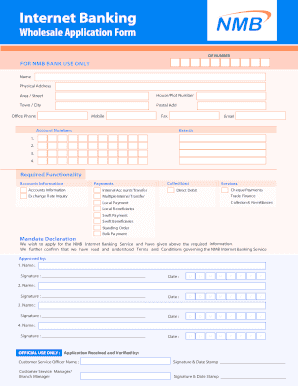
Ibanking Nmb Form


What is the Ibanking Nmb
The Ibanking Nmb refers to the online banking services offered by NMB Bank, designed to facilitate various banking transactions through a digital platform. This service allows users to manage their accounts, transfer funds, pay bills, and access other banking features conveniently from their devices. The Ibanking Nmb is tailored to meet the needs of both individual customers and businesses, providing a secure and efficient way to handle financial activities without the need to visit a physical branch.
How to use the Ibanking Nmb
Using the Ibanking Nmb is straightforward. First, users need to register for an online banking account through the NMB Bank website or mobile app. After registration, users can log in using their credentials. Once logged in, they can navigate through various features, including checking account balances, viewing transaction history, and initiating fund transfers. The platform is designed to be user-friendly, ensuring that even those with minimal technical skills can manage their banking needs effectively.
Steps to complete the Ibanking Nmb
Completing the Ibanking Nmb involves several key steps:
- Registration: Visit the NMB Bank website and complete the online registration form.
- Verification: Confirm your identity through the verification process, which may include providing identification documents.
- Account Setup: Set up your account preferences, including security settings and notification preferences.
- Log In: Access your account using your username and password.
- Utilize Services: Explore and use the available online banking services, such as fund transfers and bill payments.
Legal use of the Ibanking Nmb
The Ibanking Nmb is legally recognized as a valid method for conducting banking transactions, provided that users adhere to the terms and conditions set forth by NMB Bank. It is essential for users to ensure that they maintain the security of their login credentials and follow best practices for online banking to avoid fraud. Compliance with relevant banking regulations and laws protects both the bank and the customer, ensuring that all transactions are conducted securely and legally.
Key elements of the Ibanking Nmb
Several key elements define the Ibanking Nmb experience:
- Security: Advanced security measures, including encryption and two-factor authentication, protect user data.
- User Interface: An intuitive interface allows for easy navigation and access to banking features.
- Accessibility: Available on multiple devices, including desktops and mobile devices, ensuring users can bank anytime, anywhere.
- Customer Support: Access to customer service for assistance with any issues or inquiries regarding online banking.
Required Documents
To register for the Ibanking Nmb, users typically need to provide certain documents, including:
- A valid government-issued ID, such as a driver's license or passport.
- Proof of address, such as a utility bill or bank statement.
- Social Security number or taxpayer identification number for identity verification.
Quick guide on how to complete ibanking nmb
Effortlessly prepare Ibanking Nmb on any device
The management of online documents has become increasingly favored by businesses and individuals. It offers an excellent eco-friendly substitute for conventional printed and signed documents, allowing you to obtain the right form and securely store it online. airSlate SignNow provides all the necessary tools to create, modify, and electronically sign your documents quickly without delays. Manage Ibanking Nmb on any platform using airSlate SignNow's Android or iOS applications and streamline any document-related process today.
How to modify and electronically sign Ibanking Nmb with ease
- Obtain Ibanking Nmb and click on Get Form to begin.
- Utilize the tools available to fill out your document.
- Emphasize important sections of the documents or obscure sensitive information with features that airSlate SignNow provides specifically for that purpose.
- Generate your signature using the Sign tool, which takes moments and carries the same legal validity as a conventional wet ink signature.
- Review the details and click on the Done button to save your modifications.
- Select your preferred method to send your form, whether by email, SMS, or shareable link, or download it to your computer.
Eliminate concerns about lost or misplaced files, tedious form navigation, or mistakes that require reprinting new document copies. airSlate SignNow fulfills all your document management needs in just a few clicks from any device of your choice. Modify and electronically sign Ibanking Nmb and ensure excellent communication at every step of your form preparation process with airSlate SignNow.
Create this form in 5 minutes or less
Create this form in 5 minutes!
How to create an eSignature for the ibanking nmb
How to create an electronic signature for a PDF online
How to create an electronic signature for a PDF in Google Chrome
How to create an e-signature for signing PDFs in Gmail
How to create an e-signature right from your smartphone
How to create an e-signature for a PDF on iOS
How to create an e-signature for a PDF on Android
People also ask
-
What is ibankingnmb and how does it work with airSlate SignNow?
ibankingnmb is a digital banking solution that allows businesses to streamline their financial transactions. By integrating with airSlate SignNow, users can easily send and eSign essential documents, ensuring a smooth workflow while managing important banking processes securely. This integration boosts efficiency and reduces the time spent on paperwork.
-
What pricing plans are available for airSlate SignNow with ibankingnmb integration?
airSlate SignNow offers several pricing plans designed to fit various business needs. Each plan provides access to the ibankingnmb integration, ensuring you can manage your documents effectively without overspending. For specific pricing details, visit our pricing page to find the plan that suits your requirements.
-
What are the key features of airSlate SignNow related to ibankingnmb?
Key features of airSlate SignNow that enhance ibankingnmb include secure electronic signatures, document tracking, and customizable templates. These features enable users to manage their financial documents efficiently while ensuring compliance with legal standards. Additionally, the platform's mobile capabilities allow for signing on-the-go, making it ideal for busy professionals.
-
How does using airSlate SignNow with ibankingnmb benefit my business?
Using airSlate SignNow in conjunction with ibankingnmb can signNowly streamline your business operations. It simplifies the document signing process, reduces turnaround time, and enhances security for sensitive financial documents. Overall, this leads to improved productivity and better customer satisfaction.
-
Can I integrate airSlate SignNow with other applications while using ibankingnmb?
Yes, airSlate SignNow offers seamless integrations with various applications alongside ibankingnmb, including popular CRMs and project management tools. This flexibility allows businesses to centralize their workflows and improve collaboration. By connecting these tools, users can manage their documents and financial operations more effectively.
-
Is airSlate SignNow secure for handling ibankingnmb transactions?
Absolutely! airSlate SignNow prioritizes security and compliance, making it a reliable choice for handling ibankingnmb transactions. The platform uses advanced encryption methods to protect all data and documents, ensuring that sensitive information remains confidential and secure during the eSigning process.
-
What types of documents can I eSign using airSlate SignNow with ibankingnmb?
With airSlate SignNow integrated with ibankingnmb, you can eSign a variety of financial documents, including contracts, loan agreements, and transaction authorizations. This capability ensures that essential documents are processed swiftly and efficiently, reducing delays. Moreover, you can customize documents to fit your specific business needs.
Get more for Ibanking Nmb
- Stop payment request form jackson area federal credit union
- Gleim cia test prep part 1 internal audit basics form
- Irs form 4797 2017
- Irs instruction c 2017 form
- Websitefinaldoc indiawaterportal form
- Mail or fax only to release of information 8101 w
- Y direct debt mandate cumbernauld ymca ywca cumbernauldy org form
- Miscellaneous city of beaufort cityofbeaufort form
Find out other Ibanking Nmb
- eSign Utah Sales Receipt Template Free
- eSign Alabama Sales Invoice Template Online
- eSign Vermont Escrow Agreement Easy
- How Can I eSign Wisconsin Escrow Agreement
- How To eSign Nebraska Sales Invoice Template
- eSign Nebraska Sales Invoice Template Simple
- eSign New York Sales Invoice Template Now
- eSign Pennsylvania Sales Invoice Template Computer
- eSign Virginia Sales Invoice Template Computer
- eSign Oregon Assignment of Mortgage Online
- Can I eSign Hawaii Follow-Up Letter To Customer
- Help Me With eSign Ohio Product Defect Notice
- eSign Mississippi Sponsorship Agreement Free
- eSign North Dakota Copyright License Agreement Free
- How Do I eSign Idaho Medical Records Release
- Can I eSign Alaska Advance Healthcare Directive
- eSign Kansas Client and Developer Agreement Easy
- eSign Montana Domain Name Registration Agreement Now
- eSign Nevada Affiliate Program Agreement Secure
- eSign Arizona Engineering Proposal Template Later