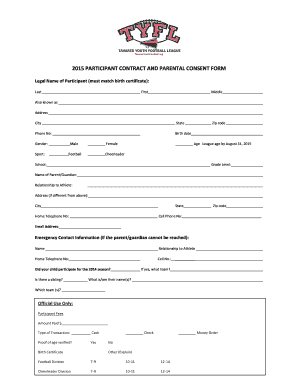
Parental Consent Form for Football


What is the parental consent form for football
The parental consent form for football is a legal document designed to protect both young athletes and organizations involved in youth sports. This form grants permission for a minor to participate in football activities, acknowledging the potential risks associated with the sport. It serves as a formal agreement between parents or guardians and the sports organization, ensuring that the parents understand the nature of the activities and accept responsibility for their child's involvement. The form typically includes details such as the child's name, the name of the organization, and any specific medical or emergency information that may be relevant.
How to use the parental consent form for football
Using the parental consent form for football involves several straightforward steps. First, parents or guardians must fill out the form with accurate information regarding their child, including personal details and any pertinent medical history. Once completed, the form should be signed by the parent or guardian, indicating their consent for the child to participate in football activities. The signed form is then submitted to the relevant sports organization, either electronically or in person, depending on the organization's requirements. This process ensures that the organization has the necessary documentation to allow the child to participate safely.
Key elements of the parental consent form for football
The parental consent form for football typically includes several key elements that ensure clarity and legality. These elements often encompass:
- Child's Information: Full name, date of birth, and contact details.
- Parent/Guardian Information: Names and contact details of the parent or guardian providing consent.
- Emergency Contact: Information for someone to contact in case of an emergency during activities.
- Medical History: Any relevant medical conditions or allergies that the organization should be aware of.
- Liability Waiver: A statement acknowledging the risks involved in football and releasing the organization from liability.
Steps to complete the parental consent form for football
Completing the parental consent form for football is a simple process that involves the following steps:
- Download or access the form: Obtain the form from the sports organization’s website or office.
- Fill in the required information: Provide accurate details about the child and parent or guardian.
- Review the information: Ensure all information is correct and complete before signing.
- Sign the form: The parent or guardian must sign the document to validate the consent.
- Submit the form: Return the completed form to the sports organization as instructed.
Legal use of the parental consent form for football
The parental consent form for football is legally binding, provided it meets specific requirements set forth by state laws. When executed correctly, it protects both the child and the organization from potential legal issues related to participation in sports. The form must be signed voluntarily by a parent or guardian and should clearly outline the risks involved in football. Additionally, organizations must retain these forms for their records to demonstrate compliance with legal obligations and ensure that they have the necessary permissions in place for all participants.
State-specific rules for the parental consent form for football
State-specific rules regarding the parental consent form for football can vary significantly. Each state may have its own regulations governing youth sports, including the requirements for consent forms. It is essential for parents and guardians to familiarize themselves with their state's laws to ensure compliance. Some states may require additional information or specific language within the consent form. Consulting with the sports organization or legal counsel can provide clarity on these requirements, ensuring that the form meets all necessary legal standards.
Quick guide on how to complete parental consent form for football
Effortlessly prepare Parental Consent Form For Football on any device
Managing documents online has become increasingly popular among businesses and individuals. It offers an ideal eco-friendly option to traditional printed and signed documents, as you can access the appropriate form and securely store it online. airSlate SignNow equips you with all the tools necessary to create, modify, and eSign your documents quickly and efficiently. Handle Parental Consent Form For Football on any device using airSlate SignNow's Android or iOS applications and streamline any document-related procedure today.
How to modify and eSign Parental Consent Form For Football with ease
- Locate Parental Consent Form For Football and click Get Form to begin.
- Utilize the tools available to complete your document.
- Highlight pertinent sections of your documents or redact sensitive information using tools specifically offered by airSlate SignNow for that purpose.
- Create your eSignature with the Sign feature, which takes only seconds and carries the same legal validity as a conventional handwritten signature.
- Review all the details and click the Done button to save your modifications.
- Select your preferred method of delivering your form: via email, text message (SMS), invitation link, or download it directly to your computer.
Forget about lost or misplaced documents, tedious form searching, or mistakes that require printing new copies. airSlate SignNow takes care of all your document management needs in just a few clicks from any device you choose. Modify and eSign Parental Consent Form For Football while ensuring effective communication at any stage of the form preparation process with airSlate SignNow.
Create this form in 5 minutes or less
Create this form in 5 minutes!
How to create an eSignature for the parental consent form for football
How to create an electronic signature for a PDF online
How to create an electronic signature for a PDF in Google Chrome
How to create an e-signature for signing PDFs in Gmail
How to create an e-signature right from your smartphone
How to create an e-signature for a PDF on iOS
How to create an e-signature for a PDF on Android
People also ask
-
What is a football consent form?
A football consent form is a legal document that parents or guardians must sign to grant permission for their child to participate in football activities. This form typically outlines the risks associated with the sport and establishes responsibilities for both the athlete and the organization. Using airSlate SignNow, you can easily create and manage these forms for your team.
-
How can I create a football consent form using airSlate SignNow?
Creating a football consent form with airSlate SignNow is straightforward. You can choose from customizable templates or start from scratch. Our user-friendly interface allows you to add necessary fields and send the form for eSignature with just a few clicks, making the process efficient and hassle-free.
-
Is there a cost associated with using airSlate SignNow for football consent forms?
Yes, airSlate SignNow offers various pricing plans to suit different needs and budgets. You can choose a plan that fits your requirements for creating and managing football consent forms, ensuring you have access to all the necessary features. A free trial is also available, allowing you to explore the platform before making a commitment.
-
What are the benefits of using airSlate SignNow for my football consent forms?
The main benefits of using airSlate SignNow for football consent forms include ease of use, time savings, and enhanced security. Digital forms allow for immediate processing and storage, minimizing paperwork and reducing the chances of errors. Additionally, eSignatures provide a legally binding way to collect consent quickly.
-
Can I integrate airSlate SignNow with other software for managing football consent forms?
Absolutely! airSlate SignNow seamlessly integrates with various software solutions, enabling you to streamline the management of football consent forms. Whether you use CRM systems, project management tools, or cloud storage solutions, these integrations will enhance your workflow and keep everything organized.
-
Are the football consent forms created with airSlate SignNow legally binding?
Yes, the football consent forms created with airSlate SignNow are legally binding, provided they comply with applicable local laws. Our platform follows industry standards for eSignatures, ensuring that your consent forms hold legal weight in court. This feature gives you peace of mind when collecting permissions for participants.
-
How can participants easily sign my football consent forms?
Participants can easily sign your football consent forms through airSlate SignNow via any device with internet access. Simply send the form via email or a shared link, and recipients can review and sign promptly. This convenience streamlines the entire consent process, reducing delays in gaining permissions.
Get more for Parental Consent Form For Football
Find out other Parental Consent Form For Football
- eSignature Michigan Escrow Agreement Simple
- How Do I Electronic signature Alabama Non-Compete Agreement
- How To eSignature North Carolina Sales Receipt Template
- Can I Electronic signature Arizona LLC Operating Agreement
- Electronic signature Louisiana LLC Operating Agreement Myself
- Can I Electronic signature Michigan LLC Operating Agreement
- How Can I Electronic signature Nevada LLC Operating Agreement
- Electronic signature Ohio LLC Operating Agreement Now
- Electronic signature Ohio LLC Operating Agreement Myself
- How Do I Electronic signature Tennessee LLC Operating Agreement
- Help Me With Electronic signature Utah LLC Operating Agreement
- Can I Electronic signature Virginia LLC Operating Agreement
- Electronic signature Wyoming LLC Operating Agreement Mobile
- Electronic signature New Jersey Rental Invoice Template Computer
- Electronic signature Utah Rental Invoice Template Online
- Electronic signature Louisiana Commercial Lease Agreement Template Free
- eSignature Delaware Sales Invoice Template Free
- Help Me With eSignature Oregon Sales Invoice Template
- How Can I eSignature Oregon Sales Invoice Template
- eSignature Pennsylvania Sales Invoice Template Online