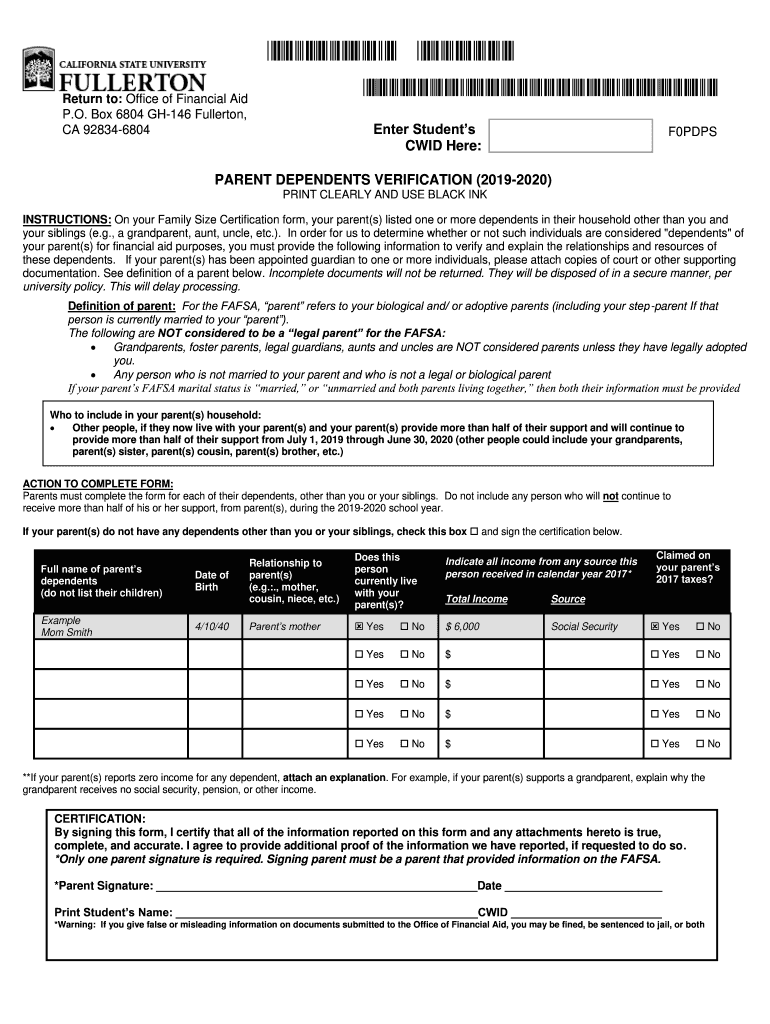
*PARENT DEPENDENTS VERIF* 2019-2026


What is the Parent Dependents Verif?
The Parent Dependents Verif form is a crucial document used to verify the eligibility of dependents for various benefits and programs. This form is often required by educational institutions, healthcare providers, and government agencies to confirm that a child or dependent meets specific criteria for support. The information provided in this form helps organizations determine financial aid, healthcare coverage, and other benefits that may be available to families based on their dependents’ status.
Steps to Complete the Parent Dependents Verif
Completing the Parent Dependents Verif form involves several straightforward steps to ensure accuracy and compliance. Begin by gathering all necessary information about your dependents, including their full names, dates of birth, and Social Security numbers. Next, fill out the form with this information, ensuring that all details are correct and up-to-date. After completing the form, review it for any errors or omissions. Finally, submit the form according to the instructions provided, whether online, by mail, or in person, to the appropriate organization.
Legal Use of the Parent Dependents Verif
The legal use of the Parent Dependents Verif form is governed by various regulations that ensure the protection of personal information and the proper verification of dependents. For the form to be legally binding, it must be completed accurately and submitted to authorized entities. Compliance with federal and state laws regarding privacy and data protection is essential, particularly when handling sensitive information about minors. Organizations that request this form must also adhere to legal standards to maintain confidentiality and security.
Required Documents
When completing the Parent Dependents Verif form, certain documents may be required to support the information provided. Commonly requested documents include:
- Proof of identity for the parent or guardian, such as a driver's license or passport.
- Birth certificates or adoption papers for each dependent.
- Social Security cards for dependents, if applicable.
- Any relevant tax documents that may demonstrate dependency status.
Having these documents ready can facilitate a smoother completion process and ensure that all necessary information is accurately reported.
Examples of Using the Parent Dependents Verif
The Parent Dependents Verif form is utilized in various scenarios, including:
- Applying for financial aid at colleges and universities, where proof of dependency is required.
- Enrolling children in health insurance plans that require verification of dependents.
- Submitting tax returns that claim dependents for tax credits and deductions.
These examples illustrate the importance of the form in accessing essential benefits and ensuring compliance with legal requirements.
Quick guide on how to complete parent dependents verif
Effortlessly Prepare *PARENT DEPENDENTS VERIF* on Any Device
Digital document administration has gained traction among businesses and individuals alike. It serves as an excellent eco-conscious substitute for traditional printed and signed papers, allowing you to obtain the correct format and securely store it online. airSlate SignNow equips you with all the necessary tools to create, alter, and electronically sign your documents swiftly without any holdups. Manage *PARENT DEPENDENTS VERIF* on any device using the airSlate SignNow Android or iOS applications and enhance any document-centric workflow today.
How to Modify and Electronically Sign *PARENT DEPENDENTS VERIF* with Ease
- Obtain *PARENT DEPENDENTS VERIF* and click Get Form to begin.
- Make use of the tools we provide to complete your document.
- Emphasize pertinent sections of your documents or redact sensitive information with tools specifically designed by airSlate SignNow for that purpose.
- Craft your signature with the Sign feature, which takes mere seconds and holds the same legal validity as a conventional ink signature.
- Review all details thoroughly and click the Done button to save your modifications.
- Decide how you want to send your form, whether by email, text message (SMS), invitation link, or download it to your computer.
Eliminate worries about lost or misplaced documents, tedious form searches, or errors that necessitate printing new copies. airSlate SignNow addresses your document management needs in just a few clicks from any device of your preference. Alter and electronically sign *PARENT DEPENDENTS VERIF* to ensure seamless communication at every stage of your form preparation process with airSlate SignNow.
Create this form in 5 minutes or less
Find and fill out the correct parent dependents verif
Create this form in 5 minutes!
How to create an eSignature for the parent dependents verif
How to make an electronic signature for a PDF document in the online mode
How to make an electronic signature for a PDF document in Chrome
The best way to generate an eSignature for putting it on PDFs in Gmail
How to make an electronic signature straight from your mobile device
The best way to generate an eSignature for a PDF document on iOS devices
How to make an electronic signature for a PDF document on Android devices
People also ask
-
What is PARENT DEPENDENTS VERIF and how does it work with airSlate SignNow?
PARENT DEPENDENTS VERIF is a verification process that helps ensure the eligibility of dependents under a parent’s healthcare coverage. With airSlate SignNow, this process can be streamlined through electronic signatures and secure document management, making it easy for organizations to collect and verify necessary information.
-
How can airSlate SignNow help with managing PARENT DEPENDENTS VERIF paperwork?
airSlate SignNow simplifies the management of PARENT DEPENDENTS VERIF paperwork by allowing users to create, send, and sign documents electronically. This reduces the hassle of physical paperwork, speeds up the verification process, and ensures that all documents are secure and easily accessible.
-
What pricing options does airSlate SignNow offer for PARENT DEPENDENTS VERIF solutions?
airSlate SignNow offers various pricing plans tailored to meet the needs of businesses focusing on PARENT DEPENDENTS VERIF. These plans are designed to be cost-effective and scalable, accommodating businesses of different sizes and complexities, ensuring that you only pay for what you use.
-
Are there any special features in airSlate SignNow that facilitate PARENT DEPENDENTS VERIF?
Yes, airSlate SignNow includes several features that specifically support PARENT DEPENDENTS VERIF, such as customizable templates, automated reminders, and audit trails. These features enhance the efficiency of the verification process, ensuring compliance and improving overall workflow.
-
Can airSlate SignNow integrate with other tools for PARENT DEPENDENTS VERIF?
airSlate SignNow can seamlessly integrate with various applications, making it a versatile choice for PARENT DEPENDENTS VERIF. Whether you use HR management systems, CRM tools, or other software, these integrations help streamline workflows and enhance data management.
-
What are the benefits of using airSlate SignNow for PARENT DEPENDENTS VERIF?
Using airSlate SignNow for PARENT DEPENDENTS VERIF offers numerous benefits, including enhanced efficiency, reduced turnaround time, and improved accuracy. Additionally, the secure nature of electronic signatures ensures that all documents are legitimate and easily verifiable.
-
How does airSlate SignNow ensure the security of PARENT DEPENDENTS VERIF documents?
airSlate SignNow employs advanced security measures, including encryption and secure cloud storage, to protect PARENT DEPENDENTS VERIF documents. These safeguards ensure that sensitive information remains confidential and complies with relevant regulations.
Get more for *PARENT DEPENDENTS VERIF*
Find out other *PARENT DEPENDENTS VERIF*
- eSign Utah Plumbing Notice To Quit Secure
- eSign Alabama Real Estate Quitclaim Deed Mobile
- eSign Alabama Real Estate Affidavit Of Heirship Simple
- eSign California Real Estate Business Plan Template Free
- How Can I eSign Arkansas Real Estate Promissory Note Template
- eSign Connecticut Real Estate LLC Operating Agreement Later
- eSign Connecticut Real Estate LLC Operating Agreement Free
- eSign Real Estate Document Florida Online
- eSign Delaware Real Estate Quitclaim Deed Easy
- eSign Hawaii Real Estate Agreement Online
- Help Me With eSign Hawaii Real Estate Letter Of Intent
- eSign Florida Real Estate Residential Lease Agreement Simple
- eSign Florida Real Estate Limited Power Of Attorney Online
- eSign Hawaii Sports RFP Safe
- eSign Hawaii Sports Warranty Deed Myself
- eSign Louisiana Real Estate Last Will And Testament Easy
- eSign Louisiana Real Estate Work Order Now
- eSign Maine Real Estate LLC Operating Agreement Simple
- eSign Maine Real Estate Memorandum Of Understanding Mobile
- How To eSign Michigan Real Estate Business Plan Template